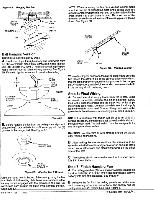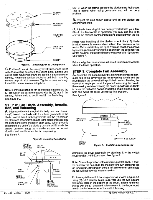Hunter 25866 Owner's Manual - Page 6
Troubleshooting, Guide
 |
View all Hunter 25866 manuals
Add to My Manuals
Save this manual to your list of manuals |
Page 6 highlights
SWITCH HOUSING COVER SWITCH L HOUSING USE SQUARE HOLES SMALL SWITCH HOUSING COVER 32 SCREWS (2) r im- PLUG Figure BA. Installing Small Switch Housing Cover NOTE: Make sure you do not trap any electrical wires between the two parts. All wiring must be tucked up inside the switch housing, C. Complete the fan assembly by attaching the small round cover to the bottom of the switch housing cover. See figure 8A. First insert the plastic plug into the hole in the small cover and insert the end of the plug into the center hole in the switch housing cover. Push plug and small cover in place. It will be a snug fit against the large cover, NOTE: If a light kit is installed do not use the small cover and plastic plug. If a light kit is installed after the cover is assembled, then the cover and plug may be removed by inserting a straight bladed screwdriver into the bottom of the plug and unscrewing the plug. TROUBLESHOOTING GUIDE Problem 1. Nothing Happens fan does not move.* Probable Cause 1. Power turned off or fuse blown 2. Loose wire connections or wrong connections 3. Motor reversing switch not engaged 4. Pull chain switch not "ON". Solution 1. Turn power on or replace fuse. 2. loosen canopy, check all connections (tu'rn power off while checking). 3. Push switch firmly to one side or the other. 4. Pull switch chain *NOTE: If blades will not turn by hand, contact your nearest service representative. 2. Noisy operation. 1. Blade brackets loosely screwed to motor. 2. Blade screwed loosely to blade bracket. 3. Blade cracked. 4. Non-Approved speed control being used. 1. Tighten screws until snug. 2. Tighten screws. 3. Replace all blades. 4. Change to approved speed control. .3. Excessive wobbling 1. Blade brackets not attached at proper locations. 2, Unbalanced blades. 3. Fan to close to vaulted ceiling. 4. Loose blades or blade brackets. 5. fan not secure on hanger assembly. 1. Carefully review step 8. 2. Use balancing kit (See Step 8C) 3. Lower or move fan. 4. Tighten all screws. 5. Turn power off, support fan very carefully, loosen canopy and hang correctly. When switching from medium to low speed, you may notice some fan wobble. When fan stabilizes at low speed, wobble .will disappear. If you have checked the above problems and still have trouble, call (901) 745-9222. Form No. 41128 11/93 5 ©1993 Hunter Fan Co.TM