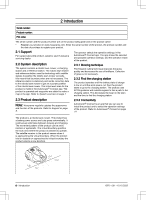Husqvarna AUTOMOWER 450X EPOS Owner Manual
Husqvarna AUTOMOWER 450X EPOS Manual
 |
View all Husqvarna AUTOMOWER 450X EPOS manuals
Add to My Manuals
Save this manual to your list of manuals |
Husqvarna AUTOMOWER 450X EPOS manual content summary:
- Husqvarna AUTOMOWER 450X EPOS | Owner Manual - Page 1
Operator's manual HUSQVARNA AUTOMOWER® 450X/450XH EPOS Read the operator's manual carefully and make sure that you understand the instructions before you use the product. EN, English - Husqvarna AUTOMOWER 450X EPOS | Owner Manual - Page 2
5 2 Introduction 2.1 Support 6 2.2 System description 6 2.3 Product description 6 2.4 System overview 7 2.5 Product overview 8 2.6 Symbols on the product 8 2.7 Symbols on the battery 9 2.8 Symbols in the Automower® Connect app............9 2.9 General manual instructions 10 3 Installation - Husqvarna AUTOMOWER 450X EPOS | Owner Manual - Page 3
instructions that follow before you use the product. be replaced by service manual carefully and make sure you understand the instructions before you use the product. Keep for future reference. • Only charge the product in the included charging instructions that includes to recommended Husqvarna. - Husqvarna AUTOMOWER 450X EPOS | Owner Manual - Page 4
area. Refer to To set the product to OFF on page 23. Husqvarna recommends to set the product to operate when the work area has no plug to the charging station before you clean or do maintenance of the charging station. 1.6 Battery safety WARNING: Read the warning instructions that follow before - Husqvarna AUTOMOWER 450X EPOS | Owner Manual - Page 5
Do not lift the product when it is parked in the charging station. It can cause damage to the charging station and/or the product. Push the STOP button and pull the product out of the charging station before you lift it. 1. Push the STOP button to stop the - Husqvarna AUTOMOWER 450X EPOS | Owner Manual - Page 6
This decreases the wear on the lawn and the time to find the charging station. 2.3 Product description Note: Husqvarna regularly updates the appearance and function of the products. Refer to Support on page 6. 2.3.3 Connectivity Automower® Connect is an app that you can use to install the product - Husqvarna AUTOMOWER 450X EPOS | Owner Manual - Page 7
2.4 System overview 1 2 3 2 8 1. Satellites 2. Satellite signals 3. Reference station1 4. Correction data 5. Charging station 6. Virtual boundary 4 5 11 10 7 6 8 9 7. Stay-out zone 8. Work area 9. Mobile device2 10. Docking point 11. Transport path 1 Not included. 2 Not included. 1970 - 001 - Husqvarna AUTOMOWER 450X EPOS | Owner Manual - Page 8
code) 12. Blade disc 13. LED indicator lamp of the charging station 14. Contact strips 15. Charging station 16. Low-voltage cable 17. Power supply 3 18. Extra blades 19. Screws for securing the charging station 2.6 Symbols on the product These symbols can be found on the - Husqvarna AUTOMOWER 450X EPOS | Owner Manual - Page 9
. Read the user instructions. Do not use a opened by authorized service technicians. A Automower® Connect app Shows the strength of the radio signal that the product receives from the reference station. The status is EPOS manually or automatically, to get an accurate direction. The status is EPOS - Husqvarna AUTOMOWER 450X EPOS | Owner Manual - Page 10
2.9 General manual instructions The following system is used in the Operator's Manual to make it easier to use: • Text written in italics is a text that is in the Automower® Connect app, or is a reference to another section in the Operator's manual. • Text written in bold is one of the buttons on - Husqvarna AUTOMOWER 450X EPOS | Owner Manual - Page 11
to www.husqvarna.com for instructions about where to put the reference station. Refer to the Operator's manual charging station docking point. • You can put the charging station in an Automower® house. • Keep a minimum 5 m / 16 ft. of free space in front of the charging station. • Put the charging - Husqvarna AUTOMOWER 450X EPOS | Owner Manual - Page 12
with a radius of 3 m / 9.8 ft. • If the work area has 2 parts separated with a steep slope, Husqvarna recommends to put the charging station in the lower section. CAUTION: Do not install the charging station where there are metal objects in the ground. Metal objects can cause interference with the - Husqvarna AUTOMOWER 450X EPOS | Owner Manual - Page 13
3.7 To examine where to install the objects on the map CAUTION: If the work area is adjacent to water bodies, slopes, precipices or a public road, the virtual boundary must have a protective wall. The wall must be minimum 15 cm / 6 in. in height. CAUTION: Do not let the product operate on gravel. - Husqvarna AUTOMOWER 450X EPOS | Owner Manual - Page 14
on page 14 and LED indicator lamp on the charging station on page 33. 3.8.4 Installation of the reference station Install the reference station according to the instructions in the Operator's manual for the reference station. 3.8.5 Automower® Connect Automower® Connect is a free app for your mobile - Husqvarna AUTOMOWER 450X EPOS | Owner Manual - Page 15
the registered e-mail address. Follow the instructions in the e-mail in less than 24 hours to validate your account. 4. Log in to your Husqvarna account in the Automower® Connect app. 3.8.5.2 Automower® Direct You can use Automower® Direct if you have the Automower® Connect app and the PIN code for - Husqvarna AUTOMOWER 450X EPOS | Owner Manual - Page 16
area with no charging station and no transport path. The product must be moved manually to and from at. This can for example be used for a service point where maintenance of the product is done. The with Bluetooth®. • Make sure that the status is EPOS confirmed in the appDrive. • Select the object - Husqvarna AUTOMOWER 450X EPOS | Owner Manual - Page 17
• A E C DF B Note: Walk 2-3 m / 6.5-9.8 ft. behind the product when you operate the product with appDrive. To make a work area Minimum 3 waypoints are necessary to make a work area. • Operate the product clockwise around the boundary of the work area. • Add waypoints on the map. Add the waypoints - Husqvarna AUTOMOWER 450X EPOS | Owner Manual - Page 18
Schedule menu you can change the schedule settings for the product. The Schedule is set for each work area that is connected to the charging station. Secondary areas cannot be scheduled. The schedule function controls which hours the product is permitted to operate. When the product does not operate - Husqvarna AUTOMOWER 450X EPOS | Owner Manual - Page 19
, m2/h / ft2/h 208 / 2240 Example: A lawn of 3000 m2 / 32000 ft2, cut with an Automower® 450X/450XH EPOS. 3000 m2 / 208 ≈ 14.5 h. 32000 ft2 / 2240 ≈ 14.5 h. Days / week h / the signal in the charging station, when the product is parked or is charging. 1970 - 001 - 10.10.2022 Installation - 19 - Husqvarna AUTOMOWER 450X EPOS | Owner Manual - Page 20
an error. Note: Husqvarna recommends to use the headlights at night time. 3.9.5.2 To avoid collisions with the Automower® house When this option is enabled, the wear on the product and the Automower® house is reduced, but it can result in more uncut grass around the charging station. 3.9.6 General - Husqvarna AUTOMOWER 450X EPOS | Owner Manual - Page 21
start the product again. The GeoFence is only enabled when the product is switched on. 3.9.8 Automower® Connect (Bluetooth® only) In Automower® Connect you can enable or disable the Automower® Connect module. You can also see the signal strength, connectivity status, initiate new pairing or remove - Husqvarna AUTOMOWER 450X EPOS | Owner Manual - Page 22
the product to operate in a secondary area, you must move the product manually to and from the secondary area. The product cuts for a selected period let the product to stay in the charging station. 4.4.3 Operating mode - Pause When selecting Pause in the Automower® Connect app, the product stop the - Husqvarna AUTOMOWER 450X EPOS | Owner Manual - Page 23
the battery can be empty. Charge the battery before you start the product. 1. Set the Main switch to the 1 position. 2. Put the product into the charging station until the charging plates touch the contact plates. 3. Do a check that the product charges in the Automower® Connect app. 1970 - 001 - 10 - Husqvarna AUTOMOWER 450X EPOS | Owner Manual - Page 24
to use a special cleaning and maintenance kit, available as an accessory. Speak to your Husqvarna representative for more information. CAUTION: Do not use a high-pressure washer to clean the product and the charging station. Do not use solvents for cleaning. 5.2.1 To clean the chassis and blade disc - Husqvarna AUTOMOWER 450X EPOS | Owner Manual - Page 25
a screwdriver. If the operating time of the product is shorter than usual between charges, this means that the battery is at the end of its life cycle. 5.5 Winter service Take your product to your Husqvarna central service for service prior to winter storage. Regular winter service will maintain - Husqvarna AUTOMOWER 450X EPOS | Owner Manual - Page 26
6 Troubleshooting 6.1 Introduction - troubleshooting All messages can be found in the Messages menu in Automower® Connect. More suggestions for steps to take in the event of malfunction or symptoms can be found on www.husqvarna.com. Note: The Messages menu is only available for short-range - Husqvarna AUTOMOWER 450X EPOS | Owner Manual - Page 27
charging station is damaged. cable. ECO mode is enabled and the LED indicator of the charging station flashes green. The product was started manually The charging station in not installed correctly. Install the charging station according to the instruction. Refer to To install the charging station - Husqvarna AUTOMOWER 450X EPOS | Owner Manual - Page 28
charging station is defective. Speak to your approved servicing dealer. The product has hit an obstacle and stopped or the wheels cannot move on the wet grass. Move the product and correct the cause of problem that prevents the product from operation. 28 - Troubleshooting 1970 - 001 - 10.10.2022 - Husqvarna AUTOMOWER 450X EPOS | Owner Manual - Page 29
power supply unit. Examine that the power supply unit and charging station are not defective. Make sure that you use the correct power supply unit and charging station. Restart the product. If the problem stays, speak to your approved servicing dealer. 1970 - 001 - 10.10.2022 Troubleshooting - 29 - Husqvarna AUTOMOWER 450X EPOS | Owner Manual - Page 30
problem Wheel drive problem, right/ left Searching for position No accurate position from satellites Cause Action There is no specified work area. Make a work area in the Automower® Connect app. Refer to To make a work area on page 17. The charging manual Troubleshooting 1970 - 001 - 10.10.2022 - Husqvarna AUTOMOWER 450X EPOS | Owner Manual - Page 31
problem manual for problem stays, speak to your approved servicing dealer. There is interference with another refer- Restart the product. If the problem charging station and the work area or maintenance point. Make a transport path between the charging the work area, charging station or maintenance - Husqvarna AUTOMOWER 450X EPOS | Owner Manual - Page 32
address, speak to your local Husqvarna representative. Ultrasonic problem GPS navigation problem Temporary electronic or firmware related Restart the product. If the problem stays, problem in the product. speak to your approved servicing dealer. 32 - Troubleshooting 1970 - 001 - 10.10.2022 - Husqvarna AUTOMOWER 450X EPOS | Owner Manual - Page 33
6.4 LED indicator lamp on the charging station For a fully functional installation, the indicator lamp in the charging station must show a solid or flashing green light. If another color shows, follow the troubleshooting guide below. There is more help on www.husqvarna.com. If you still need help, - Husqvarna AUTOMOWER 450X EPOS | Owner Manual - Page 34
connected to the Automower® Connect app with Automower® Connect app with Bluetooth® and set the Main switch to the 0 position. The product cannot go into the charging station. The charging station is not on a level sur- Put the charging charging station. Usual Operation and charging times The battery - Husqvarna AUTOMOWER 450X EPOS | Owner Manual - Page 35
for The product is parked because of the set Change the Schedule settings, or start hours in the charging station. Schedule setting, or because Park until the product. further notice is selected. The product does chassis and blade disc on page 24. 1970 - 001 - 10.10.2022 Troubleshooting - 35 - Husqvarna AUTOMOWER 450X EPOS | Owner Manual - Page 36
product with all wheels on level ground during storage, or use a Husqvarna wall hanger. • If you keep the charging station indoors, disconnect and remove the power supply from the charging station. Note: If you keep the charging station outdoors, do not disconnect the power supply and the connectors - Husqvarna AUTOMOWER 450X EPOS | Owner Manual - Page 37
(2 pcs.) 4.9 Ah/battery 100-240 10 / 33 23 kWh/month in a 5000 m2 work area 7 FW7458/28/D/XX/Y, ADP-200JR XX 210 60 Charging station wire antenna Automower® 450X EPOS Operating Frequency Band, Hz 100-80000 Maximum magnetic field, dBuA/m 82 Maximum Radio-frequency power6, mW @60m - Husqvarna AUTOMOWER 450X EPOS | Owner Manual - Page 38
5000 / 1.25 IP-classification Robotic lawn mower Charging station Power supply charging station Automower® 450X EPOS IPX4 IPX1 IP44 Automower® 450XH EPOS IPX4 IPX1 IP44 Frequency Band Support Bluetooth® Frequency range Automower® Connect 2G Automower® Connect 4G SRD915 2400.0-2483.5 MHz GSM 850 - Husqvarna AUTOMOWER 450X EPOS | Owner Manual - Page 39
GSM) 33 dBm Power Class 1 (DCS/PCS) 30 dBm Power Class E2 (GSM/E-GSM) 27 dBm Automower® Connect 4G Power Class E2 (DCS/PCS) Power Class 3 26 dBm 23 dBm SRD915 13 dBm Full SIG, inc. and any use of such marks by Husqvarna is under license. 1970 - 001 - 10.10.2022 Technical data - 39 - Husqvarna AUTOMOWER 450X EPOS | Owner Manual - Page 40
charge if the following terms are met: • The product and the charging station may only be used in compliance with the instructions in this Operator's Manual If an error occurs with your Husqvarna product, please contact Husqvarna customer service for further instructions. Please have the receipt and - Husqvarna AUTOMOWER 450X EPOS | Owner Manual - Page 41
BLE-1G (Bluetooth® module). FCC ID: XPYUBX18ZO01 (Automower® Connect 2G/ 4G). The Bluetooth® module is only be accessed by an authorized service technician. WARNING: To comply with equipment not expressly approved by Husqvarna may void the FCC authorization to with the instructions, may cause - Husqvarna AUTOMOWER 450X EPOS | Owner Manual - Page 42
42 - Applicable to US/CA market 1970 - 001 - 10.10.2022 - Husqvarna AUTOMOWER 450X EPOS | Owner Manual - Page 43
1970 - 001 - 10.10.2022 Applicable to US/CA market - 43 - Husqvarna AUTOMOWER 450X EPOS | Owner Manual - Page 44
AUTOMOWER® is a trademark owned by Husqvarna AB. Copyright© 2022 HUSQVARNA. All rights reserved. www.husqvarna.com Original instructions 1143191-95 2022-10-13

EN, English
Operator's manual
HUSQVARNA AUTOMOWER
®
450X/450XH EPOS
Read the operator's manual carefully and make sure that you
understand the instructions before you use the product.