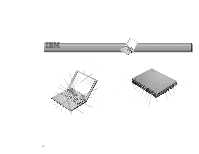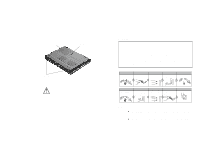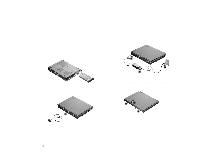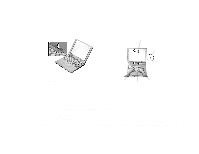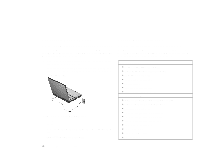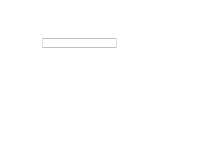IBM 2621483 Setup Guide - Page 2
Bottom View, Electrical Safety Notice
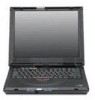 |
UPC - 087944548195
View all IBM 2621483 manuals
Add to My Manuals
Save this manual to your list of manuals |
Page 2 highlights
Bottom View Memory door Battery-pack latch Tilt feet Electrical Safety Notice 2 DANGER Electrical current from power, telephone, and communication cables is hazardous. To avoid shock hazard, connect and disconnect cables as shown below when installing, moving, or opening the covers of this product or attached devices. The 3-pin power cord must be used with a properly grounded power outlet. Turn everything OFF. First, attach all cables to devices. To Connect Attach the signal cables to the receptacles. Attach the power Turn the device ON. cord to an outlet. Turn everything OFF. First, remove the power cord from the outlet. To Disconnect Remove the signal cables from the receptacles. Remove all cables from device. Note: In the U.K., by law: The telephone line cable must be connected after the power cord. The power cord must be disconnected after the telephone line cable.