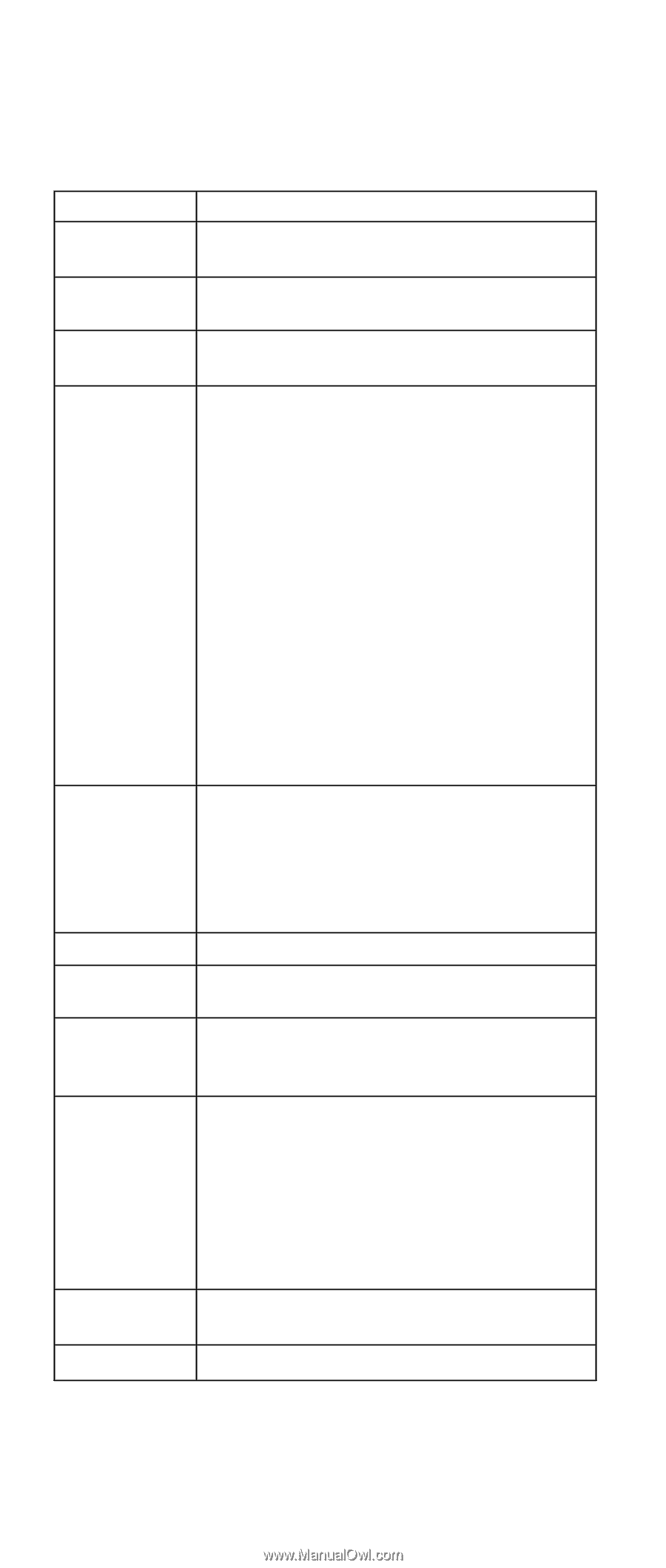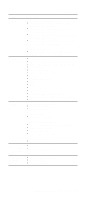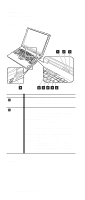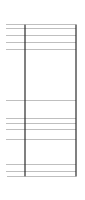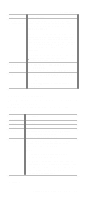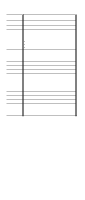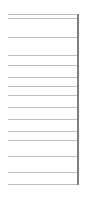IBM 2652 Hardware Maintenance Manual - Page 54
FRU Tests, The following table shows the test for each FRU., continued, MT 2652/2653/2654 - how to replace memory
 |
UPC - 087944815198
View all IBM 2652 manuals
Add to My Manuals
Save this manual to your list of manuals |
Page 54 highlights
Product overview FRU Tests The following table shows the test for each FRU. FRU System board Power LCD unit Modem Audio Speaker PC Card slots Keyboard Memory Diskette drive Hard-disk drive Applicable test 1. Diagnostics --> CPU/Coprocessor 2. Diagnostics --> Systemboard Diagnostics --> Other Devices --> IBM AC Adapter, IBM Battery 1 (IBM Battery 2) 1. Diagnostics --> Video Adapter 2. Interactive Tests --> Video 1. Make sure the modem is set up correctly. 2. Replace the modem jack and the modem card in turn, and run the following test in Diagnostics --> Communication : a. Lucent Modem (M2) Loopback b. Lucent Modem (M2) Dialtone/DTM c. Lucent Soft Modem Loopback d. Lucent Soft Modem Dialtone e. Intel Modem Register (A30/A30p only) f. Intel Modem Loopback/DTMF (A30/A30p only) g. Intel SP Modem Register h. Intel SP Modem Loopback/DTMF i. 3Com MiniPCI Modem Test (A30/A30p only) j. 3Com MiniPCI Dialtone Test (A30/A30p only) 1. Interactive Tests --> Internal Speaker 2. Diagnostics --> Other Devices --> Crystal SoundFusion™ Test (A30/A30p only) 3. Diagnostics --> Other Devices --> Analog Devices AC97 CODEC Test (A31/A31p only) Interactive Tests --> Internal Speaker Diagnostics --> Systemboard --> PCMCIA, PCMCIA External Loop 1. Diagnostics --> Systemboard --> Keyboard 2. Interactive Tests --> Keyboard 1. If two DIMMs are installed, remove one of them and run Diagnostics --> Memory Test - Quick. 2. If the problem does not recur, return the DIMM to its place, remove the other one, and run the test again. 3. If the test does not detect the error, run Diagnostics --> Memory Test - Full. 1. Diagnostics --> Diskette Drives 2. Interactive Tests --> Diskette Diagnostics --> Fixed Disks (continued) 50 MT 2652/2653/2654