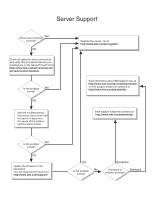IBM 849130u Installation Guide
IBM 849130u - Servers X Series P-4 3.2ghz Manual
 |
UPC - 000435947147
View all IBM 849130u manuals
Add to My Manuals
Save this manual to your list of manuals |
IBM 849130u manual content summary:
- IBM 849130u | Installation Guide - Page 1
the No server setup completed? Yes Use ServerGuide to No install the operating system? Yes Install applications, such as IBM systems management software and IBM ServeRAID programs Go to the Web for instructions: http://www.ibm.com/support/ The server is ready to use. Go to http://www - IBM 849130u | Installation Guide - Page 2
Is the problem Yes solved? No See the troubleshooting information that comes with the server to determine the cause of the problem and the action to take. Register the server. Go to http://www.ibm.com/pc/register/. View information about IBM Support Line at http://www.ibm.com/services/sl/products - IBM 849130u | Installation Guide - Page 3
IBM xSeries 306m Types 8849 and 8491 Installation Guide - IBM 849130u | Installation Guide - Page 4
, read the general information in Appendix B, "Notices," on page 47 and the Warranty and Support Information document on the IBM xSeries Documentation CD. Second Edition (October 2005) © Copyright International Business Machines Corporation 2005. All rights reserved. US Government Users Restricted - IBM 849130u | Installation Guide - Page 5
ServerGuide problems 31 Troubleshooting tables 32 CD or DVD drive problems 32 General problems 33 Hard disk drive problems 33 Intermittent problems 34 Keyboard, mouse, or pointing-device problems 34 USB keyboard, mouse, or pointing-device problems 35 Memory problems 37 © Copyright IBM Corp - IBM 849130u | Installation Guide - Page 6
Serial Bus (USB) port problems 43 Video problems 43 Appendix A. Getting help and technical assistance 45 Before you call 45 Using the documentation 45 Getting help and information from the World Wide Web 46 Software service and support 46 Hardware service and support 46 Appendix B. Notices - IBM 849130u | Installation Guide - Page 7
, leggere le Informazioni sulla Sicurezza. Les sikkerhetsinformasjonen (Safety Information) før du installerer dette produktet. Antes de instalar este produto, leia as Informações sobre Segurança. © Copyright IBM Corp. 2005 v - IBM 849130u | Installation Guide - Page 8
Antes de instalar este producto, lea la información de seguridad. Läs säkerhetsinformationen innan du installerar den här produkten. vi IBM xSeries 306m Types 8849 and 8491: Installation Guide - IBM 849130u | Installation Guide - Page 9
with a number 1, translations for that caution statement appear in the IBM Safety Information book under statement 1. Be sure to read all caution and danger statements in this documentation before performing the instructions. Read any additional safety information that comes with the server or - IBM 849130u | Installation Guide - Page 10
When replacing the lithium battery, use only IBM Part Number 33F8354 or an equivalent type product could result in exposure to hazardous laser radiation. There are no serviceable parts inside the device. v Use of controls or adjustments or beam. viii IBM xSeries 306m Types 8849 and 8491: Installation - IBM 849130u | Installation Guide - Page 11
Statement 4: ≥ 18 kg (39.7 lb) ≥ 32 kg (70.5 lb) CAUTION: Use safe practices when lifting. Statement 5: ≥ 55 kg (121.2 lb) CAUTION: The power control button on the device and the power switch on the power supply do not turn off the electrical current supplied to the device. The device also - IBM 849130u | Installation Guide - Page 12
that has this label attached. There are no serviceable parts inside these components. If you suspect a problem with one of these parts, contact a service technician. Statement 10: CAUTION: Do not is 240 V under any distribution fault condition. x IBM xSeries 306m Types 8849 and 8491: Installation - IBM 849130u | Installation Guide - Page 13
detailed instructions for installing options are in the User's Guide on the IBM xSeries Documentation CD, which comes with the server. This document contains information about: v Setting up and cabling the server v Starting and configuring the server v Installing some options v Solving problems The - IBM 849130u | Installation Guide - Page 14
your hardware. For a list of supported options for the server, see the ServerProven® Web site at http://www.ibm.com/servers/eserver/serverproven/compat/us/. See the Rack Installation Instructions document for complete rack installation and removal instructions. The IBM xSeries Documentation CD The - IBM 849130u | Installation Guide - Page 15
in the multilingual Safety Information document, which is on the IBM xSeries Documentation CD. Each statement is numbered for reference to problem situations. v Attention: These notices indicate potential damage to programs, devices, or data. An attention notice is placed just before the instruction - IBM 849130u | Installation Guide - Page 16
v Slots: Four dual inline v Supports 512 MB, 1 GB, and 2 range: board with Wake on LAN® support - Minimum: 200 V ac v computers will operate. Note: Some operating systems, such as SCO 6.0 and UnixWare 7.14, do not support RAID. See http://www.ibm.com/servers/eserver/serverproven/compat/us/. 4 IBM - IBM 849130u | Installation Guide - Page 17
-swapped, which means that if the server and operating system support hot-swap capability, you can remove or install the component indicate touch points on hot-swap components.) See the instructions for removing or installing a specific hot-swap component for IBM Service. Chapter 1. Introduction 5 - IBM 849130u | Installation Guide - Page 18
6 IBM xSeries 306m Types 8849 and 8491: Installation Guide - IBM 849130u | Installation Guide - Page 19
Orange can also indicate touch points on hot-swap components.) See the instructions for removing or installing a specific hot-swap component for any additional ground wires. v For a list of supported options for the server, see http://www.ibm.com/servers/eserver/serverproven/compat/us/. System - IBM 849130u | Installation Guide - Page 20
with the server cover removed might damage server components. v You have followed the cabling instructions that come with optional adapters. v You have replaced a failed fan within 48 hours. . 3. Disconnect all external cables and power cords. 8 IBM xSeries 306m Types 8849 and 8491: Installation - IBM 849130u | Installation Guide - Page 21
and other information that you must consider when installing DIMMs: v The server supports 512 MB, 1 GB, and 2 GB DIMMs, for a maximum of 8 GB of system memory. See the ServerProven list at http://www.ibm.com/servers/eserver/serverproven/compat/us/ for a list of memory modules you can use with - IBM 849130u | Installation Guide - Page 22
describe the types of hard disk drives that the server supports and other information that you must consider when installing with the hard disk drive and follow those instructions in addition to the instructions in this chapter. v If you are IBM xSeries 306m Types 8849 and 8491: Installation - IBM 849130u | Installation Guide - Page 23
Installing a simple-swap Serial ATA hard disk drive Attention: Simple-swap hard disk drives are not hot-swappable. Disconnect all power from the server before removing or installing a simple-swap hard disk drive. To install a simple-swap Serial ATA hard disk drive, complete the following steps. Note - IBM 849130u | Installation Guide - Page 24
Installing a hot-swap hard disk drive The server hot-swap models support either two SAS hard disk drives or two SATA hard disk drives. The installation procedure to install, do so now. Otherwise, go to "Completing the installation" on page 15. 12 IBM xSeries 306m Types 8849 and 8491: Installation - IBM 849130u | Installation Guide - Page 25
supports and other information that you must consider when installing an adapter: v Locate the documentation that comes with the adapter and follow those instructions in addition to the instructions slot. See the ServerProven list at http://www.ibm.com/servers/eserver/serverproven/compat/us/ for a - IBM 849130u | Installation Guide - Page 26
Expansion-slot bracket Adapter Adapter support bracket PCI-X expansion slot 1 Riser-card assembly Expansion slot 2 Riser-card connectors To install an adapter -card assembly. Place the riser-card assembly on a flat, static-protective surface. 14 IBM xSeries 306m Types 8849 and 8491: Installation - IBM 849130u | Installation Guide - Page 27
and align it with the expansion slot in the riser card assembly; then, press the adapter firmly into the expansion slot. 8. Follow the cabling instructions, if any, that come with the adapter. Route the adapter cables before you reinstall the riser card assembly. 9. Reinstall the riser-card assembly - IBM 849130u | Installation Guide - Page 28
following illustrations show the locations of the input and output connectors on the front and rear of the server. Front USB 1 connector USB 2 connector 16 IBM xSeries 306m Types 8849 and 8491: Installation - IBM 849130u | Installation Guide - Page 29
See the documentation that comes with any external devices for additional cabling instructions. It might be easier for you to route cables before you See the RAID documentation on the IBM ServeRAID 8i (Adaptec HostRAID) Support CD for information about reconfiguring the disk arrays. Chapter 2. - IBM 849130u | Installation Guide - Page 30
that comes with the RAID adapter for information about reconfiguring the disk arrays. For information about configuring the integrated Gigabit Ethernet controllers, see the User's Guide. 18 IBM xSeries 306m Types 8849 and 8491: Installation - IBM 849130u | Installation Guide - Page 31
from the electrical outlet. Power-control button: Press this button to turn the server on and off manually. A power-control-button shield comes installed around the button to prevent the server from being turned off LED is lit, it indicates that the CD drive is in use. © Copyright IBM Corp. 2005 19 - IBM 849130u | Installation Guide - Page 32
connector. Ethernet connector: Use either of these connectors to connect the server to a network. USB connector: Connect a USB device to either of these connectors. 20 IBM xSeries 306m Types 8849 and 8491: Installation - IBM 849130u | Installation Guide - Page 33
the system-management software can turn on the server. v If your operating system supports the Wake on LAN feature, the Wake on LAN feature can turn on it connected to ac power, the server can respond to requests from the service processor, such as a remote request to turn on the server. While the - IBM 849130u | Installation Guide - Page 34
from the operating system, if your operating system supports this feature. After an orderly shutdown of the operating turn off the server, if your operating system supports this feature. v If the operating system stops service processor. 22 IBM xSeries 306m Types 8849 and 8491: Installation - IBM 849130u | Installation Guide - Page 35
/servers/eserver/serverproven/compat/us/ to determine whether a supported operating system supports RAID. For more information about these programs, see "Configuring the server" in the User's Guide on the IBM xSeries Documentation CD. Using the ServerGuide Setup and Installation CD The ServerGuide - IBM 849130u | Installation Guide - Page 36
the full Configuration/Setup Utility menu. 3. Follow the instructions on the screen. Using the Adaptec HostRAID configuration programs Note: Some operating systems, such as SCO 6.0 and UnixWare 7.14, do not support RAID. See http://www.ibm.com/servers/eserver/serverproven/compat/us/ to determine - IBM 849130u | Installation Guide - Page 37
RAID Configuration Utility programs, see the documentation on the IBM ServeRAID-8e (Adaptec HostRAID) Support CD. If this CD did not come with the Yes to save your changes. Using the Serial ATA HostRAID feature The instructions in this section are for using the Array Configuration Utility program to - IBM 849130u | Installation Guide - Page 38
instructions http://www.ibm.com/support/. Enabling Support. 5. Select Enabled. 6. Press Esc; then, select Yes to save the changes. Using the SAS/SATA HostRAID feature The instructions described in the instructions that come with HostRAID) Support CD. IBM xSeries 306m Types 8849 and 8491: Installation - IBM 849130u | Installation Guide - Page 39
RAID-1. 7. (Optional) Type an identifier for the array. 8. When you are prompted for the array build method, select Quick Int. 9. Follow the instructions on the screen to complete the configuration; then, select Done to exit. 10. Restart the server. Viewing the configuration: To view information - IBM 849130u | Installation Guide - Page 40
28 IBM xSeries 306m Types 8849 and 8491: Installation Guide - IBM 849130u | Installation Guide - Page 41
. See "POST beep codes" and the Problem Determination and Service Guide on the IBM xSeries Documentation CD for more information. v Troubleshooting charts These charts list problem symptoms and steps to correct the problems. See "Troubleshooting tables" on page 32 for more information. v Diagnostic - IBM 849130u | Installation Guide - Page 42
that might appear during POST. See the Problem Determination and Service Guide on the IBM xSeries Documentation CD for more information about and time. 289 A failing DIMM was disabled. Make sure that DIMMs are supported by the server and that they are installed correctly. 301, 303 Keyboard - IBM 849130u | Installation Guide - Page 43
The following table lists problem symptoms and suggested solutions. Table 3. ServerGuide Setup and Installation CD Symptom Suggested action The ServerGuide Setup and Installation CD will not start. 1. Make sure that the server supports the ServerGuide program and has a startable (bootable - IBM 849130u | Installation Guide - Page 44
. See the Problem Determination and Service Guide on the IBM xSeries Documentation CD for more detailed troubleshooting information. If you cannot find the problem in these tables, run the diagnostic programs (see "Running the diagnostic programs" in the Problem Determination and Service Guide). If - IBM 849130u | Installation Guide - Page 45
the suggested actions in the order in which they are listed in the Action column until the problem is solved. v See the parts listing in the Problem Determination and Service Guide to determine which components are customer replaceable units (CRU) and which components are field replaceable units - IBM 849130u | Installation Guide - Page 46
the Action column until the problem is solved. v See the parts listing in the Problem Determination and Service Guide to determine which components are the server each time: a. Keyboard b. (Trained service technician only) System board 34 IBM xSeries 306m Types 8849 and 8491: Installation - IBM 849130u | Installation Guide - Page 47
the suggested actions in the order in which they are listed in the Action column until the problem is solved. v See the parts listing in the Problem Determination and Service Guide to determine which components are customer replaceable units (CRU) and which components are field replaceable units - IBM 849130u | Installation Guide - Page 48
in the Action column until the problem is solved. v See the parts listing in the Problem Determination and Service Guide to determine which components are time: a. Mouse or pointing device b. (Trained service technician only) System board 36 IBM xSeries 306m Types 8849 and 8491: Installation - IBM 849130u | Installation Guide - Page 49
automatically disabled a memory bank when it detected a problem, or a memory bank might have been manually disabled. 2. Check the POST error log for error in the Problem Determination and Service Guide). 2. Make sure that the server supports the microprocessor. 3. (Trained service technician only) - IBM 849130u | Installation Guide - Page 50
for instructions for testing and adjusting the monitor. If you cannot diagnose the problem, call for service. v Follow the suggested actions in the order in which they are listed in the Action column until the problem is solved. v See the parts listing in the Problem Determination and Service Guide - IBM 849130u | Installation Guide - Page 51
the Action column until the problem is solved. v See the parts listing in the Problem Determination and Service Guide to determine which components are drive is at least 76 mm (3 in.). b. Non-IBM monitor cables might cause unpredictable problems. 2. Reseat the following components: v Monitor cable v - IBM 849130u | Installation Guide - Page 52
Action column until the problem is solved. v See the parts listing in the Problem Determination and Service Guide to determine which comes with test instructions, use those instructions to test the device. 3. Reseat the failing device. 4. Replace the failing device. 40 IBM xSeries 306m Types - IBM 849130u | Installation Guide - Page 53
supports. 5. Replace the following components one at a time, in the order shown, restarting the server each time: a. (Trained service technician only) Power supply b. (Trained service technician only) System board 6. See "Solving undetermined problems" in the Problem Determination and Service Guide - IBM 849130u | Installation Guide - Page 54
in the Action column until the problem is solved. v See the parts listing in the Problem Determination and Service Guide to determine which components are Adapter II (if one is present) d. (Trained service technician only) System board 42 IBM xSeries 306m Types 8849 and 8491: Installation - IBM 849130u | Installation Guide - Page 55
until the problem is solved. v See the parts listing in the Problem Determination and Service Guide to determine service technician. Symptom Action A USB device does not work. 1. Run USB diagnostics. 2. Make sure that: v The correct USB device driver is installed. v The operating system supports - IBM 849130u | Installation Guide - Page 56
44 IBM xSeries 306m Types 8849 and 8491: Installation Guide - IBM 849130u | Installation Guide - Page 57
and Troubleshooting Guide or Problem Determination and Service Guide on the IBM Documentation CD that comes with your system. Note: For some IntelliStation models, the Hardware Maintenance Manual and Troubleshooting Guide is available only from the IBM support Web site. v Go to the IBM support Web - IBM 849130u | Installation Guide - Page 58
http://www.ibm.com/intellistation/. You can find service information for IBM systems and optional devices at http://www.ibm.com/support/. Software service and support Through IBM Support Line, you can get telephone assistance, for a fee, with usage, configuration, and software problems with xSeries - IBM 849130u | Installation Guide - Page 59
right may be used instead. However, it is the user's responsibility to evaluate and verify the operation of any non-IBM product, program, or service. IBM may have patents or pending patent applications covering subject matter described in this document. The furnishing of this document does not - IBM 849130u | Installation Guide - Page 60
IBM IBM (logo) IntelliStation NetBAY Netfinity NetView OS/2 WARP Predictive Failure Analysis PS/2 ServeRAID ServerGuide ServerProven TechConnect ThinkPad other countries. Other company, product, or service names may be trademarks or service marks of others. Important notes Processor speeds indicate - IBM 849130u | Installation Guide - Page 61
no representations or warranties with respect to non-IBM products. Support (if any) for the non-IBM products is provided by the third party, not IBM. Some software may differ from its retail version (if available), and may not include user manuals or all program functionality. Product recycling and - IBM 849130u | Installation Guide - Page 62
user manual or service manual for specific battery information. The battery must be recycled or disposed of properly. Recycling facilities may not be available in your area. For information on disposal of batteries outside the United States, go to http://www.ibm.com/ibm - IBM 849130u | Installation Guide - Page 63
energy and, if not installed and used in accordance with the instruction manual, may cause harmful interference to radio communications. Operation of this and connectors must be used in order to meet FCC emission limits. IBM is not responsible for any radio or television interference caused by using - IBM 849130u | Installation Guide - Page 64
Power cords For your safety, IBM provides a power cord with a grounded attachment plug to use with this IBM product. To avoid electrical shock , always use the power cord and plug with a properly grounded outlet. IBM power cords used in the - IBM 849130u | Installation Guide - Page 65
have the appropriate safety approvals for the country in which the equipment will be installed. IBM power cords for a specific country or region are usually available only in that country or region. IBM power cord part number 02K0546 13F9940 13F9979 13F9997 14F0015 14F0033 14F0051 14F0069 Used in - IBM 849130u | Installation Guide - Page 66
IBM power cord part number 14F0087 1838574 24P6858 34G0232 36L8880 49P2078 49P2110 6952300 Used in these of), Netherlands Antilles, Nicaragua, Panama, Peru, Philippines, Saudi Arabia, Thailand, Taiwan, United States of America, Venezuela 54 IBM xSeries 306m Types 8849 and 8491: Installation - IBM 849130u | Installation Guide - Page 67
Utility to configure 26 cover installing 16 removing 8 D danger statements 3 DIMMs connector locations 10 supported 4 display problems 38 documentation CD 2 drives 4 DVD drive problems 32 © Copyright IBM Corp. 2005 E electrical input 4 electronic emission Class A notice 51 enabling the SAS/SATA - IBM 849130u | Installation Guide - Page 68
25 intermittent problems 34 K keyboard connector 20 keyboard problems 34 L LED video 43 R RAID not supported by operating system SAS 26 SATA hot-swap supported 13 4, 13, 23, 24 S SAS hard disk drives, installing 12 SAS/SATA Configuration Utility 26 SAS/SATA controller, configuring 26 56 IBM - IBM 849130u | Installation Guide - Page 69
using 23 simple-swap Serial ATA hard disk drive 11 size 4 slots 4 software problems 43 solving problems 29 specifications 4 Standby mode 21 statements and notices 3 system-error LED 19 T temperature 4 trademarks 48 troubleshooting chart 32 turning off the server 21 turning on the server 21 U United - IBM 849130u | Installation Guide - Page 70
58 IBM xSeries 306m Types 8849 and 8491: Installation Guide - IBM 849130u | Installation Guide - Page 71
- IBM 849130u | Installation Guide - Page 72
Part Number: 31R1194 Printed in USA (1P) P/N: 31R1194
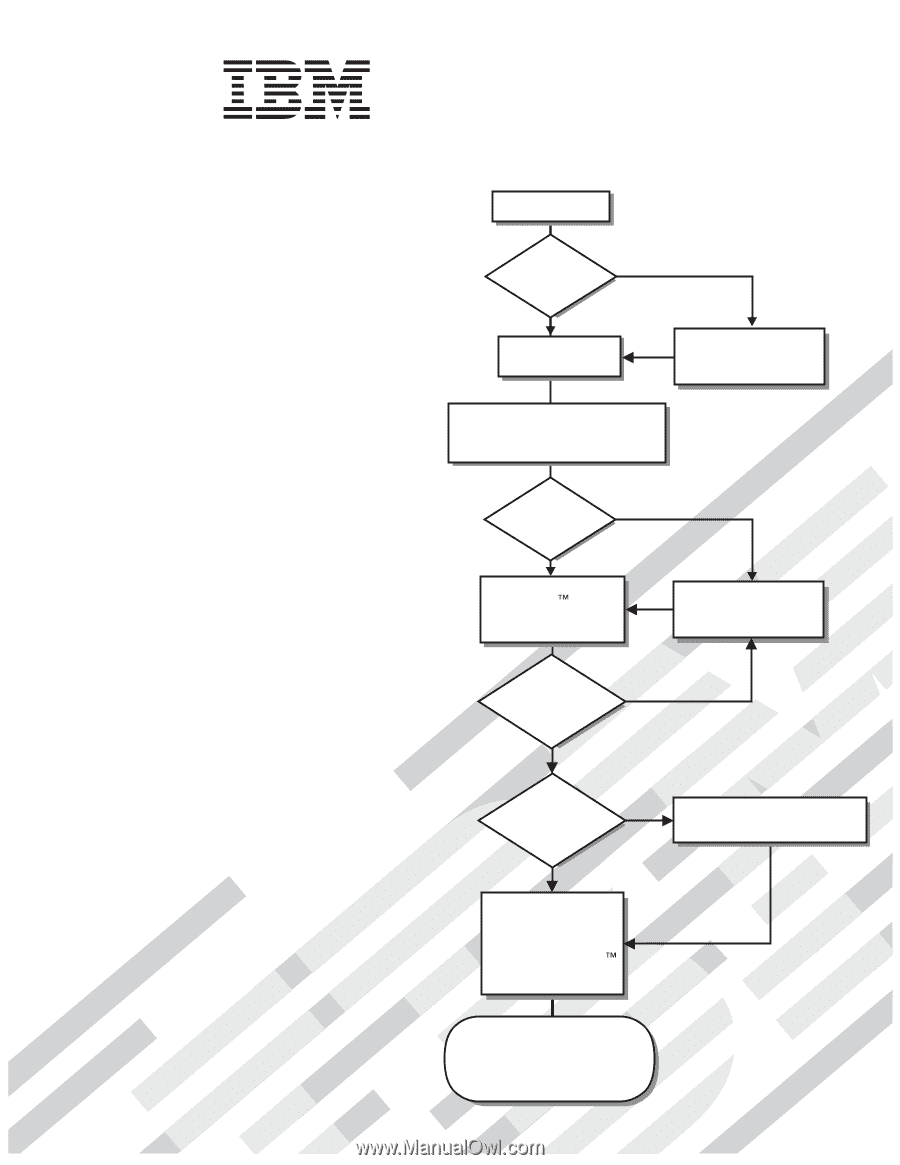
Welcome.
Thank you for buying an
IBM xSeries server.
This server
contains information for setting
up and configuring your server.
For detailed information about
your server, view the publications
on the
You can also find the most
current information about
your server at:
Your server
is based on the X-Architecture
technology, and it features
superior performance, availability,
and affordability.
Documentation CD.
Installation Guide
Installation Guide
xSeries 306m
Types 8849 and 8491
Turn off the server
and install options.
Did the server
start correctly?
Yes
No
Go to the Server Support
flow chart on the reverse
side of this page.
Start the server.
Did the server
start correctly?
Yes
No
Install the server in the rack cabinet
and cable the server and options;
then, restart the server.
Was the
server setup
completed?
Use
ServerGuide to
install the operating
system?
The server is ready to use.
Go to
to register the server.
Go to the Web for instructions:
No
Yes
Yes
No
Use the IBM
ServerGuide
program
to set up and
configure hardware.
Go to the Server Support
flow chart on the reverse
side of this page.
Install applications,
such as IBM systems
management software
and IBM ServeRAID
programs