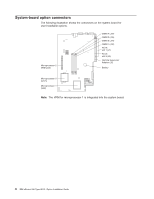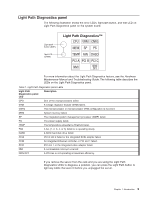IBM 8676 Option Installation Guide - Page 17
System-board switches and jumpers, Hardware, Maintenance Manual and Troubleshooting Guide - video
 |
UPC - 087944770107
View all IBM 8676 manuals
Add to My Manuals
Save this manual to your list of manuals |
Page 17 highlights
System-board switches and jumpers The following illustration shows the location of the switches and jumper blocks on the system board. Any jumper blocks on the system board that are not shown in the illustration are reserved. See the section on recovering the BIOS code in the Hardware Maintenance Manual and Troubleshooting Guide for information about the flash ROM page-swap jumper. Flash ROM jumper (J38) Light Path Diagnostics panel test (SW1) Video disable jumper (J9) PCI/PCI-X jumper (J12) Password override jumper (J28) Chapter 1. Introduction 5

System-board switches and jumpers
The following illustration shows the location of the switches and jumper blocks on
the system board.
Any jumper blocks on the system board that are not shown in the illustration are
reserved. See the section on recovering the BIOS code in the
Hardware
Maintenance Manual and Troubleshooting Guide
for information about the flash
ROM page-swap jumper.
Flash ROM
jumper (J38)
Video disable
jumper (J9)
PCI/PCI-X
jumper (J12)
Password
override
jumper (J28)
Light Path
Diagnostics
panel test
(SW1)
Chapter 1. Introduction
5