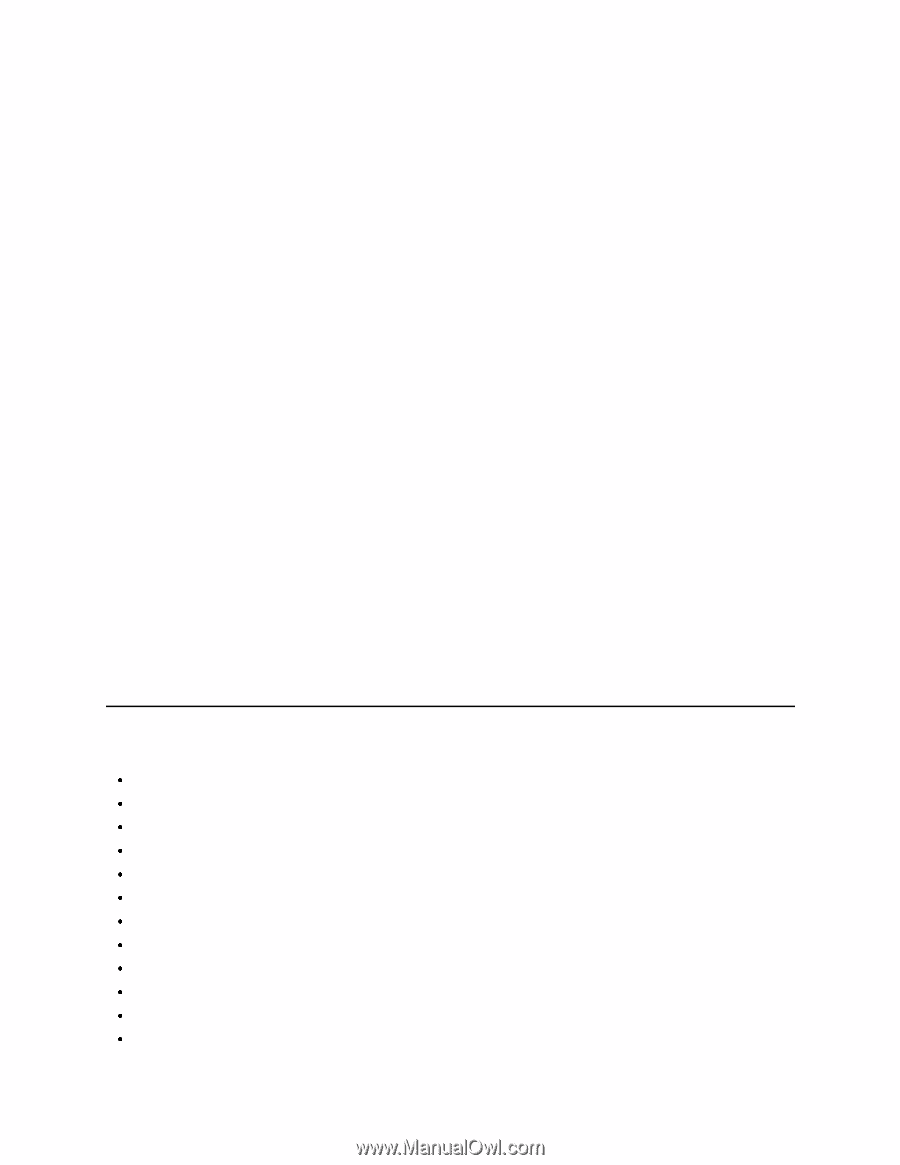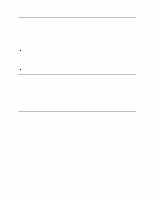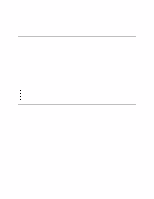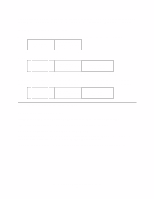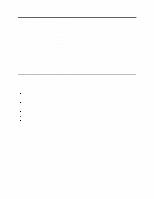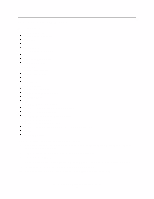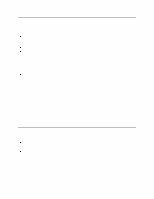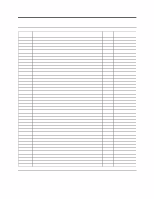IBM IC35L020 Hard Drive Specifications - Page 110
PIO Data Out commands, For the Read Long command
 |
View all IBM IC35L020 manuals
Add to My Manuals
Save this manual to your list of manuals |
Page 110 highlights
4. For the Read Long command: a. The device sets BSY=1 and prepares for data transfer. b. When the sector of data is available for transfer to the host, the device sets BSY=0, sets DRQ=1, and interrupts the host. c. In response to the interrupt the host reads the Status Register. d. The device clears the interrupt in response to the Status Register being read. e. The host reads the sector of data including ECC bytes via the Data Register. f. The device sets DRQ=0 after the sector has been transferred to the host. The Read Multiple command transfers one block of data for each interrupt. The other commands transfer one sector of data for each interrupt. Note that the status data for a sector of data is available in the Status Register before the sector is transferred to the host. If the device detects an invalid parameter, then it will abort the command by setting BSY=0, ERR=1, ABT=1, and interrupting the host. If an error occurs, the device will set BSY=0, ERR=1, and DRQ=1. The device will then store the error status in the Error Register and interrupt the host. The registers will contain the location of the sector in error. The errored location will be reported with CHS mode or LBA mode; the mode is decided by mode select bit (bit 6) of Device/Head register on issuing the command. If an Uncorrectable Data Error (UNC=1) occurs, the defective data will be transferred from the media to the sector buffer and will be available to be transferred to the host at the option of the host. In case of a Read Multiple command the host should complete transfer of the block which includes error from the sector buffer and terminate whatever kind of type of error occurred. If an error occurs that is correctable by retries, the data will be corrected and the transfer will continue normally. There will be no indication to the host that any retry occurred. All data transfers to the host through the Data Register are 16 bits, except for the ECC bytes, which are 8 bits. 14.2 PIO Data Out commands These commands are: O Format Track O Security Disable Password O Security Erase Unit O Security Set Password O Security Unlock O Set Max Set Password command O Set Max Unlock command O SMART Write Log Sector O Write Buffer O Write Long O Write Multiple O Write Sectors Deskstar 60 GXP Hard disk drive specification 96