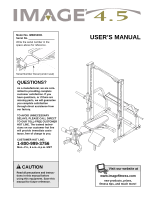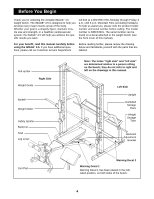Image Fitness 4.5 Bench English Manual
Image Fitness 4.5 Bench Manual
 |
View all Image Fitness 4.5 Bench manuals
Add to My Manuals
Save this manual to your list of manuals |
Image Fitness 4.5 Bench manual content summary:
- Image Fitness 4.5 Bench | English Manual - Page 1
CUSTOMER HOT LINE: 1-800-999-3756 Mon.-Fri., 6 a.m.-6 p.m. MST CAUTION Read all precautions and instructions in this manual before using this equipment. Save this manual for future reference. USER'S MANUAL Visit our website at www.imagefitness.com new products, prizes, fitness tips, and much more! - Image Fitness 4.5 Bench | English Manual - Page 2
the Weight Bench 13 Ordering Replacement Parts Back Cover Limited Warranty Back Cover Note: A Part List/Exploded Drawing is attached in the center of this manual. Remove the Part List/Exploded Drawing before beginning assembly. IMAGE is a registered trademark of ICON Health & Fitness, Inc. 2 - Image Fitness 4.5 Bench | English Manual - Page 3
11. The weight bench is designed to support a maximum of 550 pounds, including the or illegible, please call our Customer Service Department toll-free at 1-800-999- • Read user's manual and follow all warnings and operating instructions prior to use. health problems. Read all instructions before - Image Fitness 4.5 Bench | English Manual - Page 4
, read this manual carefully before using the IMAGE® 4.5. If you have additional questions, please call our Customer Service Department Before reading further, please review the drawing below and familiarize yourself with the parts that are labeled. Pull-up Bar Weight Guide Right Side Barbell - Image Fitness 4.5 Bench | English Manual - Page 5
Part Identification Chart-Model No. IMBE53901 R1200A M10 x 190mm Bolt (22) M6 x 16mm Screw (3) Large Washer (70) M8 Washer (77) M10 Washer (6) M8 x 20mm Bolt (75) M10 x 25mm Bolt (76) M6 Washer (30) M10 x 25mm Button Head Bolt (69) M10 Nylon Locknut (11) M8 Nylon Locknut (42) M8 x 60mm - Image Fitness 4.5 Bench | English Manual - Page 6
read the following information and instructions: Make Things Easier for Yourself! This manual is designed to ensure that the the Base (46) to the Base Crossbar with two M8 x 70mm Bolts (41), a Large Support 66 Plate (50), and two M8 Nylon Locknuts (42). Do not tighten the Nylon Locknuts yet. - Image Fitness 4.5 Bench | English Manual - Page 7
3. Slide a Brace (44) onto the bracket on one of the 3 Uprights (43). Attach the Brace to the Upright with two M10 x 65mm Bolts (68), four M10 Washers (6), and two M10 Nylon Locknuts (11). Do not tighten the Nylon Locknuts yet. Slide the Upright (43) and the Brace (44) onto the M10 x 65mm - Image Fitness 4.5 Bench | English Manual - Page 8
to the left Upright (43) with two M10 x 70mm Bolts (21), a Small Support Plate (51), and two M10 Nylon Locknuts (11). Do not tighten the Nylon Locknuts to the right Upright (43) with two M10 x 70mm Bolts (21), a Small Support Plate (51), and two M10 Nylon Locknuts (11). Do not tighten the Nylon - Image Fitness 4.5 Bench | English Manual - Page 9
the Right Weight Glider, the Right Safety Spotter, and the hole in the Base (46). Note: Tilt the Weight Guide away from the Upright (43) as you insert it. Attach the Weight Guide (53) to the Base (46) with an M8 x 60mm Bolt (65), two M8 Washers (77), and an M8 Nylon - Image Fitness 4.5 Bench | English Manual - Page 10
) to the bracket on the Upright (43) with an M8 x 12 30mm Bolt (64) and an M8 Washer (77). Attach the other Weight Guide (53) to the other Upright (43) in the same manner. Tighten all of the Nylon Locknuts used in steps 1 to 12. 64 77 53 43 - Image Fitness 4.5 Bench | English Manual - Page 11
16. Press two 25mm x 40mm Inner Caps (28) into each Backrest Tube (27). Press two 25mm x 40mm Inner Caps into the Backrest Adjustment Bracket (35). Lubricate an M10 x 190mm Bolt (22). Attach the Backrest Tubes (27) to the welded tube on the Backrest Adjustment Bracket (35) with the Bolt, two M10 - Image Fitness 4.5 Bench | English Manual - Page 12
20. Turn the Seat (14) as shown. Attach the wide end of the Seat to the bracket on the Seat Mounting Bracket (23) with two M6 x 16mm Screws (3). Tilt the Seat Mounting Bracket (23) upwards and attach the narrow end of the Seat (14) to the Seat Mounting Bracket with an M6 x 35mm Bolt (34) and an M6 - Image Fitness 4.5 Bench | English Manual - Page 13
on the following page. 3 9 Adjusting the Weight Bench This section explains how the weight bench can be adjusted. See the included exercise guide for important information about how to perform a variety of exercises and how to get the greatest benefit from your exercise program. Inspect and - Image Fitness 4.5 Bench | English Manual - Page 14
ATTACHING WEIGHTS TO THE BARBELL To use the Barbell (63), slide the desired amount of weight (not included) onto each end of the Barbell. Secure the weights with the Large Weight Clips (67). Note: To use standard weights, the Weight Adapters (61) 63 should be removed from the Barbell. Attach weights - Image Fitness 4.5 Bench | English Manual - Page 15
ADJUSTING THE SEAT To raise the Seat (14), lift the narrow end of the Seat until the appropriate tab on the Seat Adjustment Bracket (36) engages the welded pin (not shown) on the right side of the Bench Frame (5). To lower the Seat (14), use the handle on the Seat Adjustment Bracket (36) to - Image Fitness 4.5 Bench | English Manual - Page 16
the PART LIST and the EXPLODED DRAWING at the center of this manual). Limited Warranty ICON Health & Fitness, Inc. (ICON), warrants this product to be free from defects in workmanship and material, under normal use and service conditions, for a period of ninety (90) days from the date of purchase - Image Fitness 4.5 Bench | English Manual - Page 17
REMOVE THIS PART LIST/EXPLODED DRAWING FROM THE MANUAL SAVE THIS PART LIST/EXPLODED DRAWING AND THE USER'S MANUAL FOR FUTURE REFERENCE 81 - Image Fitness 4.5 Bench | English Manual - Page 18
Spotter Hook 50 2 Large Support Plate 51 2 Small Support Plate 52 2 Small Weight Clip 53 2 Weight Guide 54 1 Base Crossbar 55 76 2 M10 x 25mm Bolt 77 10 M8 Washer # 1 User's Manual # 1 Exercise Guide # 1 6mm Allen Wrench Note: "#" indicates a non-illustrated part. - Image Fitness 4.5 Bench | English Manual - Page 19
77 64 14 21 51 15 26 25 21 37 31 41 36 33 16 30 34 3 40 22 23 11 6 42 35 28 30 4 28 25 2 26 11 27 6 11 11 21 18 5 18 10 13 1 6 21 6 19 6 20 21 6 20 24 32 72 69 11 70 12 11 26 61 25 7 40 26 25 29 39 24 40 73 17 16 38 40 16 25 28 30 4 8 3 9 53 10 65
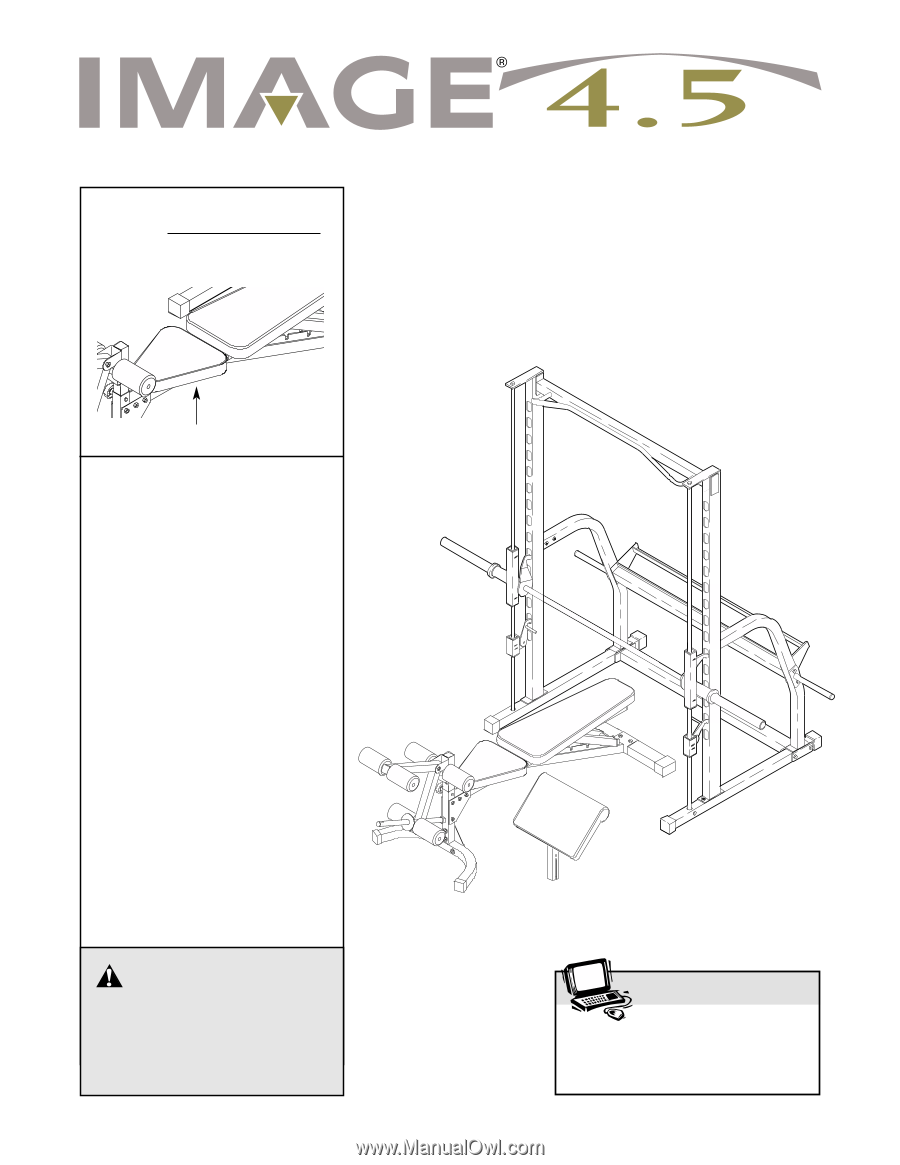
QUESTIONS?
As a manufacturer, we are com-
mitted to providing complete
customer satisfaction. If you
have questions, or if there are
missing parts, we will guarantee
you complete satisfaction
through direct assistance from
our factory.
TO AVOID UNNECESSARY
DELAYS, PLEASE CALL DIRECT
TO OUR TOLL-FREE CUSTOMER
HOT LINE. The trained techni-
cians on our customer hot line
will provide immediate assis-
tance, free of charge to you.
CUSTOMER HOT LINE:
1-800-999-3756
Mon.–Fri., 6 a.m.–6 p.m. MST
Model No. IMBE53901
Serial No.
Write the serial number in the
space above for reference.
CAUTION
Read all precautions and instruc-
tions in this manual before
using this equipment. Save this
manual for future reference.
Serial Number Decal (under seat)
USER’S MANUAL
Visit our website at
www.imagefitness.com
new products, prizes,
fitness tips, and much more!