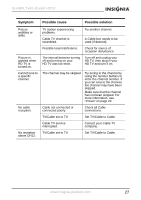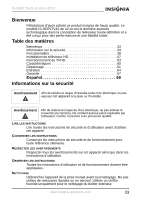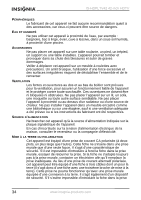Insignia IS-HDPLTV42 User Manual (English) - Page 30
Maintenance, Legal
 |
View all Insignia IS-HDPLTV42 manuals
Add to My Manuals
Save this manual to your list of manuals |
Page 30 highlights
IS-HDPLTV42 42-inch HDTV Remote control Symptom Remote control does not operate. Possible cause Possible solution The remote control is not aimed at the sensor. Distance is too far or too much light in the room. There is an obstacle in the path of the beam. The batteries are weak. The batteries are not inserted correctly. The wrong input source may be selected. Aim the remote control at the Remote sensor. Operate within 23 feet or reduce the light in the room. Clear the path of the beam. Replace the batteries. Insert correctly. Press TV1 to control your HD TV. Maintenance Warning To prevent fire or shock hazard, disconnect your HD TV from the AC power source when you clean your TV. Use a dust cloth to clean the exterior of your HD TV. Use caution when cleaning or wiping plastic parts. If necessary, use a cloth lightly dampened with mild soap and water to clean the exterior. Do not use abrasive cleaners or solvents because they may damage your HD TV. Legal FCC STATEMENT FCC NOTICE CLASS B DIGITAL DEVICE This equipment has been tested and found to comply with the limits for a Class B digital device, pursuant to part 15 of the FCC Rules. These limits are designed to provide reasonable protection against harmful interference when the equipment is operated in a commercial environment. www.insignia-products.com 29