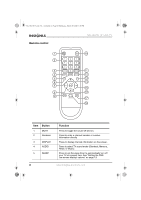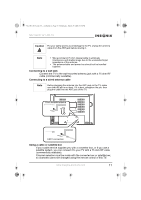Insignia NS-15LCD User Manual (English) - Page 12
Connecting to a wall jack, Connecting to a wired antenna cable, Using a cable or satellite box, - remote control
 |
View all Insignia NS-15LCD manuals
Add to My Manuals
Save this manual to your list of manuals |
Page 12 highlights
NS-15LCD 15-inch TV - combined.fm Page 11 Wednesday, March 29, 2006 5:16 PM NS-15LCD 15" LCD TV Caution For your safety and to avoid damage to the TV, unplug the antenna cable from the ANT jack before moving it. Note • We recommend 75 ohm coaxial cable to eliminate interference and double image due to the unmatched input impedance of the antenna. • The antenna/cable and power line should not be bundled together. Connecting to a wall jack Connect the TV to the wall-mounted antenna jack with a 75 ohm RF cable (commercially available). Connecting to a wired antenna cable Note Before plugging the antenna into the ANT jack on the TV, make sure that the pin is not bent. If it is bent, straighten the pin, then plug the cable into the ANT jack of the TV. From outside antenna INPUT MENU CH VOL CATV connection Using a cable or satellite box If your cable service supplies you with a converter box, or if you use a satellite system, you can connect it to your TV with a 75 ohm RF cable (commercially available). Channel selection must be made with the converter box or satellite box, so channels cannot be changed using the remote control of this TV. www.insignia-products.com 11