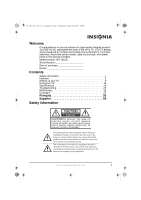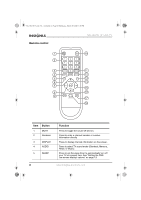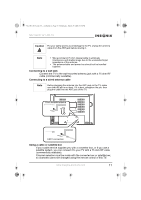Insignia NS-15LCD User Manual (English) - Page 7
Front and back panels - tv
 |
View all Insignia NS-15LCD manuals
Add to My Manuals
Save this manual to your list of manuals |
Page 7 highlights
NS-15LCD 15-inch TV - combined.fm Page 6 Wednesday, March 29, 2006 5:16 PM Front and back panels NS-15LCD 15" LCD TV 1 INPUT 2 MENU 3 CH INPUT MENU CH 4 VOL VOL 5 DC 12V INPUT VGA 6 7 15 AUDIO 2 L PC AUDIO R COMPONENT Pr/Cr Pb/Cb Y R L AUDIO 1 VIDEO S-VIDEO ANTENNA 8 9 10 11 12 13 14 Item Control/connection 1 INPUT button 2 MENU button 3 CHANNEL or buttons 4 VOLUME or buttons 5 POWER button 6 DC 12V input 7 VGA port 8 PC audio Function Press to select TV mode (TV, AV, S-Video, Component, or VGA). Press to open or exit the main setup menu. Press to change the channels up or down through memorized channels. Press to adjust the volume up or down, or to change settings or move to the next menu screen. Press to turn your TV on or off. Plug the cord from the AC power adapter into this jack. Plug the VGA output from your computer into this jack. Plug the audio output from your computer into this jack. 6 www.insignia-products.com