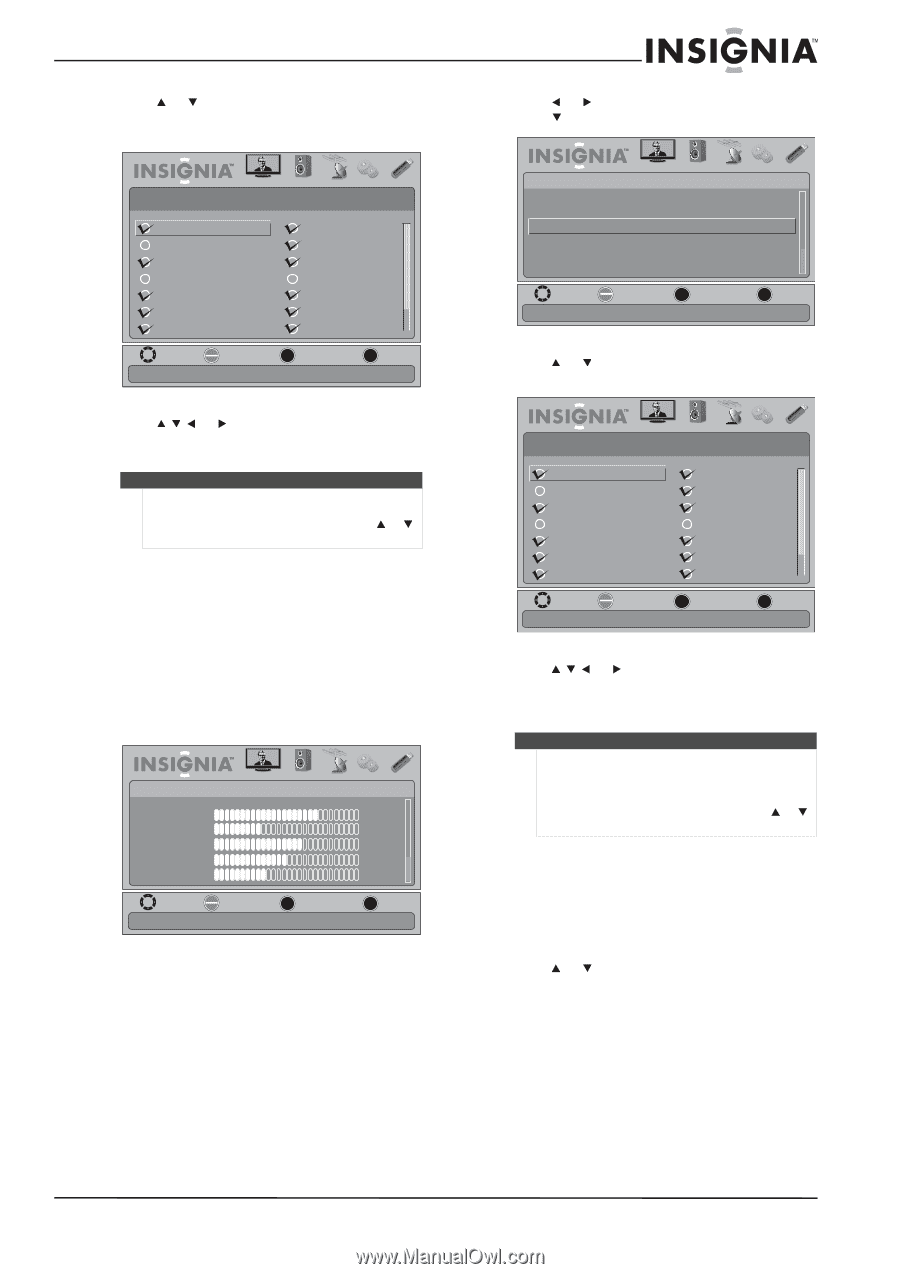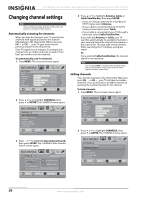Insignia NS-22E455C11 User Manual (English) - Page 25
Setting up a favorite channel list, Viewing a favorite channel, Add/Skip Channels, ENTER, FAVORITE
 |
View all Insignia NS-22E455C11 manuals
Add to My Manuals
Save this manual to your list of manuals |
Page 25 highlights
Insignia 19"/22" LED-LCD HD TV 3 Press or to highlight Add/Skip Channels, then press ENTER. The CHANNELS-Add/Skip Channels screen opens. PICTURE AUDIO CHANNELS SETTINGS USB CHANNELS • Add/Skip Channels 1.1 Ch1 2.1 WGBH-SD 2.10 WGBH-DX 6 Analog 12 Analog 19 Analog 28 Analog 1.2 Sencore 2.2 PBS-HD 3 Analog 7 Analog 14 Analog 21 Analog 43 Analog MOVE Add/Skip channels OK ENTER SELECT MENU PREVIOUS EXIT EXIT 2 Press or to highlight CHANNELS, then press or ENTER. The CHANNELS menu opens. CHANNELS Auto Channel Search Add/Skip Channels Favorites Channel Labels Channel Strength Audio Only PICTURE AUDIO CHANNELS SETTINGS USB Off MOVE OK ENTER SELECT Add channels to create a favorite list MENU PREVIOUS EXIT EXIT 3 Press or to highlight Favorites, then press ENTER. The CHANNELS-Favorites screen opens. 4 Press or to highlight the channel you want to hide, then press ENTER. The check mark disappears. Notes • • A channel with a check mark is not hidden. A channel with no check mark is hidden. If the list has more than one page, press or to scroll through the pages. 5 Press MENU to return to the previous menu, or press EXIT to close the menu. Setting up a favorite channel list You can create a favorite channel list so you can quickly browse through your favorite channels by pressing FAVORITE, then selecting a channel from the favorite channel list. To set up a favorite channel list: 1 Press MENU. The on-screen menu opens. PICTURE Mode Brightness Contrast Color Tint Sharpness PICTURE AUDIO CHANNELS SETTINGS USB Custom 70 40 60 0 40 MOVE OK ENTER SELECT Adjust settings to affect picture quality MENU PREVIOUS EXIT EXIT PICTURE AUDIO CHANNELS SETTINGS USB CHANNELS • Favorites 1.1 Ch1 2.1 WGBH-SD 2.10 WGBH-DX 6 Analog 12 Analog 19 Analog 28 Analog 1.2 Sencore 2.2 PBS-HD 3 Analog 7 Analog 14 Analog 21 Analog 43 Analog MOVE Favorites OK ENTER SELECT MENU PREVIOUS EXIT EXIT 4 Press or to highlight the channel you want to add to the favorites list, then press ENTER. A check mark appears next to the channel. Notes • • To remove a channel from the favorites list, highlight the channel, then press ENTER. The check mark disappears and the channel if removed from the list. If the list has more than one page, press or to scroll through the pages. 5 Press MENU to return to the previous menu, or press EXIT to close the menu. Viewing a favorite channel To view a favorite channel: 1 Press FAVORITE. The favorite channel list opens. 2 Press or to highlight a channel, then press ENTER. www.insigniaproducts.com 21