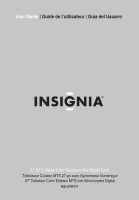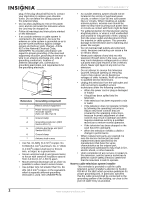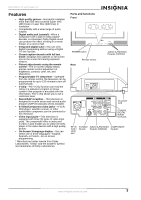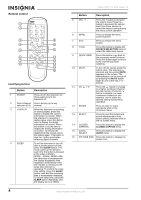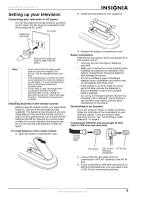Insignia NS-27RTV User Manual (English)
Insignia NS-27RTV - 27" CRT TV Manual
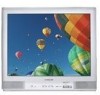 |
View all Insignia NS-27RTV manuals
Add to My Manuals
Save this manual to your list of manuals |
Insignia NS-27RTV manual content summary:
- Insignia NS-27RTV | User Manual (English) - Page 1
User Guide | Guide de l'utilisateur | Guía del Usuario 27" MTS Stereo Color Television With Digital Tuner Téléviseur Couleur MTS 27 po avec Syntoniseur Numérique 27" Televisor Color Estereo MTS con Sintonizador Digital NS-27RTV - Insignia NS-27RTV | User Manual (English) - Page 2
Insignia at (877) 467-4289. Keep the box and packing materials so that you can store or transport your television. Universal remote control If you purchase a universal remote control from your local retailer, contact the remote manufacturer for the required programming code. TV/Cable mode selection - Insignia NS-27RTV | User Manual (English) - Page 3
NS-27RTV 27-inch Color TV instructions. Adjust only those controls that are covered by the operating instructions, because incorrect adjustment of other controls distinct change in performance. • When replacement parts are required, be sure the service technician has used replacement parts specified - Insignia NS-27RTV | User Manual (English) - Page 4
NS-27RTV 27-inch Color TV Features • High quality picture-Horizontal resolution without using a Digital TV Set-Top Box. • Closed caption decoder with full text mode-Displays text captions or full screen text on the screen for hearing impaired viewers. • Picture adjustments using the remote control - Insignia NS-27RTV | User Manual (English) - Page 5
Remote control 1 2 / repeatedly until the display turns to 0h00m. NS-27RTV 27-inch Color TV Button Description 5 VOL + / - Press screen. 8 TV/AV Press this button to display the SOURCE SELECTION menu to select the video input source. 9 change the picture size. 4 www.insignia-products.com - Insignia NS-27RTV | User Manual (English) - Page 6
NS-27RTV 27-inch Color TV work normally. Installing batteries in the remote control Before using the remote control, you must install batteries. Use two follow the instructions that correspond to your antenna system. If you are using a cable television service, see " insignia-products.com 5 - Insignia NS-27RTV | User Manual (English) - Page 7
NS-27RTV 27-inch Color TV tune most cable channels without using a cable television converter service 75 ohm coaxial cable RF IN jack For basic cable service not model and features of each component. Check the owner's manual provided with each component for the location of video and audio inputs - Insignia NS-27RTV | User Manual (English) - Page 8
NS-27RTV 27-inch Color TV Selecting the video input source Press TV/AV to view a signal from another device connected to your television, such as a VCR or DVD player. You can select ANT, VIDEO1, VIDEO2 (on the front panel), or COMPONENT depending on which input jacks you used to connect your - Insignia NS-27RTV | User Manual (English) - Page 9
video cord. NS-27RTV 27-inch Color TV Front of the TV To Audio/Video OUT To Audio OUT To Component OUT Audio/Video cord (not supplied) Audio cord (not supplied) Video consult each component's owner's manual for additional information. Video Game Console Front of the TV Using an AV amplifier - Insignia NS-27RTV | User Manual (English) - Page 10
NS-27RTV 27-inch Color TV • When you make a menu selection, your changes occur immediately. You do not have to press EXIT to see your changes. • When you are finished programming the menus, press EXIT. Using the menu To access the menu using the TV buttons: Press both of the volume and buttons at - Insignia NS-27RTV | User Manual (English) - Page 11
NS-27RTV 27-inch Color TV TV/CABLE menu option to the appropriate position (see "Selecting TV 015-001, press 0 1 5 - 0 0 1. TV Cable VHF 2-13 VHF 2-13 UHF 14-69 STD/HRC Channel number or video mode selected • time, press SLEEP on the remote control. The clock counts up ten to TV rating and - Insignia NS-27RTV | User Manual (English) - Page 12
NS-27RTV 27-inch Color TV Notes • The V-Chip function is activated only on programs and input sources that have the rating signal. • It may take several minutes to complete the initial V-Chip setup. • The V-CHIP SET (DTV) will only be selectable when the TV receives a digital broadcast using the - Insignia NS-27RTV | User Manual (English) - Page 13
NS-27RTV 27-inch Color TV 7 Repeat steps 1 through 6 to lock other channels. When you have You cannot select the input sources with the TV/AV button or channel buttons unless you clear the setting. Note After programming VIDEO LOCK, change the channel or press the TV/AV button before turning off - Insignia NS-27RTV | User Manual (English) - Page 14
NS-27RTV 27-inch Color TV The characters rotation as follows: - empty space from the list of characters, or a dash appears in that space. When you finish inputting the label name, press ENTER. 7 Press EXIT to return to the normal screen. 8 Repeat for the OFF TIMER. www.insignia-products.com 13 - Insignia NS-27RTV | User Manual (English) - Page 15
NS-27RTV 27-inch Color TV 7 Press or to set the hour, then three picture sizes-4:3, 16:9 and ZOOM. You can change the picture size by pressing the PICTURE SIZE button on the remote control. Note If a fixed black bar remains on the screen the factory preset levels. 14 www.insignia-products.com - Insignia NS-27RTV | User Manual (English) - Page 16
NS-27RTV 27-inch Color TV Controlling mode usually fills ½ of the screen with a programming schedule or other information. Note • If the program or video mode caption mode. Note multi-channel TV sound (MTS the television on, change the channel, or television in stereo mode because the television - Insignia NS-27RTV | User Manual (English) - Page 17
to change without notice. Power supply AC 120V, 60 Hz Power Consumption Operation Standby 110 Watts 3 Watts Chassis Construction Weight Width Height Depth 80.5 lbs. (36.5 kg) 25-9/16 inches (650 mm) 22-1/2 inches (571.5 mm) 19-11/16 inches (500.5 mm) Inputs VIDEO AUDIO S-VIDEO COMPONENT - Insignia NS-27RTV | User Manual (English) - Page 18
NS-27RTV 27-inch Color TV Troubleshooting Use the following checklist for troubleshooting when you have problems with your television. Consult your local dealer or service outlet if problems persist. Be sure all connections are properly made when using with other units. Problem Solution - Insignia NS-27RTV | User Manual (English) - Page 19
to be defective, Insignia will repair or replace the Product, at its option at no charge, or pay the labor charges to any Insignia authorized service facility. After the Warranty Period, you must pay for all labor charges. NS-27RTV 27-inch Color TV 2 PARTS: In addition, Insignia will supply, at - Insignia NS-27RTV | User Manual (English) - Page 20
NS-27RTV 27-inch Color TV Bienvenue Félicitations d'avoir acheté ce produit Insignia de grande qualité. Le modèle NS-27RTV guide code de programmation nécessaire. Sélection du mode TV/Câble Au départ de l'usine, l'option de menu TV/CÂBLE est réglée sur le mode ces instructions. • Ces instructions - Insignia NS-27RTV | User Manual (English) - Page 21
compagnie d'électricité (CNE Art 250, Part H) Serre-fil de mise à la terre Conducteurs de mise à la terre (CNE, Section 810-21) Unité de décharge de l'antenne (CNE, Section 810-20) Serre-fil de mise à la terre Fil conducteur de l'antenne NS-27RTV 27-inch Color TV • Utiliser des fils en cuivre n° 10 - Insignia NS-27RTV | User Manual (English) - Page 22
NS-27RTV 27-inch Color TV 820 40 du Code national de l'électricit TV numérique. • Décodeur de sous-titres avec mode VIDEO (Audio G/D) et UHF) (S-Vidéo) VIDEO (VIDEO1) Prise COAXIAL DIGITAL AUDIO OUT (Sortie audio coaxiale numérique) Prises COMPONENT IN (Entrées vidéo à composantes) www.insignia - Insignia NS-27RTV | User Manual (English) - Page 23
touche. Cette touche est également la touche utilisée pour la sélection de canaux numériques. NS-27RTV 27-inch Color TV Touche Description 4 SLEEP (Arrêt Pour que le téléviseur s'éteigne différé) après une durée les paramètres d'image et de son préréglés en usine. 22 www.insignia-products.com - Insignia NS-27RTV | User Manual (English) - Page 24
NS-27RTV 27-inch Color TV Touche Description 14 CLOSED CAPTION (Sous-titres codés) Permet d' suivre les instructions correspondant au système d'antenne. Pour utiliser un service de télévision par câble, voir"Raccordement à un système de câblodistribution" voir page 24. www.insignia-products. - Insignia NS-27RTV | User Manual (English) - Page 25
NS-27RTV 27-inch Color TV Antenne combinée VHF/UHF (câ par le câblo-opérateur. Pour les abonnés au service de TV câblée de base Câble coaxial 75 ohms Prise RF IN Pour le service de base ne nécessitant pas de décodeur/décrypteur, aux connexions illustrées ci-dessus. 24 www.insignia-products.com - Insignia NS-27RTV | User Manual (English) - Page 26
NS-27RTV 27-inch Color TV Avec le commutateur en position un câble S-Vidéo Pour connecter un magnétoscope avec un câble S-Vidéo à la prise S-VIDEO IN (entrée S-Vidéo) au dos du téléviseur, il faut aussi connecter les câbles audio aux et les performances de l'appareil. www.insignia-products.com 25 - Insignia NS-27RTV | User Manual (English) - Page 27
Vers Component OUT (Sorties vidéo à composantes) Câble vidéo (non fourni) NS-27RTV 27-inch Color TV Sortie audio numérique coaxiale Câble numérique coaxial (non fourni) à l'entr du téléviseur Vers Audio/Video OUT (Sorties audio/vidéo) Câble audio/vidéo (non fourni) 26 www.insignia-products.com - Insignia NS-27RTV | User Manual (English) - Page 28
NS-27RTV 27-inch Color TV Starting Setup (Configuration au démarrage) Le menu STARTING SETUP s'affiche la première fois que le téléviseur est mis sous tension ; il permet de sélectionner la langue du menu, de spécifier le réglage TV/Câble et de programmer automatiquement les canaux disponibles. - Insignia NS-27RTV | User Manual (English) - Page 29
NS-27RTV 27-inch Color TV l'option de menu TV/CABLE dans la position appropriée (voir "Sélection de TV ou Câble" voir page 27). 4 Appuyer sur . Par exemple, pour sélectionner le canal 015-001, appuyer sur 0 1 5 - 0 0 1. TV VHF 2-13 UHF 14-69 Câble VHF 2-13 STD/HRC/IRC 14-36 (A) (W) 37-59 ( - Insignia NS-27RTV | User Manual (English) - Page 30
NS-27RTV 27-inch Color TV Recherche de ne le sera pas non plus. • En cas d'oubli du mot de passe, contacter le service à la clientèle au 1-877-467-4289 pour assistance. La télécommande d'origine sera requise sur ou pour afficher le mode de saisie du mot de passe. www.insignia-products.com 29 - Insignia NS-27RTV | User Manual (English) - Page 31
NS-27RTV 27-inch Color TV est éteint ou si le canal est changé, la restriction de la puce antiviolence est mode de saisie du mot de passe. 4 Saisir le mot de passe à l'aide des touches numériques (0-9) puis appuyer sur ENTER. Le menu LOCKS (Verrouillage enfant) s'affiche sur l'écran. 30 www.insignia - Insignia NS-27RTV | User Manual (English) - Page 32
NS-27RTV 27-inch Color TV 5 Appuyer sur ou pour EXIT (Quitter) pour revenir au mode de visualisation normal. Verrouillage des entrées vidéo Grâce à la fonction VIDEO LOCK (Verrouillage vidéo), il est EXIT (Quitter) pour revenir au mode de visualisation normal. www.insignia-products.com 31 - Insignia NS-27RTV | User Manual (English) - Page 33
NS-27RTV 27-inch Color TV Déverrouillage du panneau avant Pour dé sur ou pour sélectionner le menu LOCKS (Verrouillage enfant). 3 Appuyer sur ou pour accéder au mode de saisie du mot de passe. Saisir le mot de passe à l'aide des touches numériques et sur le même canal. 32 www.insignia-products.com - Insignia NS-27RTV | User Manual (English) - Page 34
NS-27RTV 27-inch Color TV EXEMPLE : Mise sous tension du téléviseur sur le canal 12, à 7 h 30 (7:30 AM) et quotidiennement. Remarque • Le téléviseur s'é est activé. OFF : Le paramètre de temporisation est désactivé. 5 Appuyer sur EXIT pour revenir à l'écran normal. www.insignia-products.com 33 - Insignia NS-27RTV | User Manual (English) - Page 35
NS-27RTV 27-inch Color TV Réglage de la taille de l'image Il est possible de visionner les émissions au format 480i format dans trois tailles d'image : Si la touche RESET est appuyée dans le menu PICTURE, les réglages de l'image retournent à leurs paramètres d'usine. 34 www.insignia-products.com - Insignia NS-27RTV | User Manual (English) - Page 36
NS-27RTV 27-inch Color TV Contrôle des sous-titres cod ou traduit et affiche le texte dans une autre langue. Sous-titres codés :Ce mode codé des sous-titres affiche le texte à l'écran en anglais ou dans une autre GREEN (vert), BLUE (bleu), YELLOW (jaune), MAGENTA, CYAN www.insignia-products.com 35 - Insignia NS-27RTV | User Manual (English) - Page 37
NS-27RTV 27-inch Color TV • TEXT EDGE (Bord du texte) : AUTO, NONE (aucun pour revenir à l'écran normal. Remarque • En général, le téléviseur peut rester en mode stéréo, étant donné qu'il reproduit automatiquement le type de son diffusé (stéréo ou à l'écran normal. 36 www.insignia-products.com - Insignia NS-27RTV | User Manual (English) - Page 38
NS-27RTV 27-inch Color TV Spécifications La Si le problème persiste, consulter le revendeur local ou un centre de services. Lors d'une utilisation avec d'autres appareils, vérifier que toutes les connexions Vérifier s'il existe des sources possibles d'interférences. www.insignia-products.com 37 - Insignia NS-27RTV | User Manual (English) - Page 39
menu TV/CABLE sur le mode CABLE. • Problème au niveau de la station de TV ou du menu. NS-27RTV 27-inch Color TV Déclarations réglementaires utilisé conformément aux instructions dont il fait l'objet, Insignia. Insignia et le logo Insignia sont des marques de commerce de Best Buy Enterprise Services - Insignia NS-27RTV | User Manual (English) - Page 40
NS-27RTV 27-inch Color TV Garantie limitée Insignia Products garantit au premier acheteur de ce Produit que ce produit sera exempt de vice de matériaux ou de fabrication pour une période de - Insignia NS-27RTV | User Manual (English) - Page 41
NS-27RTV 27-inch Color TV Bienvenido Felicitaciones por su compra de un producto Insignia de alta calidad. Su NS-27RTV Este manual explica servicing) instructions in the literature accompanying the appliance. Cuidado Cualquier cambio o modificación que no esté aprobado expresamente por la parte - Insignia NS-27RTV | User Manual (English) - Page 42
NS-27RTV 27-inch Color TV tierra para el servicio de alimentación eléctrica (NEC Art. 250, Parte H) 3 Abrazadera de tierra 4 Conectores de conexión a tierra (NEC instrucciones de operación siguientes. Ajuste únicamente los controles que están cubiertos en las instrucciones de operación, ya - Insignia NS-27RTV | User Manual (English) - Page 43
NS-27RTV 27-inch Color TV resultar en daño y frecuentemente requerirá trabajo intensivo de un técnico Dolby Laboratories. Partes y funciones Frente Botón POWER (encendido) Conectores AUDIO (L/R)/VIDEO IN (VIDEO2) (Entrada de audio (I/D)/video (Video 2)) Sensor del control remoto Vista Posterior - Insignia NS-27RTV | User Manual (English) - Page 44
NS-27RTV 27-inch Color TV Control remoto 1 2 / 3 9 4 10 5 11 6 12 7 13 8 ú SOURCE SELECTION (Selección de fuente) para seleccionar la fuente de entrada de video. 9 QUICK VIEW Presione este botón para (Vista rápida) regresar al último la operación del menú. www.insignia-products.com 43 - Insignia NS-27RTV | User Manual (English) - Page 45
NS-27RTV 27-inch Color TV Botón Descripción 12 ENTER (Ingresar) Presione para Ranura y espiga ancha Salida de CA Instalación de las pilas en el control remoto Antes de usar el control remoto, debe de instalar la pilas. Use dos pilas tamaño AAA (no de las pilas). 44 www.insignia-products.com - Insignia NS-27RTV | User Manual (English) - Page 46
NS-27RTV 27-inch Color TV Conexión a una antena Si va a usar una antena coaxial de 75 ohmios al conector RF IN situado en la parte posterior del televisor. Para los abonados al servicio codificado de televisión por cable Cable las conexiones mostradas anteriormente. www.insignia-products.com 45 - Insignia NS-27RTV | User Manual (English) - Page 47
NS-27RTV 27-inch Color TV 3 Establezca el televisor en el canal de salida del convertidor/caja decodificadora (generalmente canal 3 ó 4) y use el convertidor/caja decodificadora para seleccionar los canales. Para los - Insignia NS-27RTV | User Manual (English) - Page 48
NS-27RTV 27-inch Color TV Conexión del televisor a un reproductor de DVD o receptor de satélite Si su reproductor de DVD o receptor de satélite tiene un conector de salida de S-Video, conecte los cables como se causar daño a su sentido del oído o a los altavoces. www.insignia-products.com 47 - Insignia NS-27RTV | User Manual (English) - Page 49
NS-27RTV 27-inch Color TV Conexión del televisor a una cámara de video Para reproducir desde una cámara de video, conecte la cámara de video al televisor como se muestra. Parte frontal del televisor A Audio/Video OUT (Salida de audio/video) Cable de audio/video ajuste usando el control remoto: Use - Insignia NS-27RTV | User Manual (English) - Page 50
NS-27RTV 27-inch Color TV Memorización de canales Este televisor est de canales de cable. El número en la parte superior es el número en la televisión. El número o letra en la parte inferior es el canal de cable correspondiente. Agregar y . de canales) periódicamente. www.insignia-products.com 49 - Insignia NS-27RTV | User Manual (English) - Page 51
NS-27RTV 27-inch Color TV menú TV/CABLE en la posición apropiada (vea "Selección de TV o cable canal 015-001, presione 0 1 5 - 0 0 1. TV Cable VHF 2-13 VHF 2-13 UHF 14-69 STD/HRC/IRC mero de canal o modo de video seleccionado • Etiqueta de canal ( automático) en el control remoto. El reloj - Insignia NS-27RTV | User Manual (English) - Page 52
NS-27RTV 27-inch Color TV Después de comuníquese con Servicio al cliente al 1-877-467-4289 para obtener ayuda. Necesitará su control remoto original. • Para evitar olvidarse de la contraseña, escríbala en una hoja de papel contraseña, luego presione ENTER (Ingresar). www.insignia-products.com 51 - Insignia NS-27RTV | User Manual (English) - Page 53
NS-27RTV 27-inch Color TV Después de ingresar la contraseña video. • VIDEO: Bloquea las fuentes VIDEO1, VIDEO2, COMPONENT. • VIDEO +: Bloquea VIDEO1, VIDEO2, COMPONENT, canal 3 y canal 4. Use esta opción si utiliza el terminal de antena para reproducir una cinta de video. 52 www.insignia - Insignia NS-27RTV | User Manual (English) - Page 54
NS-27RTV 27-inch Color TV 6 Presione EXIT (Salir) para regresar a la visualización normal. Desbloqueo de las entradas de video Para desbloquear entradas de video (Activado), todos los botones de control situados en el panel frontal del TV (excepto POWER) no funcionarán. Para insignia-products.com 53 - Insignia NS-27RTV | User Manual (English) - Page 55
NS-27RTV 27-inch Color TV Cómo borrar etiquetas de canales Para borrar una etiqueta de canal: 1 Seleccione un canal con una etiqueta que desea borrar. 2 Presione apagado en DAILY (Diariamente), el televisor se apaga todos los días a la misma hora en el mismo canal. 54 www.insignia-products.com - Insignia NS-27RTV | User Manual (English) - Page 56
NS-27RTV 27-inch Color TV imagen presionando el botón PICTURE SIZE (Tamaño de imagen) en el control remoto. ZOOM (Aumentar) Tamaño de imagen 4:3 Para llenar la 4:3, la imagen aparece con barras negras en la parte superior e inferior y extendida a lo ancho. Nota www.insignia-products.com 55 - Insignia NS-27RTV | User Manual (English) - Page 57
NS-27RTV 27-inch Color TV Ajuste de la imagen Nota El ajuste los ajustes de la imagen regresan a los valores predefinidos en la fábrica. Control de los subtítulos codificados Este televisor tiene la capacidad de decodificar y mostrar otro tipo de información. 56 www.insignia-products.com - Insignia NS-27RTV | User Manual (English) - Page 58
NS-27RTV 27-inch Color TV Nota • Si el programa o video seleccionado no tiene subtítulos codificados, éstos no aparecerán en la pantalla. • Si el (Azul), YELLOW (Amarillo), MAGENTA, CYAN (Turquesa) 6 Presione el botón EXIT (Salir) para regresar a la pantalla normal. www.insignia-products.com 57 - Insignia NS-27RTV | User Manual (English) - Page 59
NS-27RTV 27-inch Color TV Selección de estéreo/segundo programa de audio (SAP): La función de sonido de TV multicanales (MTS) proporciona sonido estéreo de alta fidelidad. MTS también puede digital. 4 Presione el botón EXIT (Salir) para regresar a la pantalla normal. 58 www.insignia-products.com - Insignia NS-27RTV | User Manual (English) - Page 60
NS-27RTV 27-inch Color TV Especificaciones El diseño y las especificaciones están sujetos a cambio sin aviso previo. Fuente de alimentación Consumo de energía Operación Standby Chasis Peso Anchura: Altura Profundidad Entradas VIDEO AUDIO S-VIDEO COMPONENTE Salida AUDIO DIGITAL Otros Entrada de - Insignia NS-27RTV | User Manual (English) - Page 61
ajustes de control de la imagen. • Revise la antena o las conexión del sistema de cable. Ajuste la antena • Verifique las posibles fuentes de interferencia. NS-27RTV 27-inch Color TV Problema Solución el menú. • Seleccione el idioma correcto en las opciones del menú. 60 www.insignia-products.com - Insignia NS-27RTV | User Manual (English) - Page 62
NS-27RTV 27-inch Color TV o modificación que no este aprobada expresamente por la parte responsable por el cumplimiento puede anular la autoridad del brouilleur du Canada. © 2006 Insignia. Insignia y el logotipo de Insignia son marcas de comercio de Best Buy Enterprise Services, Inc. Otras marcas y - Insignia NS-27RTV | User Manual (English) - Page 63
NS-27RTV 27-inch Color TV 62 www.insignia-products.com - Insignia NS-27RTV | User Manual (English) - Page 64
™ Products 7601 Penn Avenue South, Richfield, MN USA 55423-3645 www.Insignia-Products.com © 2006 Insignia™ Products All rights reserved. All other products and brand names aretrademarks of their respective owners. © 2006 produits Insignia™ Tous droits réservés. Tous les autres produits ou noms de
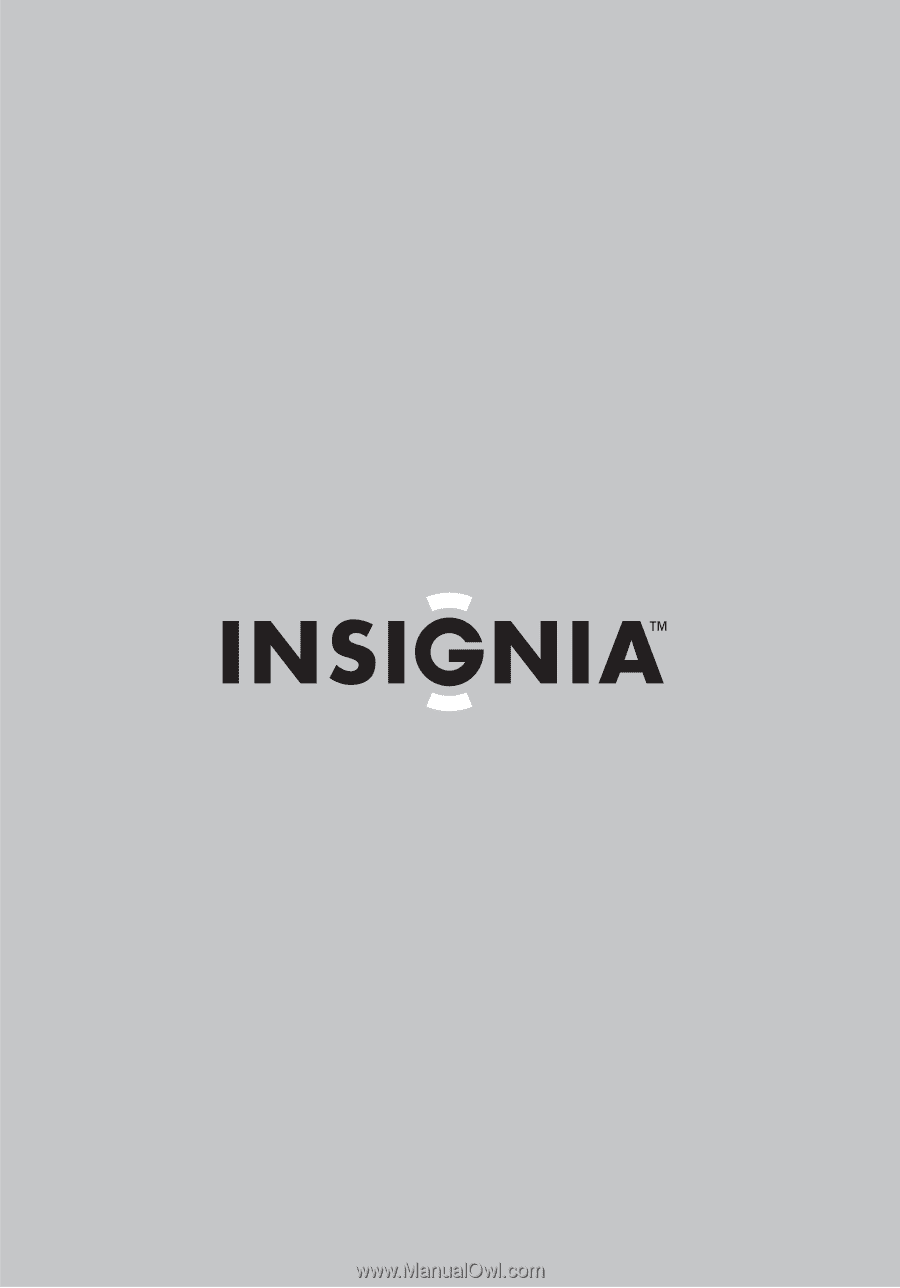
27” MTS Stereo Color Television With Digital Tuner
Téléviseur Couleur MTS 27 po avec Syntoniseur Numérique
27” Televisor Color Estereo MTS con Sintonizador Digital
NS-27RTV
User Guide
| Guide de l’utilisateur | Guía del Usuario