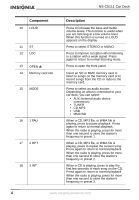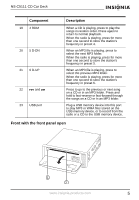Insignia NS-C5111 User Manual (English) - Page 10
NS-C5111 CD Car Deck
 |
View all Insignia NS-C5111 manuals
Add to My Manuals
Save this manual to your list of manuals |
Page 10 highlights
NS-C5111 CD Car Deck Button 11 RDM/4 12 DISP 13 INT/3 14 SCAN/REC 15 Presets 16 PAU/1 17 BAND/ENTER Description When a CD is playing, press to play the songs in random order. Press again to return to normal playback. When the radio is playing, press for more than one second to store the station's frequency in preset 4. Press to display time, frequency, and track information. When a CD is playing, press to play the first few seconds of each song on the CD. Press again to return to normal playback. When the radio is playing, press for more than one second to store the station's frequency in preset 3. When the radio or a CD is playing, press to start recording to a connected USB memory device or an inserted memory card. Press to assign the currently playing radio station to one of the preset buttons. The station frequency is stored. When you want to listen to the stored station, press the button you assigned the station to. When a CD, MP3 file, or WMA file is playing, press to pause playback. Press again to return to normal playback. When the radio is playing, press for more than one second to store the station's frequency in preset 1. When the radio is playing, press to select the band. You can select FM1, FM2, FM3, AM1, or AM2. When selecting songs or deleting files, press to confirm your selection. www.insignia-products.com 9