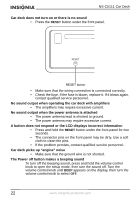Insignia NS-C5111 User Manual (English) - Page 23
No sound output when the power antenna is attached - wiring
 |
View all Insignia NS-C5111 manuals
Add to My Manuals
Save this manual to your list of manuals |
Page 23 highlights
NS-C5111 Car Deck Car deck does not turn on or there is no sound • Press the RESET button under the front panel. RESET RESET button • Make sure that the wiring connection is connected correctly. • Check the fuse. If the fuse is blown, replace it. If it blows again, contact qualified service personnel. No sound output when operating the car deck with amplifiers • The amplifiers may require excessive current. No sound output when the power antenna is attached • The power antenna lead is shorted to ground. • The power antenna may require excessive current. A button does not respond or the LCD displays incorrect information • Press and hold the RESET button under the front panel for two seconds. • The connector pins on the front panel may be dirty. Use a soft cloth to clean the pins. • If the problem persists, contact qualified service personnel. Car deck picks up "engine" noise • Make sure that the ground wire is not shorted. The Power off button makes a beeping sound To turn off the beeping sound, press and hold the volume control knob to open the setup mode, then turn the sound off. Turn the volume control knob until BEEP appears on the display, then turn the volume control knob to select OFF. 22 www.insignia-products.com