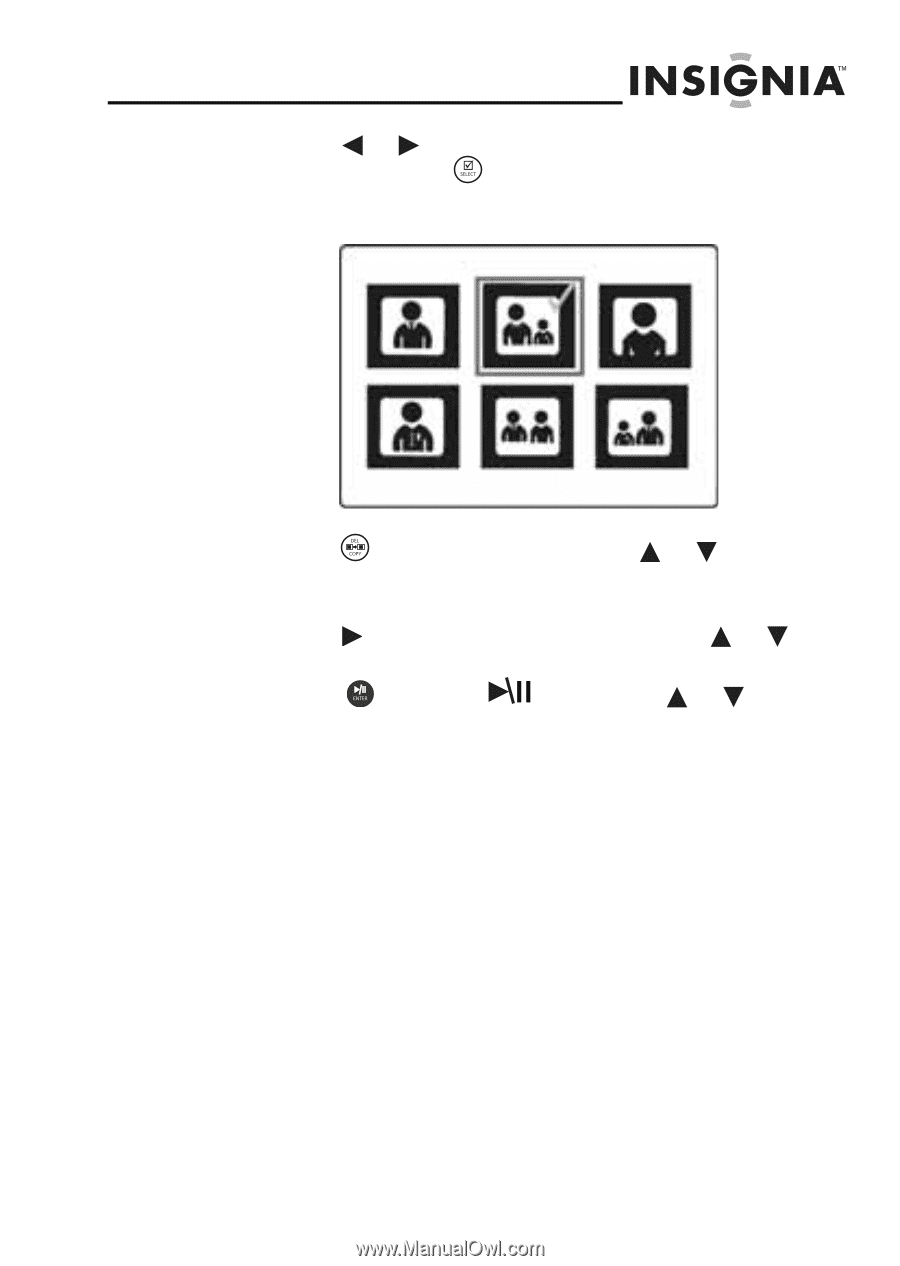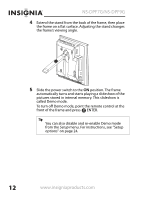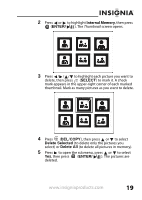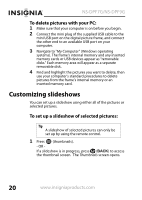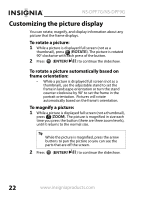Insignia NS-DPF7G User Manual (English) - Page 16
To copy pictures from your PC to internal, memory or connected memory device, SELECT, Copy Selected - 7 digital picture frame
 |
View all Insignia NS-DPF7G manuals
Add to My Manuals
Save this manual to your list of manuals |
Page 16 highlights
3 Press or to highlight each picture you want to copy, then press (SELECT) to mark it. A check mark appears in the upper-right corner of each marked thumbnail. Mark as many pictures as you want to copy. 4 Press (DEL/COPY), then press or to select Copy Selected (to copy the pictures you select), or Copy All (to copy all pictures). 5 Press to open the submenu, then press or to select Yes. 6 Press (ENTER/ ), then press or to select Yes. The pictures are copied. To copy pictures from your PC to internal memory or connected memory device: 1 Make sure that your computer has been started before you begin. 2 Connect the mini plug of the supplied USB cable to the mini USB port on the digital picture frame, then connect the other end to an available USB port on your computer. 3 Navigate to "My Computer" (Windows operating systems). The frame's internal memory and any inserted memory cards or USB devices appear as "removable disks." Each memory area appears as a separate removable disk. www.insigniaproducts.com 17