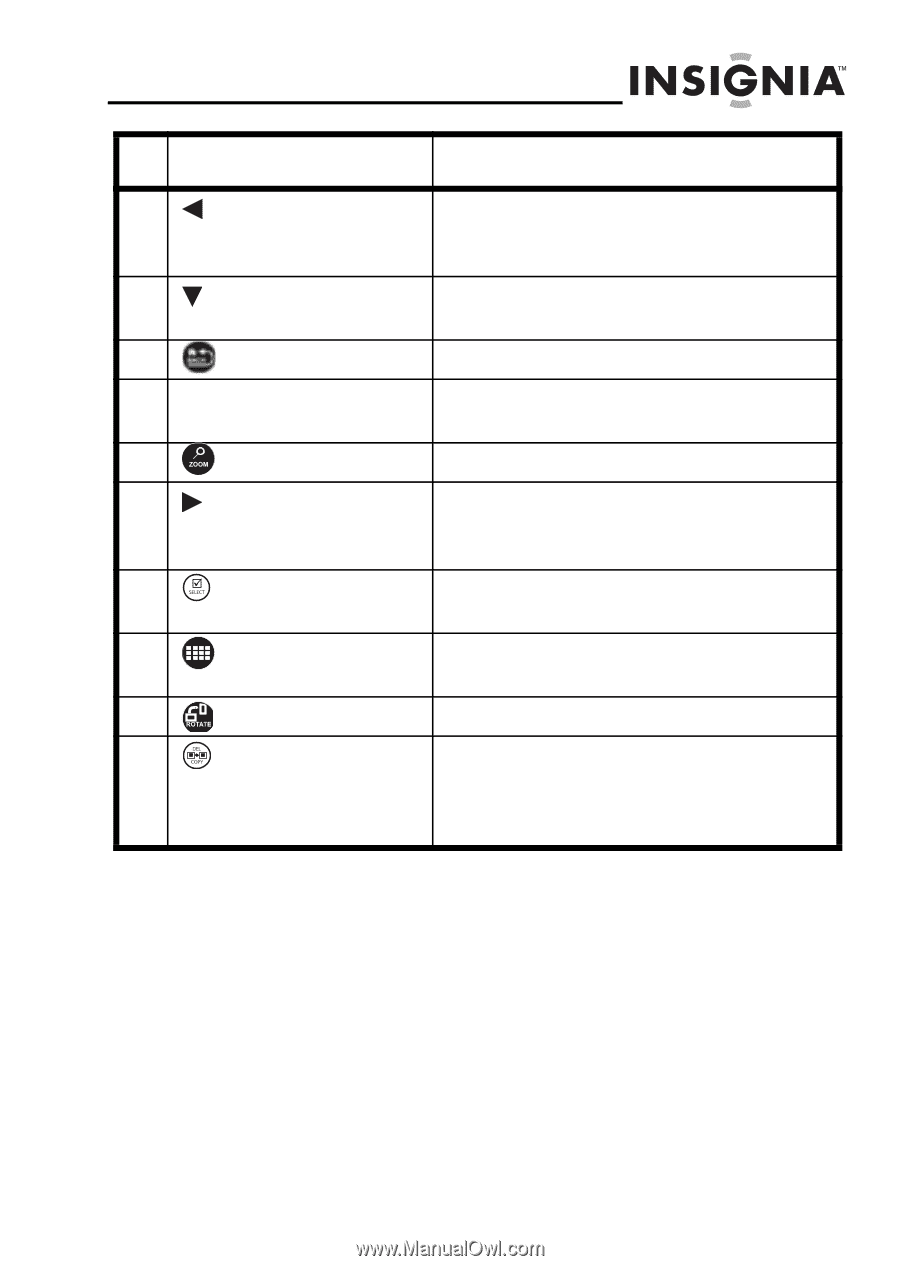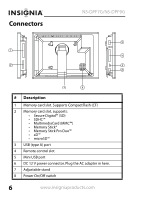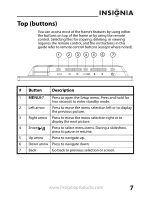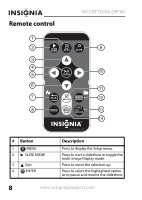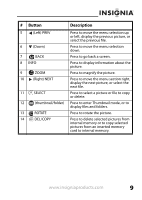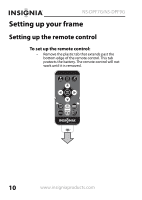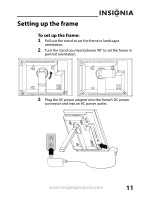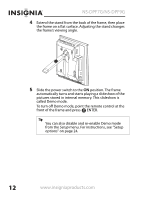Insignia NS-DPF7G User Manual (English) - Page 8
Button, Description, Right NEXT - buttons
 |
View all Insignia NS-DPF7G manuals
Add to My Manuals
Save this manual to your list of manuals |
Page 8 highlights
# Button 5 (Left) PREV 6 (Down) 7 BACK 8 INFO 9 ZOOM 10 (Right) NEXT 11 SELECT 12 (thumbnail/folder) 13 ROTATE 14 DEL/COPY Description Press to move the menu selection up or left, display the previous picture, or select the previous file. Press to move the menu selection down. Press to go back a screen. Press to display information about the picture. Press to magnify the picture. Press to move the menu section right, display the next picture, or select the next file. Press to select a picture or file to copy or delete. Press to enter Thumbnail mode, or to display files and folders. Press to rotate the picture. Press to delete selected pictures from internal memory or to copy selected pictures from an inserted memory card to internal memory. www.insigniaproducts.com 9