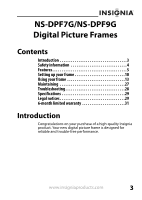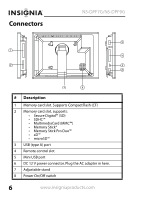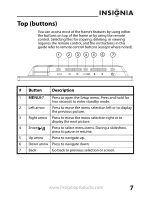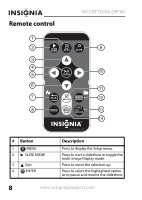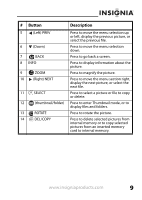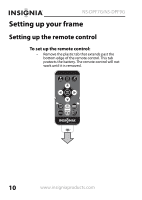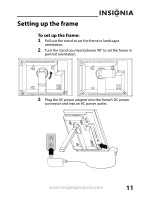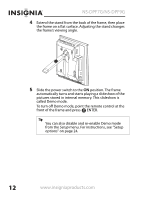Insignia NS-DPF7G User Manual (English) - Page 7
Remote control - ns
 |
View all Insignia NS-DPF7G manuals
Add to My Manuals
Save this manual to your list of manuals |
Page 7 highlights
Remote control NS-DPF7G/NS-DPF9G # Button 1 7 MENU 2 SLIDE SHOW 3 (Up) 4 ENTER Description Press to display the Setup menu. Press to start a slideshow or toggle the multi-image Display mode. Press to move the selection up. Press to select the highlighted option or to pause and resume the slideshow. 8 www.insigniaproducts.com
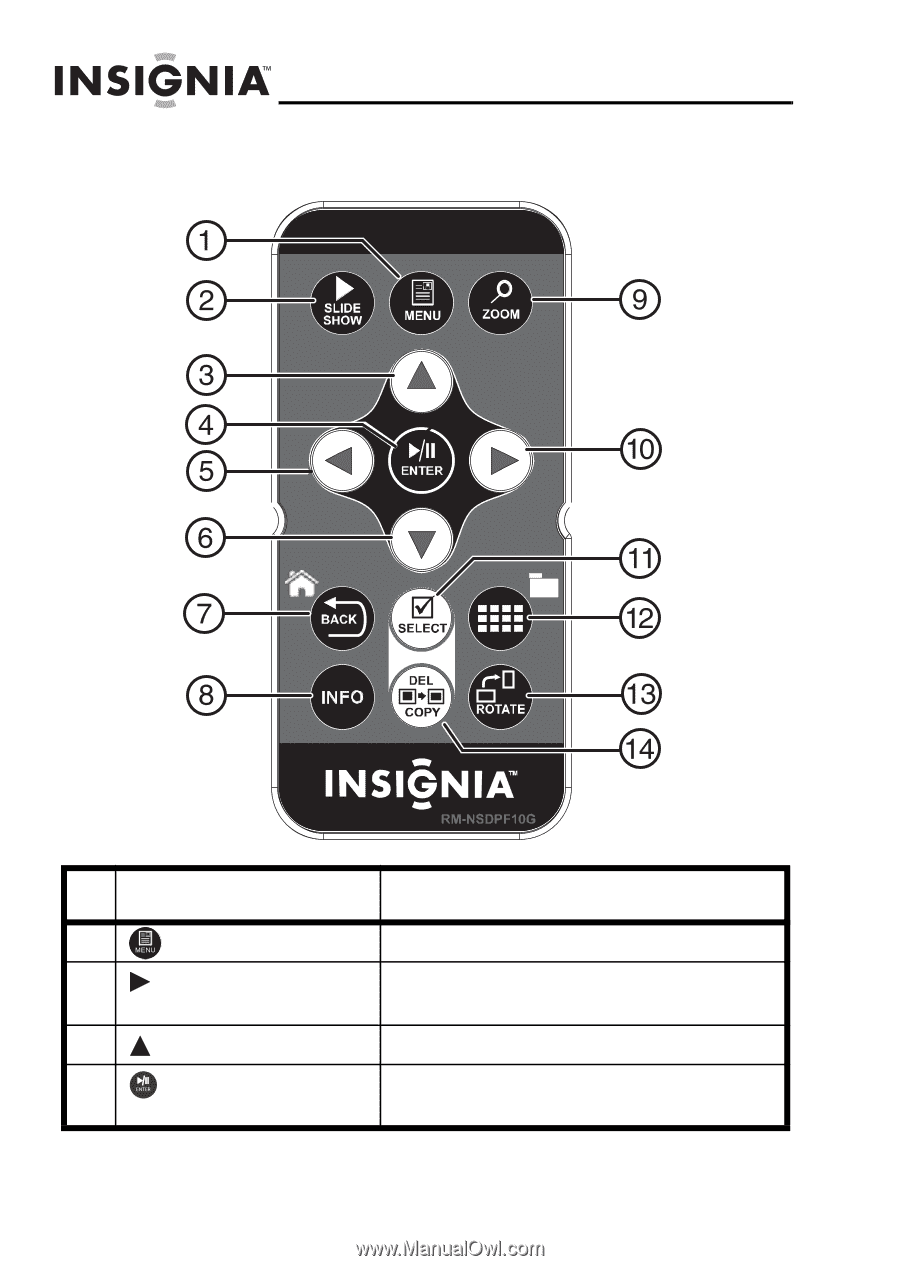
8
NS-DPF7G/NS-DPF9G
www.insigniaproducts.com
Remote control
#
Button
Description
1
MENU
Press to display the
Setup
menu.
2
SLIDE SHOW
Press to start a slideshow or toggle the
multi-image Display mode.
3
(Up)
Press to move the selection up.
4
ENTER
Press to select the highlighted option
or to pause and resume the slideshow.