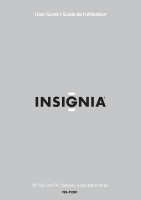Insignia NS-F20C User Manual (English)
Insignia NS-F20C Manual
 |
View all Insignia NS-F20C manuals
Add to My Manuals
Save this manual to your list of manuals |
Insignia NS-F20C manual content summary:
- Insignia NS-F20C | User Manual (English) - Page 1
User Guide | Guide de l'utilisateur 20" Flat Tube TV | Téléviseur à tube plat de 20 po NS-F20C - Insignia NS-F20C | User Manual (English) - Page 2
- Insignia NS-F20C | User Manual (English) - Page 3
16 Troubleshooting 16 Specifications 17 Legal notices 17 1 year limited warranty 19 Français 21 Introduction Congratulations on your purchase of a high-quality Insignia product. Your NS-F20C represents the state of the art in flat tube TV design and is designed for reliable and trouble-free - Insignia NS-F20C | User Manual (English) - Page 4
Insignia NS-F20C for long periods of time. 14 Refer all servicing to qualified service personnel. Servicing is required when the apparatus has been damaged in provides information with respect to correct grounding of the mast and supporting structure, grounding of the lead-in wire to an antenna - Insignia NS-F20C | User Manual (English) - Page 5
Insignia NS-F20C 20" Flat Tube TV Back No. 1 2 3 4 5 6 7 Side Jacks S-VIDEO VIDEO OUT VIDEO2 IN AUDIO L IN/AUDIO R IN AUDIO L OUT/AUDIO R OUT Antenna . Press again to restore the sound. 16 VOL+ Press to increase the volume. 17 SCAN Press to memorize channels. www.insignia-products.com 5 - Insignia NS-F20C | User Manual (English) - Page 6
Insignia NS-F20C 20" Flat Tube TV Installing remote control batteries Warning Do not throw the batteries into fire. Dispose of used batteries as hazardous , then connect the other right audio (red) connector into the AUDIO IN R (right) jack on the back of your TV. 6 www.insignia-products.com - Insignia NS-F20C | User Manual (English) - Page 7
Insignia NS-F20C 20" Flat Tube TV To connect a standard A/V device to the side A/V jacks: No. Jack 1 DVD player 2 VCR 3 VIDEO 4 AUDIO L 5 AUDIO R 1 (OSD), select the Channel menu, select Current Ch., then press Vol+ or Vol- to select the channel you want. www.insignia-products.com 7 - Insignia NS-F20C | User Manual (English) - Page 8
Insignia NS-F20C 20" Flat Tube TV Adjusting the volume To adjust the volume with the remote control: 1 Press VOL+ or VOL- to increase or decrease the color in the video image. 3 Press CH+ or CH- to select Fine. 4 Press VOL+ or VOL- to start the fine-tuning process. 8 www.insignia-products.com - Insignia NS-F20C | User Manual (English) - Page 9
Insignia NS-F20C 20" Flat Tube TV Selecting the TV signal source To select the TV signal source: 1 Press MENU to open the on-screen display (OSD). 2 open the on-screen display (OSD). 4 Press CH+ or CH- to select Skip. 5 Press VOL+ or VOL- to add or delete the channel. www.insignia-products.com 9 - Insignia NS-F20C | User Manual (English) - Page 10
Insignia NS-F20C 20" Flat Tube TV Setting the clock To set the clock: 1 Press MENU to open the on-screen display (OSD). 2 Press VOL+ or VOL- to - to set the hour, then press CH+ or CH- to go to the minutes field. 5 Press VOL+ or VOL- to set the minutes. 10 www.insignia-products.com - Insignia NS-F20C | User Manual (English) - Page 11
Insignia NS-F20C 20" Flat Tube TV Setting the sleep timer To set the sleep timer: 1 Press MENU to open the on-screen display (OSD). 2 Press VOL+ or VOL- to set the hour, then press CH+ or CH- to go to the minutes field. 6 Press VOL+ or VOL- to set the minutes. www.insignia-products.com 11 - Insignia NS-F20C | User Manual (English) - Page 12
display language: 1 Press MENU to open the on-screen display (OSD). 2 Press VOL+ or VOL- to select the setup icon . The Setup menu opens. Insignia NS-F20C 20" Flat Tube TV Turning the black stretch on or off When the black stretch feature is on, your TV automatically increase the contrast range - Insignia NS-F20C | User Manual (English) - Page 13
Insignia NS-F20C 20" Flat Tube TV Selecting the closed caption mode To select the closed CC4-Displays other types of video related broadcast information. • T1-Displays information such as a program guide. This option covers a large portion of the screen. • T2 through T4-Displays other types of - Insignia NS-F20C | User Manual (English) - Page 14
number buttons to enter the password. The default password is 0000. The Parental Lock menu opens. Insignia NS-F20C 20" Flat Tube TV 3 Use the number buttons to enter the password. The default password is you set the ratings, press MENU to return to the previous menu. 14 www.insignia-products.com - Insignia NS-F20C | User Manual (English) - Page 15
Insignia NS-F20C 20" Flat Tube TV Turning parental controls on or off To turn parental controls on or off: 1 Press MENU to open the on- off or on. 4 Press CH+ or CH- to select Change Password. 5 Enter a new four-digit password, then enter the new password again. www.insignia-products.com 15 - Insignia NS-F20C | User Manual (English) - Page 16
Insignia NS-F20C 20" Flat Tube TV Setting other locks In addition to the parental soft cloth dampened with water. Do not spay water directly on the screen or exterior. Troubleshooting Problem Solution Remote control does not work Bar on screen Picture is distorted Picture rolls vertically No - Insignia NS-F20C | User Manual (English) - Page 17
Insignia NS-F20C 20" Flat Tube TV Problem Ghost picture Picture blurred Sound or picture is poor No picture or sound Solution Try a different channel. If another channel is working correctly, the station may be having problems. Make sure that the antenna is securely connected to the antenna jack - Insignia NS-F20C | User Manual (English) - Page 18
Insignia NS-F20C 20" Flat Tube TV 18 www.insignia-products.com - Insignia NS-F20C | User Manual (English) - Page 19
Insignia NS-F20C 20" Flat Tube TV 1 year limited warranty Insignia Products ("Insignia") warrants to you, the original purchaser of this new NS-F20C (" protection as the original packaging. To obtain in-home warranty service for a television with a screen 25 inches or larger, call 1-888-BESTBUY - Insignia NS-F20C | User Manual (English) - Page 20
Insignia NS-F20C 20" Flat Tube TV 20 www.insignia-products.com - Insignia NS-F20C | User Manual (English) - Page 21
Téléviseur à tube plat de 20 po Insignia NS-F20C Contenu Introduction 21 Informations sur la sécurit étiquette est située au dos de l'appareil. Ce symbole indique que d'importantes instructions concernant le fonctionnement et la maintenance figurent dans la documentation qui accompagne cet appareil - Insignia NS-F20C | User Manual (English) - Page 22
Téléviseur à tube plat de 20 po Insignia NS-F20C 9 Ne pas chercher à modifier le dispositif de sécurité de la spécifiés par le fabricant. 12 N'utiliser qu'avec le chariot, le pied, le trépied, le support ou la table spécifiés par le fabricant. 13 Débrancher l'appareil lors d'orages ou quand il n'est - Insignia NS-F20C | User Manual (English) - Page 23
Téléviseur à tube plat de 20 po Insignia NS-F20C N° Fonctionnalités Description 6 Touche VOL+ Permet d'augmenter le volume sonore. 7 Touche CH- OUT (Sortie audio gauche/Sortie audio droite) 6 Antenne 7 Y/Cb/Cr Nº Prises 1 VIDEO1 2 AUDIO G 3 AUDIO D www.insignia-products.com 23 - Insignia NS-F20C | User Manual (English) - Page 24
Téléviseur à tube plat de 20 po Insignia NS-F20C Télécommande 1 2 3 13 4 5 6 14 7 15 8 16 9 10 11 17 12 Nº Touche Description 1 Marche/Arrêt Permet de mettre . 2 Brancher l'autre extrémité du câble dans la prise d'antenne à l'arrière du téléviseur. 24 www.insignia-products.com - Insignia NS-F20C | User Manual (English) - Page 25
Téléviseur à tube plat de 20 po Insignia NS-F20C Connexion à un décodeur de câble ou à un récepteur satellite Pour connecter un décodeur de câble ou un récepteur satellite : brancher l'autre connecteur Cb (bleu) sur la prise Cb IN (Entrée Cb) à l'arrière du téléviseur. www.insignia-products.com 25 - Insignia NS-F20C | User Manual (English) - Page 26
Téléviseur à tube plat de 20 po Insignia NS-F20C 3 Brancher le connecteur Cr (rouge) d'un câble vidéo à composantes dans la prise de sortie Cr du périphérique et Appuyer sur CH+ ou sur CH- pour sélectionner VOLUME. 4 Appuyer sur VOL+ ou sur VOL- pour régler le volume. 26 www.insignia-products.com - Insignia NS-F20C | User Manual (English) - Page 27
Téléviseur à tube plat de 20 po Insignia NS-F20C Réglage de la qualité de l'image Pour régler la qualité de l'image : 1 Appuyer sur MENUpour accéder aux menus d'écran Appuyer sur VOL + ou sur VOL- pour sélectionner l'icône du canal . Le menu Channel (Canal) s'affiche. www.insignia-products.com 27 - Insignia NS-F20C | User Manual (English) - Page 28
(OSD). 2 Appuyer sur VOL + ou sur VOL- pour sélectionner l'icône du canal . Le menu Channel (Canal) s'affiche. Téléviseur à tube plat de 20 po Insignia NS-F20C 3 Appuyer sur VOL + ou sur VOL- pour sélectionner l'icône du canal . Le menu Channel (Canal) s'affiche. 3 Appuyer sur CH+ ou sur CH- pour - Insignia NS-F20C | User Manual (English) - Page 29
Téléviseur à tube plat de 20 po Insignia NS-F20C Réglage de l'horloge Pour régler l'horloge : 1 Appuyer sur MENU pour accéder aux menus d'écran (OSD). 2 Appuyer pour quitter le menu Calendar. 3 Appuyer sur CH + ou sur CH- pour sélectionner Time-Off (Heure d'arrêt). www.insignia-products.com 29 - Insignia NS-F20C | User Manual (English) - Page 30
sur VOL+ ou sur VOL- pour sélectionner l'icône du temporisateur . Le menu Timer (Temporisateur) s'affiche. Téléviseur à tube plat de 20 po Insignia NS-F20C 3 Appuyer sur CH+ ou sur CH- pour sélectionner Ch. Select (Sélection canal). Pour passer sur un canal favori à une heure spécifiée : 1 Appuyer - Insignia NS-F20C | User Manual (English) - Page 31
Téléviseur à tube plat de 20 po Insignia NS-F20C Mise en œuvre d'un rappel Il est possible de mettre en place un rappel pour que le téléviseur change Activation ou désactivation de la suramplification du noir : 1 Appuyer sur MENU pour accéder aux menus d'écran (OSD). www.insignia-products.com 31 - Insignia NS-F20C | User Manual (English) - Page 32
de configuration . Le menu Setup s'affiche. Téléviseur à tube plat de 20 po Insignia NS-F20C 2 Appuyer sur VOL+ ou sur VOL- pour sélectionner l'icône de configuration éo en cours. • T1 - Affiche des informations telles qu'un guide des programmes. Cette option couvre une large partie de l'écran. • - Insignia NS-F20C | User Manual (English) - Page 33
Téléviseur à tube plat de 20 po Insignia NS-F20C TV-14 TV-MA Mise en garde sérieuse des parents - Programmes pouvant présenter un contenu sexuel, la classification est autorisée. 7 Après avoir défini la classification, appuyer sur MENU pour revenir au menu précédent. www.insignia-products.com 33 - Insignia NS-F20C | User Manual (English) - Page 34
Téléviseur à tube plat de 20 po Insignia NS-F20C Pour interdire ou autoriser des classifications de films : 1 Appuyer sur MENU pour accéder aux menus d'écran (OSD). Parental Lock. 5 Appuyer sur VOL+ ou sur VOL- pour sélectionner off (désactivé) ou sur on (activé). 34 www.insignia-products.com - Insignia NS-F20C | User Manual (English) - Page 35
Téléviseur à tube plat de 20 po Insignia NS-F20C Modification du mot de passe Pour modifier le mot de passe : 1 Appuyer sur MENU pour accéder aux menus d'é LOCK (Verrouillage AV ou programme) 7 Appuyer sur VOL+ ou sur VOL- pour activer ou désactiver le verrouillage. www.insignia-products.com 35 - Insignia NS-F20C | User Manual (English) - Page 36
ère du téléviseur. En cas d'utilisation d'une antenne extérieure, vérifier qu'aucun câble n'est rompu. Téléviseur à tube plat de 20 po Insignia NS-F20C Problème Solution Image faible Régler le contraste et la luminosité. Essayer un canal différent. Si un autre canal fonctionne correctement, la - Insignia NS-F20C | User Manual (English) - Page 37
de 20 po Insignia NS-F20C Problème Absence s'il n'est pas installé et utilisé conformément aux instructions dont il fait l'objet, il peut provoquer des interférences d'auteurs © 2007 Insignia. Insignia et le logo Insignia sont des marques de commerce de Best Buy Enterprise Services, Inc. Les autres - Insignia NS-F20C | User Manual (English) - Page 38
Téléviseur à tube plat de 20 po Insignia NS-F20C 38 www.insignia-products.com - Insignia NS-F20C | User Manual (English) - Page 39
à tube plat de 20 po Insignia NS-F20C Garantie limitée d'un an Insignia Products (« Insignia ») garantit au premier acheteur de ce NS-F20C neuf (« Produit »), qu'il la même qualité de protection que celui d'origine. Pour obtenir le service de la garantie à domicile pour un téléviseur avec écran de - Insignia NS-F20C | User Manual (English) - Page 40
Téléviseur à tube plat de 20 po Insignia NS-F20C 40 www.insignia-products.com - Insignia NS-F20C | User Manual (English) - Page 41
- Insignia NS-F20C | User Manual (English) - Page 42
Buy Purchasing, LLC 7601 Penn Avenue South, Richfield, MN USA 55423-3645 © 2007 Best Buy Enterprise Services, Inc. Tous droits réservés. INSIGNIA est une marque déposée de Best Buy Enterprise Services, Inc. Tous les autres produits ou noms de marques sont des marques de commerce qui appartiennent
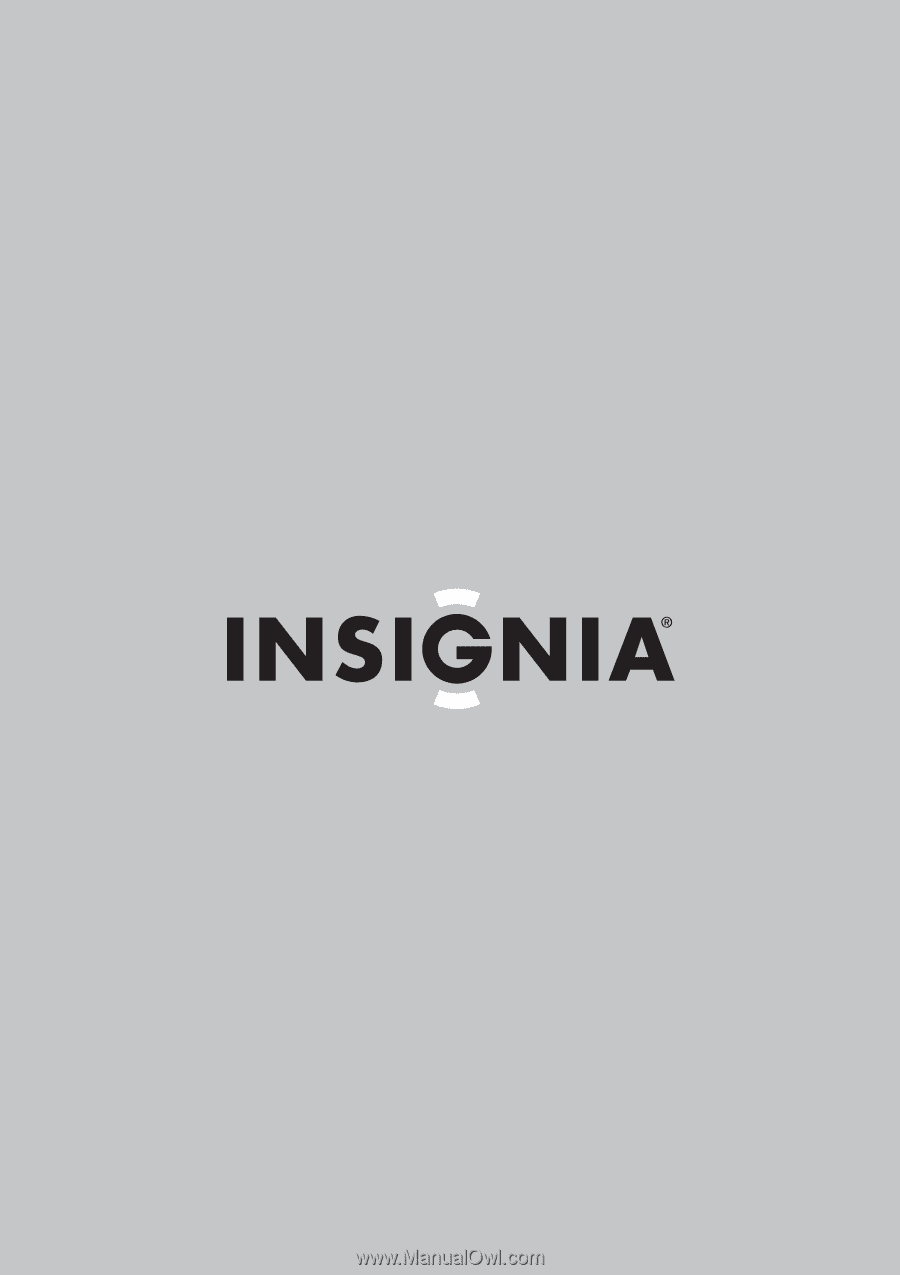
20" Flat Tube TV | Téléviseur à tube plat de 20 po
NS-F20C
User Guide | Guide de l’utilisateur