Insignia NS-LCD27FS User Manual (English) - Page 12
Connecting a DVD player, Connecting a DTV receiver
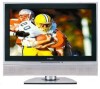 |
View all Insignia NS-LCD27FS manuals
Add to My Manuals
Save this manual to your list of manuals |
Page 12 highlights
Connecting a DVD player Warning Make sure that you turn off and unplug your TV before installing devices. Use the following illustration to connect a DVD player to your TV. To connect a DVD player: • Plug the HDMI cable into the HDMI jack on the back of your TV and to the HDMI out jack on the back of the DVD player. TV Insignia NS-LCD27FS 27" LCD TV Connecting a DTV receiver Warning Make sure that you turn off and unplug your TV before installing devices. TV G=green (Y) W=white (audio left) R=red (audio right, Cr.Pr) B=blue (Cb/Pb) Audio cable Video cable HDMI Output G B R COMPONENT W R AUDIO L - AUDIO - R ANT IN AV OUT S-VIDEO DVI L - AUDIO - R VIDEO DVD player Note If the DVD player has DVI output only, use a DVI to HDMI adapter cable (not supplied) to connect the DVD player to the HDMI jack on the back of your TV. Then connect the audio cable to the D-SUB AUDIO IN jack on the back of your TV. To play a DVD: 1 Turn on your TV. 2 Press the INPUT button one or more times to select HDMI. 3 Turn on the DVD player. 4 Insert a DVD, then press the Play button. DTV receiver To watch your DTV: 1 Turn on your TV. 2 Press the INPUT button one or more times to select Component1. 3 Turn on your DTV receiver. 12 www.insignia-products.com















