Insignia NS-LCD27FS User Manual (English) - Page 15
Setting the sleep timer, Viewing closed captions, Setting parental controls
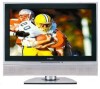 |
View all Insignia NS-LCD27FS manuals
Add to My Manuals
Save this manual to your list of manuals |
Page 15 highlights
Insignia NS-LCD27FS 27" LCD TV Setting the sleep timer The sleep timer lets you select the amount of time before your TV turns off automatically. To set the sleep timer: 1 Press the MENU button. 2 Press the or button one or more times to highlight Feature, then press the OK or button to open the Feature menu. 3 Press the or button one or more times to highlight Sleep Timer, then press OK or button to select the amount of time. To turn off the timer, select Off. Note You can also press the SLEEP button to set the sleep timer. Viewing closed captions You can view closed captions in two modes: CAPTION and TEXT. Each mode has four channels. CAPTION mode shows dialogue and commentaries for TV programs while providing a clear picture of the program. TEXT mode shows information not related to the program, such as TV program schedules and weather forecasts. In TEXT mode, part of picture may be covered by the text. Note For digital broadcast systems, you can press the CCD button on the remote control to select the closed caption mode. To view closed captions: • Press the CCD button one or more times to select a closed caption mode. You can select: • CC1 • CC2 • CC3 • CC4 • TEXT1 • TEXT2 • TEXT3 • TEXT4 • Off Setting parental controls Your TV has a V-chip that lets you control the type of programs your children can watch. Parental controls include two ratings: MPAA (based on age) and TV Parental Guidelines (based on content and age). A TV program may have an MPAA or TV Parental Guidelines rating, so you should set controls for both ratings. Before you can select ratings, you need to set up a parental controls password. To set up a password: 1 Press the MENU button. 2 Press the or button one or more times to highlight Feature, then press the OK or button to open the Feature menu. 3 Press the or button one or more times to highlight Parental Control, then press the OK or button to open the Parental Control menu. 4 Press the or button one or more times to highlight Password Change, the press the OK or button to access the Password Change option. 5 Press the number buttons to enter the old password. If you have not set a password, enter 0000. 6 Press the number buttons to enter a new password, then enter the new password again to confirm. Caution Write down your password and save it for future use. Note If you forget your password, enter 1397 for the old password, then enter a new password. MPAA ratings Rating Description NONE G PG PG-13 R NC-17 X Not rated. General audiences. Parental guidance suggested. Some material may not be suitable for children. Parental guidance strongly suggested. Some material may not be suitable for children under 13 years of age -Restricted. Not suitable for children under 17 years of age unless accompanied by a parent or guardian. Not suitable for children under 17 years of age. Adults only. TV Parental Guidelines ratings Rating Description NONE Not rated. TV-Y All children. TV-Y7 Children over seven years of age. TV-G General audiences. TV-PG Parental guidance suggested. TV-14 Parents strongly cautioned. TV-MA Mature audiences only Some of the age based TV Parental Guidelines ratings also have content based ratings. Rating FV L S V D Description Fantasy violence. Adult language. Sexual situations Violence. Sexually suggestive dialog. www.insignia-products.com 15















