Intel A2400SATAKIT Installation Guide
Intel A2400SATAKIT Manual
 |
View all Intel A2400SATAKIT manuals
Add to My Manuals
Save this manual to your list of manuals |
Intel A2400SATAKIT manual content summary:
- Intel A2400SATAKIT | Installation Guide - Page 1
Intel® Server Chassis SR2400 SCSI and SATA Backplane Kit Installation Guide Order Number: C83539-002 - Intel A2400SATAKIT | Installation Guide - Page 2
of Intel Corporation or its subsidiaries in the United States and other countries. * Other names and brands may be claimed as the property of others. Copyright © 2005 Intel Corporation. All Rights Reserved. ii Intel® Server Chassis SR2400 SCSI and SATA Backplane Installation Instructions - Intel A2400SATAKIT | Installation Guide - Page 3
all caution and safety statements in this document before performing any of the instructions. See Intel Server Boards and Server Chassis Safety Information at http://support.intel.com/support/motherboards/server/sb/cs-010770.htm. Wichtige Sicherheitshinweise Lesen Sie zunächst sämtliche Warn- und - Intel A2400SATAKIT | Installation Guide - Page 4
the board wrapper. Do not slide board over any surface. For proper cooling and airflow, always install the Access Cover before turning on the server. Operating it without the cover in place can damage system parts. iv Intel® Server Chassis SR2400 SCSI and SATA Backplane Installation Instructions - Intel A2400SATAKIT | Installation Guide - Page 5
Supplies Needed ...4 Intel® Server Chassis SR2400 SATA or SCSI Backplane Installation 5 Follow Steps in Quick Start User's Guide 5 Release Control Filler Panels (if required 19 Reposition Front Panel...19 Complete Server System Integration 19 Figures Figure 1. Releasing Control Panel 5 Figure - Intel A2400SATAKIT | Installation Guide - Page 6
vi Intel® Server Chassis SR2400 SCSI and SATA Backplane Installation Instructions - Intel A2400SATAKIT | Installation Guide - Page 7
About the SATA or SCSI Backplane Kit This SR2400 SATA or SCSI Backplane can be installed in the Intel® Server Chassis SR2400. The SATA kit provides you with the ability to install up to six hot-swap SATA drives into your Server Chassis SR2400. The SCSI kit provides you with the ability to install - Intel A2400SATAKIT | Installation Guide - Page 8
cable 10-pin fan distribution cable Picture (not to scale) 44-pin CD-ROM drive interposer board with two screws Hot-swap driver carrier Drive bay blank Quantity 1 1 1 5 1 Large air baffle 1 Small air baffle 1 2 Intel® Server Chassis SR2400 SCSI and SATA Backplane Installation Instructions - Intel A2400SATAKIT | Installation Guide - Page 9
drive data cable 1 50-pin front panel cable 1 SATA cable 5 10-pin fan distribution cable 1 CD-ROM drive interposer board with two screws 1 Hot-swap driver carrier 5 continued About the SATA or SCSI Backplane Kit 3 - Intel A2400SATAKIT | Installation Guide - Page 10
need to uninstall several components. Refer to the Intel® Server Chassis SR2400 User Guide for instructions on removing and reinstalling components. The User's Guide is available at http://support.intel.com/support/motherboards/server/chassis/SR2400/ Tools and Supplies Needed • Phillips* (cross head - Intel A2400SATAKIT | Installation Guide - Page 11
-ROM tray if it is installed in the chassis and follow the instructions in the Intel® Server Chassis SR2400 Quick Start User's Guide that came with your server chassis. The Quick Start User's Guide will direct you to this guide at the appropriate point during the integration process. Release Control - Intel A2400SATAKIT | Installation Guide - Page 12
slots at the rear of the drive cage area. 3. Push down on the baffle to secure it to the chassis. Figure 3. Installing Small Air Baffle 6 Intel® Server Chassis SR2400 SCSI and SATA Backplane Installation Instructions - Intel A2400SATAKIT | Installation Guide - Page 13
chassis. 4. Use care to avoid pinching any cables. Slide the backplane into the chassis guides at the left and right sides of the chassis until the pins at the left and . B A Figure 4. Installing SATA or SCSI Backplane TP01074 Intel® Server Chassis SR2400 SATA or SCSI Backplane Installation 7 - Intel A2400SATAKIT | Installation Guide - Page 14
-in card documentation for the appropriate SATA connections. SATA SATA CH A SATA CH B SATA CH D CH C A A SATA CH E B SATA1 SATA0 C Figure 5. Installing SATA Cables to Server Board TP01078 8 Intel® Server Chassis SR2400 SCSI and SATA Backplane Installation Instructions - Intel A2400SATAKIT | Installation Guide - Page 15
SCSI connection on the server board if not already connected. See letter "B" in the figure below. See your server board documentation to locate the SCSI connection point on the server board B A TP01075 Figure 6. Installing SCSI Cable Intel® Server Chassis SR2400 SATA or SCSI Backplane Installation - Intel A2400SATAKIT | Installation Guide - Page 16
cable to the backplane as shown by letter "C" in the figure. Figure 7. Connecting Flex Cable, 50-pin Front Panel Cable, and Backplane Power Cable 10 Intel® Server Chassis SR2400 SCSI and SATA Backplane Installation Instructions - Intel A2400SATAKIT | Installation Guide - Page 17
end of the fan distribution cable to the fan module. See letter "B" in the figure. B A TP01080 Figure 8. Connecting 10-pin Fan Distribution Cable to Backplane Intel® Server Chassis SR2400 SATA or SCSI Backplane Installation 11 - Intel A2400SATAKIT | Installation Guide - Page 18
fan module if not already connected. See letter "B" in the figure below. 3. Connect other end of the ribbon cable to the server board. See letter "C" in the figure. B C A Figure 9. Installing Fan Module TP01081 12 Intel® Server Chassis SR2400 SCSI and SATA Backplane Installation Instructions - Intel A2400SATAKIT | Installation Guide - Page 19
drive/CD-ROM drive was preinstalled in the slimline drive bay of your Server Chassis SR2400. You will need to remove it from the chassis before beginning. 1. Align B TP01082 Figure 10. Installing Slimline Floppy Drive into Carrier Intel® Server Chassis SR2400 SATA or SCSI Backplane Installation 13 - Intel A2400SATAKIT | Installation Guide - Page 20
in on the connector cover to lock the cable into place. See letter "D" in the figure. Figure 12. Installing Slimline Floppy Drive into Chassis 14 Intel® Server Chassis SR2400 SCSI and SATA Backplane Installation Instructions - Intel A2400SATAKIT | Installation Guide - Page 21
-ROM drive/CD-ROM drive was preinstalled in the slimline drive bay of your Server Chassis SR2400. You will need to remove it from the chassis before beginning. 1. Align 13. Installing Slimline DVD-ROM / CD-ROM Drive into Carrier Intel® Server Chassis SR2400 SATA or SCSI Backplane Installation 15 - Intel A2400SATAKIT | Installation Guide - Page 22
of the CD-ROM drive cable to the backplane connector. See letter "B" in the figure. A B TP01086 Figure 14. Installing Slim Line DVD/CDROM Drive 16 Intel® Server Chassis SR2400 SCSI and SATA Backplane Installation Instructions - Intel A2400SATAKIT | Installation Guide - Page 23
drive bay. 1. Set any jumpers and / or switches on the hard drive(s) according to the instructions that came with your hard drive(s). 2. Remove the four screws that hold the plastic baffle to -swap Hard Drives into Drive Carrier Intel® Server Chassis SR2400 SATA or SCSI Backplane Installation 17 - Intel A2400SATAKIT | Installation Guide - Page 24
the guide pin on the chassis floor with the matching hole in the baffle. See letter "A" in the figure below. 4. Push down on the baffle to secure it to the chassis. A Figure 18. Installing Power Supply Air Baffle 18 Intel® Server Chassis SR2400 SCSI and SATA Backplane Installation Instructions - Intel A2400SATAKIT | Installation Guide - Page 25
TP01143 Reposition Front Panel Push front panel back into chassis until it clicks into place. Complete Server System Integration Return to the Intel® Server Chassis SR2400 Quick Start User's Guide, continuing with Step 12. Intel® Server Chassis SR2400 SATA or SCSI Backplane Installation 19
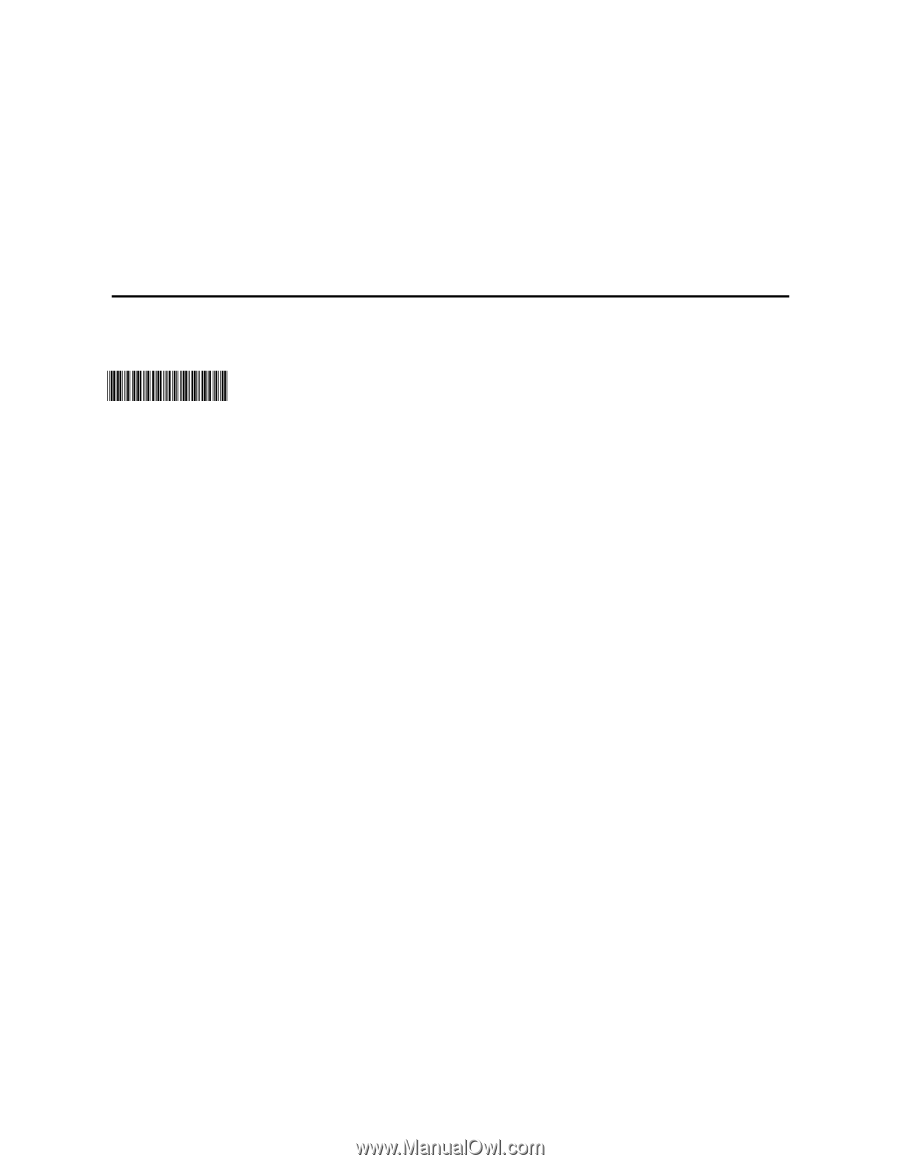
Intel
®
Server Chassis SR2400
SCSI and SATA Backplane Kit
Installation Guide
Order Number:
C83539-002









