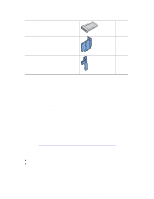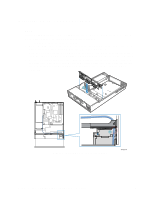Intel A2400SATAKIT Installation Guide - Page 13
Install the SATA or SCSI Backplane, installed
 |
View all Intel A2400SATAKIT manuals
Add to My Manuals
Save this manual to your list of manuals |
Page 13 highlights
Install the SATA or SCSI Backplane ✏ NOTE Installing a SCSI backplane requires a SCSI connector on the server board. If your server board does not have a SCSI connector, a SCSI add-in card is required. 1. Lift any power cables cables out of the way. 2. Ensure the USB cable extends from the control panel board and lies inside of the cutout at the back of the control panel assembly. See letter "A" in the figure below. 3. Push the USB cable toward the fan module on the chassis floor. When the backplane board is installed, the USB cable will route beneath the backplane board at the right side of the chassis. 4. Use care to avoid pinching any cables. Slide the backplane into the chassis guides at the left and right sides of the chassis until the pins at the left and right sides of the backplane bracket are fully inserted into the matching holes in the chassis. See letter "B" for installing the backplane. B A Figure 4. Installing SATA or SCSI Backplane TP01074 Intel® Server Chassis SR2400 SATA or SCSI Backplane Installation 7