Intel AXXROMBSASMR Hardware User Guide
Intel AXXROMBSASMR Manual
 |
View all Intel AXXROMBSASMR manuals
Add to My Manuals
Save this manual to your list of manuals |
Intel AXXROMBSASMR manual content summary:
- Intel AXXROMBSASMR | Hardware User Guide - Page 1
Intel® Integrated RAID Module SROMBSASMR (AXXROMBSASMR) Hardware User's Guide Intel Order Number: E58607-003 - Intel AXXROMBSASMR | Hardware User Guide - Page 2
in the United States and other countries. *Other names and brands may be claimed as the property of others. Copyright © 2008-2009 by Intel Corporation. Portions Copyright 2005-2009 by LSI Corporation. All rights reserved. ii Intel® Integrated RAID Module SROMBSASMR Hardware User's Guide - Intel AXXROMBSASMR | Hardware User Guide - Page 3
Preface This is the primary hardware guide for the Intel® Integrated RAID Module SROMBSASMR (also known as Intel® Integrated RAID Controller SROMBSASMR), which can be used to manage SAS and SATA disk drives. It contains installation instructions and specifications. For details on configuring the - Intel AXXROMBSASMR | Hardware User Guide - Page 4
iv Intel® Integrated RAID Module SROMBSASMR Hardware User's Guide - Intel AXXROMBSASMR | Hardware User Guide - Page 5
Integrated RAID Module SROMBSASMR Hardware Installation 7 Requirements ...7 Installing the RAID Module ...7 Configuring the RAID Module 11 Replacing a Controller, Resolving a Config Mismatch 11 Chapter 3: Intel® Integrated RAID Module SROMBSASMR Characteristics ....... 13 Technical Specifications - Intel AXXROMBSASMR | Hardware User Guide - Page 6
vi Intel® Integrated RAID Module SROMBSASMR Hardware User's Guide - Intel AXXROMBSASMR | Hardware User Guide - Page 7
List of Figures Figure 1. Installing the Snap Standoff 8 Figure 2. Installing the Intel® Integrated RAID Module SROMBSASMR 9 Figure 3. Connecting Cable between the RAID Module and Drives/Backplane 10 Figure 4. Card Layout...13 Intel® Integrated RAID Module SROMBSASMR Hardware User's Guide vii - Intel AXXROMBSASMR | Hardware User Guide - Page 8
viii Intel® Integrated RAID Module SROMBSASMR Hardware User's Guide - Intel AXXROMBSASMR | Hardware User Guide - Page 9
List of Tables Table 1. Jumper Description 13 Table 2. Technical Specifications 14 Table 3. Array Performance Features 14 Table 4. Fault Tolerance Features 15 Intel® Integrated RAID Module SROMBSASMR Hardware User's Guide ix - Intel AXXROMBSASMR | Hardware User Guide - Page 10
x Intel® Integrated RAID Module SROMBSASMR Hardware User's Guide - Intel AXXROMBSASMR | Hardware User Guide - Page 11
controller can be connected to up to four drives directly and allows the use of expanders to connect to additional drives. For more information about the use of expanders, see the ANSI SAS Standard, version 1.0 specification firmware. Intel® Integrated RAID Module SROMBSASMR Hardware User's Guide 1 - Intel AXXROMBSASMR | Hardware User Guide - Page 12
link for this Intel® RAID Module at http://support.intel.com/support/motherboards/server/. The SAS controller supports the ANSI Serial Attached SCSI (SAS) Standard, Version 1.0 and the Serial ATA (SATA) protocol defined by the Serial ATA Specification, Version 1.0a. Protocol Support • Serial SCSI - Intel AXXROMBSASMR | Hardware User Guide - Page 13
support.intel.com/support/motherboards/server/. To make sure the RAID module supports your operating system, see also the Tested Hardware and Operating System List for the Intel® Integrated RAID cause operating system errors due to waiting for controller access. • Background operating mode can be set - Intel AXXROMBSASMR | Hardware User Guide - Page 14
if possible. • Failures are logged from controller and drive firmware, and SMART monitor. • Failures are logged in NVRAM, viewable from OS Event Log, Intel® RAID Web Console 2, CIM, and LEDs. • Multiple cache options allow configuration-specific performance optimization: - Write-back: Faster because - Intel AXXROMBSASMR | Hardware User Guide - Page 15
and OCE cannot be done on Spanned Arrays (RAID 10, 50, 60). • Migrations supported are RAID 1 to RAID 0, RAID 5 to RAID 0, RAID 6 to RAID 0. • With OCE, migrations supported are RAID 0 to RAID 1, RAID 0 to RAID 5, RAID 1 to RAID 5. Intel® Integrated RAID Module SROMBSASMR Hardware User's Guide 5 - Intel AXXROMBSASMR | Hardware User Guide - Page 16
6 Intel® Integrated RAID Module SROMBSASMR Hardware User's Guide - Intel AXXROMBSASMR | Hardware User Guide - Page 17
drivers and documentation • SAS or SATA 3.0 hard drives • Four provided SAS/SATA cables (for cable requirements, see step 6 in "Installing the RAID Module") Note: Intel Corporation strongly recommends using an uninterruptible power supply (UPS). Installing the RAID Module To install the RAID - Intel AXXROMBSASMR | Hardware User Guide - Page 18
server/workstation board connector, and press the module card firmly to engage the snap standoffs installed in step 3 (see Figure 2). 5. Press down gently but firmly to ensure that the card is properly seated in the connector. 8 Intel® Integrated RAID Module SROMBSASMR Hardware User's Guide - Intel AXXROMBSASMR | Hardware User Guide - Page 19
are properly connected to the controller. Note: System throughput problems can occur if non-standard SAS cables are used. To minimize the potential for problems: ✧ Use cables no "straight" SAS cables, not "cross-over" SAS cables. . Intel® Integrated RAID Module SROMBSASMR Hardware User's Guide 9 - Intel AXXROMBSASMR | Hardware User Guide - Page 20
AF003046 Figure 3. Connecting Cable between the RAID Module and Drives/Backplane 7. Install the server system cover and connect the power cords. See your server system documentation for instructions. 10 Intel® Integrated RAID Module SROMBSASMR Hardware User's Guide - Intel AXXROMBSASMR | Hardware User Guide - Page 21
used by the server board. 3. Follow the instructions in the Intel®RAID Software User's Guide (Document Number: D29305-00x) to configure the RAID module and to install the operating system drivers. Replacing a Controller, Resolving a Config Mismatch To replace the RAID module, see your server system - Intel AXXROMBSASMR | Hardware User Guide - Page 22
12 Intel® Integrated RAID Module SROMBSASMR Hardware User's Guide - Intel AXXROMBSASMR | Hardware User Guide - Page 23
= SAS/SATA Port 1 • J3 = SAS/SATA Port 2 • J4 = SAS/SATA Port 3 Provides an interface to the daughter card that contains the battery backup unit. Not populated and should not be used. Out-of-band enclosure management (SES2) Reserved Intel® Integrated RAID Module SROMBSASMR Hardware User's Guide 13 - Intel AXXROMBSASMR | Hardware User Guide - Page 24
Specifications Specification Processor Operating voltage Interface to host SATA bus speed Serial port SAS controller SAS/SATA ports Physical and virtual drive support Cache Firmware Compatible devices Cabling Redundant configuration Enclosure management Enclosure support Intel® Integrated RAID - Intel AXXROMBSASMR | Hardware User Guide - Page 25
Specification Self Monitoring Analysis and Reporting Technology (SMART) support Optional Battery Backup Drive Replacement Drive Rebuild Using Hot Spares Error Checking and Indication Intel® Integrated RAID Intel® RAID Web Console 2 Intel® Integrated RAID Module SROMBSASMR Hardware User's Guide 15 - Intel AXXROMBSASMR | Hardware User Guide - Page 26
Safety Characteristics The Intel® Integrated RAID Module SROMBSASMR meets or exceeds the requirements of UL flammability rating V0. Each bare board is marked with the supplier name or trademark, type, and UL flammability rating. 16 Intel® Integrated RAID Module SROMBSASMR Hardware User's Guide - Intel AXXROMBSASMR | Hardware User Guide - Page 27
properly. 6. Install the server cover. For instructions, see your server system documentation. 7. Plug in and power on the system. The controller detects the RAID configuration from the configuration data on the drives (COD). Intel® Integrated RAID Module SROMBSASMR Hardware User's Guide 17 - Intel AXXROMBSASMR | Hardware User Guide - Page 28
supported Install the server cover. For instructions, see your server system documentation. 10. Plug in and power on the system. When you start the system, the controller detects the RAID configuration from the configuration data on the drives. 18 Intel® Integrated RAID Module SROMBSASMR Hardware - Intel AXXROMBSASMR | Hardware User Guide - Page 29
not attempt to service the computer system yourself, except as explained in this guide and elsewhere in Intel documentation. Always follow installation and service instructions closely. • Turn potential for personal injury or shock. Intel® Integrated RAID Module SROMBSASMR Hardware User's Guide 19 - Intel AXXROMBSASMR | Hardware User Guide - Page 30
not remove the component from the antistatic packing material until you are ready to install the component in your computer. Just before unwrapping the antistatic packaging, be possible, use antistatic floor pads and workbench pads. 20 Intel® Integrated RAID Module SROMBSASMR Hardware User's Guide - Intel AXXROMBSASMR | Hardware User Guide - Page 31
instructions. See also Intel® Server Boards and Server Chassis Safety Information on the Resource CD and/or at http://support.intel.com/support/motherboards the system if a padlock has been installed. 2. Remove and save all screws from Intel® Integrated RAID Module SROMBSASMR Hardware User's Guide 21 - Intel AXXROMBSASMR | Hardware User Guide - Page 32
auch die Sicherheitshinweise zu Intel-Serverplatinen und -Servergehäusen auf der Ressourcen-CD oder unter http://support.intel.com/support/motherboards/server/sb/cs-010770.htm niemals ohne ordnungsgemäß montiertes Gehäuse ein. 22 Intel® Integrated RAID Module SROMBSASMR Hardware User's Guide - Intel AXXROMBSASMR | Hardware User Guide - Page 33
Sitz und Installation. 3. instruction. Consultez Intel® Server Boards and Server Chassis Safety Information sur le CD Resource CD ou bien rendez-vous sur le site http://support.intel.com/support/motherboards/server/sb/cs-010770.htm Intel® Integrated RAID Module SROMBSASMR Hardware User's Guide - Intel AXXROMBSASMR | Hardware User Guide - Page 34
me. 2. Assurez-vous que les câbles, les cartes d'extension et les autres composants sont bien installés. 3. Revissez solidement les panneaux du boîtier avec les vis retirées plus tôt. 4. Remettez c. a. et câbles externes au système. 24 Intel® Integrated RAID Module SROMBSASMR Hardware User's Guide - Intel AXXROMBSASMR | Hardware User Guide - Page 35
de las instrucciones. Vea Intel® Server Boards and Server Chassis Safety Information en el CD Resource y/o en http://support.intel.com/support/motherboards/server/sb/cs-010770 todos los tornillos de las tapas.Extraiga las tapas. Intel® Integrated RAID Module SROMBSASMR Hardware User's Guide 25 - Intel AXXROMBSASMR | Hardware User Guide - Page 36
dispositivo d'interruzione dell'alimentazione principale (in c.a.). La presa alla quale si collega il sistema deve essere installata vicino all'unità e deve essere facilmente accessibile. 26 Intel® Integrated RAID Module SROMBSASMR Hardware User's Guide - Intel AXXROMBSASMR | Hardware User Guide - Page 37
Identificare e sconnettere tutti i cavi attaccati ai collegamenti I/O od alle prese installate sul retro del sistema. 5. Qualora si tocchino i componenti, proteggersi dallo sul telaio. È consigliabile l'uso di guanti di protezione. Intel® Integrated RAID Module SROMBSASMR Hardware User's Guide 27 - Intel AXXROMBSASMR | Hardware User Guide - Page 38
28 Intel® Integrated RAID Module SROMBSASMR Hardware User's Guide - Intel AXXROMBSASMR | Hardware User Guide - Page 39
for regulatory compliance as an Intel end system, and is included as part of the end system certification. For information on end system certification, refer to the product regulatory certification for the end system level product. Intel® Integrated RAID Module SROMBSASMR Hardware User's Guide 29 - Intel AXXROMBSASMR | Hardware User Guide - Page 40
30 Intel® Integrated RAID Module SROMBSASMR Hardware User's Guide
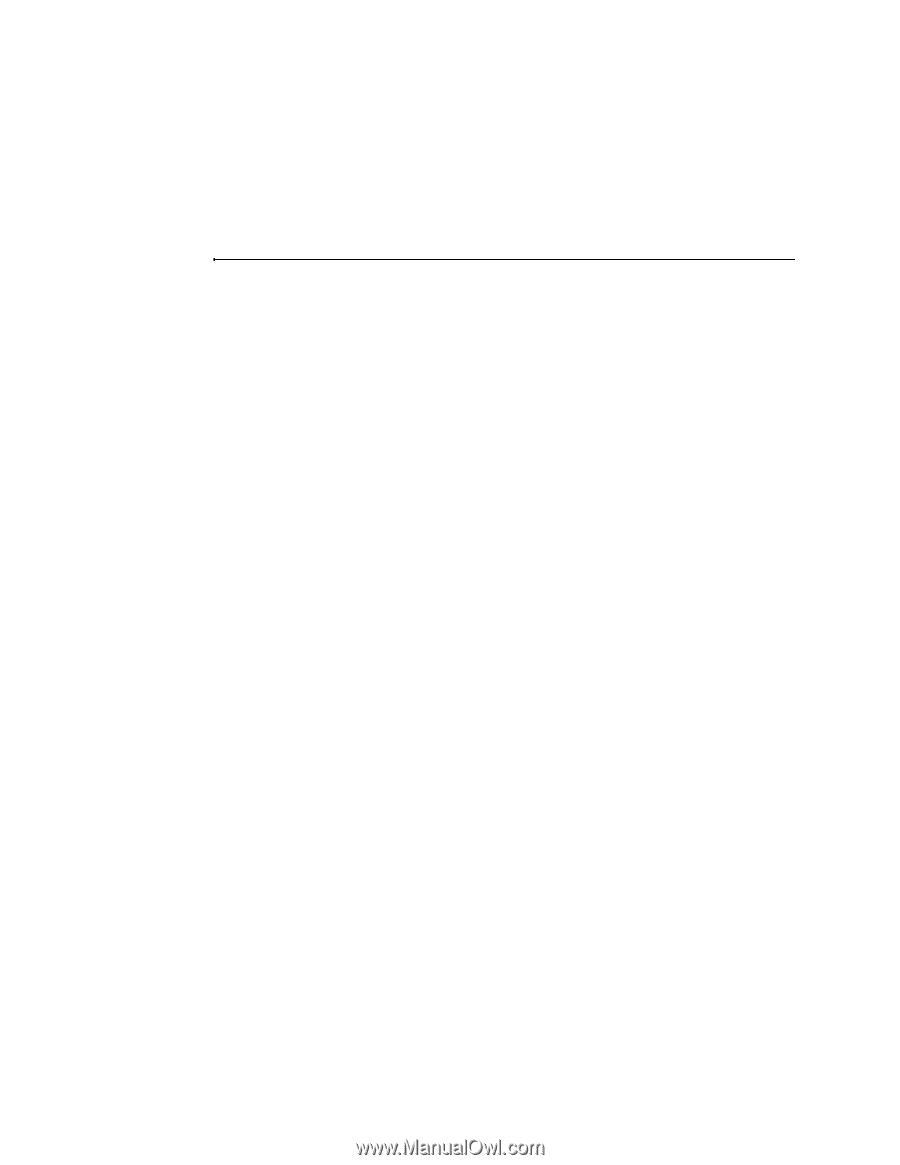
Intel
®
Integrated RAID Module
SROMBSASMR (AXXROMBSASMR)
Hardware User’s Guide
Intel Order Number: E58607-003









