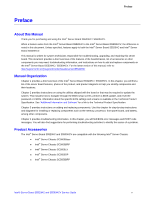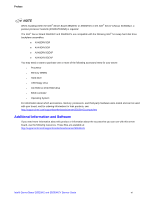Intel S5500HCV Service Guide
Intel S5500HCV - Server Board Motherboard Manual
 |
UPC - 735858207508
View all Intel S5500HCV manuals
Add to My Manuals
Save this manual to your list of manuals |
Intel S5500HCV manual content summary:
- Intel S5500HCV | Service Guide - Page 1
Intel® Server Board S5520HC and S5500HCV Service Guide Order Number: E39527-006 Intel® Server Board S5520HC and S5500HCV Service Guide Revision 1.2 i - Intel S5500HCV | Service Guide - Page 2
or registered trademarks of Intel Corporation or its subsidiaries in the United States and other countries. * Other names and brands may be claimed as the property of others. Copyright © 2008-2009, Intel Corporation. All Rights Reserved Intel® Server Board S5520HC and S5500HCV Service Guide ii - Intel S5500HCV | Service Guide - Page 3
antes de realizar cualquiera de las instrucciones. Vea Intel Server Boards and Server Chassis Safety Information en el Intel® Server Deployment Toolkit 3.0 CD y/o en: http://support.intel.com/support/motherboards/server/sb/cs-010770.htm Intel® Server Board S5520HC and S5500HCV Service Guide iii - Intel S5500HCV | Service Guide - Page 4
inside the jumper, causing intermittent problems with the function controlled by that jumper. Take care to grip with, but not squeeze, the pliers or other tool you use to remove a jumper, or you may bend or break the pins on the board. Intel® Server Board S5520HC and S5500HCV Service Guide iv - Intel S5500HCV | Service Guide - Page 5
find BIOS error messages and POST code messages. You will also find suggestions for performing troubleshooting activities to identify the source of a problem. Product Accessories The Intel® Server Board S5520HC and S5500HCV are compatible with the following Intel® Server Chassis: Intel® Server - Intel S5500HCV | Service Guide - Page 6
you need more information about this product or information about the accessories you can use with this server board, use the following resources. These files are available at: http://support.intel.com/support/motherboards/server/S5520HC/ Intel® Server Board S5520HC and S5500HCV Service Guide vi - Intel S5500HCV | Service Guide - Page 7
or Software Intel® Server Board S5520HC and S5500HCV Technical Product Specification. Available at: http://support.intel.com/support/motherboards/server/S5520HC/ See the section on the web page titled, "Technical Specifications". Intel® Server Board S5520HC, S5500HCV Quick Start User's Guide in the - Intel S5500HCV | Service Guide - Page 8
Preface server Available at: http://www.intel.com/go/servermanagement Intel® Server Board S5520HC and S5500HCV Service Guide viii - Intel S5500HCV | Service Guide - Page 9
Processor 38 Installing the Processor Heatsink(s 40 Replacing the Processor 43 Replacing the CMOS Battery 43 4 Troubleshooting 46 Resetting the System ...46 Problems following Initial System Installation 46 First Steps Checklist...46 Intel® Server Board S5520HC and S5500HCV Service Guide ix - Intel S5500HCV | Service Guide - Page 10
GB18455-2001 60 CA Perchlorate Warning ...60 End-of-Life / Product Recycling 60 Appendix B: Getting Help 61 Intel® Server Issue Report Form 62 Figures Figure 1. Intel® Server Board S5520HC 12 Figure 2. Intel® Server Board S5500HCV 12 Intel® Server Board S5520HC and S5500HCV Service Guide x - Intel S5500HCV | Service Guide - Page 11
30 Table 6. Heatsink Requirements for Compatible Intel® Server Chassis 41 Table 7. POST Error Beep Codes 46 Table 8. BIOS POST Error Beep Codes 53 Table 9. BMC POST Error Beep Codes 53 Table 10. Product Certification Markings 55 Intel® Server Board S5520HC and S5500HCV Service Guide xi - Intel S5500HCV | Service Guide - Page 12
of important components and connections on the server board. The Intel® Server Board S5520HC and Intel® Server Board S5500HC are shown in the following pictures. Figure 1. Intel® Server Board S5520HC Figure 2. Intel® Server Board S5500HCV Intel® Server Board S5520HC and S5500HCV Service Guide 12 - Intel S5500HCV | Service Guide - Page 13
64 MB DDR2 memory, 8 MB allocated to graphics Dual video is supported Optical devices are supported Six SATA connectors at 1.5 Gbps and 3 Gbps Four SAS connectors at 3 Gbps through optional Intel® SAS Entry RAID Module AXX4SASMOD Intel® Server Board S5520HC and S5500HCV Service Guide 13 - Intel S5500HCV | Service Guide - Page 14
Support for the Intel® Local Control Panel (optional component sold separately) Support for Intel® Remote Management Module 3 Support for Intel® System Management Software Intel® Light-Guided Diagnostics on field replaceable units Intel® Server Board S5520HC and S5500HCV Service Guide 14 - Intel S5500HCV | Service Guide - Page 15
Server Board Features Connector and Component Locations Figure 3. Server Board Connector and Component Locations Intel® Server Board S5520HC and S5500HCV Service Guide 15 - Intel S5500HCV | Service Guide - Page 16
operation. ME Firmware Force Update Mode - Disabled These pins should have a jumper in place for normal system operation. ME Firmware Force Update Mode - The main system BIOS does not boot with pins 2-3 connected. The system only boots Intel® Server Board S5520HC and S5500HCV Service Guide 16 - Intel S5500HCV | Service Guide - Page 17
Server Board Features BMC Force Update (J1H1) 1-2 (Default) 2-3 from EFI-bootable recovery media with a recovery BIOS image present. These pin should not be connected for normal system operation. BMC Firmware Force Update Mbps connection Intel® Server Board S5520HC and S5500HCV Service Guide 17 - Intel S5500HCV | Service Guide - Page 18
a fan installed on the Server Board System Fan 5 header. Replace the faulty unit. This LED applies only to server systems that use an active heatsink. This LED indicates a fault occurred with the fan installed on the heatsink for processor 1. Intel® Server Board S5520HC and S5500HCV Service Guide - Intel S5500HCV | Service Guide - Page 19
on the system for this LED to be on. Figure 6. Intel® Light-Guided Diagnostics RAID Support The Intel® Server Board S5520HC / S5500HCV provide an embedded SATA controller that supports both 1.5 Gbps and 3.0 Gbps data transfer rates. The BIOS Setup Utility provides drive configuration options on the - Intel S5500HCV | Service Guide - Page 20
BIOS Setup utility, see the Intel® Server Board S5520HC/S5500HCV Technical Product Specification. For information on how to configure RAID, refer to the RAID software user's guide at: http://www.intel.com/support/motherboards/server and Intel® QPI / Core speed. Memory The Intel® Server Board S5520HC - Intel S5500HCV | Service Guide - Page 21
sockets F1 Callout A. B. C. DIMM Socket Channel A, DIMM_A2 Channel A, DIMM_A1 (Blue) Channel B, DIMM_B2 Callout G. H. I. DIMM Socket Channel D, DIMM_D2 (Empty on S5500HCV) Channel D, DIMM_D1 (Blue) Channel E, DIMM_E2 (Empty on S5500HCV) Intel® Server Board S5520HC and S5500HCV Service Guide 21 - Intel S5500HCV | Service Guide - Page 22
Population Requirements for Memory RAS Modes The Intel® Server Board S5520HC / S5500HCV support two memory RAS modes: Independent with memory population rules, refer to the Intel® Server Board S5520HC/S5500HCV Technical Product Specification. Intel® Server Board S5520HC and S5500HCV Service Guide - Intel S5500HCV | Service Guide - Page 23
Server Board Features Power Supply A minimum of 550 W is required. Your supply must provide a minimum of 3 amps of 5-V standby current or the board will not boot. Intel® Server Board S5520HC and S5500HCV Service Guide 23 - Intel S5500HCV | Service Guide - Page 24
N/A embedded Broad OS Support AHCI driver or OS embedded Broad OS Support ESRTII Driver Microsoft Windows* and selected Linux* Versions only N/A Intel® RAID Web Console 2 N/A Intel® RAID Software User's Guide AXX6DRV3GR, AXX4DRV3GR Intel® Server Board S5520HC and S5500HCV Service Guide 24 - Intel S5500HCV | Service Guide - Page 25
driver) Broad OS support. Intel® RAID Web Console 2 IT/IR RAID Software User's Guide AXX6DRV3GR AXX4DRV3GR AXX6DRV3GEXP AXX4DRV3GEXP ESRTII Driver Intel® RAID Web Console 2 Intel® RAID Software User's Guide Table 4. Storage Mode Matrix Intel® Server Board S5520HC and S5500HCV Service Guide - Intel S5500HCV | Service Guide - Page 26
Entry RAID Module" option is enabled by default once the Intel® SAS Entry RAID Module AXX4SASMOD is present. When enabled, you can set the "Configure Intel® SAS Entry RAID Module" to either "LSI* Integrated RAID" or "Intel® ESRTII" mode. Intel® Server Board S5520HC and S5500HCV Service Guide 26 - Intel S5500HCV | Service Guide - Page 27
NOTE For help with navigating the BIOS Setup utility, refer to the Intel® Server Board S5520HC/S5500HCV Technical Product Specification. For information on how to configure RAID, see the RAID software user's guide at: http://www.intel.com/support/motherboards/server/S5520HC/howto.htm For information - Intel S5500HCV | Service Guide - Page 28
views it as its own, local CD-ROM drive. Intel® Local Control Panel The Intel® Local Control Panel provides enhanced system control by using a LCD display, which provides additional controls and indicators beyond the standard control panel. Intel® Server Board S5520HC and S5500HCV Service Guide 28 - Intel S5500HCV | Service Guide - Page 29
to the Technical Product Specification where you can find details about specific BIOS setup screens. Starting Setup You can enter and start BIOS Setup under several conditions: When you turn on the server, after POST completes the memory test. When you move the CMOS jumper on the server board to - Intel S5500HCV | Service Guide - Page 30
upgrade file include the following: On-board BIOS, including the recovery code, BIOS Setup Utility, and strings On-board video BIOS and other option ROMs for devices embedded on the server board OEM binary area Processor Microcode Intel® Server Board S5520HC and S5500HCV Service Guide 30 - Intel S5500HCV | Service Guide - Page 31
instructions in the readme file that came with the BIOS upgrade software package. When the updates complete, remove the storage media from which you performed the upgrade. CAUTIONS Do not power down the system during the BIOS update process! Intel® Server Board S5520HC and S5500HCV Service Guide - Intel S5500HCV | Service Guide - Page 32
. 2. Copy all the files in the BIOS recovery package to the root directory of a USB disk-on-key device. 3. Power off the system. 4. Switch the BIOS recovery jumper (J1E5) to the "enabled" position (ping 2-3). Figure 9. BIOS Recover Jumper Intel® Server Board S5520HC and S5500HCV Service Guide 32 - Intel S5500HCV | Service Guide - Page 33
the power cord. 2. Open the chassis. For instructions, see your server chassis documentation. 3. Move the jumper (J1E4) from the default operating position, covering pins 1 and 2, to the password clear position, covering pins 2 and 3. Intel® Server Board S5520HC and S5500HCV Service Guide 33 - Intel S5500HCV | Service Guide - Page 34
the server. 7. Open the chassis and move the jumper back to its default position, covering pins 1 and 2. 8. Close the server chassis. 9. Power up the server. The password is now cleared and you can reset it by going into the BIOS setup. Intel® Server Board S5520HC and S5500HCV Service Guide 34 - Intel S5500HCV | Service Guide - Page 35
10 seconds. 5. Move the jumper back to default position, covering pins 1 and 2. 6. Close the server chassis and reconnect the AC power cord. 7. Power up the server. The CMOS is now cleared and you can reset it by going into the BIOS setup. Intel® Server Board S5520HC and S5500HCV Service Guide 35 - Intel S5500HCV | Service Guide - Page 36
". 2. Turn off all peripheral devices connected to the server and turn off the server. 3. Disconnect the AC power cord from the server. 4. Remove the server's cover and locate the DIMM sockets. See "Memory". Figure 12 .Installing Memory Intel® Server Board S5520HC and S5500HCV Service Guide 36 - Intel S5500HCV | Service Guide - Page 37
: (1) Touch the metal chassis before touching the processor or server board. Keep a part of your body in contact with the metal chassis to dissipate the static charge while handling the processor. (2) Avoid moving around unnecessarily. Intel® Server Board S5520HC and S5500HCV Service Guide 37 - Intel S5500HCV | Service Guide - Page 38
server and turn off the server. 3. Disconnect the AC power cord from the server. 4. Remove the server's cover. See the document that came with your server chassis for instructions on removing the server as shown in Figure 14 (Step "B"). Intel® Server Board S5520HC and S5500HCV Service Guide 38 - Intel S5500HCV | Service Guide - Page 39
with the socket so the processor cutouts match the two socket pins and then sit the processor into the socket as shown in Figure 17. Intel® Server Board S5520HC and S5500HCV Service Guide 39 - Intel S5500HCV | Service Guide - Page 40
server board. The following table shows the Intel® Server Chassis compatible with this server board and whether each chassis requires an active or a passive heatsink. For a non-Intel chassis, see the documentation that came with your chassis. Intel® Server Board S5520HC and S5500HCV Service Guide - Intel S5500HCV | Service Guide - Page 41
Intel® Server Intel® Server Board S5520HC / S5500HCV Chassis Heatsink Includes Y Y Y Y Y Y: Support N: Not Support SC5600Base SC5600BRP SC5600LX SC5650DP SC5650BRP No No No No No Maximum CPU Power support in Intel® Server Chassis Boxed Product Code Intel® Thermal Solution STS100C (w/ fan - Intel S5500HCV | Service Guide - Page 42
each fastener again in the same order as performed in Step 6. (Step "D" in Figure 19.) Callout Processor Heatsink Connector A. CPU_1 Callout Processor Heatsink Connector B. CPU_2 Intel® Server Board S5520HC and S5500HCV Service Guide 42 - Intel S5500HCV | Service Guide - Page 43
came with your server chassis for instructions on removing the server's cover. 5. If needed, disconnect the active processor heatsink fan cable from the server board. 6. Loosen the used batteries according to manufacturer's instructions. Intel® Server Board S5520HC and S5500HCV Service Guide 43 - Intel S5500HCV | Service Guide - Page 44
came with your chassis for instructions on removing the cover. 5. Use a finger to pull the lever away from the top of the battery until it clears the battery. Use caution so you do not bend the lever. 6. Lift the battery from the socket. Intel® Server Board S5520HC and S5500HCV Service Guide 44 - Intel S5500HCV | Service Guide - Page 45
chassis cover and reconnect the AC power cord. See the documentation that came with your chassis for instructions on installing the cover. 12. Run the BIOS Setup utility to restore the configuration settings to the real-time clock (RTC). Intel® Server Board S5520HC and S5500HCV Service Guide 45 - Intel S5500HCV | Service Guide - Page 46
these settings, refer to the manufacturer's documentation that comes with them. If applicable, ensure there are no conflicts- for example, two add-in boards sharing the same interrupt. 9. Are all peripheral devices installed correctly? Intel® Server Board S5520HC and S5500HCV Service Guide 46 - Intel S5500HCV | Service Guide - Page 47
Troubleshooting 10. If the system has a hard disk drive, is it properly formatted or configured? 11. Are all device drivers memory and chassis lists, and the supported of Key System Lights As POST determines the system configuration, it Intel® Server Board S5520HC and S5500HCV Service Guide 47 - Intel S5500HCV | Service Guide - Page 48
following: 1. Is the keyboard functioning? Test it by turning the "Num Lock" function on and off to make sure the Num Lock light is functioning. Intel® Server Board S5520HC and S5500HCV Service Guide 48 - Intel S5500HCV | Service Guide - Page 49
Cooling Fans Do Not Rotate Properly If the system cooling fans are not operating properly, it is an indication of possible system component failure. Check the following: 1. Is the power-on light lit? If not, see "Power Light Does Not Light". Intel® Server Board S5520HC and S5500HCV Service Guide - Intel S5500HCV | Service Guide - Page 50
interrupts that are not shared with other PCI drivers. For these drivers, it may be necessary to alter settings so interrupts are not shared. See the documentation that came with your PCI card(s) for information on changing interrupts. Intel® Server Board S5520HC and S5500HCV Service Guide 50 - Intel S5500HCV | Service Guide - Page 51
work. 4. If you run the software from a diskette, CD-ROM, or DVD-ROM, try a different diskette. 5. Make sure the correct device drivers are installed. If the problems persist, contact the software vendor's customer service representative. Intel® Server Board S5520HC and S5500HCV Service Guide 51 - Intel S5500HCV | Service Guide - Page 52
correct ports on the server board and the chassis backplane. See your chassis documentation for details about backplane connections. 6. If using a RAID configuration with SAS or SATA drives, make sure the RAID card is installed correctly. Intel® Server Board S5520HC and S5500HCV Service Guide 52 - Intel S5500HCV | Service Guide - Page 53
Information The Intel® Server Board S5520HC / S5500HCV includes LEDs that can aid in troubleshooting your system. See "Intel® Light-Guided Diagnostics". BIOS POST Beep Codes The following table lists the POST error beep codes. Prior to system video initialization, the BIOS uses these beep codes to - Intel S5500HCV | Service Guide - Page 54
Intel® Server Board S5520HC / S5500HCV have been tested and verified to comply with the following electromagnetic compatibility (EMC) regulations when installed a compatible Intel® host system. For information on compatible host system(s) refer to http://support.intel.com/support/motherboards/server - Intel S5500HCV | Service Guide - Page 55
Product Regulatory Compliance Markings This product is marked with the following Product Certification Markings: Table 10. Product Server Board S5520HC) for boxed type boards; or Board PB number for non-boxed boards (typically high-end boards) Intel® Server Board S5520HC and S5500HCV Service Guide - Intel S5500HCV | Service Guide - Page 56
related to the EMC performance of this product, contact: Intel Corporation 5200 N.E. Elam Young Parkway Hillsboro, OR not installed and used in accordance with the instructions, may cause harmful interference to radio communications. Intel® Server Board S5520HC and S5500HCV Service Guide 56 - Intel S5500HCV | Service Guide - Page 57
manual. BSMI (Taiwan) The BSMI Certification Marking and EMC warning is located on the outside rear area of the product. RRL (Korea) CNCA (CCC-China) This CCC Certification Marking and EMC warning is located on the outside rear area of the product. Intel® Server Board S5520HC and S5500HCV Service - Intel S5500HCV | Service Guide - Page 58
(entity placing product into market place) is responsible for providing the controlled substance information. Controlled substance information is required to be in Simplified Chinese. Substance table for this board product is as follows: Intel® Server Board S5520HC and S5500HCV Service Guide 58 - Intel S5500HCV | Service Guide - Page 59
Regulatory and Compliance Information Intel® Server Board S5520HC and S5500HCV Service Guide 59 - Intel S5500HCV | Service Guide - Page 60
material. End-of-Life / Product Recycling Product recycling and end-of-life take-back systems and requirements vary by country. Contact the retailer or distributor of this product for information about product recycling and / or take-back. Intel® Server Board S5520HC and S5500HCV Service Guide 60 - Intel S5500HCV | Service Guide - Page 61
technical support information on all Intel Enterprise Server and Storage Platforms. Information available at the support site includes: Latest BIOS, firmware, drivers, and utilities Product documentation, installation and quick start guides Full product specifications, technical advisories - Intel S5500HCV | Service Guide - Page 62
? (Yes/No): Has the latest BMC/mBMC been tried? (Yes/No): Has the latest IMM BMC been tried? (Yes/No): Has the latest RMM Firmware been tried? (Yes/No): Has the latest FRU/SDR been tried? (Yes/No): Has the latest HSC been tried? (Yes/No): Intel® Server Board S5520HC and S5500HCV Service Guide 62 - Intel S5500HCV | Service Guide - Page 63
Cards, PCI Express* Adapters, RAID Controllers, SCSI Controllers, and so on): Type Slot Manufacturer Model Firmware Other third part hardware (Example: Example: KVM, Chassis, and so on): Description/Use Manufacturer Model Firmware Intel® Server Board S5520HC and S5500HCV Service Guide 63 - Intel S5500HCV | Service Guide - Page 64
(Yes/No): RAID driver version: Has the latest RAID driver been tried? (Yes/No): RAID volumes configuration (disks and RAID level): RAID volume use (Boot device/Data Volume): Is BBU (Battery Backup Unit) installed? (Yes/No): BBU part number: Intel® Server Board S5520HC and S5500HCV Service Guide 64 - Intel S5500HCV | Service Guide - Page 65
Detailed description of issue: Troubleshooting tried: Steps to replicate the issue: Intel® Server Board S5520HC and S5500HCV Service Guide 65 - Intel S5500HCV | Service Guide - Page 66
Issue impact statements: Do you have any potential Intel system, or component purchases that this issue is holding up? If yes, please provide a a brief description below. *All other brands and names are property of their respective owners. Intel® Server Board S5520HC and S5500HCV Service Guide 66

Intel® Server Board S5520HC and S5500HCV Service Guide
i
Intel
®
Server Board S5520HC and
S5500HCV Service Guide
Order Number:
E39527-006
Revision 1.2