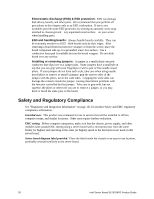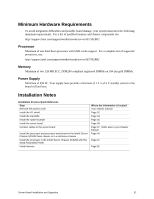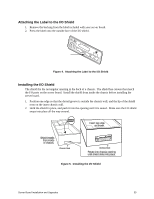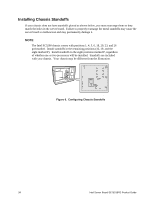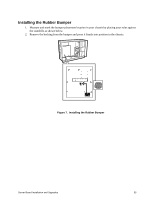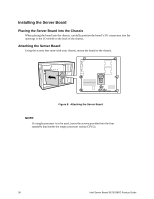Intel SE7501BR2 Product Guide - Page 31
Minimum Hardware Requirements, Processor, Memory, Power Supply, Installation Notes - manual
 |
UPC - 735858158053
View all Intel SE7501BR2 manuals
Add to My Manuals
Save this manual to your list of manuals |
Page 31 highlights
Minimum Hardware Requirements To avoid integration difficulties and possible board damage, your system must meet the following minimum requirements. For a list of qualified memory and chassis components see: http://support.intel.com/support/motherboards/server/SE7501BR2 Processor Minimum of one Intel Xeon processor with 512K cache support. For a complete list of supported processors, see: http://support.intel.com/support/motherboards/server/SE7501BR2 Memory Minimum of two 128 MB ECC, DDR266 compliant registered DIMMs on 184-pin gold DIMMs. Power Supply Minimum of 450 W. Your supply must provide a minimum of 1.2 A of 5 V standby current or the board will not boot. Installation Notes Installation Process Quick Reference Step Remove the access cover Install the I/O shield Install the standoffs Install the rubber bumper Install the server board Connect cables to the server board Install the processor and processor wind tunnel in the Intel® Server Chassis SC5200 base chassis or in a reference chassis Install the processor in the Intel® Server Chassis SC5200 with Hot Swap Redundant Power Install memory Where the information is located Your chassis manual Page 32 Page 34 Page 35 Page 36 Page 37. Refer also to your chassis manual Page 40 Page 47 Page 52 Server Board Installation and Upgrades 31