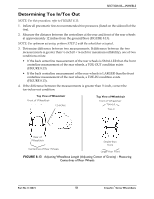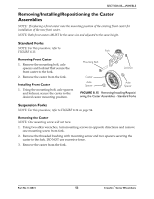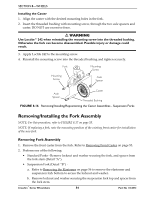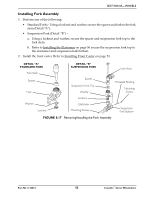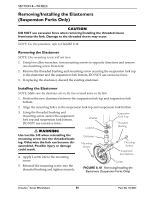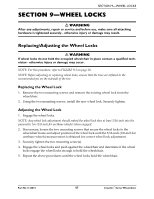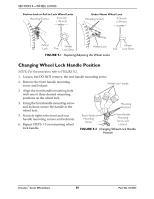Invacare CRFTI Owners Manual - Page 56
Removing/Installing the Elastomers (Suspension Forks Only), Removing the Elastomer
 |
View all Invacare CRFTI manuals
Add to My Manuals
Save this manual to your list of manuals |
Page 56 highlights
SECTION 8-WHEELS Removing/Installing the Elastomers (Suspension Forks Only) CAUTION DO NOT use excessive force when removing/installing the threaded sleeve from/onto the fork. Damage to the threaded sleeve may occur. NOTE: For this procedure, refer to FIGURE 8.18. Removing the Elastomer NOTE: One mounting screw will not turn. 1. Using two allen wrenches, turn mounting screws in opposite directions and remove one mounting screw from fork. 2. Remove the threaded bushing and mounting screw securing the suspension fork top to the elastomer and the suspension fork bottom. DO NOT use excessive force. 3. If replacing the elastomer, discard the existing elastomer. Installing the Elastomer NOTE: Make sure the elastomer sits in the two recessed areas on the fork. 1. Position the new elastomer between the suspension fork top and suspension fork bottom. 2. Align the mounting holes in the suspension fork top and suspension fork bottom. 3. Using the threaded bushing and mounting screw, secure the suspension fork top and suspension fork bottom. DO NOT use excessive force. ƽ WARNING Use Loctite 242 when reinstalling the mounting screw into the threaded bushing. Otherwise the fork can become disassembled. Possible injury or damage could result. 4. Apply Loctite 242 to the mounting screw. 5. Reinstall the mounting screw into the threaded bushing and tighten securely. Washer Locknut Suspension Fork Top Threaded Bushing Elastomer Mounting Screws Mounting Screws Suspension Fork Bottom Caster FIGURE 8.18 Removing/Installing the Elastomers (Suspension Forks Only) Crossfire™Series Wheelchairs 56 Part No 1134872