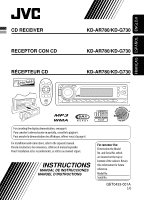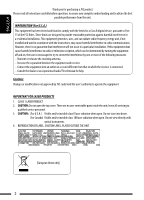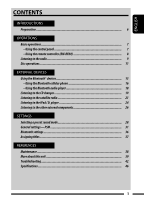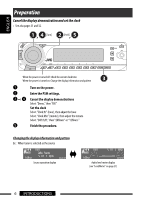JVC AR780 Instruction Manual
JVC AR780 - KD Radio / CD Manual
 |
UPC - 046838028366
View all JVC AR780 manuals
Add to My Manuals
Save this manual to your list of manuals |
JVC AR780 manual content summary:
- JVC AR780 | Instruction Manual - Page 1
CD RECEIVER RECEPTOR CON CD RÉCEPTEUR CD KD-AR780/KD-G730 KD-AR780/KD-G730 KD-AR780/KD-G730 For canceling the display demonstration, see page 6. Para cancelar la demostración en pantalla, consulte la página 6. Pour annuler la démonstration des affichages, référez-vous à la page 6. For installation - JVC AR780 | Instruction Manual - Page 2
an outlet on a circuit different from that to which the receiver is connected. - Consult the dealer or an experienced radio/TV technician for help. Caution: Changes or modifications not approved by JVC could void the user's authority to operate the equipment. IMPORTANT FOR LASER PRODUCTS 1. CLASS - JVC AR780 | Instruction Manual - Page 3
functions again, wait for 15 seconds (or 30 seconds for Bluetooth sources) without pressing any of these buttons until the control is driving dangerous. • Stop the car before performing any complicated operations. Temperature inside the car... If you have parked the car for a long time in hot - JVC AR780 | Instruction Manual - Page 4
Attaching the control panel Caution: If the temperature inside the car is below 0°C (32°F), the movement of animation and increase of the output level. KD-AR780 is equipped with the steering wheel remote control function. • See the Installation/Connection Manual (separate volume) for connection. - JVC AR780 | Instruction Manual - Page 5
Using the Bluetooth® devices 13 • Using the Bluetooth cellular phone 16 • Using the Bluetooth audio player 18 Listening to the CD changer 19 Listening -PSM 31 Bluetooth settings 36 Assigning titles 37 REFERENCES Maintenance ...38 More about this unit 39 Troubleshooting 42 Specifications... - JVC AR780 | Instruction Manual - Page 6
! ] ⁄ @ Turn on the power. Enter the PSM settings. Cancel the display demonstrations Select "Demo," then "Off." Set the clock Select "Clock Hr" (hour), then adjust the hour. Select as the source Source operation display Audio level meter display (see "LevelMeter" on page 31) 6 INTRODUCTIONS - JVC AR780 | Instruction Manual - Page 7
ENGLISH Basic operations Using the control panel 1 Select the source. TUNER = SIRIUS*/XM* = CD* = CD-CH*/ iPod*/D.PLAYER* (or EXT IN) = Bluetooth Phone* = Bluetooth Audio* = AUX IN = (back to the beginning) * You cannot select these sources if they are not ready or not connected. 2 Select the - JVC AR780 | Instruction Manual - Page 8
accidents and damage • Do not install any battery other than CR2025 or • While playing an MP3 disc on an MP3-compatible CD changer: - Changes the disc if pressed briefly. - Changes the categories. • While listening to an Apple iPod or a JVC D. player: - Pauses/stops or resumes playback with D ∞. - JVC AR780 | Instruction Manual - Page 9
items at a time if pressed and held. • Reverse skip/forward skip for Bluetooth audio. * 5 U : Returns to the previous menu. D ∞ : Confirms the Manual Search: Hold either one of the buttons until "Manual Search" appears on the display, then press it repeatedly. • When receiving an FM stereo - JVC AR780 | Instruction Manual - Page 10
ENGLISH When an FM stereo broadcast is hard to receive 1 2 Manual presetting Ex.: Storing FM station of 92.5 MHz into preset number 4 of the FM1 band. Using the number buttons 1 Reception improves, but stereo effect will be lost. 2 • lights up on the display. 3 Exit from the setting. 3 FM - JVC AR780 | Instruction Manual - Page 11
ENGLISH 4 Select the preset number you want to store into. • You can move to the lists of the other FM bands by pressing number button 5 ( ) or 6 ( ) repeatedly. Listening to the preset station on the Preset Station List 1 Display the Preset Station List, then select the preset station you want to - JVC AR780 | Instruction Manual - Page 12
1 to 6; hold to select number 7 to 12. *3 It is required that folders be assigned with 2-digit numbers at the beginning of their folder names-01, 02, 03, and so on. After pressing , press the following buttons to... Button Skip 10 tracks (within the same folder) Skip 10 tracks Intro Track: Plays - JVC AR780 | Instruction Manual - Page 13
• Refer also to the instructions supplied with the Bluetooth adapter and the Bluetooth device. • Refer to the list (included in the box) to see the countries where you may use the Bluetooth® function. To use a Bluetooth device through the unit ("Bluetooth Phone" and "Bluetooth Audio") for the first - JVC AR780 | Instruction Manual - Page 14
display by pressing number button 3. Registering using "Open" Preparation Operate the device to turn on its Bluetooth function. 1 Select "Bluetooth Phone" or "Bluetooth Audio." 2 Select a number. 3 Repeat steps 1 and 2 until you finish entering a PIN code. 4 Confirm the entry. "Open..." flashes - JVC AR780 | Instruction Manual - Page 15
the unit. • Refer to the instructions supplied with the device to check the PIN code. 4 Use the Bluetooth device to connect. Now connection is Auto Connect" on page 36.) Deleting a registered device 1 Select "Bluetooth Phone" or "Bluetooth Audio." 2 Select a device you want to connect. 3 Use " - JVC AR780 | Instruction Manual - Page 16
setting menu. (See pages 17 and 36.) When a call comes in.... The source is automatically changed to "Bluetooth Phone." When "Auto Answer" is activated.... The unit answers the incoming calls automatically, see page 36. • When "Auto Answer" is deactivated, press any button (except / - JVC AR780 | Instruction Manual - Page 17
Bluetooth Phone." * Displays only when your cellular phone is equipped with these functions. - If not displayed, please try to transfer the phone book memory of the cellular phone to this unit. (Refer to the instruction manual step. • Received Calls* : Shows the list of the received calls. Go to - JVC AR780 | Instruction Manual - Page 18
operate the Bluetooth audio player to start playback. • Refer also to page 15 for connecting/disconnecting/deleting a registered device. * Operation may be different according to the connected phone. Bluetooth Information: If you wish to receive more information about Bluetooth, visit our JVC web - JVC AR780 | Instruction Manual - Page 19
JVC MP3-compatible CD changer with your unit. You can connect a CD changer to the CD changer jack on the rear of the unit. See also page 27. • You can only play conventional CDs (including CD for the external input setting, see page 33. ~ Select "CD-CH." Ÿ Select a disc to start playing. Press: For - JVC AR780 | Instruction Manual - Page 20
"Selecting a folder/track on the list (only for MP3/WMA disc)" on page 13. Select "Disc" on step 3 to display the Disc List of the CD changer. 20 - JVC AR780 | Instruction Manual - Page 21
the following (separately purchased) to the CD changer jack on the rear of this unit. See also page 27. • JVC SIRIUS radio DLP-Down Link Processor, -Using a JVC Smart Digital Adapter (XMDJVC100: not supplied), for listening to the XM Satellite radio. • Refer also to the Instructions supplied with - JVC AR780 | Instruction Manual - Page 22
ENGLISH Select preset channel. Change the display information and pattern ~ Select "SIRIUS" or "XM." Ÿ Select the bands. SIRIUS: XM: ! Select a category. ⁄ Select a channel to listen. • Holding the button changes the channels rapidly. • SIRIUS: If you select "ALL" in step !, you can tune in to all - JVC AR780 | Instruction Manual - Page 23
a channel you want to listen to. • By holding BAND button, the Preset Channel List will appear (go to step 5). 6 Store the channel. Listening to a user channel 1 Display the Preset Channel list, then select the preset number you want to listen to. 2 Change to the selected channel. 2 3 Select "List - JVC AR780 | Instruction Manual - Page 24
name and channel name = Artist/ composer* name and song/program name = Audio level meter = (back to the beginning) * Only for SIRIUS Satellite CD changer jack on the rear of the unit. See also page 27. • Interface adapter for iPod-KS-PD100 for controlling an iPod. • D. player interface adapter- - JVC AR780 | Instruction Manual - Page 25
ENGLISH Selecting a track from the menu 1 Enter the main menu. This mode will be canceled if no operations are done for about 5 seconds. 2 Select the desired menu. 3 Confirm the selection. • To move back to the previous menu, press 5. • If a track is selected, playback starts automatically. • - JVC AR780 | Instruction Manual - Page 26
components Change the display information and pattern You can connect an external component to: • CD changer jack on the rear of this unit using the following adapters: - Line Input Adapter, KS-U57 - AUX Input Adapter, KS-U58 Make sure "Ext In" is selected for the external input setting, see - JVC AR780 | Instruction Manual - Page 27
ENGLISH Concept diagram of the external device connection For connection, see Installation/Connection manual (separate volume). Unit AUX input jack on the control panel MD player, etc., [26] CD changer jack with or without (see pages 13 - 18) (see page 33 of the "Ext Input" setting) (see - JVC AR780 | Instruction Manual - Page 28
00 1 kHz Q1.25 +03 10 kHz Fix DANCE +04 60 Hz Q1.0 -02 1 kHz Q1.0 +01 10 kHz COUNTRY +02 60 Hz Q1.0 00 1 kHz Q1.0 +02 12.5kHz REGGAE +03 60 Hz Q1.25 +02 1 kHz Q1.25 +02 12.5kHz CLASSIC +01 80 Hz Q1.25 00 1 kHz Q1.25 +03 10 - JVC AR780 | Instruction Manual - Page 29
ENGLISH Adjusting the sound You can adjust the sound characteristics to your preference. • When appears on the display, you can move back to the previous display by pressing number button 3. 1 2 C VolAdjust, [-5 to +5] Turn the control dial to adjust the input level of each source (except - JVC AR780 | Instruction Manual - Page 30
ENGLISH 3 Select a frequency range. 6 Store the adjustments. 4 Adjust the sound elements of the selected frequency range. 1 Use 5 / ∞ to adjust the level. 2 Press number button 2 ( ), then turn the control dial to select the frequency. 3 Press number button 2 ( ), then turn the control dial to - JVC AR780 | Instruction Manual - Page 31
display the rest 5 Repeat steps 2 to 4 to adjust other PSM items if necessary. 6 Finish the procedure. Category Indication Demo Display demonstration LevelMeter Audio level meter Item ( : Initial) • On • Off • Meter 1 • Meter 2 • Meter 3 Setting, [reference page] : Display demonstration will be - JVC AR780 | Instruction Manual - Page 32
indications clear and legible. *1 If the power supply is not interrupted by turning off the ignition key of your car, it is recommended to select "Off" to save the car's battery. *2 Displayed only when SIRIUS Satellite radio or XM Satellite radio is connected. *3 Adjustable only when "Clock Adj" is - JVC AR780 | Instruction Manual - Page 33
interference noises between adjacent stations. (Stereo effect may be lost.) : Subject JVC CD changer, [19], or an Apple iPod/a JVC D. player, [24]. : To use any other external component, [26]. AUDIO Telephone CD, Bluetooth Phone, Bluetooth Audio, or AUX IN. *9 Only for KD-AR780. Continued on - JVC AR780 | Instruction Manual - Page 34
your own colors, and select them for the display color, [35]. : User color during the day time*10. : User color during the night time*10. : Initial: Day Color: +07, from the setting. 3 Select a source. All Source*1 Ô CD Ô Changer (or Ext In*2) Ô FM Ô AM Ô Sirius*3/XM*3 Ô iPod*3/ D.PLAYER*3 Ô AUX IN - JVC AR780 | Instruction Manual - Page 35
. *2 Depends on the "Ext Input" setting, see page 33. *3 Displayed only when the target component is connected. 4 Select a color. Creating your own color-User Color You can create your own colors-"Day Color" or "NightColor." 1 Follow steps 1 to 3 on page 31. • In step 2, select "COLOR." • In step - JVC AR780 | Instruction Manual - Page 36
by ringing and displaying "MSG." Manual: The unit does not inform you of the arrival of a message. *1 Appears only when a Bluetooth phone is connected. *2 Appears only when a Bluetooth phone is connected and it is compatible with text message. *3 Bluetooth Audio: Shows only "Version." MIC setting - JVC AR780 | Instruction Manual - Page 37
Assigning titles ENGLISH You can assign titles to station frequencies and external components (EXT IN and AUX IN). Sources Maximum number of characters FM/AM tuner Up to 10 characters (up to 30 station frequencies including both FM and AM) External components Up to 8 characters ("EXT IN" or " - JVC AR780 | Instruction Manual - Page 38
lens inside the unit in the following cases: • After starting the heater in the car. • If it becomes very humid inside the car. Should this occur, the unit may malfunction. In this case, eject the disc use. Sticker Sticker residue Stick-on label Unusual shape Single CD- 8 cm (3-3/16") disc 38 - JVC AR780 | Instruction Manual - Page 39
. FM/AM Storing stations in memory • During SSM search... - Received stations are preset in No. 1 (lowest frequency) to No. manual, words "track" and "file" are interchangeably used. • This unit has been designed to reproduce CDs/CD Texts, and CD-Rs (Recordable)/CD-RWs (Rewritable) in audio CD (CD - JVC AR780 | Instruction Manual - Page 40
, and voice format. - WMA files which are not based upon Windows Media® Audio. - WMA files copy-protected with DRM. - Files which have the data such operations, stop your car in a safe place. • Some Bluetooth devices may not be connected to this unit depending on the Bluetooth version of the device - JVC AR780 | Instruction Manual - Page 41
of connected phone/audio devices: : Phone only : Phone/audio : Audio only : Unknown Warning messages for Bluetooth operations Connection JVC web site: For iPod users: For D. player users: - JVC AR780 | Instruction Manual - Page 42
Troubleshooting What appears to be trouble is not always serious. Check the following points before calling a service work. Store stations manually. • Static noise CD-R/CD-RW cannot be played back. • Insert a finalized CD-R/CD-RW. • Tracks on the CD-R/CD-RW cannot be skipped. • Finalize the CD-R/CD - JVC AR780 | Instruction Manual - Page 43
unit and the Bluetooth audio device. • Move the car to a place audio device cannot be controlled. Check whether the connected audio device supports AVRCP (Audio Video Remote Control Profile). Bluetooth* * For Bluetooth operations, refer also to the instructions supplied with the Bluetooth Adapter - JVC AR780 | Instruction Manual - Page 44
CD changer correctly and press the reset button of the CD changer. • "Reset 01" - "Reset 07" appears on the display. Press the reset button of the CD changer. • The CD display. The unit is loading the channel information and audio. Text information are temporarily unavailable. • Satellite radio - JVC AR780 | Instruction Manual - Page 45
of the iPod nano. Disconnect the adapter from the D. player. Then, connect it the display. Check the connection between the adapter and this unit. • The iPod's or Bluetooth word mark and logos are owned by the Bluetooth SIG, Inc. and any use of such marks by Victor Company of Japan, Limited (JVC - JVC AR780 | Instruction Manual - Page 46
AUDIO KD-AR780: 5.0 V/20 kΩ load (full scale) KD-G730: 2.5 V/20 kΩ load (full scale) Output Impedance: 1 kΩ Subwoofer-Out Level/ Impedance: KD-AR780: 5.0 V/20 kΩ load (full scale) KD-G730: 2.0 V/20 kΩ load (full scale) Other Terminal: CD ): Frequency Response: Stereo Separation: Sensitivity: - JVC AR780 | Instruction Manual - Page 47
16" × 5-15/16") 188 mm × 58 mm × 12 mm (7-7/16" × 2-5/16" × 1/2") 1.4 kg (3.1 lbs) (excluding accessories) Design and specifications are subject to change without notice. If a kit is necessary for your car, consult your telephone directory for the nearest car audio speciality shop. REFERENCES 47 - JVC AR780 | Instruction Manual - Page 48
gracias por la compra de un producto JVC. Como primer paso, por favor lea detenidamente este manual para comprender a fondo todas las en radio/televisión. Precaución: Los cambios o modificaciones no aprobados por JVC pueden anular la autoridad del usuario para operar el equipo. IMPORTANTE - JVC AR780 | Instruction Manual - Page 49
la temperatura del habitáculo. Para volver a utilizar estos controles para sus funciones originales, espere 15 segundos (o 30 segundos para fuentes Bluetooth) sin pulsar ninguno de estos botones hasta que se cancele el control. • Pulse M MODE otra vez para restablecer las funciones originales - JVC AR780 | Instruction Manual - Page 50
otras fuentes. Antes de reproducir un disco, baje el volumen para evitar daños a los altavoces debido a un repentino aumento del nivel de salida. El KD-AR780 está equipado con la función de control remoto en el volante de dirección. • Para la conexión, consulte el - JVC AR780 | Instruction Manual - Page 51
la radio 9 Operaciones de los discos 11 DISPOSITIVOS EXTERNOS Uso de dispositivos Bluetooth 13 • Usar el teléfono celular Bluetooth 16 • Uso del reproductor de audio Bluetooth 18 Escuchando el cambiador de CD 19 Para escuchar la radio satelital 21 Escuchando el iPod / reproductor D 24 - JVC AR780 | Instruction Manual - Page 52
la unidad. Ÿ Introduzca los ajustes PSM. ! ] ⁄ Cancele las demostraciones en pantalla Seleccione "Demo" y, a continuación, "Off". Ponga el reloj en hora Seleccione "Clock Hr" (hora) ón de fuente Visualización del medidor de nivel de audio (véase "LevelMeter" en la página 31) 6 INTRODUCCIÓN - JVC AR780 | Instruction Manual - Page 53
Operaciones básicas Uso del panel de control ESPAÑOL 1 Seleccione la fuente. TUNER = SIRIUS*/XM* = CD* = CD-CH*/ iPod*/D.PLAYER* (o EXT IN) = Teléfono Bluetooth* = Bluetooth Audio* = AUX IN = (vuelta al comienzo) * No podrá seleccionar estas fuentes si no están preparadas o conectadas. 2 - JVC AR780 | Instruction Manual - Page 54
evitar daños y accidentes • No instale ninguna otra pila distinta de CR2025 o Mientras se reproduce un disco MP3 en un cambiador de CD compatible con MP3: - Cambia el disco si lo pulsa • Mientras escucha un Apple iPod o un reproductor D. JVC: - Pone en pausa/detiene o reanuda la reproducción - JVC AR780 | Instruction Manual - Page 55
pulsa y mantiene pulsado. • Salto hacia atrás/salto hacia adelante para Bluetooth audio. * 5 U : Vuelve al menú anterior. D ∞ : squeda de una emisora-Búsqueda automática. Búsqueda manual: Mantenga pulsado uno de los botones hasta que "Manual Search" aparezca en la pantalla y, a continuación, - JVC AR780 | Instruction Manual - Page 56
ESPAÑOL Cuando una radiodifusión en FM estéreo sea difícil de recibir 1 2 Preajuste manual Ej.: Almacenando una emisora FM de 92,5 MHz en el número de preajuste 4 de la banda FM1. Uso de los botones numéricos 1 Se consigue - JVC AR780 | Instruction Manual - Page 57
ESPAÑOL 4 Seleccione el número de preajuste en que desea almacenar. • Podrá desplazarse a las listas de otras bandas FM pulsando repetidamente el botón numérico 5 ( ) o 6 ( ). 5 Almacene la emisora. Para escuchar la emisora preajustada de la Lista de Emisoras Preajustadas 1 Visualice la lista de - JVC AR780 | Instruction Manual - Page 58
pulsado para seleccionar número 7 a 12. *3 Es necesario haber asignado a las carpetas un número de 2 dígitos que preceda a sus respectivos nombres-01, 02, 03, y así sucesivamente. Tras pulsar , pulse los siguientes botones para... Botón Saltar 10 pistas (dentro de la misma carpeta) Saltar 10 - JVC AR780 | Instruction Manual - Page 59
de dispositivos Bluetooth ® Para las operaciones Bluetooth, se deberá conectar el adaptador Bluetooth (KS-BTA200) al jack del cambiador de CD en la un dispositivo Bluetooth a través de la unidad ("Bluetooth Phone" y "Bluetooth Audio"), usted deberá establecer una conexión Bluetooth inalámbrica - JVC AR780 | Instruction Manual - Page 60
pulsando el botón numérico 3. Registrar usando "Open" Preparativos Opere el dispositivo para activar su función Bluetooth. 1 Seleccione "Bluetooth Phone" o "Bluetooth Audio". 2 Selecciona un número. 3 Repita los pasos 1 y 2 hasta terminar de introducir un código PIN. 4 Confirme la entrada - JVC AR780 | Instruction Manual - Page 61
al encender la unidad. (Vea "Auto Connect" en la página 36). Borrar un dispositivo registrado 1 Seleccione "Bluetooth Phone" o "Bluetooth Audio". 2 Seleccione un dispositivo que desea conectar. 3 Utilice "Open" o "Search" para la conexión. 2 Seleccione el dispositivo registrado que desea - JVC AR780 | Instruction Manual - Page 62
. (Consulte las páginas 17 y 36.) Cuando entra una llamada... La fuente será cambiada automáticamente a "Bluetooth Phone". Cuando "Auto Answer" está activado.... La unidad contesta automáticamente las llamadas entrantes, consulte la página 36. • Cuando se ha desactivado "Auto Answer", pulse - JVC AR780 | Instruction Manual - Page 63
el botón numérico 3. 1 Seleccione "Bluetooth Phone". * Se visualiza solamente cuando su éfono celular a esta unidad. (Consulte el manual de instrucciones suministrado con su teléfono celular los que ha llamado. Vaya al paso siguiente. • Received Calls* : Muestra la lista de las llamadas recibidas. - JVC AR780 | Instruction Manual - Page 64
Bluetooth audio para iniciar la reproducción. • Para conectar/desconectar/borrar un dispositivo registrado, consulte también la página 15. * La operación puede diferir según el teléfono conectado. Información Bluetooth: Si desea obtener más información sobre Bluetooth, visite el sitio web de JVC - JVC AR780 | Instruction Manual - Page 65
ÑOL Cambio de la información en pantalla y del patrón de visualización Se recomienda usar un cambiador de CD- compatible con MP3 JVC con este receptor. Puede conectar un cambiador de CD al jack del cambiador de CD en la parte trasera de la unidad. Consulte también la página 27. • Solamente se podr - JVC AR780 | Instruction Manual - Page 66
la lista (sólo para discos MP3/WMA)" en la página 13. Seleccione "Disc" en el paso 3 para visualizar la lista de discos del cambiador de CD. 20 - JVC AR780 | Instruction Manual - Page 67
) al jack del cambiador de CD de la parte trasera de esta unidad. Consulte también la página 27. • SIRIUS radio DLP (Down Link Processor) de JVC, para escuchar la radio satelital SIRIUS. • XMDirect™ Universal Tuner Box-Usando un Smart Digital Adapter JVC (XMDJVC100: no suministrado), para escuchar - JVC AR780 | Instruction Manual - Page 68
ESPAÑOL Seleccione un canal de preajuste. Cambio de la información en pantalla y del patrón de visualización ~ Seleccione "SIRIUS" o "XM". Ÿ Selecciona las bandas. SIRIUS: XM: ! Seleccione una categoría. ⁄ Seleccione el canal de audición. • Al mantener pulsado el botón, los canales se cambian rá - JVC AR780 | Instruction Manual - Page 69
ESPAÑOL Cómo almacenar emisoras en la memoria Se pueden preajustar seis emisoras para cada banda. • Cuando aparezca en la pantalla, podrá volver a la visualización anterior pulsando el botón numérico 3. • Cuando aparece / en la pantalla, podrá desplazarse a otras listas pulsando - JVC AR780 | Instruction Manual - Page 70
del artista/compositor* y nombre de la canción/programa = Medidor de nivel de audio = (vuelta al comienzo) * Sólo para la radio satelital SIRIUS. Escuchando las dos unidades siguientes (adquiridas separadamente) al jack del cambiador de CD de la parte trasera de esta unidad. Consulte también la pá - JVC AR780 | Instruction Manual - Page 71
ESPAÑOL Seleccionar una pista en el menú 1 Ingrese al menú principal. Este modo se cancelará si no se efectúa ninguna operación durante unos 5 segundos. 2 Seleccione el menú deseado. 3 Confirme la selección. • Para retroceder al menú anterior, pulse 5. • Si se selecciona una pista, la reproducción - JVC AR780 | Instruction Manual - Page 72
componentes externos Cambio de la información en pantalla y del patrón de visualización Podrá conectar un componente externo a: • Jack del cambiador de CD de la parte trasera de esta unidad utilizando los siguientes adaptadores: - Adaptador de entrada de línea, KS-U57 - Adaptador de entrada AUX - JVC AR780 | Instruction Manual - Page 73
para la conexión del dispositivo externo Para la conexión, consulte el Manual de instalación/conexión (volumen separado). Unidad Jack de entrada AUX en el panel de control Reproductor MD, etc., [26] Jack del cambiador de CD con o sin (consulte las páginas 13 a 18) (consulte la página 33 - JVC AR780 | Instruction Manual - Page 74
00 1 kHz Q1.25 +03 10 kHz Fijo DANCE +04 60 Hz Q1.0 -02 1 kHz Q1.0 +01 10 kHz COUNTRY +02 60 Hz Q1.0 00 1 kHz Q1.0 +02 12.5kHz REGGAE +03 60 Hz Q1.25 +02 1 kHz Q1.25 +02 12.5kHz CLASSIC +01 80 Hz Q1.25 00 1 kHz Q1.25 +03 10 - JVC AR780 | Instruction Manual - Page 75
Cómo ajustar el sonido Usted puede ajustar las características de sonido según sus preferencias. • Cuando aparezca en la pantalla, podrá volver a la visualización anterior pulsando el botón numérico 3. 1 2 C VolAdjust, [-5 a +5] Gire el control giratorio para ajustar el nivel de entrada de - JVC AR780 | Instruction Manual - Page 76
ESPAÑOL 3 Seleccione una gama de frecuencias. 6 Almacene los ajustes. 4 Ajuste los elementos de sonido de la gama de frecuencias seleccionada. 1 Utilice 5 / ∞ para ajustar el nivel. 2 Pulse el botón numérico 2 ( ) y, a continuación, gire el control giratorio para seleccionar la frecuencia. 3 - JVC AR780 | Instruction Manual - Page 77
de PSM, si fuera necesario. 6 Finalice el procedimiento. Categoría Indicación Opción ( : Inicial) Demo • On Demostración en pantalla • Off LevelMeter • Meter 1 Medidor de nivel de • Meter 2 audio • Meter 3 Ajuste, [página de referencia] : La demostración en pantalla se activará autom - JVC AR780 | Instruction Manual - Page 78
Categoría Indicación Opción ( : Inicial) Clock Disp*1 • On Indicación del reloj • Off Ajuste, [página de referencia] : El reloj siempre mostrará la hora en la pantalla cuando la unidad esté apagada. : Se cancela; al pulsar D DISP el reloj mostrará la hora por unos 5 segundos cuando la unidad - JVC AR780 | Instruction Manual - Page 79
usar un cambiador de CD JVC, [19] o un Apple iPod/un reproductor D. JVC D., [24]. : Para usar cualquier otro componente externo, [26]. AUDIO Telephone*9 • Muting fuentes-TUNER, SIRIUS, XM, CD, Bluetooth Phone, Bluetooth Audio, o AUX IN. *9 Sólo para KD-AR780. Continúa en la página siguiente AJUSTES - JVC AR780 | Instruction Manual - Page 80
¢ para seleccionar "To". Seguidamente, gire el control giratorio para ajustar el tiempo de fin del atenuador de luminosidad. 4 Salga del ajuste. All Source*1 Ô CD Ô Changer (o Ext In*2) Ô FM Ô AM Ô Sirius*3/XM*3 Ô iPod*3/ D.PLAYER*3 Ô AUX IN Ô BT Bluetooth*3 Ô BT Audio*3 Ô (vuelta al comienzo) 34 - JVC AR780 | Instruction Manual - Page 81
Input" consulte la página 33. *3 Se visualiza sólo cuando está conectado el componente de destino. 4 Seleccione un color. Creando sus propios colores-User Color Podrá crear sus propios colores-"Day Color" (color de día) o "NightColor" (color de noche). 1 Siga los pasos 1 a 3 de la página 31. • En - JVC AR780 | Instruction Manual - Page 82
compatible con el mensaje de texto. *3 Bluetooth Audio: Sólo se muestra "Version". Message Info Sólo para el dispositivo conectado para "Bluetooth Phone". Auto: La unidad le informa la llegada de un mensaje emitiendo un pitido audible y visualizando "MSG". Manual: La unidad no le informa la llegada - JVC AR780 | Instruction Manual - Page 83
( ) para seleccionar un conjunto de caracteres. 2 Gire el control giratorio para seleccionar un carácter. • Para los caracteres disponibles, consulte debajo. 3 Utilice 4/¢ para desplazarse a la posición del carácter siguiente (o anterior). 4 Repita los pasos 1 a 3 hasta que termine de introducir el - JVC AR780 | Instruction Manual - Page 84
irregularidades raspando los bordes con un lápiz o bolígrafo, etc. No utilice los siguientes discos: Disco alabeado Pegatina Restos de pegatina Rótulo autoadhesivo Forma irregular CD simple-disco de 8 cm (3-3/16 pulgada) 38 - JVC AR780 | Instruction Manual - Page 85
un DualDisc en este producto. General • En este manual, las palabras "pista" y "archivo" se utilizan indistintamente. • Este receptor ha sido diseñado para reproducir discos CDs/CD Texts, y CD-Rs (Grabables)/CD-RWs (Reescribibles) en formato de audio CD (CD-DA), MP3 y WMA. • Si cambia de fuente, la - JVC AR780 | Instruction Manual - Page 86
, y de voz. - Archivos WMA no basados en Windows Media® Audio. - Archivos formateados WMA protegidos contra copia por DRM. - Archivos que funciona pero la velocidad de búsqueda no es constante. Operaciones Bluetooth General • Absténgase de realizar actividades complicadas mientras conduce, como - JVC AR780 | Instruction Manual - Page 87
intentada. En tal caso, visite el siguiente sitio web de JVC: Para usuarios de iPod: Para los usuarios del reproductor D.: Asignación de título • Cuando intente asignar - JVC AR780 | Instruction Manual - Page 88
puede reproducir el disco. Inserte correctamente el disco. • No se puede reproducir el CD-R/CD-RW. • Inserte un CD-R/CD-RW finalizado. • No se pueden saltar las pistas del CD-R/CD-RW. • Finalice el CD-R/CD-RW con el componente utilizado para la grabación. • No es posible reproducir ni expulsar - JVC AR780 | Instruction Manual - Page 89
. Inserte un disco que contenga pistas MP3/WMA. • Aparece "Not Support" en la pantalla y se omiten las pistas. Vaya a la siguiente telefónico es mala. • Reduzca la distancia entre la unidad y el dispositivo de audio Bluetooth. • Mueva el coche a un lugar donde pueda mejorar la recepción de la - JVC AR780 | Instruction Manual - Page 90
. Conecte correctamente este receptor y el cambiador de CD y pulse el botón de reinicialización del cambiador de CD. • Aparece "Reset 01" - "Reset 07 pantalla. El receptor está cargando la información del canal y el audio. La información de texto no está disponible temporalmente. • La radio - JVC AR780 | Instruction Manual - Page 91
de Apple Inc., registrada en los EE.UU. y otros países. • La marca Bluetooth y sus logotipos son propiedad de Bluetooth SIG, Inc., y cualquier uso de los mismos por Victor Company of Japan, Limited (JVC) se realiza bajo licencia. Otras marcas y nombres comerciales son de sus respectivos propietarios - JVC AR780 | Instruction Manual - Page 92
Especificaciones SECCIÓN DEL AMPLIFICADOR DE AUDIO Salida de potencia: 20 W RMS × 4 canales KD-AR780: 5,0 V/20 kΩ de carga (plena escala) KD-G730: 2,5 V/20 kΩ de carga (plena escala) 1 kΩ KD-AR780: 5,0 V/20 kΩ de carga (plena escala) KD-G730: 2,0 V/20 kΩ de carga (plena escala) Cambiador de CD - JVC AR780 | Instruction Manual - Page 93
CD Tipo: Sistema de detección de señal: Número de canales: Respuesta de frecuencias: Gama dinámica: Relación señal a ruido Lloro y trémolo: Formato de decodificación MP3: (MPEG1/2 Audio Layer 3) Formato de decodificación WMA (Windows Media® Audio en car audio más cercana. REFERENCIAS 47 - JVC AR780 | Instruction Manual - Page 94
avoir acheté un produit JVC. Veuillez lire attentivement toutes les instructions avant d'utiliser l'appareil afin de bien comprendre son fonctionnement et d'obtenir les meilleures performances possibles. Précautions: Tout changement ou modification non approuvé par JVC peut annuler l'autorité de - JVC AR780 | Instruction Manual - Page 95
réinitialiser l'autoradio. Pour sécurité... • N'augmentez pas trop le volume car cela bloquerait les sons de l'extérieur rendant la conduite dangereuse. • Arr originales, attendez 15 secondes (ou 30 secondes pour les sources Bluetooth) sans appuyer sur aucune touche jusqu'à ce que la commande soit - JVC AR780 | Instruction Manual - Page 96
. Réduisez le volume avant de reproduire un disque afin d'éviter d'endommager les enceintes par la soudaine augmentation du niveau de sortie. Le KD-AR780 est muni d'une fonction de télécommande de volant. • Référez-vous au Manuel d'installation/ raccordement (volume séparé) pour les connexion. 4 - JVC AR780 | Instruction Manual - Page 97
appareil Bluetooth 13 • Utilisation d'un téléphone portable Bluetooth 16 • Utilisation d'un lecteur audio Bluetooth 18 Écoute du changeur de CD 19 31 Réglages Bluetooth 36 Affectation de titres 37 RÉFÉRENCES Entretien ...38 Pour en savoir plus à propos de cet autoradio 39 Guide de dépannage - JVC AR780 | Instruction Manual - Page 98
sur l'affichage ~ Ÿ ! ] ⁄ @ Mise sous tension de l'appareil. Accédez aux réglages PSM. Annulez de la démonstration des affichages Choisissez "Demo", puis "Off". Réglez l'horloge Choisissez "Clock Hr" (heures), puis ajustez les heures. Choisissez "Clock Min" (minutes), puis ajustez les minutes - JVC AR780 | Instruction Manual - Page 99
Opérations de base Utilisation du panneau de commande FRANÇAIS 1 Choisissez la source. TUNER = SIRIUS*/XM* = CD* = CD-CH*/ iPod*/D.PLAYER* (ou EXT IN) = Bluetooth Phone* = Bluetooth Audio* = AUX IN = (retour au début) * Vous ne pouvez pas choisir ces sources si elles ne sont pas prêtes ou connecté - JVC AR780 | Instruction Manual - Page 100
tension. 2 • Changez les bandes FM/AM avec 5 U. • Changez les stations préréglées avec D ∞. • Change le dossier du support MP3/WMA. • Lors de la lecture d'un disque MP3 sur un changeur de CD compatible MP3: - Change le disque si la touche est pressée brièvement. - Change le dossier si la touche est - JVC AR780 | Instruction Manual - Page 101
sauter 10 éléments en même temps. • Saut vers l'arrière/saut vers l'avant pour Audio Bluetooth. * 5 U : Retourne au menu précédent. D ∞ : Valide la sélection. manuelle: Maintenez pressée une des touches jusqu'à ce que "Manual Search" apparaisse sur l'affichage, puis appuyez répétitivement sur la - JVC AR780 | Instruction Manual - Page 102
Quand une émission FM stéréo est difficile à recevoir 1 2 Préréglage manuel Ex.: Mémorisation de la station FM de fréquence 92,5 MHz sur le numéro de préréglage 4 de la bande FM1. Utilisation des touches numériques 1 La réception est améliorée, mais l'effet stéréo est 2 perdu. • s'allume sur l' - JVC AR780 | Instruction Manual - Page 103
4 Choisissez le numéro de préréglage sur lequel vous souhaitez mémoriser le programme. Écoute d'une station préréglée de la liste des stations préréglées 1 Affichez la liste des stations préréglée, puis choisissez la station préréglée que vous souhaitez écouter. • Vous pouvez aller directement à - JVC AR780 | Instruction Manual - Page 104
touches pour choisir un numéro de 7 à 12. *3 Il faut qu'un numéro de 2-chiffres soit affecté au début du nom des dossiers-01, 02, 03, etc. Après avoir appuyé sur , appuyez sur les touches suivantes pour... Touche Sauter 10 plages (à l'intérieur du même dossier) Sauter 10 plages Intro - JVC AR780 | Instruction Manual - Page 105
aux instructions fournies avec l'adaptateur Bluetooth et le périphérique Bluetooth. • Référez-vous à la liste (comprise dans la boîte) pour voir les pays où vous pouvez utiliser la fonction Bluetooth®. Pour utiliser un appareil Bluetooth à travers cet appareil ("Bluetooth Phone" et "Bluetooth Audio - JVC AR780 | Instruction Manual - Page 106
la touche numérique 3. Enregistrement en utilisant "Open" Préparation Réglez le périphérique pour mettre en service la fonction Bluetooth. 1 Choisissez "Bluetooth Phone" ou "Bluetooth Audio". 2 Choisissez un nombre. 3 Répétez les étapes 1 et 2 jusqu'à ce que le code PIN soit entré complètement - JVC AR780 | Instruction Manual - Page 107
Référez-vous aux instructions fournies avec le périphérique pour vérifier le code PIN. 4 Utilisez le périphérique Bluetooth pour réaliser la 36.) Suppression d'un appareil enregistré 1 Choisissez "Bluetooth Phone" ou "Bluetooth Audio". 2 Choisissez un appareil que vous souhaitez connecter. - JVC AR780 | Instruction Manual - Page 108
un appel ou des réglages en utilisant le menu de réglage Bluetooth. (Voir pages 17 et 36.) Quand un appel arrive.... La source change automatiquement sur "Bluetooth Phone". Quand "Auto Answer" est en service.... L'appareil répond automatiquement aux appels entrant, voir page 36. • Quand "Auto - JVC AR780 | Instruction Manual - Page 109
sur la touche numérique 3. 1 Choisissez "Bluetooth Phone". * Apparaît uniquement quand votre téléphone appareil. (Référez-vous au manuel d'instructions fourni avec votre téléphone portable.) - que vous avez composés. Passez à l'étape suivante. • Received Calls* : Affiche la liste des appels reçus. - JVC AR780 | Instruction Manual - Page 110
de composition. 2 Choisissez un numéro de téléphone. Utilisation d'un lecteur audio Bluetooth FRANÇAIS Affichez le menu de réglage (Liste des périphériques Arrê sur le système Bluetooth: Si vous souhaitez recevoir plus d'informations sur le système Bluetooth, consultez le site web de JVC. 18 - JVC AR780 | Instruction Manual - Page 111
Changez les informations et la courbe sur l'affichage Il est recommandé d'utiliser un changeur de CD JVC compatible MP3- avec votre autoradio. Vous pouvez connecter un changeur de CD à la prise de changeur de CD à l'arrière de l'appareil. Voir aussi page 27. • Vous pouvez uniquement reproduire les - JVC AR780 | Instruction Manual - Page 112
/plage sur la liste (uniquement pour les disques MP3/WMA)" à la page 13. Choisissez "Disc" à l'étape 3 pour afficher la liste des disques du changeur de CD. 20 - JVC AR780 | Instruction Manual - Page 113
ément) à la prise du changeur de CD à l'arrière de l'appareil. Voir aussi page 27. • JVC SIRIUS radio DLP-Processeur de signaux satellite-terre adaptateur numérique intelligent JVC (XMDJVC100: non fourni), pour écouter la radio satellite XM. • Référez-vous aussi aux instructions fournies avec votre - JVC AR780 | Instruction Manual - Page 114
FRANÇAIS Choisissez un canal préréglé. Changez les informations et la courbe sur l'affichage ~ Choisissez "SIRIUS" ou "XM". Ÿ Sélection de la bande. SIRIUS: XM: ! Choisissez une catégorie. ⁄ Choisissez un canal à écouter. • Maintenir la touche pressée permet de changer les canaux rapidement. • - JVC AR780 | Instruction Manual - Page 115
FRANÇAIS Mémorisation des stations Vous pouvez prérégler six stations pour chaque bande. • Quand apparaît sur l'affichage, vous pouvez retourner à l'affichage précédent en appuyant sur la touche numérique 3. • Quand / apparaît sur l'affichage, vous pouvez passer sur d'autres listes en - JVC AR780 | Instruction Manual - Page 116
informations et la courbe sur l'affichage Avant de commencer, connectez un des appareils suivants (vendu séparément) à la prise du changeur de CD à l'arrière de l'appareil. voir aussi page 27. • Adaptateur d'interface pour iPod-KS-PD100 pour commander un iPod. • Adaptateur d'interface pour lecteur - JVC AR780 | Instruction Manual - Page 117
FRANÇAIS Sélection d'une plage à partir du menu 1 Entrez dans le menu principal. Ce mode est annulé si aucune opération n'est réalisée pendant environ 5 secondes. 2 Choisissez le menu souhaité. 3 Validez le choix. • Pour retourner au menu précédent, appuyez sur 5. • Si une plage est sélectionnée, - JVC AR780 | Instruction Manual - Page 118
extérieur Changez les informations et la courbe sur l'affichage Vous pouvez connecter un appareil extérieur à: • la prise de changeur de CD à l'arrière de cet appareil en utilisant les adaptateurs suivants: - Adaptateur d'entrée de ligne, KS-U57 - Adaptateur d'entrée auxiliaire, KS-U58 Assurez - JVC AR780 | Instruction Manual - Page 119
de connexion des appareils extérieurs Pour les connexions, référez-vous au Manuel d'installation/raccordement (volume séparé). Appareil Prise d'entrée AUX sur le panneau de commande Lecteur de MD, etc., [26] Prise du changeur de CD avec ou san (voir pages 13 à 18) (voir page 33 pour le réglage - JVC AR780 | Instruction Manual - Page 120
00 1 kHz Q1.25 +03 10 kHz Fixe DANCE +04 60 Hz Q1.0 -02 1 kHz Q1.0 +01 10 kHz COUNTRY +02 60 Hz Q1.0 00 1 kHz Q1.0 +02 12.5kHz REGGAE +03 60 Hz Q1.25 +02 1 kHz Q1.25 +02 12.5kHz CLASSIC +01 80 Hz Q1.25 00 1 kHz Q1.25 +03 10 - JVC AR780 | Instruction Manual - Page 121
Ajustement du son Vous pouvez ajuster les caractéristiques du son comme vous le souhaitez. • Quand apparaît sur l'affichage, vous pouvez retourner à l'affichage précédent en appuyant sur la touche numérique 3. 1 2 C VolAdjust, [-5 à +5] Tournez la molette de commande pour ajuster le niveau - JVC AR780 | Instruction Manual - Page 122
FRANÇAIS 3 Choisissez une plage de fréquences. 6 Mémorisez les ajustements. 4 Ajustez les éléments du son de la plage de fréquences choisie. 1 Utilisez 5 / ∞ pour ajuster le niveau. 2 Appuyez sur la touche numérique 2 ( ), puis tournez la molette de commande pour choisir la fréquence. 3 Appuyez - JVC AR780 | Instruction Manual - Page 123
Terminez la procédure. Catégorie Indication Élément ( : Réglage initial) Demo • On Démonstration des affichages • Off LevelMeter • Meter 1 Indicateur de [page de référence] : La démonstration des affichages entre en service si aucune opération n'est réalisée pendant environ 20 secondes, - JVC AR780 | Instruction Manual - Page 124
Atlantic, Newfound DST*2, *3 • On Heure d'été • Off : Mettez en service l'heure d'été si votre zone d'habitation y est soumise. : Annulation. Scroll de la voiture, il est recommandé de choisir "Off" pour ne pas user la batterie de la voiture. *2 Est affiché uniquement quand la radio satellite - JVC AR780 | Instruction Manual - Page 125
changeur de CD JVC, [19] ou iPod d'Apple/ lecteur D. de JVC, [24]. : Pour utiliser n'importe quel autre appareil extérieur, [26]. AUDIO Telephone *9 Sourdine est choisie-TUNER, SIRIUS, XM, CD, Bluetooth Phone, Bluetooth Audio ou AUX IN. *9 Uniquement pour le KD-AR780. Suite à la page suivante RÉ - JVC AR780 | Instruction Manual - Page 126
. 2 Appuyez sur ¢ pour choisir "To". Puis, tournez la molette de commande pour régler l'intervalle d'utilisation du gradateur. 4 Quittez le réglage. 3 Choisissez une source. All Source*1 Ô CD Ô Changer (ou Ext In*2) Ô FM Ô AM Ô Sirius*3/XM*3 Ô iPod*3/ D.PLAYER*3 Ô AUX IN Ô BT Phone*3 Ô BT - JVC AR780 | Instruction Manual - Page 127
"Ext Input", voir page 33. *3 Est affiché uniquement quand l'appareil source est connectée. 4 Choisissez une couleur. Création de votre propre couleur-User Color Vous pouvez créer vos propres couleurs- "Day Color" ou "NightColor". 1 Suivez les étapes 1 à 3 de la page 31. • À l'étape 2, choisissez - JVC AR780 | Instruction Manual - Page 128
l'arrivée d'un message par une sonnerie et en affichant "MSG". Manual : L'appareil ne vous informe pas de l'arrivée d'un message. MIC setting Uniquement pour l'appareil connecté pour "Bluetooth Phone". Ajustez le volume du microphone, [Level 01/02/03]. Version Les versions du logiciel et du matériel - JVC AR780 | Instruction Manual - Page 129
Affectation de titres FRANÇAIS Vous pouvez affecter des titres aux fréquences des stations est aux appareils extérieurs (EXT IN et AUX IN). Sources Le nombre maximum de caractères Tuner FM/AM 10 caractères maximum (pour 30 fréquences de station maximum pour FM et AM) Appareils extérieurs 8 - JVC AR780 | Instruction Manual - Page 130
Reste d'étiquette Comment manipuler les disques Pour retirer un disque de sa Support central boîte, faites pression vers le centre du boîtier et remettre un disque dans sa boîte, insérez-le délicatement sur le support central (avec la surface imprimée dirigée vers le haut). • Conservez les - JVC AR780 | Instruction Manual - Page 131
Cet autoradio est conçu pour reproduire les CD/CD Text et les CD-R (enregistrables)/CD-RW (réinscriptibles) au format CD audio (CD-DA), MP3 et WMA. • Si vous (données manquantes, etc.) ou du support (tâche, rayure, gondolage) sont incorrectes. • Les CD-RW nécessite un temps d'initialisation plus long - JVC AR780 | Instruction Manual - Page 132
formats vocaux. - Fichiers WMA qui ne sont pas basés sur Windows Media® Audio. - Fichiers au format WMA protégés contre la copie avec DRM. - Fichiers fonctionne mais la vitesse de recherche n'est pas constante. Opérations Bluetooth Généralités • Pendant que vous conduisez, ne réalisez pas d'op - JVC AR780 | Instruction Manual - Page 133
ou comme prévues. Dans ce cas, consultez le site Web JVC suivant: Pour les utilisateurs de iPod: Pour les utilisateurs d'un lecteur D.: Affectation d'un titre • Si vous - JVC AR780 | Instruction Manual - Page 134
Guide de dépannage Ce qui apparaît être un problème n'est pas toujours sérieux. Vérifiez les points suivants avant d'appeler un centre de service. FRANÇ Le CD-R/CD-RW ne peut pas être reproduit. • Insérez un CD-R/CD-RW finalisé. • Les plages sur les le CD-R/CD-RW ne peuvent • Finalisez le CD-R/CD - JVC AR780 | Instruction Manual - Page 135
WMA. • "Not Support" apparaît sur l' audio connecté ne peut pas Vérifiez si le périphérique audio connecté prend en charge être commandé. AVRCP (Audio Video Remote Control Profile). Bluetooth* * Pour les opérations Bluetooth, référez-vous aux instructions fournies avec l'adaptateur Bluetooth - JVC AR780 | Instruction Manual - Page 136
l'affichage. Appuyez sur le touche de réinitialisation du changeur de CD. • Le changeur de CD ne fonctionne pas du tout. Réinitialisez l'autoradio (voir page appareil est en train de changer les informations du canal et audio. Le texte d'information est temporairement indisponible. • La radio - JVC AR780 | Instruction Manual - Page 137
Chargez de la batterie. • Le son est déformé. Mettez hors service l'égaliseur sur cet appareil ou sur iPod/lecteur D. • "Disconnect" appara et les logos Bluetooth sont la propriété de Bluetooth SIG, Inc. et toute utilisation de ces marques par Victor Company of Japan, Limited (JVC) est faite sous - JVC AR780 | Instruction Manual - Page 138
Spécifications SECTION DE L'AMPLIFICATEUR AUDIO Puissance de sortie: 20 W RMS × 4 canaux à 4 Ω et avec ≤ 1% THD+N Rapport signal sur caisson KD-AR780: 5,0 V/20 kΩ en charge (pleine échelle) de grave/Impédance: KD-G730: 2,0 V/20 kΩ en charge (pleine échelle) Autre prise: Changeur de CD, Prise - JVC AR780 | Instruction Manual - Page 139
CD Type: Système de détection du signal: Nombre de canaux: Réponse en fréquence: Plage dynamique: Rapport signal sur bruit Pleurage et scintillement: Format de décodage MP3: (MPEG1/2 Audio Layer 3) Format de décodage WMA (Windows Media® Audio P): (approx.) Taille d'installation: Masse: Taille du - JVC AR780 | Instruction Manual - Page 140
Having TROUBLE with operation? Please reset your unit Refer to page of How to reset your unit Still having trouble?? USA ONLY Call 1-800-252-5722 http://www.jvc.com We can help you! EN, SP, FR © 2007 Victor Company of Japan, Limited 0207DTSMDTJEIN - JVC AR780 | Instruction Manual - Page 141
Instructions CD RECEIVER KD-AR780/KD-G730
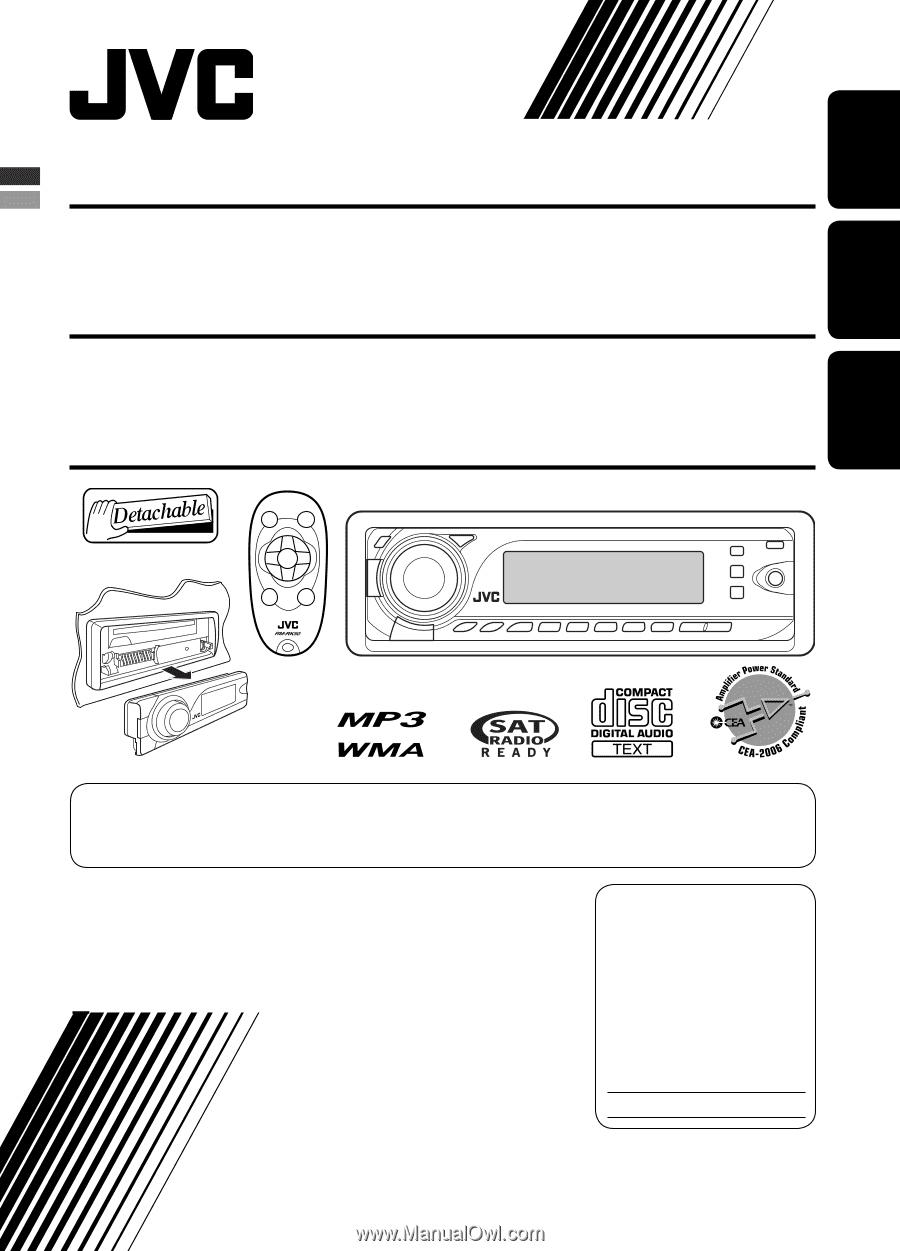
ENGLISH
ESPAÑOL
FRANÇAIS
CD RECEIVER
KD-AR780/KD-G730
RECEPTOR CON CD
KD-AR780/KD-G730
RÉCEPTEUR CD
KD-AR780/KD-G730
For canceling the display demonstration, see page 6.
Para cancelar la demostración en pantalla, consulte la página 6.
Pour annuler la démonstration des affichages, référez-vous à la page 6.
For installation and connections, refer to the separate manual.
Para la instalación y las conexiones, refiérase al manual separado.
Pour l’installation et les raccordements, se référer au manuel séparé.
INSTRUCTIONS
MANUAL DE INSTRUCCIONES
MANUEL D’INSTRUCTIONS
GET0433-001A
[J]
For customer Use:
Enter below the Model
No. and Serial No. which
are located on the top or
bottom of the cabinet. Retain
this information for future
reference.
Model No.
Serial No.