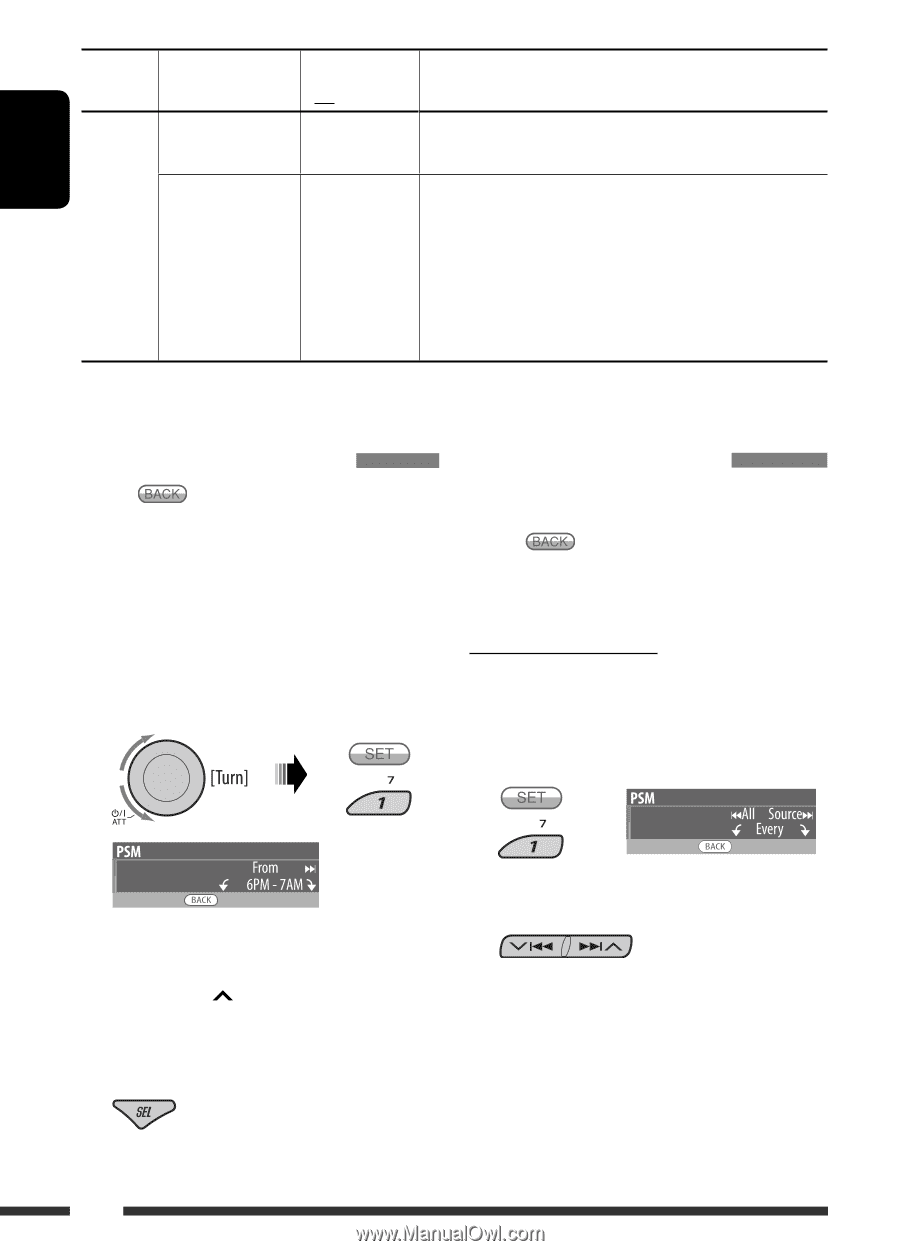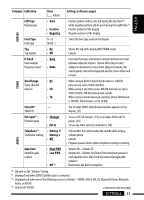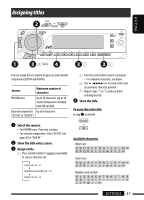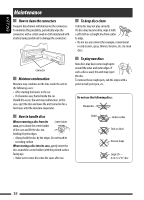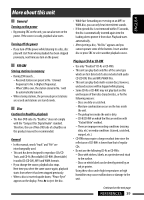JVC AR780 Instruction Manual - Page 34
Changing the display color, Setting the time for dimmer
 |
UPC - 046838028366
View all JVC AR780 manuals
Add to My Manuals
Save this manual to your list of manuals |
Page 34 highlights
ENGLISH COLOR Category Indication Item ( : Initial) Color Sel Color selection Initial: All Source Color Set Color setting Red Green Blue - Day Color NightColor 00 - 11 00 - 11 00 - 11 *10 Depends on the "Dimmer" setting. Setting, [reference page] : Select your favorite display color for each source (or for all sources), [34]. : Create your own colors, and select them for the display color, [35]. : User color during the day time*10. : User color during the night time*10. : Initial: Day Color: +07, NightColor: +05 : Initial: Day Color: +07, NightColor: +05 : Initial: Day Color: +07, NightColor: +05 Setting the time for dimmer • When appears on the display, you can move back to the previous display by pressing number button 3. 1 Follow steps 1 to 3 on page 31. • In step 2, select "DISPLAY." • In step 3, select "Dimmer." 2 Select "Time Set." Changing the display color You can select your favorite display color for each source (or all sources). • When appears on the display, you can move back to the previous display by pressing number button 3. Setting the display color 1 Follow steps 1 to 3 on page 31. • In step 2, select "COLOR." • In step 3, select "Color Sel." 2 3 Adjust the dimmer time. 1 Turn the control dial to set the dimmer time. 2 Press ¢ to select "To." Then, turn the control dial to set the dimmer end time. 4 Exit from the setting. 3 Select a source. All Source*1 Ô CD Ô Changer (or Ext In*2) Ô FM Ô AM Ô Sirius*3/XM*3 Ô iPod*3/ D.PLAYER*3 Ô AUX IN Ô BT Phone*3 Ô BT Audio*3 Ô (back to the beginning) 34