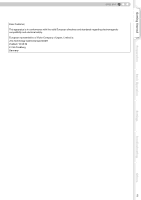JVC DLA-RS2U Instructions - Page 9
How to Read this Manual/ Accessories/Optional Accessories, About this Manual, Check the Accessories - lamp
 |
View all JVC DLA-RS2U manuals
Add to My Manuals
Save this manual to your list of manuals |
Page 9 highlights
Getting Started Preparation Basic Operation ENGLISH How to Read this Manual/ Accessories/Optional Accessories About this Manual C N D USER 1 USER 2 USER 3 COLOR + SHARP + GAMMA COLOR - SHARP - CONTRAST COLOR TEMP BRIGHT INFO HIDE MENU EXIT ENTER TEST LIGHT Buttons to be used are colored in a darker shade. This manual mainly describes the operating method using the remote control. z Buttons on the remote control are described as [Button Name]. z Selection items on the menu are described as "Selection Item". „ Conventions in this manual Describes the limitations of the functions or usage. Indicates good-to-know information. Describes operational precautions. pP9 Indicates related pages. Check the Accessories OFF........ ........ ON OPERATE COMP HDMI 1 HDMI 2 VIDCEIONEMA S-VIDNEAOTURALANSPEDCYT NAMICD USER2 C USER1 COLO+R USER3 SHAR+P GAMMA SHAR-P COLO-RCONTRAST COTLBEOMRRPIGHT INFO HIDE MENU EXIT ENTER TEST LIGHT Remote Control AAA size Batteries (for operation confirmation) z Instruction manual, warranty card and other printed material are also included. Power Cord Optional Accessories Please check with your authorized dealer for details. z Replacement Lamp: BHL5009-S (Lamp Unit) z Replacement Filter: LC32058-002A (Inner Filter) Settings Troubleshooting Others 9