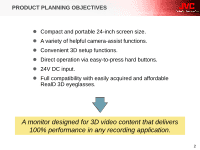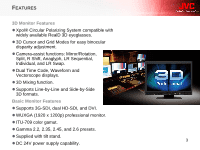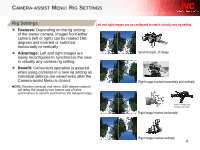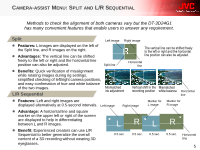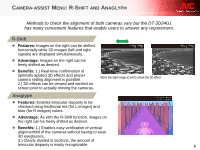JVC DT-3D24G1U 22 page technical guide on the DT-3D24G1 24-inch 3-D Monitor - Page 5
Amera, Assist, Plit And, Equential - dt 3d24g1
 |
View all JVC DT-3D24G1U manuals
Add to My Manuals
Save this manual to your list of manuals |
Page 5 highlights
CAMERA-ASSIST MENU: SPLIT AND L/R SEQUENTIAL Methods to check the alignment of both cameras vary but the DT-3D24G1 has many convenient features that enable users to answer any requirement. Split Left image Right image Features: L images are displayed on the left of the Split line, and R images on the right. Advantages: The vertical line can be shifted freely to the left or right and the horizontal line position can also be adjusted. Split line L The vertical line can be shifted freely to the left or right and the horizontal line position can also be adjusted. Horizontal line Benefits: Quick verification of misalignment while rotating images during rig settings, simplified checking of left/right camera positions, and easy confirmation of hue and white balance of the two images. L/R Sequential Mismatched iris adjustment Vertical shift in the Mismatched recording position white balance Horizontal line Features: Left and right images are displayed alternatively at 0.5-second intervals. Left image Right image Marker for Marker for L image R image Advantage: A horizontal line and square marker on the upper left or right of the screen are displayed to help in differentiating between L and R images. L RL R Benefit: Experienced creators can use L/R Sequential to better generalize the overall content of a 3D recording without wearing 3D eyeglasses. 0.5 sec. 0.5 sec. 0.5 sec. 0.5 sec. Horizontal line 5