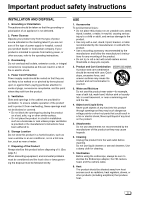JVC DZ-VCA3U DZ-VCA3U 24-page Instruction Manual - Page 10
Name of parts and their functions
 |
View all JVC DZ-VCA3U manuals
Add to My Manuals
Save this manual to your list of manuals |
Page 10 highlights
Name of parts and their functions Camera control unit (front panel) 5 2 CAMERA OUTPUT LEVEL AUTO MANUAL WHITE BALANCE MENU SETTING AUTO SETTING MANUAL ON OFF ADJUST GAIN SHUTTER RED BLUE ENHANCE FREEZE BAR POWER ON I OFF O 3 4 6 1 1 [POWER] power switch and power indication LED When switching power on again after it is just switched off: Wait for more than 5 seconds before switching it on. 2 [CAMERA] camera cable connector Connect to camera head. 3 [OUTPUT LEVEL] output level controller section Set output level automatically or manually. Set adjustment combining gain and shutter here. 4 [WHITE BALANCE] white balance control sec- tion Adjust white balance automatically or manually 5 Menu control section Display menu to do various settings. 6 Mode control section ON/OFF setting of enhance, freeze, and colour bar. 10