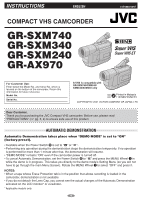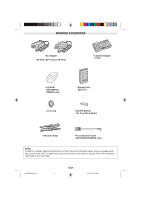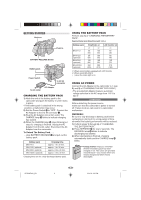JVC GR-SXM740U User Manual
JVC GR-SXM740U - Super VHS-C Camcorder Manual
 |
UPC - 046838160400
View all JVC GR-SXM740U manuals
Add to My Manuals
Save this manual to your list of manuals |
JVC GR-SXM740U manual content summary:
- JVC GR-SXM740U | User Manual - Page 1
INSTRUCTIONS ENGLISH COMPACT VHS CAMCORDER GR-SXM740 GR-SXM340 GR-SXM240 GR-AX970 LYT0880-001E For Customer Use: Enter below the Model No. and Serial No. which is located on the bottom of the camcorder. Retain this information for future reference. Model No. Serial No. S-VHS is compatible with - JVC GR-SXM740U | User Manual - Page 2
• Cassette Adapter C-P7U • CD-ROM (GR-SXM740/ SXM340 only) • Battery Pack BN-V11U • Lens Cap • AA (R6) Battery (for Cassette Adapter) • Shoulder Strap • PC Connection Cable (GR-SXM740/SXM340 only) NOTE: In order to maintain optimum performance of the camcorder, provided cables may be equipped - JVC GR-SXM740U | User Manual - Page 3
to the presence of important operating and maintenance (servicing) instructions in the literature accompanying the appliance. WARNING: LCD monitor*/viewfinder playback are possible anywhere. • Use the JVC BN-V11U/V12U/V20U/V400U battery packs and, to recharge them or to supply power to the camcorder - JVC GR-SXM740U | User Manual - Page 4
battery indicates JVC is voluntarily participating in an industry program to collect and recycle these batteries at the end of their useful life, when taken out of service INSTRUCTIONS (1) Read these instructions. (2) Keep these instructions. (3) Heed all warnings. (4) Follow all instructions. - JVC GR-SXM740U | User Manual - Page 5
LCD Monitor pg. 11 C Cassette Adapter pg. 16 Charge Marker pg. 6 Charging The Battery Pack pg. 6 Classic Film Effect pg. 23 Clean The Camcorder pg Effect pg. 23 Super LoLux (S.LX pg. 19 Super VHS Expansion Technology pg. 20 T Tape Counter pg. 14 Tape Dubbing pg. 15 Tape Length Setting pg - JVC GR-SXM740U | User Manual - Page 6
45) 135 (75) 315 (190) 1 When using models equipped with LCD monitor 2 When using GR-AX970 ( ): when the video light is on USING AC POWER Connect the AC Adapter to the camcorder (੬ step 2) and 3) of "CHARGING THE BATTERY PACK"). • The provided AC Adapter features automatic voltage selection in the - JVC GR-SXM740U | User Manual - Page 7
battery from the camcorder. • Using the optional AA-V15 AC Power Adapter/ Charger, you can charge the BN-V11U/V12U/ V20U/V400U battery pack without the camcorder be stored in memory if the built-in clock battery runs out. Consult an authorized JVC dealer for replacement, or set the date/time as - JVC GR-SXM740U | User Manual - Page 8
damage to the LCD monitor*. • Make sure the erase protection tab is in the position that allows recording. If not, slide the tab. Some cassettes have removable tabs. If the tab has been removed, cover the hole with adhesive tape. • The cassette holder cannot be opened while the camcorder is in the - JVC GR-SXM740U | User Manual - Page 9
CONTROLS, CONNECTORS AND INDICATORS Refer to this diagram while reading the instructions. Eyepiece 1 2 3 4 During shooting # $ % ^ &*( 5 6 7 8 9 0! @ Keep the lens cap attached to the camcorder. LCD monitor (applicable models only) Cassette holder Viewfinder o Speaker (applicable models - JVC GR-SXM740U | User Manual - Page 10
Battery Tape Running Indicator 4 : Playback 3 : Fast-Forward/Shuttle Search 2 : Rewind/Shuttle Search 6 : Pause i Tracking Indicator pg. 14 o • BRIGHT: Bright Level Indicator*1 pg. 11 • VOLUME: Speaker Volume Indicator*1 pg. 11 *1 Applicable models only. *2 GR-SXM740/SXM340 only. *3 GR-SXM240 - JVC GR-SXM740U | User Manual - Page 11
adjusting as described above. * Applicable models only. ** GR-SXM740/SXM340/SXM240 only. • Tapes recorded on S-VHS or S-VHS ET (੬ pg. 18, 20) cannot be played back correctly on a normal VHS VCR. To playback on a regular VHS VCR, use a VHS tape and select S-VHS ET (OFF) in SYSTEM MENU (੬ pg. 18, 20 - JVC GR-SXM740U | User Manual - Page 12
(GR-SXM740/SXM340 only) You can record still images that look like photographs onto a tape. Digital Effects"). 5Sec. Rec (5-sec. Recording) (GR-SXM240/AX970 only) To record a scene for 5 and after 5-second recording is finished, the camcorder reenters the Record- Standby mode automatically. 4) To - JVC GR-SXM740U | User Manual - Page 13
the manual focus battery indicator ( ) does not blink if the battery pack's charge is low, the camcorder JVC dealer for replacing the video light. Quick Review To check the end of the last recording. 1) Make sure the camcorder is in the Record- Standby mode. 2) Press 2 % and release quickly. Tape - JVC GR-SXM740U | User Manual - Page 14
camcorder enters the Auto Tracking mode and "AT" i appears. • Manual Tracking may not work with tapes recorded on other VCRs or camcorders R/M ) for less than 1 second so that "M" disappears. Playback Special Effects (GR-SXM740/ SXM340 only) Allows you to add creative effects to the playback image. - JVC GR-SXM740U | User Manual - Page 15
/ SXM240 only). • For GR-SXM740/SXM340 Owners: The S-Video cable is optional. Be sure to use the YTU94146A S-Video cable. Consult the JVC Service Center described on the sheet included in the package for details on its availability. Make sure to connect the end with a core filter to the camcorder - JVC GR-SXM740U | User Manual - Page 16
recording safety hole with adhesive tape. Connection To A Personal Computer (GR-SXM740/SXM340 only) You can transfer image data from the camcorder to a PC using Digital Photo Navigator. When connecting to your PC, refer to the instruction manuals of the PC and Setup Guide for the provided software - JVC GR-SXM740U | User Manual - Page 17
Refer to this diagram while reading the instructions. Eyepiece 1 2 3 4 During shooting # $ % ^ &*( 5 6 7 8 9 0! @ Keep the lens cap attached to the camcorder. LCD monitor (applicable models only) Cassette holder Viewfinder o Speaker (applicable models only) p 180° 90° i 180 - JVC GR-SXM740U | User Manual - Page 18
ZOOM 50x WI DE OF F S - VHS ON TAPE LENGTH T30 D I SPLAY FULL OSD OUTPUT camcorder and the subject. This does not occur with "TELE MACRO" (੬ pg. 21) in SYSTEM MENU. • Be sure to focus the lens in the maximum telephoto position when you use the Manual GR-SXM740U_EN 18 18 02.4.22, 6:02 PM - JVC GR-SXM740U | User Manual - Page 19
: White balance is set manually. Hold a sheet of paper, adjust focus manually (੬ FOCUS in CAMERA manually, the setting is retained even if the power is turned off or the battery the date/time appear in the camcorder or on a connected monitor (set AUTO DATE mode, the camcorder records the date for - JVC GR-SXM740U | User Manual - Page 20
only, ੬ pg. 12). S-VHS (S-VHS ET) (GR-SXM740/SXM540/SXM340/ SXM240 only) ON: With an S-VHS cassette, "S" appears and the camcorder records in S-VHS. With a VHS cassette, "S-ET" appears and the camcorder records with S-VHS picture quality, which is called Super VHS ET (Expansion Technology - JVC GR-SXM740U | User Manual - Page 21
that allows recording is loaded in the camcorder, demonstration is not available. • If you do not detach the Lens Cap, you cannot see the actual changes of the Automatic Demonstration activated on the LCD monitor* or viewfinder. * Applicable models only. GR-SXM740U_EN 21 21 02.4.22, 6:02 PM - JVC GR-SXM740U | User Manual - Page 22
or "ON" (੬ pg. 13, "Video Light"). • During Night-Alive, it may be difficult to bring the camcorder into focus. To prevent this, use of a tripod is recommended. Fade/Wipe Effects Fade- or wipe-in works at the corners to the center, leaving a black screen. GR-SXM740U_EN 22 22 02.4.22, 6:02 PM - JVC GR-SXM740U | User Manual - Page 23
like a series of consecutive snapshots. VIDEO ECHO*: Adds a "ghost" to the subject, giving your recording a "fantasy" feeling. Zoom magnification of over 10X is not available. * GR-SXM740/SXM340 only. GR-SXM740U_EN 23 23 02.4.22, 6:02 PM - JVC GR-SXM740U | User Manual - Page 24
TROUBLESHOOTING Before consulting your JVC dealer, please check the following to see if you can correct the problem yourself. Vertical to turn the camcorder's power off before disconnecting the power source. The tape will not eject. • The battery pack is running low. • If the LCD monitor is not - JVC GR-SXM740U | User Manual - Page 25
In this case, all functions except tape eject and power on/off are disabled. Remove the tape, turn the unit off (without removing battery, etc.) and wait a few minutes for them to clear. When it does, you can resume using the camcorder. If the indication remains, consult your nearest JVC dealer. GR - JVC GR-SXM740U | User Manual - Page 26
supplied battery pack or an optional battery pack, be sure to read the following cautions: 1. To avoid hazard . . . .... do not burn. .... do not short-circuit the terminals. .... do not modify or disassemble. .... use only specified chargers. 2. To prevent damage and prolong service Terminals - JVC GR-SXM740U | User Manual - Page 27
GR-SXM740/SXM340U Owners: Declaration of Conformity Model Number Trade Name Responsible party Address Telephone Number : GR-SXM740/SXM340U : JVC : JVC LCD monitor*. 5 Slide BATTERY RELEASE to remove the battery pack. 6 Attach the provided lens cap to the camcorder's lens. 2. Cleaning The Camcorder - JVC GR-SXM740U | User Manual - Page 28
General Camcorder Format : S-VHS (GR-SXM740/SXM340/ SXM240 only)/VHS NTSC standard Power source : DC 11 V (Using AC Adapter) DC 6 V (Using battery pack) Power consumption Viewfinder on : 4.0 W (GR-SXM740/SXM540/ SXM340/SXM240 only) 3.7 W (GR-AX970 only) LCD monitor* on : 4.5 W (GR-SXM740 - JVC GR-SXM740U | User Manual - Page 29
(90) 385 (210) Monitor LCD conectado 1 80 (45) 80 (45) 135 (75) 315 (190) 1 Cuando emplee modelos equipados con monitores LCD 2 Cuando utilice GR-AX970 ( ): cuando el foco . Para la extracción de la batería . . . ... deslice BATTERY RELEASE 8 y extraiga la batería. Batería Tiempo de carga USO DE - JVC GR-SXM740U | User Manual - Page 30
de grabación es significativamente reducido cuando el modo de zoom o el modo de espera de grabación es activado repetidamente o el monitor LCD* es utilizado repetidamente. • Antes del uso prolongado, se recomienda que prepare suficiente batería para cubrir 3 vezes el tiempo de filmación planeado - JVC GR-SXM740U | User Manual - Page 31
usarla inmediatamente y consulte a su concesionario local de JVC. Colocación/Extracción de un cassette 1) Abra completamente el monitor LCD*. Deslice EJECT t hasta que el compartimiento de eliminar la distensión. Lengüeta de protección contra borrado t @ ! GR-SXM740U_EN 31 31 02.4.22, 6:02 PM - JVC GR-SXM740U | User Manual - Page 32
" " o " " y el monitor LCD* está abierto en un ángulo de 60 grados o más, el monitor LCD* se enciende y el visor se apaga ser visualizada en el visor (con el monitor LCD* apagado), en el monitor LCD* o en un TV conectado (੬ pág. 15, aparecerán (sólo para GR-SXM740/ SXM340). * Sólo para modelos aplicables. O
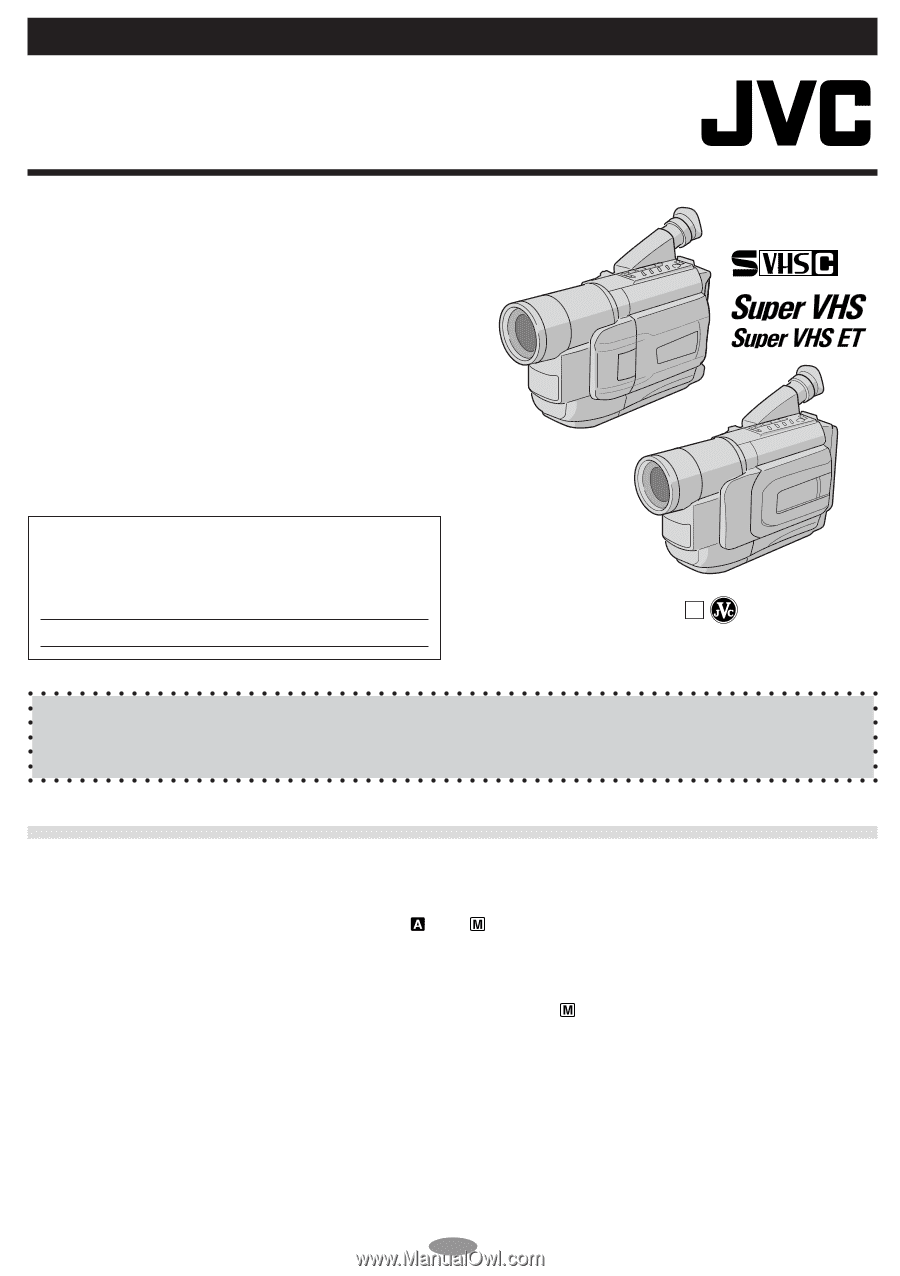
1
INSTRUCTIONS
ENGLISH
LYT0880-001E
AUTOMATIC DEMONSTRATION
Automatic Demonstration takes place when “DEMO MODE” is set to “ON”
(factory-preset).
• Available when the Power Switch
@
is set to “
” or “
”.
•Performing any operation during the demonstration stops the demonstration temporarily. If no operation
is performed for more than 1 minute after that, the demonstration will resume.
• “DEMO MODE” remains “ON” even if the camcorder power is turned off.
•To cancel Automatic Demonstration, set the Power Switch
@
to “
” and press the MENU Wheel
1
in
while the demo is in progress. This takes you directly to the demo mode’s Setting Menu (so you will not
have to go through the main Menu Screen). Rotate the MENU Wheel
1
to select “OFF” and press it.
NOTES:
• When a tape whose Erase Protection tab is in the position that allows recording is loaded in the
camcorder, demonstration is not available.
• If you do not detach the Lens Cap, you cannot see the actual changes of the Automatic Demonstration
activated on the LCD monitor* or viewfinder.
* Applicable models only.
U
Printed in Malaysia
1101MKV
*
UN
*
PJ
COMPACT VHS CAMCORDER
GR-SXM740
GR-SXM340
GR-SXM240
GR-AX970
S-VHS is compatible with
GR-SXM740/SXM540/
SXM340/SXM240 only
COPYRIGHT©
2001 VICTOR COMPANY OF JAPAN, LTD
For Customer Use:
Enter below the Model No. and Serial No. which is
located on the bottom of the camcorder. Retain this
information for future reference.
Model No.
Serial No.
Dear Customer,
Thank you for purchasing the JVC Compact VHS camcorder. Before use, please read
“
PRECAUTIONS
”
(
±
pg. 3, 4) to ensure safe use of this product.