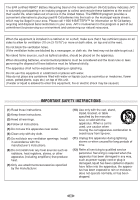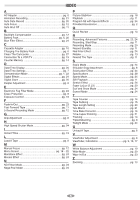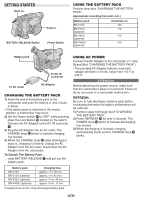JVC GRAX890 Instructions - Page 9
Controls, Connectors And Indicators
 |
UPC - 046838010316
View all JVC GRAX890 manuals
Add to My Manuals
Save this manual to your list of manuals |
Page 9 highlights
Eyepiece CONTROLS, CONNECTORS AND INDICATORS 12 34 Refer to this diagram while reading the instructions. During shooting @ # $% ^ & 5 6 7 89 0 ! Viewfinder y u 180° Keep the lens cap attached to the camcorder. Cassette holder t i Microphone *( ) qw e Turn the gear to take up slack. r e o Erase protection tab Y I U O P a s d Viewfinder Indications During Recording During Playback p Q W ER T kl ;ASD 120M I N T30 REC SP TBC B B B TW I L I GHT f +02 g MWB h PAUSE 5M I N 1 / 2S j 1X SP B -1 : 23 : 45 AT CONGRATULAT I ONS 25 . 12 . 03 11 : 45 : 18 ba ੬ pg. 25 for Warning Indications . 9

9
1
R
B
2
2
E
B
5
5
0
C
B
M
.
M
I
C
1
I
S
N
O
2
N
P
T
N
.
W
G
0
I
R
3
L
P
A
I
A
T
G
U
U
H
S
L
T
E
AT I
1
O
1
N
:
1
S
4
T
+
M
/
5
3
0
W
2
:
0
2
B
S
18
@
#
%
*
(
)
q
w
^
&
$
o
t
e
1X
Y
I
O
P
a
s
d
U
h
g
f
R
E
W
p
Q
T
b
j
a
TBC
–
1:
S
2
P
3:
B
4
A
5
T
l
D
;
k
S
A
r
e
1
2
8
0
9
!
5
6
7
3
4
y
180
°
u
i
CONTROLS, CONNECTORS AND INDICATORS
Eyepiece
During
shooting
Refer to this diagram while reading the instructions.
Keep the lens
cap attached to
the camcorder.
Cassette holder
Turn the gear to
take up slack.
Erase
protection tab
During Recording
During Playback
Viewfinder
±
pg. 25 for
Warning Indications
.
Viewfinder Indications
Microphone