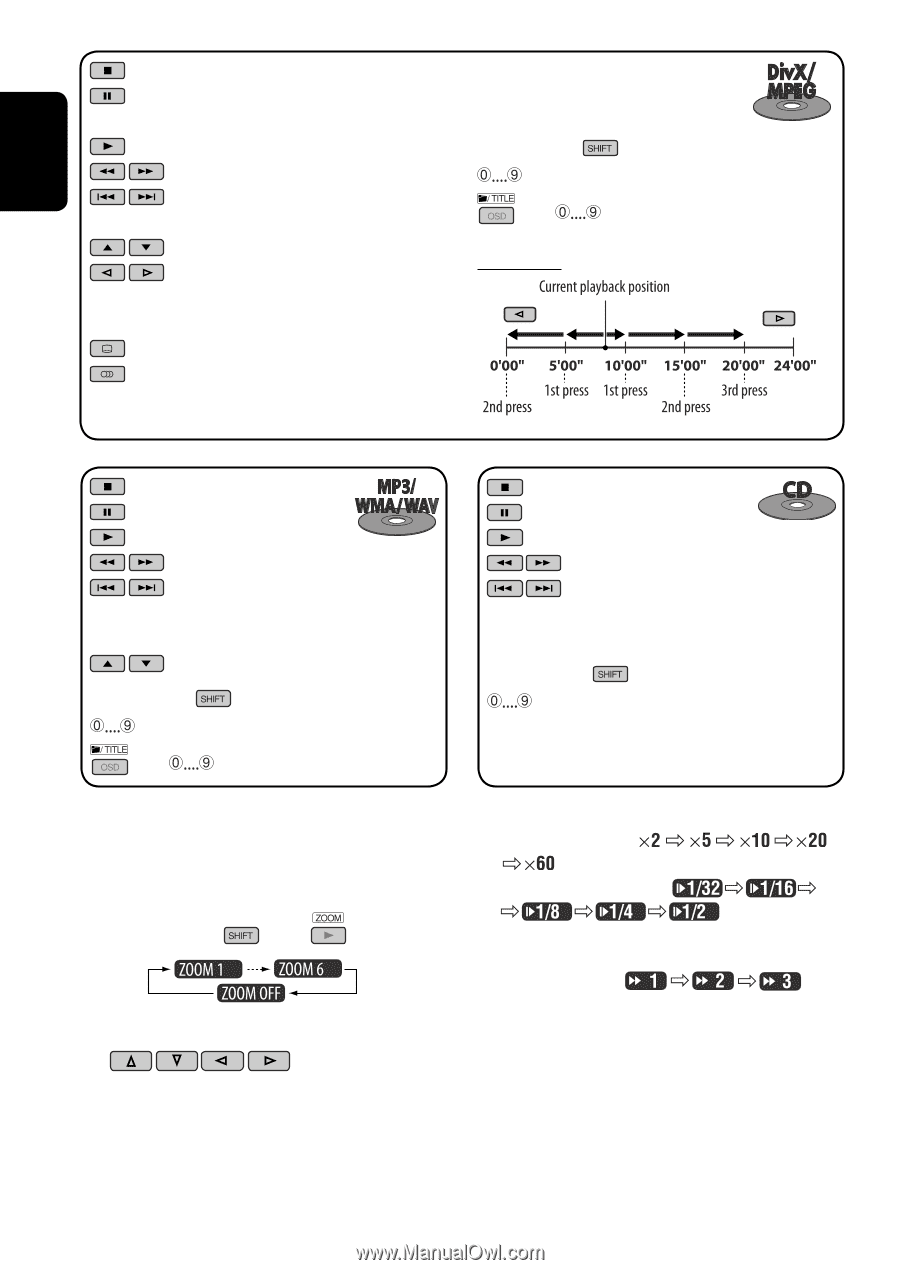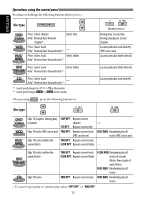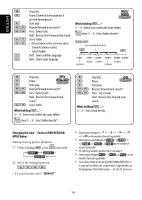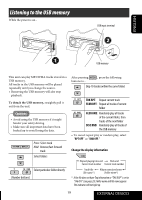JVC KD-DV6200 Instructions - Page 14
While holding, Enlarging the view-Zoom in DVD/VCD/DivX, MPEG Video
 |
View all JVC KD-DV6200 manuals
Add to My Manuals
Save this manual to your list of manuals |
Page 14 highlights
ENGLISH : Stop play : Pause (Frame by frame playback if pressed during pause.) : Start play : Reverse/forward track search*4 : Press: Select track Hold: Reverse/fast-forward track search : Select folder : • Return/advance the scenes by about 5 minutes (Index search). • Select chapter : DivX: Select subtitles language : DivX: Select audio language While holding ...*3 : Select track (within the same folder) , then : Select folder directly*5 Index search: : Stop play : Pause : Start play : Reverse/forward track search*1 : Press: Select tracks Hold: Reverse/fast-forward track search : Select folder While holding ...*3 : Select track (within the same folder) , then : Select folder directly*5 : Stop play : Pause : Start play : Reverse/forward track search*1 : Press: Select tracks Hold: Reverse/fast-forward track search While holding ...*3 : Select track directly Enlarging the view-Zoom in (DVD/VCD/DivX/ MPEG Video) During moving picture playback... 1 While holding , press repeatedly. 2 Move the enlarged portion. • To cancel zoom, select "ZOOM OFF." *1 Search speed changes to on the monitor if pressed repeatedly. *2 Slow motion speed changes to on the monitor if pressed repeatedly. *3 For selecting numbers greater than 9, see page 9. *4 Search speed changes on the monitor if pressed repeatedly. *5 To use direct folder access on DivX/MP3/WMA/WAV discs, it is required that folders are assigned with 2-digit numbers at the beginning of their folder names-01, 02, 03, and so on. 14