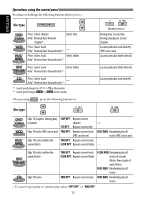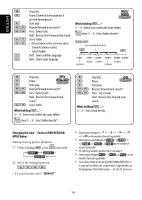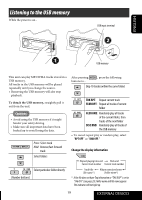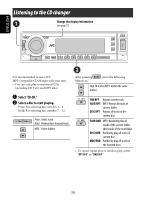JVC KD-DV6200 Instructions - Page 17
Operations using the control screen DivX/MPEG Video/MP3/WMA/WAV/CD
 |
View all JVC KD-DV6200 manuals
Add to My Manuals
Save this manual to your list of manuals |
Page 17 highlights
ENGLISH Operations using the control screen (DivX/MPEG Video/MP3/WMA/WAV/CD) These operations are possible on the monitor using the remote controller. ~ Show the control screen. DivX/MPEG Video: Press during play. MP3/WMA/WAV/CD: Automatically appear when you insert a disc. Ÿ Select "Folder" column or "Track" column (except for CD). ! Select a folder or track. Control screen ⁄ Start playback. DivX/MPEG Video: Press . MP3/WMA/WAV/CD: Playback starts automatically. 2 Select a playback mode. 3 Select an item. REPEAT/INTRO: RANDOM: Ex.: MP3/WMA/WAV disc 1 Current folder number/total folder number 2 Folder list with the current folder selected 3 Selected playback mode 4 Elapsed playing time of the current track 5 Operation mode icon ( ‰, 7, 8, ¡, 1 ) 6 Current track number/total number of tracks in the current folder (total number of tracks on the disc) 7 Track information 8 Track list with the current track selected To select a playback mode 1 While control screen is displayed... Playback mode selection screen appears on the folder list section of the control screen. *1 Not selectable for DivX/MPEG Video *2 Not selectable for CD Playback mode F. RPT (folder repeat): Repeat current folder T. RPT (track repeat): Repeat current track F. INT (folder intro): Plays the beginning 15 seconds of first tracks of all folders of the current disc T. INT (track intro): Plays the beginning 15 seconds of all tracks of the current disc D. RND (disc random): Randomly play all tracks F. RND (folder random): Randomly play all tracks of current folder, then tracks of next folders 17 OPERATIONS