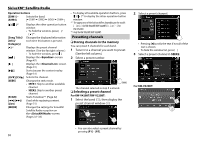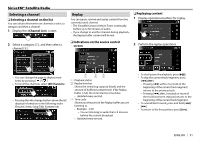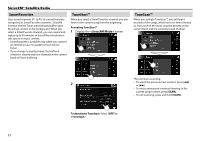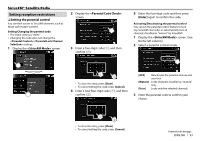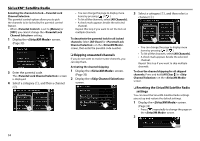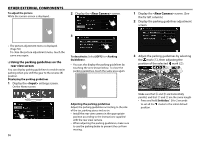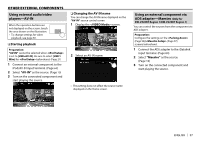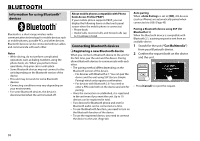JVC KW-V320BT Instruction Manual - Page 35
Other External Components
 |
View all JVC KW-V320BT manuals
Add to My Manuals
Save this manual to your list of manuals |
Page 35 highlights
OTHER EXTERNAL COMPONENTS Using the rear view camera 3 • To connect a rear view camera, see page 64. • To use a rear view camera, a REVERSE lead connection is required. (Page 62) ❏ Settings for the rear view camera 1 Display the settings screen. On the Home screen: [ON] [OFF] Displays the picture from the rear view camera when you shift the gear to the reverse (R) position. Select this when no camera is connected 2 Display the screen. ❏ Displaying the rear view camera screen To display the picture from the rear view camera The rear view screen is displayed when you shift the gear to the reverse (R) position. To display the picture from the rear view camera manually • Only for KW-V420BT/KW-V220BT/KW-V120BT: You can also display the picture from the rear view camera by selecting [Camera] on the pop-up short-cut menu (Page 11). To exit the camera screen Press HOME on the monitor panel. • You can also exit the camera screen by touching the area shown below. • To remove the caution message, touch the screen. Continued on the next page... ENGLISH 35