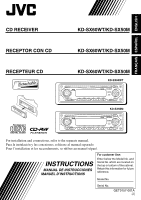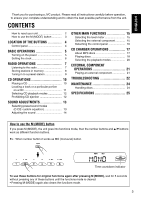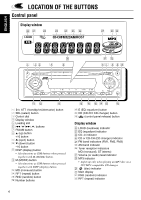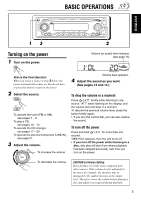JVC SX50M Instruction Manual
JVC SX50M - KD Radio / CD Player Manual
 |
UPC - 046838105913
View all JVC SX50M manuals
Add to My Manuals
Save this manual to your list of manuals |
JVC SX50M manual content summary:
- JVC SX50M | Instruction Manual - Page 1
KD-SX50M KD-SX60WT 180W KD-SX60WT KD-SX50M 180W KD-SX50M COMPACT DIGITAL AUDIO For installation and connections, refer to the separate manual. Para la instalación y las conexiones, refiérase al manual separado. Pour l'installation et les raccordements, se référer au manuel séparé. INSTRUCTIONS - JVC SX50M | Instruction Manual - Page 2
used in accordance with the instructions, may cause harmful interference are no user-serviceable parts inside. Leave all servicing to qualified service personnel. 4. CAUTION Stop the car before performing any complicated operations. 2 *Temperature inside the car.... If you have parked the car for - JVC SX50M | Instruction Manual - Page 3
ENGLISH Thank you for purchasing a JVC product. Please read all instructions carefully before operation, to ensure the playback modes 20 EXTERNAL COMPONENT OPERATIONS 21 Playing an external component 21 TROUBLESHOOTING 22 MAINTENANCE 24 Handling discs 24 SPECIFICATIONS 25 How to use the M - JVC SX50M | Instruction Manual - Page 4
FM2, FM3) g AM band indicator h Tuner reception indicators MO (monaural), ST (stereo) j Volume (or audio) level indicator k MP3 indicator • Lights up only when playing an MP3 disc on a JVC MP3-compatible CD changer. l (disc) indicator / Main display z RND (random) indicator x RPT (repeat) indicator - JVC SX50M | Instruction Manual - Page 5
BASIC OPERATIONS ENGLISH 13 Turning on the power 1 Turn on the power. 2 Volume (or audio) level indicator (see page 15) Note on One-Touch Operation: When you select a source in step 2 below, the power automatically comes on. You do not - JVC SX50M | Instruction Manual - Page 6
ENGLISH Setting the clock 1 Press and hold SEL (select) for more than 2 seconds. "CLOCK H," "CLOCK M," "LEVEL," or "EXT IN"* appears on the display. * Displayed only when FM, AM, or CD is selected as the source. 2 Set the hour. 1 Select "CLOCK H" (hour) if not shown on the display. 2 Adjust the - JVC SX50M | Instruction Manual - Page 7
. 2 Start searching a station. To stop searching before a station is received, press the same button you have pressed for searching. Searching for a station manually: Manual search 1 Select the band (FM 1 - 3, AM). Each time you press the button, the band changes as follows: FM1 FM2 FM3 AM Note - JVC SX50M | Instruction Manual - Page 8
lower frequencies • If you release your finger from the button, the manual mode will automatically turns off after 5 seconds. • If you hold down Automatic preset of FM stations: SSM (Strong- station Sequential Memory) • Manual preset of both FM and AM stations FM station automatic preset: SSM You - JVC SX50M | Instruction Manual - Page 9
to 6 stations in each band (FM1, FM2, FM3, and AM) manually. Ex.: Storing FM station of 92.5 MHz into the preset number 1 when the power supply to the memory circuit is interrupted (for example, during battery replacement). If this occurs, preset the stations again. Tuning in to a preset station You - JVC SX50M | Instruction Manual - Page 10
CD OPERATIONS ENGLISH Playing a CD Insert a CD into the loading slot. The unit turns on, draws the CD and starts playback automatically. All tracks will be played repeatedly until you stop playback. Note: When a CD is inserted upside down, "EJECT" and the CD-in indicator flash on the display and - JVC SX50M | Instruction Manual - Page 11
ENGLISH Locating a track or a particular portion on a CD To fast-forward or reverse the track Press and hold ¢ , while playing a CD, to fast-forward the track. To go to a track quickly (+10 and -10 buttons) 1 Press M (MODE) to enter the functions mode while playing a CD. 2 Press +10 or -10. Press - JVC SX50M | Instruction Manual - Page 12
ENGLISH Selecting CD playback modes Prohibiting CD ejection To play back tracks at random (Disc Random Play) You can prohibit the CD ejection and can lock a CD in the loading slot. You can play back all tracks on the CD at random. 1 Press M (MODE) to enter the functions mode while playing a CD. - JVC SX50M | Instruction Manual - Page 13
ENGLISH SOUND ADJUSTMENTS Selecting preset sound modes (C-EQ: custom equalizer) You can select a preset sound mode (C-EQ: custom equalizer) suitable to the music genre. Select the sound mode you want. When you press the button once, the last selected sound mode is recalled and applied to the - JVC SX50M | Instruction Manual - Page 14
ENGLISH Adjusting the sound You can adjust the sound characteristics to your preference. 1 Select the item you want to adjust. Each time you press the button, the adjustable items change as follows: 2 Adjust the setting. To increase the level or turn on the loudness To decrease the level or turn - JVC SX50M | Instruction Manual - Page 15
KS-U57 audio level indicator. 4 Finish the setting. • CHANGER: To use the CD changer. • LINE IN: To use the external component other than CD changer. 4 Finish the setting. Note: For connecting the Line Input Adapter KS-U57 and the external component, refer to the Installation/ Connection Manual - JVC SX50M | Instruction Manual - Page 16
ENGLISH Detaching the control panel You can detach the control panel when leaving the car. When detaching or attaching the control panel, be careful not to damage the connectors on the back of the control panel and on the panel - JVC SX50M | Instruction Manual - Page 17
JVC MP3compatible CD changer with your unit. By using this CD changer, you can play back your original CD-Rs (Recordable) and CD-RWs (Rewritable) recorded either in audio use the KD-MK series CD changers with this unit. Before operating your CD changer: • Refer also to the Instructions supplied with - JVC SX50M | Instruction Manual - Page 18
ENGLISH Playing discs Select the CD changer (CD-CH). CD CD-CH* • When the current disc is a CD: Playback starts from the first track of the current disc. * If you have changed the "EXT IN" setting to "LINE IN" (see page 15), you cannot select the CD changer. • When the current disc is an MP3 disc - JVC SX50M | Instruction Manual - Page 19
\ 10 \ 20 \ 30 \ 31 \ 32 • Ex. 2 : To select track/file number 8 while playing track/file number 36 The following operations are only possible when using JVC MP3-compatible CD changer (CH-X1500). To go to a track/file quickly (+10 and -10 buttons) 1 Press M (MODE) to enter the functions mode while - JVC SX50M | Instruction Manual - Page 20
ENGLISH Selecting the playback modes To play back tracks/files at random (Disc Random/Magazine Random Play) 1 Press M (MODE) to enter the functions mode during play. 2 Press RND (random), while still in the functions mode, so that "DISC RND" or "MAG RND" appears on the display. Each time you press - JVC SX50M | Instruction Manual - Page 21
the CD changer jack on the rear using the Line Input Adapter KS-U57 (not supplied). Preparations: • For connecting the Line Input Adapter KS-U57 and the external component, refer to the Installation/ Connection Manual (separate volume). • Before operating the external component using the following - JVC SX50M | Instruction Manual - Page 22
ENGLISH TROUBLESHOOTING What appears to be trouble is not always serious. Check the following points before calling a service center. General FM ) automatic preset does not work. Signals are too weak. Store stations manually. • Static noise while listening to the radio. The antenna is not - JVC SX50M | Instruction Manual - Page 23
due to the complexity of the folder/file configuration. Do not use too many hierarchies and folders. Also, do not record any other types of audio tracks together with MP3 files. • MP3 files cannot be played back as you have intended them to play. Playback order is determined when the files - JVC SX50M | Instruction Manual - Page 24
but can operate a JVC MP3-compatible CD changer. car. Should this occur, the CD player may malfunction. In this case, eject the disc and leave the unit turned on for a few hours until the moisture evaporates. When playing a CD-R or CD-RW Before playing back CD-Rs or CD-RWs, read their instructions - JVC SX50M | Instruction Manual - Page 25
ENGLISH AUDIO AMPLIFIER SECTION Maximum Power Output: Front: 45 W per channel Rear: 45 W per (excluding accessories) Design and specifications are subject to change without notice. If a kit is necessary for your car, consult your telephone directory for the nearest car audio speciality shop. 25 - JVC SX50M | Instruction Manual - Page 26
b i le .c o m Visit us on-line for Technical Support & Customer Satisfaction Survey. US RESIDENTS ONLY Having TROUBLE with operation? Please reset your unit Refer to page of How to Reset Still having trouble?? USA ONLY Call 1-800-252-5722 http://www.jvc.com We can help you! EN, SP, FR © 2003 VICTOR - JVC SX50M | Instruction Manual - Page 27
KD-SX60WT/KD-SX50M Installation/Connection Manual Manual de instalación/conexión Manuel d'installation/raccordement GET0157-002A [J] corresponding to your specific car. If you have any questions or require information regarding installation kits, consult your JVC car audio dealer or a company - JVC SX50M | Instruction Manual - Page 28
a Toyota for example, first remove the car radio and install the unit in its place Lors de l'installation de l'appareil sur le support de montage, s'assurer d'utiliser des vis d' Boulon de montage-M5 x 20 mm (M5 x 13/16 pouces) TROUBLESHOOTING • The fuse blows. * Are the red and black leads connected - JVC SX50M | Instruction Manual - Page 29
JVC car audio dealers. • Replace the fuse with one of the specified rating. If the fuse blows frequently, consult your JVC car audio dealer. • If noise is a problem de fusibles Porte-fusible Blue with white stripe Azul con rayas blancas Bleu avec bande blanche To remote lead of other equipment - JVC SX50M | Instruction Manual - Page 30
-vous aux "Manuel d'instructions" fourni avec votre changeur CD. Connecting cord supplied with your CD changer Cable de conexión suministrado con su cambiador de CD Cordon de connexion fourni avec votre changeur CD JVC CD changer Cambiador de CD de JVC Changeur CD JVC KD-SX60WT KD-SX50M CAUTION
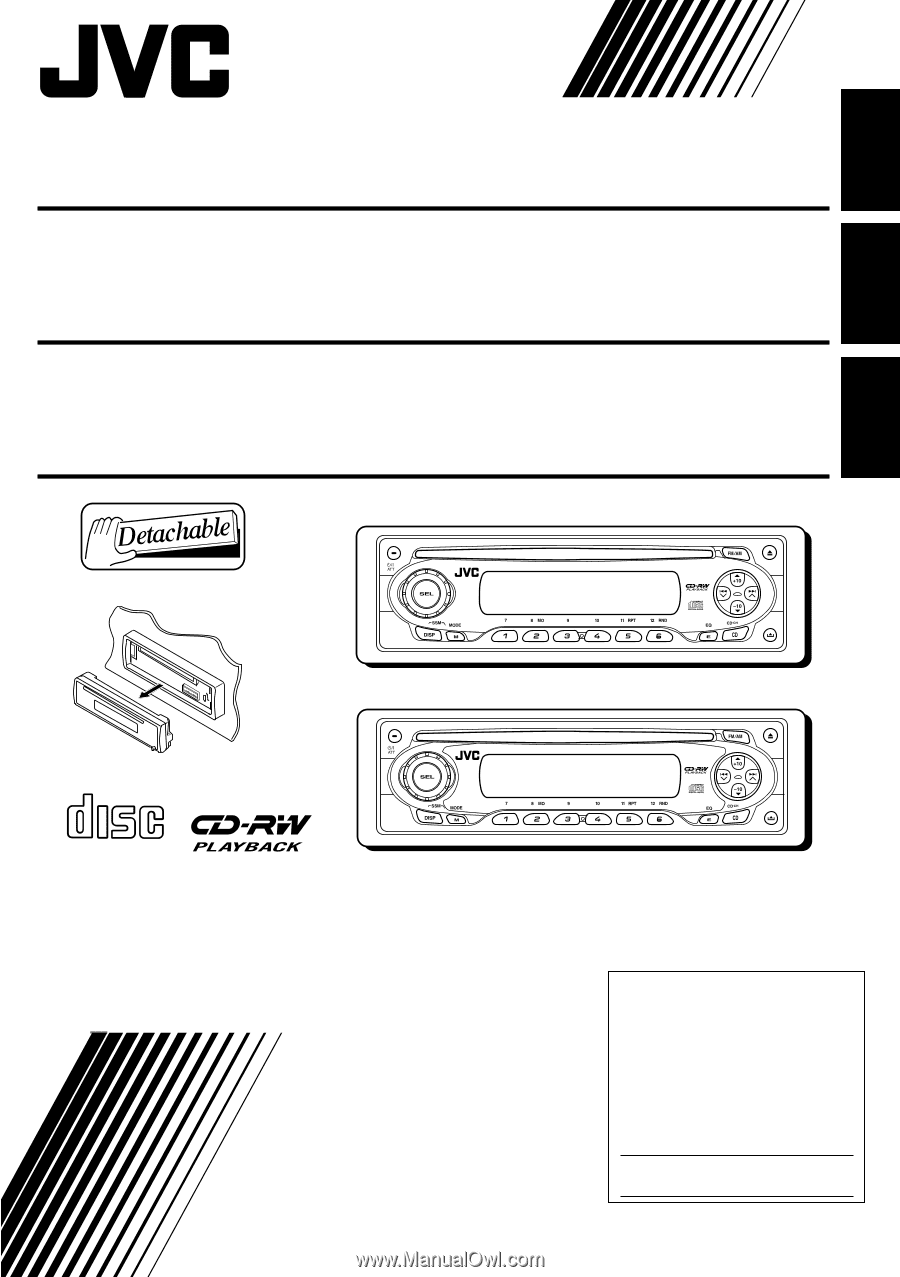
ENGLISH
GET0157-001A
[J]
ESPAÑOL
FRANÇAIS
INSTRUCTIONS
MANUAL DE INSTRUCCIONES
MANUEL D
’
INSTRUCTIONS
For customer Use:
Enter below the Model No. and
Serial No. which are located on
the top or bottom of the cabinet.
Retain this information for future
reference.
Model No.
Serial No.
For installation and connections, refer to the separate manual.
Para la instalación y las conexiones, refiérase al manual separado.
Pour l’installation et les raccordements, se référer au manuel séparé.
CD RECEIVER
KD-SX60WT/KD-SX50M
RECEPTOR CON CD
KD-SX60WT/KD-SX50M
RECEPTEUR CD
KD-SX60WT/KD-SX50M
KD-SX60WT
180W
KD-SX50M
180W
COMPACT
DIGITAL AUDIO
KD-SX60WT
KD-SX50M