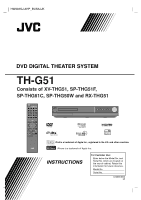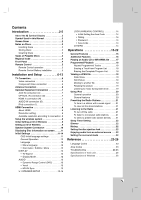JVC THG51 Instructions
JVC THG51 - TH G51 Home Theater System Manual
 |
UPC - 046838039348
View all JVC THG51 manuals
Add to My Manuals
Save this manual to your list of manuals |
JVC THG51 manual content summary:
- JVC THG51 | Instructions - Page 1
DVD DIGITAL THEATER SYSTEM TH-G51 Consists of XV-THG51, SP-THG51F, SP-THG61C, SP-THG50W and RX-THG51 TUNING TUNING iPod is a trademark of Apple Inc., registered in the U.S. and other countries. iPhone is a trademark of Apple Inc. INSTRUCTIONS For Customer Use: Enter below the Model - JVC THG51 | Instructions - Page 2
or the manufacturer's instruction have been adhered to. CAUTION: This product employs a Laser System. To ensure proper use of this product, please read this owner's manual carefully and retain it for future reference. Shall the unit require maintenance, contact an authorized service center. Use of - JVC THG51 | Instructions - Page 3
the grounding system of the instruction manual. The user could lose the authority to operate this equipment if an unauthorized change or modification is made. REGULATORY INFORMATION: FCC Part 15 This epuipment has been tested and found to comply with the limits for a Class B digital - JVC THG51 | Instructions - Page 4
AND OBSERVE ALL WARNINGS AND INSTRUCTIONS IN THIS OWNER'S MANUAL. AND THOSE MARKED ON THE user. DO NOT REMOVE THE CABINET COVER, OR YOU MAY BE EXPOSED TO DANGEROUS VOLTAGE. REFER SERVICING TO QUALIFIED SERVICE PERSONNEL ONLY. 1. Read these instructions. - All these safety and operating instructions - JVC THG51 | Instructions - Page 5
disc ejection lock 22 Enjoying audio form an external source . . . .22 Setting the surround mode 22 Reference 23-26 Language Codes 23 Area Codes 23 Troubleshooting 24-25 Specifications of main unit 26 Specifications of Wireless 26 1 - JVC THG51 | Instructions - Page 6
manual carefully and retain it for future reference. This manual provides information on the operation and maintenance of your DVD player. Should the unit require service, contact an authorized service owner's manual is not available on that specific DVD video disc. Symbol Used in this Manual Note: - JVC THG51 | Instructions - Page 7
Corporation, and is intended for home and other limited viewing uses only PROBLEMS, IT IS RECOMMENDED THAT THE USER SWITCH THE CONNECTION TO THE 'STANDARD DEFINITION' OUTPUT. IF THERE ARE QUESTIONS REGARDING OUR TV SET COMPATIBILITY WITH THIS MODEL 525p DVD PLAYER, PLEASE CONTACT OUR CUSTOMER SERVICE - JVC THG51 | Instructions - Page 8
Front Panel a bc d e f g hi j a 1/' (STANDBY/ON) Switches the unit ON and OFF. b Disc Tray Insert a disc here. c AUDIO IN The AUDIO IN port means you can connect a audio device to play through the surround sound speakers. d Z (OPEN/CLOSE) Opens or closes the disc tray. e x (STOP) Stops playback. - JVC THG51 | Instructions - Page 9
Selects the function (DVD/CD, FM) INPUT Changes the input source ( AUX, AUX OPT, AUDIO IN, OSD IPOD, IPOD, HDMI IN) SLEEP Sets the System to turn off sunshine, fire or the like. • When discarding batteries, environmental problems must be considered and local rules or laws governing the disposal of - JVC THG51 | Instructions - Page 10
could connect the DVD/CD Receiver. Use one of the connections described below. Please refer to the manuals of your TV, VCR, Stereo System or other devices television is a high-definition or "digital ready" television, you may take advantage of the DVD/CD Receiver's progressive scan output for the - JVC THG51 | Instructions - Page 11
and Setup Optional Equipment Connection Rear of DVD/CD Receiver iPod connection (I) Connect the iPod and the unit with iPod docking station.(I). iPod A (not supplied) OH (not supplied) OUT IN VIDEO AUDIO (L) OPTICAL OUT DVD Player (or Digital Device, etc) AUDIO (R) Auxiliary device AUX - JVC THG51 | Instructions - Page 12
support standard, enhanced, or high-definition video plus standard to multi-channel surround-sound audio, HDMI features include uncompressed digital jack on the DVD/CD Receiver to the HDMI jack on a HDMI compatible TV or monitor (H). 2. Set the TV's source to HDMI (refer to owner's manual for TV). - JVC THG51 | Instructions - Page 13
Setup the wireless system Note: If there is a product with a strong electromagnetic field nearby, interference may occur. (Ex : Micro wave oven) LED indicator of Wireless Receiver * LED indicator - "BLUE" The Wireless Receiver is receiving the signal of the Wireless transmitter which is incorporated - JVC THG51 | Instructions - Page 14
Speaker System Connection Connect the speakers using the supplied speaker cables. To obtain the best possible surround sound interfere with daily activities. Front speaker (Right) Center speaker Front speaker (Left) Subwoofer Rear speaker (Right) Wireless Receiver Rear speaker (Left) 10 - JVC THG51 | Instructions - Page 15
/ total number of titles. Chapter - Current chapter number/total number of chapters. Time - Elapsed playing time. Audio - Selected audio language or channel. Subtitle - Selected subtitle. Angle - Selected angle/total number of angles. Sound - Selected sound mode. Note: If any button is not pressed - JVC THG51 | Instructions - Page 16
to the original language in which the disc was recorded. Other - To select another language, press numeric buttons and then ENTER to enter the corresponding 4-digit number according to the language code list on the page 23. If you enter the wrong language code, press CLEAR. 12 - JVC THG51 | Instructions - Page 17
On for this effect. *1: Dolby Digital only Vocal Set Vocal to On only when a multi-channel karaoke DVD is playing. The karaoke channels on the disc will mix into Subwoofer (SubWoofer), Rear speaker (Rear L), Rear speaker (Rear R)] Note: Certain speaker settings are prohibited by the Dolby Digital - JVC THG51 | Instructions - Page 18
system. Front Left (Front L) → Center→ Front Right (Front R) → Rear Right (Rear R) → Rear Left (Rear L) → SubWoofer Select the LOCK menu. 3. Input the 6-digit number "210499" and press ENTER. The password is the area whose standards were used to rate the DVD video disc, based on the list on page 23 - JVC THG51 | Instructions - Page 19
Press . twice briefly to step back to the previous chapter/track. During playback, press m or M repeatedly to select the DVD required scan speed. DVD : bb, bbb, bbbb, bbbbb or ACD MP3 WMA BB, BBB, BBBB, BBBBB WMA/MP3, Audio CD : m (X2, X4, X8) or M (X2, X4, X8) During playback, - JVC THG51 | Instructions - Page 20
ENTER to confirm. Playback starts from the selected time. 1.5 times speed playback DVD You can play at 1.5 times speed. The 1.5 speed allows you to watch Saver, press any button and then operate the unit. Last Scene Memory DVD This receiver memorizes the last scene from the last disc that is viewed - JVC THG51 | Instructions - Page 21
WMA) • Bit rate: within 32 - 320kbps (MP3), 40 - 192kbps (WMA) • The DVD/CD Receiver cannot read an MP3/WMA file that has a file extension other than ".mp3" If you record MP3 / WMA files using software that cannot create a file system (eg. Direct-CD) it is impossible to playback MP3 / WMA files.We - JVC THG51 | Instructions - Page 22
Programmed Playback The program function enables you to store your Favourite tracks from any disc in the receiver memory. A program can contain 30 tracks. 1. Insert a disc. Audio CD and MP3/WMA Discs: 2. To add a music(s) on the program list, press PROG/MEMO to enter the program edit mode ( E mark - JVC THG51 | Instructions - Page 23
be reverse. • Slide show cannot repeat automatically, you could start the slide show again manually. • During slide show, a help menu appears in the lower part of the screen the number of JPEG files, it could take a long time for the DVD/CD Receiver to read the disc's contents. If you don't see an - JVC THG51 | Instructions - Page 24
used with this system. • This system can receive analog sound from the following iPod models and iPhone models - iPod touch - iPod classic - iPod 5th generation - iPod 4th generation - iPod nano (1st/2nd/3nd generation) - iPod mini (1st/2nd generation) - iPhone 3G • This product support music and - JVC THG51 | Instructions - Page 25
control repeatedly. To turn off the radio Press POWER to turn the DVD/CD Receiver off or select another function mode. To listen to non-preset radio stations Use manual or automatic tuning in the step 2. For manual tuning, press TUNING.(-/+) repeatedly. For automatic tuning, press and hold TUNING - JVC THG51 | Instructions - Page 26
: Before the main unit is turned off, DVD/CD function should be selected. Enjoying audio form AUDIO IN, HDMI IN, OSD IPOD, IPOD Setting the surround mode This system has a number of pre-set Logic II enables you to play stereo source on 5.1-channel. [Bypass] You can enjoy the sound without equalizer - JVC THG51 | Instructions - Page 27
Switzerland Taiwan Thailand Turkey Uganda Ukraine United States Uruguay Uzbekistan Vietnam Zimbabwe Code SA SN SG SK SI ZA KR ES LK SE CH TW TH TR UG UA US UY UZ VN ZW Operation 23 - JVC THG51 | Instructions - Page 28
Troubleshooting Check the following guide for the possible cause of a problem before contacting service. Symptom No power. Cause • The power cord is disconnected. Correction • Plug the power cord securely into the wall outlet. The power is on, but the DVD/CD Receiver does not work. No picture. - JVC THG51 | Instructions - Page 29
control are flat. • Nothing is displayed on the front panel display. • Tune in the station manually. • Preset the stations (page 21). • Point the remote control at the remote sensor of the DVD/CD Receiver. • Use the remote control within about 23 ft (7 m). • Remove the obstacle. • Replace the - JVC THG51 | Instructions - Page 30
Specifications of main unit General Video CD/DVD Tuner FM Power supply Power consumption Net Weight External dimensions (W x H x D) Operating conditions Operating humidity Laser Video system center*: 155 W Subwoofer*: 225 W (3Ω at 70 Hz, THD 10 %) AUDIO IN, OPTICAL IN, AUX IN, iPod, HDMI IN - JVC THG51 | Instructions - Page 31
Specifications of Wireless Transmission Frequency 2.4 GHz Transmitter in the main unit Wireless Receiver Power supply Power consumption Net Weight External dimensions (W x H x D) iPod Docking station x1 Batteries x2 Reference ❋ Designs and specifications are subject to change without notice. - JVC THG51 | Instructions - Page 32
WARRANTY (Only in U.S.A.) 28 Reference - JVC THG51 | Instructions - Page 33
TH-G50J 0409SKMLGEEGL
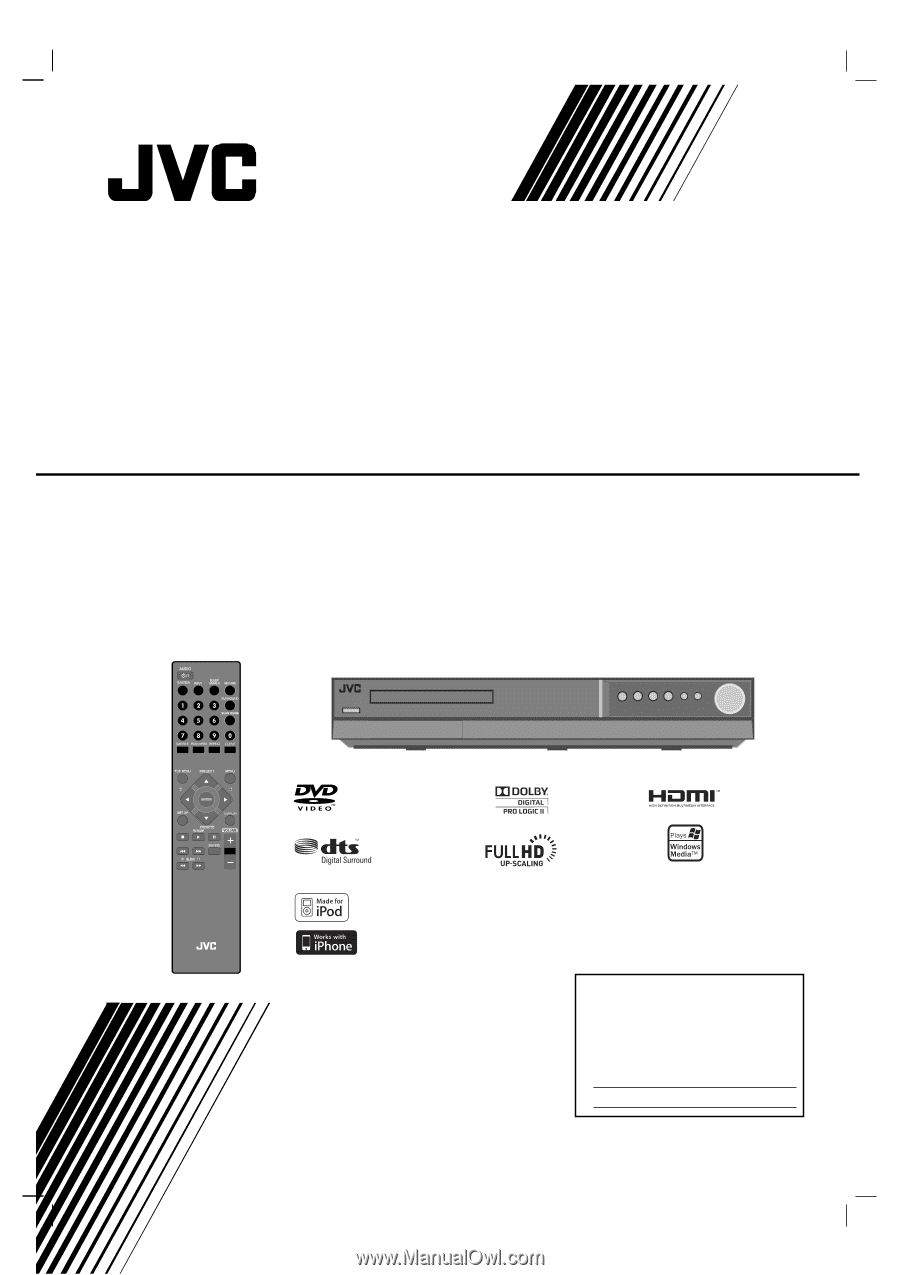
TH-G51
Consists of XV-THG51, SP-THG51F,
SP-THG61C, SP-THG50W and RX-THG51
DVD DIGITAL THEATER SYSTEM
INSTRUCTIONS
For Customer Use:
Enter below the Model No. and
Serial No. which are located on
the rear of cabinet. Retain this
information for future reference.
Model No.
Serial No.
LVT2053-001A
[J]
HW994SJ-AHP_BUSAJJK
TUNING
TUNING
iPod is a trademark of Apple Inc., registered in the U.S. and other countries.
iPhone is a trademark of Apple Inc.