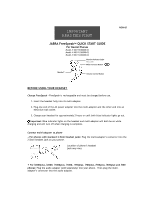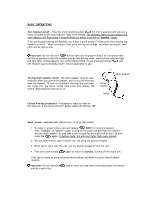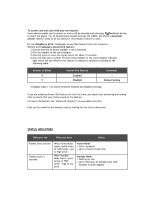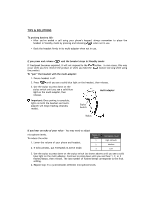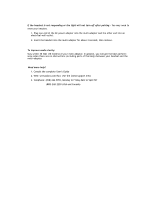Jabra 6293-829-105 Quick Start Guide - Page 5
Consult the complete User's Guide
 |
UPC - 706487011248
View all Jabra 6293-829-105 manuals
Add to My Manuals
Save this manual to your list of manuals |
Page 5 highlights
If the headset is not responding or the light will not turn off after pairing - You may need to reset your headset. 1. Plug one end of the AC power adapter into the multi-adapter and the other end into an electrical wall outlet. 2. Insert the headset into the multi-adapter for about 3 seconds, then remove. To improve audio clarity: Stay within 30 feet (10 meters) of your multi-adapter. In general, you will get the best performance when there are no obstructions (including parts of the body) between your headset and the multi-adapter. Need more help? 1. Consult the complete User's Guide 2. Web: www.jabra.com/fscs (for the latest support info) 3. Telephone: (858) 622-9955, Monday to Friday 8am to 5pm PST (800) EAR-2230 (USA and Canada)

Need more help?
1. Consult the complete User’s Guide
2. Web: www.jabra.com/fscs
(for the latest support info)
3. Telephone: (858) 622-9955, Monday to Friday 8am to 5pm PST
(800) EAR-2230 (USA and Canada)
To improve audio clarity:
Stay within 30 feet (10 meters) of your multi-adapter. In general, you will get the best perform-
ance when there are no obstructions (including parts of the body) between your headset and the
multi-adapter.
If the headset is not responding or the light will not turn off after pairing -
You may need to
reset your headset.
1. Plug one end of the AC power adapter into the multi-adapter and the other end into an
electrical wall outlet.
2. Insert the headset into the multi-adapter for about 3 seconds, then remove.