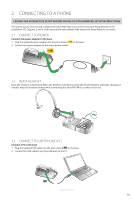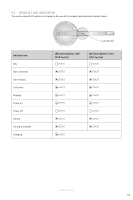Jabra PRO 9450 User Manual - Page 14
Setting, Value
 |
View all Jabra PRO 9450 manuals
Add to My Manuals
Save this manual to your list of manuals |
Page 14 highlights
ENGLISH Icon Setting Remote call control mode IntelliTone level Maximum DECT wireless range Desk phone audio Softphone audio Softphone type Icon Value Auto Detect (default) GN1000/RHL/None Jabra IQ EHS Cisco DHSG MSH Siemens optiPoint Level 0 (default) Level 1 Level 2 Level 3 Level 4 Normal (default) Low Very low Narrowband (default) Wideband Narrowband Wideband (default) Microsoft (default) Cisco, Avaya, Siemens, IBM, Aastra, Skype Other None (PC Audio) JABRA PRO 9450 15
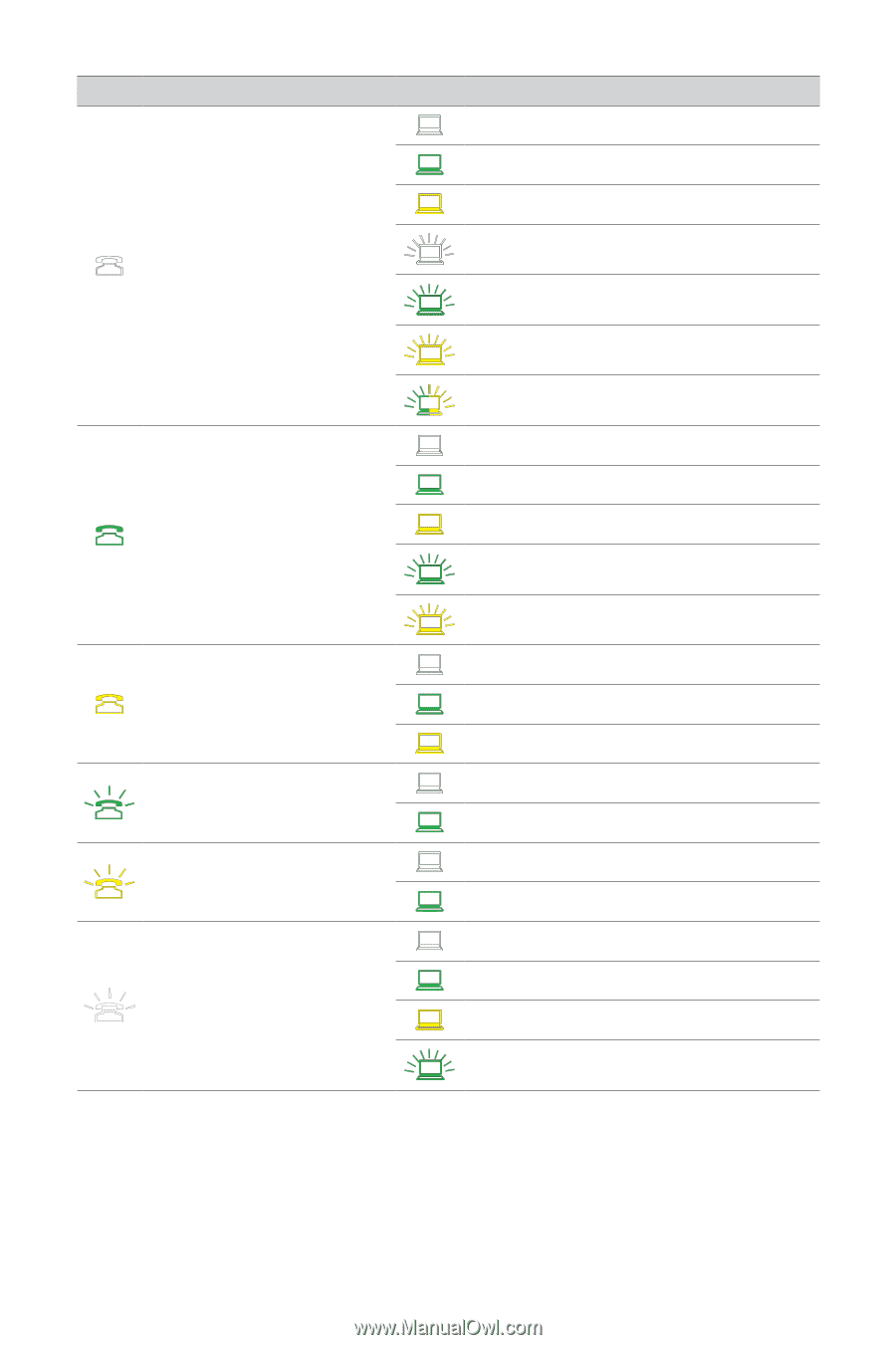
15
ENGLISH
JABRA PRO 9450
Icon
Setting
Icon
Value
Remote call control mode
Auto Detect (default)
GN1000/RHL/None
Jabra IQ EHS
Cisco
DHSG
MSH
Siemens optiPoint
IntelliTone level
Level 0 (default)
Level 1
Level 2
Level 3
Level 4
Maximum DECT wireless range
Normal (default)
Low
Very low
Desk phone audio
Narrowband (default)
Wideband
Softphone audio
Narrowband
Wideband (default)
Softphone type
Microsoft (default)
Cisco, Avaya, Siemens, IBM, Aastra, Skype
Other
None (PC Audio)