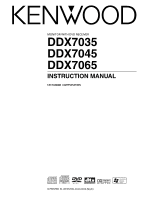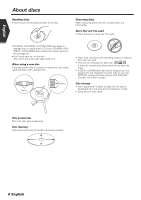Kenwood DDX7035 User Manual 1 - Page 3
English 3
 |
View all Kenwood DDX7035 manuals
Add to My Manuals
Save this manual to your list of manuals |
Page 3 highlights
Sound Effects Menu Sound Effects Menu 68 • Displaying the Control screen • Displaying the Sound Effects Menu screen Audio Control 69 • Displaying the Audio Control 1 screen • Displaying the Audio Control 2 screen Equalizer 70 • Displaying the Equalizer screen • Tone curve setup • Parametric Equalizer Zone Control 74 • Displaying the Zone Control screen Digital Effect 75 • Displaying the Digital Effect screen Position 76 • Displaying the Position screen Hands-Free Unit Control 78 GSM control 78 • Displaying the Control screen • When called • When dialing • Calling by Phone Book • Addition to Phone Book • Editing the Phone Book • Quick Dialing • Hand Free Setup • Reading the SMS (Short Message Service) messages • Creating an SMS (Short Message Service) message Glossary 86 Troubleshooting Guide 87 Specifications 92 English 3