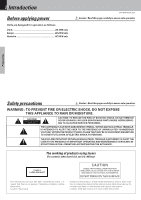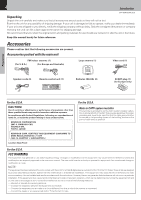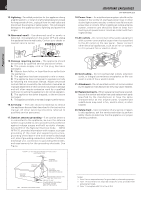Kenwood DVT-6200 User Manual
Kenwood DVT-6200 Manual
 |
View all Kenwood DVT-6200 manuals
Add to My Manuals
Save this manual to your list of manuals |
Kenwood DVT-6200 manual content summary:
- Kenwood DVT-6200 | User Manual - Page 1
DVD HOME THEATER SYSTEM DVT-6200 INSTRUCTION MANUAL B60-5386-08 00 (K/E/X) OC 03/04 - Kenwood DVT-6200 | User Manual - Page 2
AC 120V only Europe AC 230 V only Australia AC 240 V only DVT-6200 (EN/K,E,X) Caution : Read this page carefully to ensure safe operation. USER TO THE PRESENCE OF IMPORTANT OPERATING AND MAINTENANCE (SERVICING) INSTRUCTIONS IN THE LITERATURE ACCOMPANYING THE APPLIANCE. The marking of - Kenwood DVT-6200 | User Manual - Page 3
Introduction 3 DVT-6200 (EN/K,E,X) Contents Caution : Read the pages marked carefully to ensure safe operation. 27 Setting up LISTEN mode 28 What are LISTEN modes 28 To set the LISTEN mode manually 29 Speaker setting 30 Speaker level setting 30 Delay time setting 31 Level setting using a - Kenwood DVT-6200 | User Manual - Page 4
Introduction DVT-6200 (EN to laser product safety. KENWOOD CORPORATION 2967-3, ISHIKAWA-CHO, HACHIOJI-SHI, TOKYO, JAPAN KENWOOD CORP. CERTIFIES THIS EQUIPMENT interference unless the modifications are expressly approved in the instruction manual. The user could lose the authority to operate this - Kenwood DVT-6200 | User Manual - Page 5
safe operation. DVT-6200 (EN/K,E,X) Please read all of the safety and operating instructions before operating this appliance. Adhere to all warnings on the appliance and in the instruction manual. Follow all the safety and operating instructions. These safety and operating instructions should be - Kenwood DVT-6200 | User Manual - Page 6
your dealer or nearest service center. POWER OFF! IMPORTANT SAFEGUARDS DVT-6200 (EN/K,E,X) 18.Power following the instruction manual. Adjust only those controls that are covered by the instruction manual as an to proper grounding of the mast and supporting structure, grounding of the lead-in wire - Kenwood DVT-6200 | User Manual - Page 7
Preparations Important items Maintenance 7 DVT-6200 (EN/K,E,X) Maintenance of the unit In regard to contact cleaner When the front panel or case becomes dirty, wipe with a soft, dry Do not use - Kenwood DVT-6200 | User Manual - Page 8
8 Discs information Types of playable discs DVT-6200 (EN/K,E,X) The system using this unit does not only play music from CD but can also play the discs listed below to offer you high- - Kenwood DVT-6200 | User Manual - Page 9
9 DVT-6200 (EN shown in the following map. Preparations Professional use disc (Air Line cabin service) Region codes of the DVD VIDEO discs that can be played with work as intended by you. Please be sure to read the instructions provided with each disc. When an inhibition icon is displayed on - Kenwood DVT-6200 | User Manual - Page 10
disc signal systems can be divided roughly into two TV formats (NTSC and PAL). They are variable depending on countries and areas. DVT-6200 (EN/K,E,X) TV formats of major countries TV Format Major Countries & Areas NTSC Japan, Taiwan, Korea, USA, Canada, Mexico, Philippines, Chile, etc. PAL - Kenwood DVT-6200 | User Manual - Page 11
System Connections Make connections as shown below. When connecting the related system components, refer also to the instruction manuals of the related components. 11 Caution: DVT-6200 (EN/K,E,X) Do not plug in the power lead until all connections are completed. Caution Be sure to adhere - Kenwood DVT-6200 | User Manual - Page 12
speaker cords and power cord, and set it to a direction which provides the best reception. Example for some areas Black System Connections DVT-6200 (EN/K,E,X) FM antenna FM indoor antenna connection The accessory antenna is for temporary indoor use only. For stable signal reception we recommend - Kenwood DVT-6200 | User Manual - Page 13
Connecting to a TV TV System Connections 13 DVT-6200 (EN/K,E,X) The S-Video output terminal of this unit is only for output of the built-in Note DVD player. The output of equipment connected to - Kenwood DVT-6200 | User Manual - Page 14
14 Connecting to Audio video equipments System Connections DVT-6200 (EN/K,E,X) Preparations COMPOSITE video cords Audio cords Play Audio cords Record Play Record Recording from the VCR OUT terminal of this unit is only possible - Kenwood DVT-6200 | User Manual - Page 15
Controls and indicators 15 DVT-6200 (EN/K,E,X) DOLBY DIGITAL indicator DOLBY Pro Logic II indicator DTS indicator RANDOM indicator PROG. (Program) indicator TITLE indicator TRACK indicator CHAP (CHAPTER) indicator ST (Stereo) - Kenwood DVT-6200 | User Manual - Page 16
1 2 34 5 6 7 8 9 0 ! @ # $ DVT-6200 (EN/K,E,X) The keys on the remote control unit with the same names 30º Notes 1. The provided batteries are intended for use in operation checking, and their service life may be short. 2. When the remote controllable distance becomes short, replace both of - Kenwood DVT-6200 | User Manual - Page 17
17 DVT-6200 (EN/K,E,X) Preparations - Kenwood DVT-6200 | User Manual - Page 18
18 Set Up functions Preparation for Set Up Set Up functions DVT-6200 (EN/K,E,X) Preparations 1 Turn on the POWER. 2 Set TV Format according to the function will operate after approx. 3 minutes have passed with a still picture (display of KENWOOD). The items in are the initial set values. - Kenwood DVT-6200 | User Manual - Page 19
Preparations Set Up functions 19 DVT-6200 (EN/K,E,X) AUDIO SETUP DYNAMIC At the time of Dolby digital DVD playback, the differece of the maximum volume and the minimun volume are compressed. Adjustment - Kenwood DVT-6200 | User Manual - Page 20
20 Please refer to pages 18 and 19 for setup. Select TV Display 1 During stop mode, press MENU key on the remote. Set Up functions DVT-6200 (EN/K,E,X) Select Picture Mode 1 During stop mode, press MENU key on the remote. 2 Press Cursor up/down (5/∞) keys on the remote to select the GENERAL - Kenwood DVT-6200 | User Manual - Page 21
pages 18 and 19 for setup. Select ANGLE mark ON or OFF 1 During stop mode, press MENU key on the remote. Set Up functions 21 DVT-6200 (EN/K,E,X) Select OSD Language 1 During stop mode, press MENU key on the remote. 2 Press Cursor up/down (5/∞) keys on the remote to select the GENERAL - Kenwood DVT-6200 | User Manual - Page 22
pages 18 and 19 for setup. Select CAPTIONS ON or OFF (NTSC only) 1 During stop mode, press MENU key on the remote. Set Up functions DVT-6200 (EN/K,E,X) Select Screen Saver on or off 1 During stop mode, press MENU key on the remote. 2 Press Cursor up/down (5/∞) keys on the remote to - Kenwood DVT-6200 | User Manual - Page 23
only at the time of playback of DVDs recorded with Dolby Digital. 1 During stop mode, press MENU key on the remote. Set Up functions 23 DVT-6200 (EN/K,E,X) Select VIDEO Output (only for some areas) 1 During stop mode, press MENU key on the remote. 2 Press Cursor up/down (5/∞) keys on the remote - Kenwood DVT-6200 | User Manual - Page 24
24 Please refer to pages 18 and 19 for setup. Select Audio Language 1 During stop mode, press MENU key on the remote. Set Up functions DVT-6200 (EN/K,E,X) Select Subtitle Language 1 During stop mode, press MENU key on the remote. 2 Press Cursor up/down (5/∞) keys on the remote to select the - Kenwood DVT-6200 | User Manual - Page 25
Cursor up/down (5/∞) keys on the remote to select the PREFERENCE, then press the ENTER key to access the sub features Set Up functions 25 DVT-6200 (EN/K,E,X) Select Parental level This part of DVD rating lets you determine how your player will react discs that contain movies that are rated (in - Kenwood DVT-6200 | User Manual - Page 26
. 2 Press Cursor up/down (5/∞) keys on the remote to select the PREFERENCE, then press the ENTER key to access the sub features Set Up functions DVT-6200 (EN/K,E,X) Put back to the Defalt Setting 1 During stop mode, press MENU key on the remote. 3 Press Cursor up/down (5/∞) keys on the remote to - Kenwood DVT-6200 | User Manual - Page 27
Malay Maltese Burmese Nauru Nepali Dutch Norwegian Occitan (Afan) Oromo Oriya Punjabi Polish "Pashto, Pushto" Portuguese Quechua Rhaeto-Romance Set Up functions 27 DVT-6200 (EN/K,E,X) Code No. 1482 1483 1489 1491 1495 1498 1501 1502 1503 1505 1506 1507 1508 1509 1511 1512 1513 1514 1515 1516 1517 - Kenwood DVT-6200 | User Manual - Page 28
28 Setting up LISTEN mode Set Up functions DVT-6200 (EN/K,E,X) What are LISTEN modes? You can is a strictly digital format that can be supplied only by a CD, LD, or DVD player that supports DTS sound. ● Stereo: Stereo listen mode provides standard stereo sound to the front left and right - Kenwood DVT-6200 | User Manual - Page 29
Preparations Setting SupetLUISpTfEuNncmtiodnes 29 DVT-6200 (EN/K,E,X) To set the LISTEN mode manually According to the contents of the disc played in this unit, the LISTEN MODE (selected by the LISTEN MODE key) can be found in the - Kenwood DVT-6200 | User Manual - Page 30
Preparations 30 Speaker setting Set Up functions DVT-6200 (EN/K,E,X) Positioning the speakers To achieve the optimum effects obtainable with this SURROUND SOUND system, it is important to position the speakers properly. Refer to - Kenwood DVT-6200 | User Manual - Page 31
Preparations SSepteUapkefurnscettitoings 31 DVT-6200 (EN/K,E,X) The ideal listening position for 6-channel surround playback is the point at equal distance from all speakers. By setting the delay time for the - Kenwood DVT-6200 | User Manual - Page 32
using a music source A music source can be used for speaker level setting and subwoofer level setting. 1 Play a disc. SSepteUapkefurnscettitoings DVT-6200 (EN/K,E,X) Preparations 2 Select the speaker. 3 Press the TRIM (5/∞) key to setting the speaker level. Speaker level adjustment can be - Kenwood DVT-6200 | User Manual - Page 33
Set Up functions 33 DVT-6200 (EN/K,E,X) Preparations - Kenwood DVT-6200 | User Manual - Page 34
34 Let's put out some sound Preparation Turn on the POWER. POWER key INPUT SELECTOR keys DVT-6200 (EN/K,E,X) VOLUME CONTROL knob Basic use method 1Selecting the desired input MAIN UNIT REMOTE Switching is done as follows when the INPUT key of the - Kenwood DVT-6200 | User Manual - Page 35
Let's put out some sound 35 DVT-6200 (EN/K,E,X) Selecting the ACTIVE EQ. This function provides for better playback of movies (CINEMA) etc. Press the ACTIVE EQ. key repeatedly REMOTE Each press switches the mode 1 CINEMA 2 MUSIC 3 OFF Operations - Kenwood DVT-6200 | User Manual - Page 36
(see page 37) 4,¢ keys TUNER/BANDkey 1,¡keys AUTO/ MONO key VOLUME keys DVT-6200 (EN/K,E,X) SKIP (4,¢) keys BAND key 1Select the TUNER input MAIN UNIT REMOTE When is received. "AUTO" mode (auto tuning) REMOTE "MONO" mode (manual tuning) REMOTE Press the 4 , ¢ keys to select a preset - Kenwood DVT-6200 | User Manual - Page 37
memory and recall with a single touch of the key. Receiving broadcast station 37 DVT-6200 (EN/K,E,X) 4,¢ keys ENTER key Storing the broadcast stations (one-by-one presetting) 1Select a station (auto tuning or manual tuning) fl Presetting can be done with mixing of FM and AM stations. (Example - Kenwood DVT-6200 | User Manual - Page 38
such as automatic display of the station name. Receiving broadcast station DVT-6200 (EN/K,E,X) 4,¢ keys TUNER/BAND key RDS key Operations Using which is currently broadcasting a specified program type (genre). PS (Program Service Name) Display : When an RDS broadcast is received, the station - Kenwood DVT-6200 | User Manual - Page 39
PTY modes are shown in the display by pressing the PTY key. Using the PTY search function 1Select the FM band fl Receiving broadcast station 39 DVT-6200 (EN/K,E,X) TUNER/BAND key PTY key 1,¡ keys Operations 2Press the PTY key ÷ The PTY MODE (POP M, ROCK M etc.) appears on the display. 3Press the - Kenwood DVT-6200 | User Manual - Page 40
on the POWER. 1 Load a disc. MAIN UNIT 1 Open the tray. 2 Place a disc. 2 Start playback. MAIN UNIT REMOTE TOP MENU key Various playback functions DVT-6200 (EN/K,E,X) Disc tray 6 PLAY/PAUSE key 7 (Stop) key 3 (PLAY) key POWER ON/ OFF switch 7 STOP key 0 OPEN/CLOSE key Label side TITLE - Kenwood DVT-6200 | User Manual - Page 41
Disc playback features Various playPblaacykbafcukncoftidoinscs 41 DVT-6200 (EN/K,E,X) Notes ÷ You won't hear the sound (audio) on the DVD and VCD when you're using the Skip, Search, Step or Slow motion features. ÷ - Kenwood DVT-6200 | User Manual - Page 42
42 Slow motion playback REMOTE Numeric keys Various playPblaacykbafcukncoftidoinscs DVT-6200 (EN/K,E,X) ENTER key ON SCREEN key SLOW key ÷ During playback, press the SLOW keys. ÷ Each press switches the motion speed. 1 SF 1/4 2 SF 1/8 3 SF 1/16 4 Normal - Kenwood DVT-6200 | User Manual - Page 43
Various playback functions Various playback functions 43 DVT-6200 (EN/K,E,X) Select Audio Language Select Subtitle Language If the disc was created with different language tracks, you can use the AUDIO KEY on the remote - Kenwood DVT-6200 | User Manual - Page 44
or sequence. If the disc only has one angle, this feature won't work. 1 During playback, press the ANGLE key on the remote. Various playback functions DVT-6200 (EN/K,E,X) Random play The tracks of the disc are played in random order. 1 During stop mode, press the RANDOM key on the remote. Lit The - Kenwood DVT-6200 | User Manual - Page 45
is playing. ÷ "REPEAT ALL" : Repeat the disc that is playing. During playback, press the REPEAT key on the remote. Various playback functions 45 DVT-6200 (EN/K,E,X) A-B Repeat play The A-B repeat function lets you mark a segment to repeat between the beginning "A" and the end "B" of the segment you - Kenwood DVT-6200 | User Manual - Page 46
on the disc, the Bookmark function may not work. ÷ P.B.C. on mode of VCD, the Bookmark function does not work. p Various playback functions DVT-6200 (EN/K,E,X) Using IntroScan function CD IntroScan playback It is possible to play back approx. 10 seconds of the beginning of each track. 1 During - Kenwood DVT-6200 | User Manual - Page 47
or VCD in any desired order. Program Edit 1 During stop mode, press the PGM key on the remote. Program edit screen appears. Track No. 47 DVT-6200 (EN/K,E,X) 2 Select specific track by Press Cursor up/down (5/∞) keys. TRACK 01 [12] PROGRAM LIST ADD DELETE PLAY CLEAR 3 Select "ADD" icon on the - Kenwood DVT-6200 | User Manual - Page 48
"DELETE" icon, and press the ENTER key. Selected value deletes P.B.C. on mode of VCD, the Progam play function Note does not work. p Program play DVT-6200 (EN/K,E,X) Program edit screen appears. TRACK 01 [12] PROGRAM LIST ADD 05 DELETE 12 01 PLAY 08 CLEAR 10 02 TRACK 02 [12] PROGRAM - Kenwood DVT-6200 | User Manual - Page 49
Menu playback 49 DVT-6200 (EN/K,E,X) Hierarchical structure of VCD menus When an item menu. Examples of operation keys and indications used during VCD playback Soft jacket indication 3 4 ¢ KENWOOD operation key 3 RETURN 4 ¢ ÷ Depending on the software, the jacket indication may differ - Kenwood DVT-6200 | User Manual - Page 50
50 Menu playback DVT-6200 (EN/K,E,X) Playback without using the menu playback function (In case of a P.B.C.-compatible VCD) (To P.B.C. On or Off) During VCD playback, press the MENU (P.B.C.) key on - Kenwood DVT-6200 | User Manual - Page 51
MP3 /JPEG media playback 51 DVT-6200 (EN/K,E,X) Guidance of MP3/JPEG MP3/JPEG media that can be played back with this equipment Usable media : CD-ROM, CD-R, CD-RW Usable formats : - Kenwood DVT-6200 | User Manual - Page 52
have been recorded before playback will commence. Playback 1 During stop mode, press REPEAT key on the remote to select play mode. MP3 /JPEG media playback DVT-6200 (EN/K,E,X) This lights when an MP3 or a JPEG disc is set. ÷ The SMART NAVI screen will be displayed when an MP3 or JPEG disc is - Kenwood DVT-6200 | User Manual - Page 53
Selects the files to be played back directly MP3 /JPEG media playback 53 DVT-6200 (EN/K,E,X) Press the numeric keys on the remote to enter the desired file number or folder number. (Example) To select file No. 23 : 23 ÷ When a - Kenwood DVT-6200 | User Manual - Page 54
54 MP3 /JPEG media playback MP3/JPEG Repeat play DVT-6200 (EN/K,E,X) Preform operation in REPEAT mode always under observation of the SMART NAVI screen. Desired folders or discs can be played back repeatedly. ÷ "REPEAT ONE" : - Kenwood DVT-6200 | User Manual - Page 55
MP3 /JPEG media playback 55 DVT-6200 (EN/K,E,X) MP3 /JPEG program playback You can listen to the desired files of the current MP3/JPEG disc in any desired order. Program Edit 1 During - Kenwood DVT-6200 | User Manual - Page 56
56 In case of difficulty DVT-6200 (EN/K,E,X) What appears to be a malfunction may not always be serious. If your unit should not perform as expected, consult the table below to see if the problem can be corrected before seeking help from your dealer or service representative. Operation to reset The - Kenwood DVT-6200 | User Manual - Page 57
In case of difficulty 57 DVT-6200 (EN/K,E,X) DVD player unit Symptom Cause Remedy Playback does not start when the 6 key is pressed. ÷ There is no disc in the player. ÷ There are - Kenwood DVT-6200 | User Manual - Page 58
58 In case of difficulty DVD player unit DVT-6200 (EN/K,E,X) Symptom Cause Remedy Playback will not start even after a title is se- ÷ A viewing restriction (PARENTAL) has been ÷ Check the viewing restriction level (PA- lected. - Kenwood DVT-6200 | User Manual - Page 59
(75 Ω) RGB output level (SCART 0.7 Vp-p (75 Ω) Compression format MPEG1/MPEG2 59 DVT-6200 (EN/K,E,X) [ General ] Power consumption 100 W Dimensions W:400 mm (15-3/4") H: 78 -6200 100 W Dimensions W:170 mm (6-11/16") H: 355 mm (14") D:341 mm (13-7/16") Weight (net 5.2 kg Knowledge KENWOOD - Kenwood DVT-6200 | User Manual - Page 60
For your records Record the serial number, found on the back of the unit, in the spaces designated on the warranty card, and in the space provided below. Refer to the model and serial numbers whenever you call upon your dealer for information or service on this product. Model Serial Number
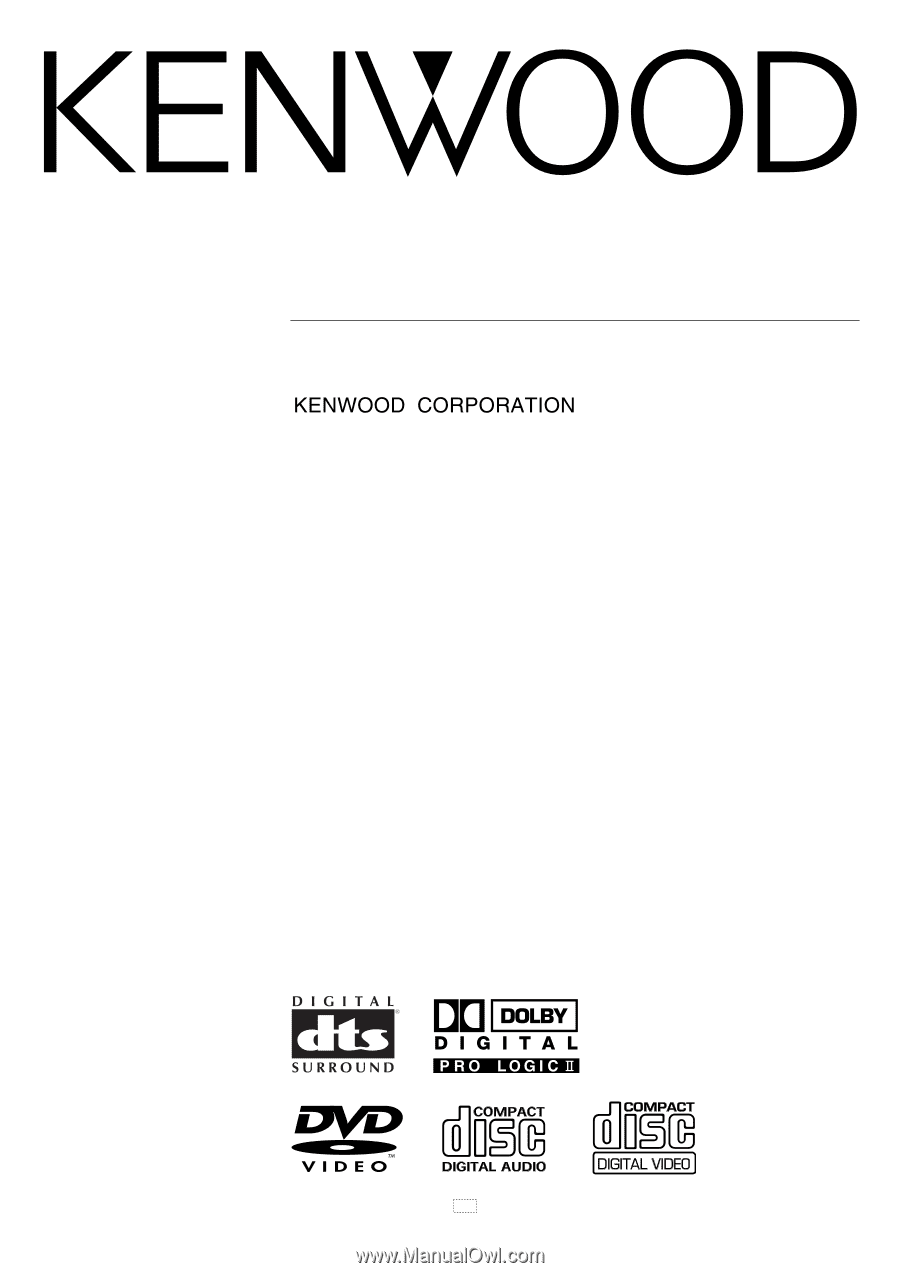
DVT-6200
DVD HOME THEATER SYSTEM
INSTRUCTION MANUAL
B60-5386-08 00
(K/E/X)
OC
03/04