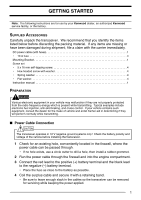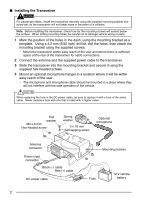Kenwood K-8302 Operation Manual - Page 10
Scan On/Off, Scan Delete/Add
 |
View all Kenwood K-8302 manuals
Add to My Manuals
Save this manual to your list of manuals |
Page 10 highlights
SCAN Scan monitors for signals on the transceiver channels. While scanning, the transceiver checks for a signal on each channel and only stops if a matching signal is present. To start/stop scanning, press the key programmed as Scan On/Off. • "Sc" appears on the display during Scan. • When a signal is detected, Scan pauses at that channel. The transceiver will remain on the busy channel until the signal is no longer present, at which time Scan resumes. Note: To use Scan, there must be at least 2 channels added to the scanning sequence. PRIORITY SCAN If a Priority channel has been programmed, the transceiver will automatically change to the Priority channel when a call is received on that channel, even if call is being received on a normal channel. • "P" appears on the display to indicate the Priority channel (depending on dealer setting). TEMPORARY CHANNEL LOCKOUT During scan, you can temporarily remove specific channels from the scanning sequence by pressing the key programmed as Scan Delete/Add while Scan is paused at the undesired channel. To temporarily remove a zone, press and hold Scan Delete/Add while Scan is paused at a channel in the undesired zone. • The channel/zone is no longer scanned. However, when scanning is ended and restarted, the Scan settings return to normal. SCAN DELETE/ADD You can add and remove zones and/or channels to and from your scan list. 1 Select your desired zone and/or channel. 2 Press the key programmed as Scan Delete/Add to remove a channel or press and hold the key for approximately 1 second to remove a zone. • When a channel is added to scan, "cA" appears on the display. When it is removed, "cd" appears on the display. • When a zone is added to scan, "GA" appears on the display. When it is removed, "Gd" appears on the display. SCAN REVERT The Scan Revert channel is the channel selected when you press the PTT switch to transmit during scan. Your dealer can program one of the following types of Scan Revert channels: • Selected: The last channel selected before scan. • Selected + Talkback: Same as "Selected", plus you can respond to calls on the channel at which scan is paused. 6