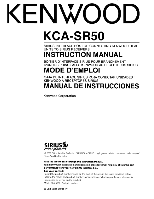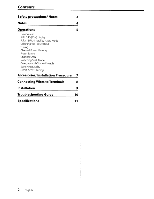Kenwood KCA-SR50 Instruction Manual
Kenwood KCA-SR50 - Complete Sirius Satellite Radio System Manual
 |
UPC - 093207026133
View all Kenwood KCA-SR50 manuals
Add to My Manuals
Save this manual to your list of manuals |
Kenwood KCA-SR50 manual content summary:
- Kenwood KCA-SR50 | Instruction Manual - Page 1
KCA-SR50 SIRIUS INTERFACE BOX FOR CONNECTING KENWOOD HEAD UNITS TO SIRIUS RECEIVERS INSTRUCTION MANUAL BOITIER D'INTERFACE SIRIUS POUR BRANCHEMENT D'UNITES PRINCIPALES KENWOOD AU RECEPTEURS SIRIUS MODE D'EMPLOI CAJA DE INTERFACE SIRIUS PARA CONECTAR UNIDADES KENWOOD A RECEPTORES SIRIUS MANUAL DE - Kenwood KCA-SR50 | Instruction Manual - Page 2
Band Tuning Channel Preset Memory Preset Tuning Channel Scan Switching Seek Mode Category and Channel Search Switching Display Direct Access Tuning Accessories/Installation Procedure 7 Connecting Wires to Terminals 8 Installation 9 Troubleshooting Guide 10 Specifications 11 2 I English - Kenwood KCA-SR50 | Instruction Manual - Page 3
during installation, consult your Kenwood dealer. • If the unit does not seem to be working right, try pressing the reset button on the control unit first. If that does not solve the problem, consult your Kenwood dealer. • When the reset button is pressed, the SIRIUS satellite radio becomes ready - Kenwood KCA-SR50 | Instruction Manual - Page 4
you have changed your subscription, or if SIRIUS itself has updated streaming broadcast service, automatic reselection of reception operates by following the unless the modifications are expressly approved in the instruction manual. The user could lose the authority to operate this equipment if - Kenwood KCA-SR50 | Instruction Manual - Page 5
> page of the instruction manual of your control unit, and select the ESN menu item. The SIRIUS 10 [ESN] will be displayed. E2 • Serial & SIRIUS 10 [ESNj It is especially important to retain the unit serial number and the electronic SIRIUS Identification number for service activation and potential - Kenwood KCA-SR50 | Instruction Manual - Page 6
are listening to the Sirius satellite radio, you can switch over the display information as follows. For operations, see the page of the instruction manual of your control bad condition on radio wave or another problem, "Acquiring Signal"! "ACQUIRING SIGNAL" appears. 6 I English - Kenwood KCA-SR50 | Instruction Manual - Page 7
may result. Do not apply too much force on the antenna wire, other connection wires and connectors by bending a wire, etc. Otherwise wire disconnection or other trouble may result. After the unit is installed, check whether the brake lamps, indicators, wipers, etc. on the car are working properly - Kenwood KCA-SR50 | Instruction Manual - Page 8
) ~ KCA-SRSO To Kenwood disc changer/ SIRIUS control input ~ ~ • When using with the KCA-BTl 00 or KTC-HR1 OOTR, connect to it. KCA-SR5\) (Front side) (Rear side) it • Do not connect any unit other than the SIRIUS tuner. A failure could result. SIRIUS Universal Tuner or Portable Tuner If you - Kenwood KCA-SR50 | Instruction Manual - Page 9
part is not located on the other side, and be careful not to cause scratches. Installation using the velcro tapes Installation using the self-tapping screws Accessory@ (04 x 12 mm) & Please do not install the unit near the dashboard, the rear tray, or other important components. Doing so could - Kenwood KCA-SR50 | Instruction Manual - Page 10
or miswiring. Before calling service, first check the following table for possible problems. fJ The SIRIUS mode cannot be selected. ..... The SIRIUS connection wire is not connected. ~ Use the SIRIUS connection wire to connect the control unit and the SIRIUS satellite radio tuner. -ti'--Th-e-ch - Kenwood KCA-SR50 | Instruction Manual - Page 11
Specifications Specifications subject to change without notice. General Operating voltage (11 - 16V allowable) : 14.4 V Current consumption : 420 mA Installation Size (W x H x D) : 127 x 35 x 52 mm 5 x 1-3/8 x 2-1/16 inch Weight : 0.17 kg (0.37 Ibs) English I 11 - Kenwood KCA-SR50 | Instruction Manual - Page 12
KENWOOD
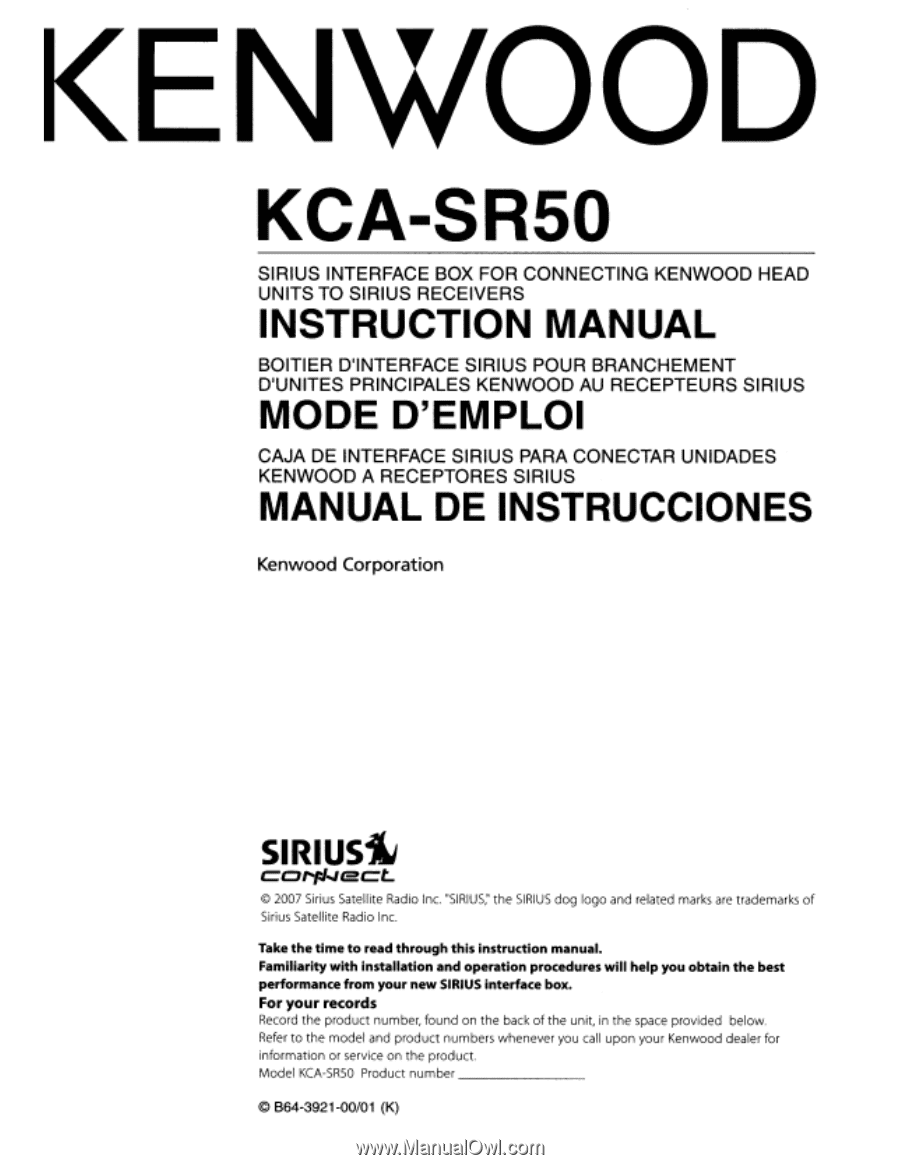
KCA-SR50
SIRIUS INTERFACE BOX FOR CONNECTING KENWOOD HEAD
UNITS TO SIRIUS RECEIVERS
INSTRUCTION MANUAL
BOITIER D'INTERFACE SIRIUS POUR BRANCHEMENT
D'UNITES PRINCIPALES KENWOOD
AU
RECEPTEURS SIRIUS
MODE D'EMPLOI
CAJA DE INTERFACE SIRIUS
PARA
CONECTAR UNIDADES
KENWOOD A RECEPTORES SIRIUS
MANUAL DE INSTRUCCIONES
Kenwood Corporation
SIRIUS"
c0l'#oJecL
©
2007 Sirius Satellite Radio Inc.
"SIRIUS:'
the
SIRIUS
dog
logo
and related marks
are
trademarks
of
Sirius Satellite Radio Inc.
Take
the
time
to
read through this instruction manual.
Familiarity with installation and operation procedures will help you obtain
the
best
performance from your new SIRIUS interface box.
For
your
records
Record the
product
number, found on the back
of
the unit,
in
the space provided below.
Refer
to
the model and
product
numbers whenever you call upon your Kenwood dealer for
information or service on the product.
Model
KCA-SR50
Product
number
_
©
864-3921-00/01 (K)