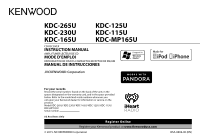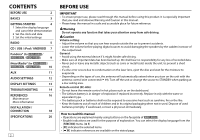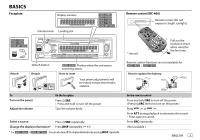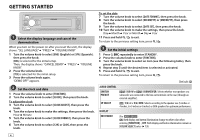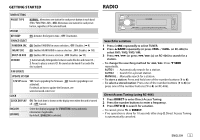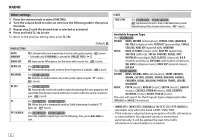Kenwood KDC-165U North America
Kenwood KDC-165U Manual
 |
View all Kenwood KDC-165U manuals
Add to My Manuals
Save this manual to your list of manuals |
Kenwood KDC-165U manual content summary:
- Kenwood KDC-165U | North America - Page 1
warranty card, and in the space provided below. Refer to the model and serial numbers whenever you call upon your Kenwood dealer for information or service on the product. Model KDC-265U/ KDC-230U/ KDC-165U/ KDC-125U/ KDC-115U/ KDC-MP165U Serial number US Residents Only Register Online Register your - Kenwood KDC-165U | North America - Page 2
2 Set the clock and date 3 Set the initial settings RADIO 5 CD / USB / iPod / ANDROID 7 Pandora® (for / / ) 9 iHeartRadio® (for / / ) 10 AUX 11 AUDIO SETTINGS 12 DISPLAY SETTINGS 13 TROUBLESHOOTING 14 REFERENCES 16 Maintenance More information INSTALLATION / CONNECTION 18 - Kenwood KDC-165U | North America - Page 3
searching status. How to reset Your preset adjustments will be erased except stored radio stations. Remote control functions are not available for / . How to replace the ATT during playback to attenuate the sound. • Press again to cancel. Press SRC repeatedly. ( Not available ) ENGLISH 3 - Kenwood KDC-165U | North America - Page 4
], then press the knob. 4 Turn the volume knob to make the settings, then press the knob. Hour Minute 5 Turn the volume knob to select [CLOCK FORMAT], then press the knob. 6 Turn the volume knob to select [12H] or [24H], then press the knob. To set the date 7 Turn the volume - Kenwood KDC-165U | North America - Page 5
RADIO ; 2: Forces to play as a music CD. No sound can be heard if an audio file disc is played. the firmware, see: www.kenwood.com/cs/ce/ CLOCK CLOCK DISPLAY ON: The clock time is shown on a station. AUTO2 : Search for a preset station. MANUAL : Manually search for a station. • To store a station - Kenwood KDC-165U | North America - Page 6
for [PRESET TYPE]. ( 5) MONO SET ON: Improves the FM reception, but the stereo effect may be lost. ; OFF: Cancels. NEWS SET (For ) ON: The unit S / T to start. CLOCK TIME SYNC (For / ) ON: Synchronizes the unit's time to the Radio Data System/ Radio Broadcast Data System station time. - Kenwood KDC-165U | North America - Page 7
ALL RANDOM.*7 *3 When connecting an Android device, "Press [VIEW] to install KENWOOD MUSIC PLAY APP" is shown. Follow the instructions to install the application. You can also install the latest version of KENWOOD MUSIC PLAY application on your Android device before connecting. ( 16) *4 For ANDROID - Kenwood KDC-165U | North America - Page 8
iPod USB or APP USB repeatedly. BROWSE MODE : Control Android device from this unit via KENWOOD MUSIC PLAY application installed in the Android device. HAND MODE : Control Android device using the Android device itself via other media player applications installed in the Android device. However, you - Kenwood KDC-165U | North America - Page 9
listening to iPod or ANDROID, selects the skip search ratio over the total files. Pandora® (for / / ) Preparation: Install the latest version of the Pandora application on your device (iPhone/ iPod touch), then create an account and log in to Pandora. • Select [ON] for [PANDORA SRC]. ( 5) Start - Kenwood KDC-165U | North America - Page 10
® (for / / ) Preparation: Install the latest version of iHeart Link for KENWOOD application on your device (iPhone/ iPod touch), then create an account , KCA-iP103 : Lightning type *2 Do not leave the cable inside the car when not using. *3 If thumbs down is selected, the current track is - Kenwood KDC-165U | North America - Page 11
to select [YES], then press the knob. 7 Press and hold to exit. To return to the previous setting item, press . 3.5 mm (1/8") stereo mini plug with "L" shaped connector (commercially available) 2 Press repeatedly to select AUX. 3 Turn on the portable audio player and start playback. Set - Kenwood KDC-165U | North America - Page 12
[EQ PRO].) [DRIVE EQ] is a preset equalizer that reduces noise outside the car or running noise of the tyres. BASS BOOST LV1/ LV2/ LV3 or LEVEL1/ : Selects your preferred low and high frequencies boost to produce a well-balanced sound at a low volume level. ; OFF: Cancels. SUBWOOFER SET ON: Turns - Kenwood KDC-165U | North America - Page 13
to select an item (see the following table), then press the knob. 4 Repeat step 3 until the desired item is selected/activated or follow the instructions stated on the selected item. 5 Press and hold to exit. To return to the previous setting item, press . Default: XX COLOR SELECT (For - Kenwood KDC-165U | North America - Page 14
audio signal to unit. ( 17) • Make sure KENWOOD MUSIC PLAY APP is installed on the Android device. ( 7) • Reconnect the Android device and select the appropriate control mode. • If this does not solve the problem, the connected Android device does not support [BROWSE MODE]. ( 17) • Switch off the - Kenwood KDC-165U | North America - Page 15
TROUBLESHOOTING iHeartRadio Pandora ANDROID Symptom Playback is intermittent or sound skips. "ANDROID ERROR" / "NA DEVICE" "ADD ERROR" "CHECK DEVICE installed the latest version of the iHeart Link for KENWOOD application on your device phone call Connect the MUTE wire to your telephone using a - Kenwood KDC-165U | North America - Page 16
USB device device devices • This unit can play MP3/WMA/WAV/FLAC files stored on a USB mass storage class device. • You cannot connect a USB device device whose rating is other than 5 V and exceeds 1 A. About iPod/iPhone iPhone 3G, 3GS, 4, 4S, 5, 5S, 5C, 6, 6 Plus • You cannot operate iPod if "KENWOOD - Kenwood KDC-165U | North America - Page 17
the Android device supports both mass storage class device and AOA 2.0, this unit always playback via AOA 2.0 as priority. About Pandora • Pandora is only available in certain countries. Please visit for more information. • Because Pandora is a third-party service, the - Kenwood KDC-165U | North America - Page 18
vinyl tape to prevent a short circuit. • Be sure to ground this unit to the car's chassis again after installation. Caution • For safety's sake, leave wiring and mounting to professionals. Consult the car audio dealer. • Install this unit in the console of your vehicle. Do not touch the metal parts - Kenwood KDC-165U | North America - Page 19
an external amplifier, connect its ground wire to the car's chassis to avoid damaging the unit. Part list for installation (A) Faceplate (B) Trim plate (C) To connect the Kenwood navigation system, refer your navigation manual.) Blue/White (Power control wire/ Antenna control wire) To the - Kenwood KDC-165U | North America - Page 20
dB) Frequency Response (±3 dB) Signal-to-Noise Ratio (MONO) Stereo Separation (1 kHz) AM Frequency Range Usable Sensitivity (S/N = 20 dB Voltage Input Impedance Operating Voltage Maximum Current Consumption Operational Temperature Range Installation Size (W × H × D) Weight Subject to change without - Kenwood KDC-165U | North America - Page 21
- Kenwood KDC-165U | North America - Page 22
les réglages initiaux RADIO 5 CD / USB / iPod / ANDROID 7 Pandora® (pour / / ) 9 iHeartRadio® (pour / / ) 10 AUX 11 RÉGLAGES AUDIO 12 RÉGLAGES D'AFFICHAGE 13 GUIDE DE DÉPANNAGE 14 RÉFÉRENCES 16 Entretien Plus d'informations INSTALLATION / RACCORDEMENT 18 SPÉCIFICATIONS - Kenwood KDC-165U | North America - Page 23
Comment réinitialiser Vos ajustements préréglés seront effacés sauf les stations radio mémorisées. * Non utilisé Retirez la feuille d'isolant lors de Non disponible ) * Pour / : Vous pouvez aussi mettre hors service les informations sur l'affichage en appuyant répétitivement sur DISP. FRANÇ - Kenwood KDC-165U | North America - Page 24
le bouton. 4 Tournez le bouton de volume pour faire les réglages, puis appuyez sur le bouton. Heure Minute 5 Tournez le bouton de volume pour choisir [CLOCK FORMAT], puis appuyez sur le bouton. 6 Tournez le bouton de volume pour choisir [12H] ou [24H], puis appuyez sur le bouton. Pour régler la - Kenwood KDC-165U | North America - Page 25
service PANDORA dans la sélection de la source. ; OFF: Hors service. ( 9) IHEART SRC ON: Met en service IHEARTRADIO dans la sélection de la source. ; OFF: Hors service. ( 10) BUILT-IN AUX ON: Met en service à: www.kenwood.com/cs/ce/ CLOCK CLOCK DISPLAY ON: préréglée. MANUAL : Recherche - Kenwood KDC-165U | North America - Page 26
type de programme disponible (voir ci-après), puis appuyez sur S / T pour démarrer. CLOCK TIME SYNC (Pour / ) ON: Synchronise l'heure de l'appareil à l'heure de la station Radio Data System/ Radio Broadcast Data System. ; OFF: Annulation. Type de programme disponible (Pour ) SPEECH : NEWS - Kenwood KDC-165U | North America - Page 27
option) iPod/iPhone (pour / / ) KCA-iP102 / KCA-iP103 (accessoire en option)*1 ou accessoire câble du iPod/iPhone*2 ANDROID*3 install KENWOOD MUSIC PLAY APP"apparaît. Suivez les instructions pour installer l'application. Vous pouvez aussi intaller la dernière version de l'application KENWOOD - Kenwood KDC-165U | North America - Page 28
iPod USB ou APP USB. BROWSE MODE : Commandez le périphérique Android à partir de cet appareil via l'application KENWOOD MUSIC PLAY installée sur le pé Écoute de TuneIn Radio/ TuneIn Radio Pro/ Aupeo Lors de l'écoute de TuneIn Radio, TuneIn Radio Pro ou Aupeo, connectez l'iPod/ iPhone à la prise d' - Kenwood KDC-165U | North America - Page 29
l'iPod ou ANDROID, sélectionnez l'ampleur de saut sur le total des fichiers. KCA-iP102 / KCA-iP103 (accessoire en option)*1 ou accessoire câble du iPod/iPhone*2 La source change sur PANDORA et la diffusion démarre. Pour Sur la façade Lecture / pause Appuyez sur . Sauter une plage Appuyez sur - Kenwood KDC-165U | North America - Page 30
précédente, appuyez sur . 10 iHeartRadio® (pour / / ) Préparation: Installez la dernière version de l'application iHeart Link for KENWOOD sur votre appareil (iPhone/ iPod touch), puis créez un compte et connectez-vous sur iHeartRadio. • Sélectionnez [ON] pour [IHEART SRC]. ( 5) Démarrez - Kenwood KDC-165U | North America - Page 31
iHeartRadio® (pour / / ) Recherchez une station 1 Appuyez sur . 2 Tournez le bouton de volume pour choisir une catégorie, puis appuyez sur le bouton. 3 Tournez le bouton de volume pour choisir la station souhaitée, puis appuyez sur le bouton. Quand une liste des villes apparaît, vous - Kenwood KDC-165U | North America - Page 32
faibles niveaux de volume. ; OFF: Annulation. SUBWOOFER SET ON: Met en service la sortie du caisson de grave. ; OFF: Annulation. LPF SUBWOOFER THROUGH: (Avant un ajustement, sélectionnez la source que vous souhaitez ajuster.) SOUND RECNSTR ON: Crée un son réaliste en compensant les composants - Kenwood KDC-165U | North America - Page 33
ce que l'élément souhaité soit sélectionné/activé ou suivez les instructions données pour l'élément sélectionné. 5 Maintenez enfoncée pour l'heure de mise en et hors service du gradateur. 1 Tournez le bouton de volume pour régler l'heure de mise en service [ON], puis appuyez sur le bouton - Kenwood KDC-165U | North America - Page 34
GUIDE DE DÉPANNAGE CD / USB / iPod Radio Généralités Symptôme Le son ne peut pas être entendu. "MISWIRING CHECK WIRING THEN PWR ON" apparaît. "PROTECTING SEND SERVICE "READ ERROR" "NO DEVICE" "COPY PRO" "NA DEVICE" "NO MUSIC" " • Assurez-vous que KENWOOD MUSIC PLAY APP est installé sur le périphé - Kenwood KDC-165U | North America - Page 35
GUIDE DE DÉPANNAGE iHeartRadio Pandora ANDROID Symptôme La lecture est intermittente ou le son saute. "ANDROID ERROR" / "NA DEVICE" "ADD ERROR" "CHECK DEVICE -vous que vous avez bien installé la dernière version de l'application iHeart Link for KENWOOD sur votre appareil. iHeartRadio Sympt - Kenwood KDC-165U | North America - Page 36
la lecture ne soit pas possible suivant le type ou les conditions du support ou périphérique. Disques ne pouvant pas être lus • Disques qui 5th, 6th et 7th generation) - iPhone 3G, 3GS, 4, 4S, 5, 5S, 5C, 6, 6 Plus • Il n'est pas possible d'utiliser un iPod lorsque"KENWOOD"ou" "est affiché sur l'iPod. - Kenwood KDC-165U | North America - Page 37
, veuillez contacter Pandora à [email protected]. À propos de iHeartRadio • iHeartRadio® est un service tiers, et par conséquent lecture (Date/ Horloge) (retour au début) Nom de la station (*) Station radio/partagée Titre de plage Artiste Titre d'album Durée de lecture Horloge (retour au - Kenwood KDC-165U | North America - Page 38
met en et hors service avec la clé de contact. • Gardez tous les câbles à l'écart des dissipateurs thermiques. • Après avoir installé l'appareil, vérifiez . 2 Alignez les entailles de l'appareil (des deux côtés) avec le support de montage du véhicule et fixez l'appareil avec les vis (fourni/ - Kenwood KDC-165U | North America - Page 39
des professionnels. Consultez votre revendeur autoradio. Liste des pièces pour l'installation (A) Façade Borne de l'antenne / : Sortie avant Sortie les conversations ( 15) (Pour connecter au système de navigation Kenwood, reportez-vous à votre manuel de navigation.) (D) Faisceau de fils - Kenwood KDC-165U | North America - Page 40
d'entrée Impédance d'entrée Tension de fonctionnement Consommation de courant maximale Plage de températures de fonctionnement Dimensions d'installation (L × H × P) Poids Sujet à changement sans notification. USB 1.1, USB 2.0 Vitesse maximale FAT12/ 16/ 32 CC 5 V 1 A Compatible avec le format MPEG - Kenwood KDC-165U | North America - Page 41
- Kenwood KDC-165U | North America - Page 42
demostración 2 Ajuste del reloj y la fecha 3 Configuración de los ajustes iniciales RADIO 5 CD / USB / iPod / ANDROID 7 Pandora® (para / / ) tragarse, póngase con un médico inmediatamente. Cómo leer este manual • Las operaciones se explican utilizando principalmente los botones de la placa - Kenwood KDC-165U | North America - Page 43
án disponibles para / . Fijar Desmontar Cómo reinicializar Cómo cambiar la batería Se borrarán los ajustes preestablecidos, excepto las emisoras de radio memorizadas. Para Encender la unidad Ajustar el volumen En la placa frontal Pulse . • Pulse y mantenga pulsado para apagar la unidad - Kenwood KDC-165U | North America - Page 44
púlsela. 4 Gire la rueda de volumen para realizar los ajustes y, a continuación, púlsela. Hora Minutos 5 Gire la rueda de volumen para seleccionar [CLOCK FORMAT] y luego púlsela. 6 Gire la rueda de volumen para seleccionar [12H] o [24H] y, a continuación, púlsela. Para ajustar la fecha 7 Gire la - Kenwood KDC-165U | North America - Page 45
información sobre cómo actualizar el firmware, consulte: www.kenwood.com/cs/ce/ CLOCK CLOCK DISPLAY ON: La hora del reloj siempre se visualiza en la búsqueda de una emisora. AUTO2 : Busca una emisora presintonizada. MANUAL : Buscar manualmente una emisora. • Para programar una emisora: Pulse - Kenwood KDC-165U | North America - Page 46
busca automáticamente otra emisora que transmita el mismo programa en la misma red Radio Data System con mejor recepción de señal. ; OFF: Se cancela. para iniciar. CLOCK TIME SYNC (Para / ) ON: Sincroniza la hora de la unidad con la hora de la emisora Radio Data System/Radio Broadcast Data - Kenwood KDC-165U | North America - Page 47
) (accesorio opcional) iPod/iPhone (para / / ) KCA-iP102 / KCA-iP103 (accesorio opcional)*1 o accesorio cable del iPod/iPhone*2 ANDROID*3 Cable Micro USB dispositivo Android, se mostrará"Press [VIEW] to install KENWOOD MUSIC PLAY APP". Siga las instrucciones para instalar la aplicación. Antes - Kenwood KDC-165U | North America - Page 48
unidad. Pulse iPod USB o APP USB repetidamente mientras está en és de la aplicación KENWOOD MUSIC PLAY instalada en Radio/ TuneIn Radio Pro/ Aupeo Mientras escucha TuneIn Radio, TuneIn Radio Pro o Aupeo, conecte el iPod/ iPhone una búsqueda rápida por el primer carácter del nombre de archivo. Gire - Kenwood KDC-165U | North America - Page 49
. 4 Para salir, pulse y mantenga pulsado . Para volver al elemento de ajuste anterior, pulse . Preparativos: Instale la última versión de la aplicación Pandora en su dispositivo (iPhone/ iPod touch) y, a continuación, cree una cuenta e inicie sesión en Pandora. • Seleccione [ON] para [PANDORA - Kenwood KDC-165U | North America - Page 50
. Para volver al elemento de ajuste anterior, pulse . 10 iHeartRadio® (para / / ) Preparativos: Instale la última versión de la aplicación iHeart Link for KENWOOD en su dispositivo (iPhone/ iPod touch) y, a continuación, cree una cuenta e inicie sesión en iHeartRadio. • Seleccione [ON - Kenwood KDC-165U | North America - Page 51
... 1 Gire rápidamente la rueda de volumen para acceder a la búsqueda de caracteres. 2 Gire la rueda de volumen o pulse S / T para seleccionar el carácter que desea buscar. 3 Pulse J / K para desplazarse a la página anterior/siguiente. 4 Pulse la rueda de volumen para iniciar la búsqueda. Para - Kenwood KDC-165U | North America - Page 52
fuentes: -8 a 0: Preajuste el nivel de volumen inicial de cada fuente. (Antes de realizar el ajuste, seleccione la fuente que desea ajustar.) SOUND RECNSTR (Reconstrucción del sonido) ON: Crea un sonido real compensando los componentes de alta frecuencia y restableciendo el tiempo de subida de la - Kenwood KDC-165U | North America - Page 53
AJUSTES DE VISUALIZACIÓN (Para ) Ajuste del dimmer Pulse y mantenga pulsado DISP (DIMMER) para activar o desactivar el dimmer. • Si [DIMMER TIME] está ajustado, se cancela al pulsar y mantener pulsado este botón. Otros ajustes 1 Pulse la rueda de volumen para ingresar en [FUNCTION]. 2 Gire la - Kenwood KDC-165U | North America - Page 54
Radio General Síntoma El sonido no se escucha. Aparece "MISWIRING CHECK WIRING THEN PWR ON". Aparece "PROTECTING SEND SERVICE PLEASE EJECT" "READ ERROR" "NO DEVICE" "COPY PRO" "NA DEVICE" "NO MUSIC" "iPod ERROR" • 17) • Asegúrese de que KENWOOD MUSIC PLAY APP esté instalado en el dispositivo Android - Kenwood KDC-165U | North America - Page 55
intermitente o con saltos de sonido. "ANDROID ERROR" / "NA DEVICE" "ADD ERROR" "CHECK DEVICE" "NO SKIPS" "NO STATIONS" "STATION LIMIT" " en su dispositivo, la última versión de la aplicación iHeart Link for KENWOOD. iHeartRadio Síntoma "PLEASE LOGIN" "STATION NOT AVAILABLE" "STATION NOT SELECTED" - Kenwood KDC-165U | North America - Page 56
archivos de audio que pueden reproducirse en el manual en línea en el siguiente sitio web: www.kenwood.com/cs/ce/audiofile/ Archivos reproducibles • cuyo régimen sea distinto de 5 V y que exceda de 1 A. Acerca del iPod/iPhone Made for - iPod touch (2nd, 3rd, 4th y 5th generation) - iPod classic - - Kenwood KDC-165U | North America - Page 57
el uso de esta aplicación, póngase en contacto con [email protected]. Acerca de iHeartRadio • Debido a que iHeartRadio® al comienzo) (Disponible solo para emisoras del FM Radio Data System) Nombre de la emisora (*) Radio texto Radio texto+ Título/Artista Frecuencia Reloj (vuelta al - Kenwood KDC-165U | North America - Page 58
ón. Precaución • Para fines de seguridad, deje que un profesional realice el cableado y el montaje. Consulte con un distribuidor de productos de audio para automóviles. • Instale esta unidad en la consola de su vehículo. No toque las partes metálicas de la unidad durante o un poco después del uso de - Kenwood KDC-165U | North America - Page 59
cable del control) Al terminal de tierra cuando suena el teléfono o durante la conversación ( 15) (Para conectar el sistema de navegación Kenwood, consulte el manual del sistema de navegación.) Azul/blanco (Cable de control de potencia/ Cable de control de la antena) Luz azul/amarilla (Cable del - Kenwood KDC-165U | North America - Page 60
ESPECIFICACIONES Sintonizador FM Gama de frecuencias Sensibilidad útil (Relación señal/ruido = 26 dB) Sensibilidad de silenciamiento (DIN S/N = 46 dB) Respuesta de frecuencia (±3 dB) Relación señal a ruido (MONO) Separación estéreo (1 kHz) AM Gama de frecuencias Sensibilidad útil (Relación señal/ - Kenwood KDC-165U | North America - Page 61
- Kenwood KDC-165U | North America - Page 62
- Kenwood KDC-165U | North America - Page 63
- Kenwood KDC-165U | North America - Page 64
designed to provide reasonable protection against harmful interference in a residential installation. This equipment may cause harmful interference to radio communications, if it is not installed and used in accordance with the instructions. However, there is no guarantee that interference will not

For your records
Record the serial number, found on the back of the unit, in the
spaces designated on the warranty card, and in the space provided
below. Refer to the model and serial numbers whenever you
call upon your Kenwood dealer for information or service on the
product.
Model KDC-265U/ KDC-230U/ KDC-165U/ KDC-125U/ KDC-115U/
KDC-MP165U
Serial number
US Residents Only
Register Online
Register your Kenwood product at
www.Kenwoodusa.com
B5A-0869-00 (KN)
© 2015 JVC KENWOOD Corporation
KDC-265U
KDC-230U
KDC-165U
CD-RECEIVER
INSTRUCTION MANUAL
AMPLI-TUNER LECTEUR DE CD
MODE D’EMPLOI
REPRODUCTOR DE DISCOS COMPACTOS RECEPTOR DE FM/AM
MANUAL DE INSTRUCCIONES
KDC-125U
KDC-115U
KDC-MP165U