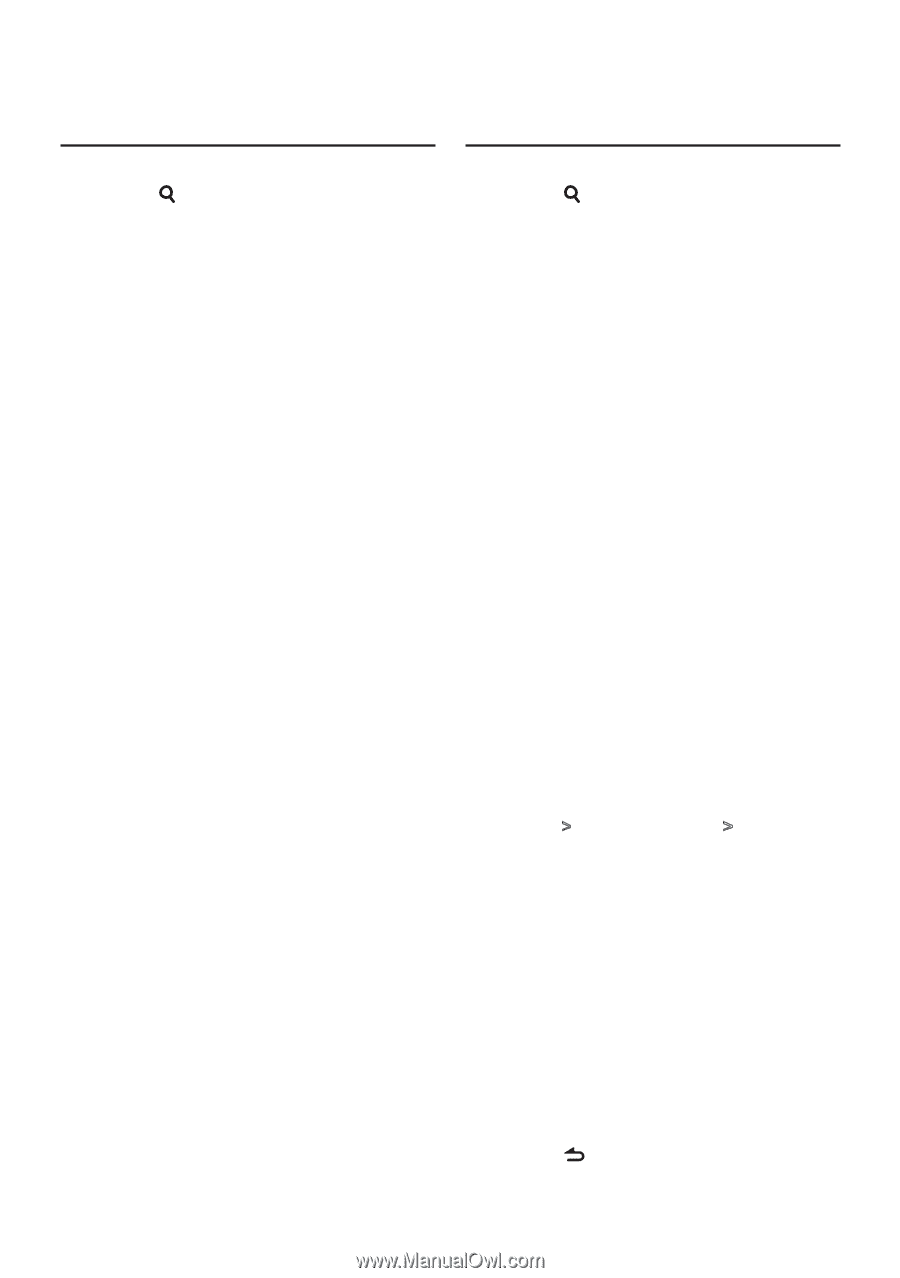Kenwood KDC-BT848U Instruction Manual - Page 13
Playing the playlist, Deleting a song from the playlist, or Delete All
 |
UPC - 019048193179
View all Kenwood KDC-BT848U manuals
Add to My Manuals
Save this manual to your list of manuals |
Page 13 highlights
Playing the playlist 1 Enter Search select mode Press the [ ] button for at least 1 second. 2 Select Recall playlist mode Turn the Control knob to select "Recall My Playlist", and then press the Control knob. 3 Play a song in the playlist Turn the Control knob to select the song you want to play, and then press the Control knob. ⁄ • To stop playing the song in the playlist, turn the power off. • If a song does not end with 1 second or longer silence, its last portion may not be played. • Songs cannot be played at random during playback of the songs in playlist. Deleting a song from the playlist 1 Enter Search select mode Press the [ ] button for at least 1 second. 2 Select Delete playlist mode Turn the Control knob to select "Delete My Playlist", and then press the Control knob. 3 Select how to delete song(s) Turn the Control knob to select "Delete One" or "Delete All", and then press the Control knob. Selecting "Delete All" deletes all songs. Selecting "Delete All" moves to step 5 and all songs are deleted. 4 Select the song to delete Turn the Control knob to select the song, and then press the Control knob. 5 Turn the Control knob to select "YES", and then press the Control knob. "Completed" is displayed. In Function setting mode 1 Select iPod source Press the [SRC] button. Select the "iPod" display. 2 Enter Function setting mode Press the Control knob for at least 1 second. 3 Select the Playlist delete mode The item can be selected and determined as follows. "Settings" > "My Playlist Delete" > "Delete One" or "Delete All" To select the item, turn the Control knob. To determine the item, press the Control knob. Selecting "Delete All" deletes all songs. Selecting "Delete All" moves to step 5 and all songs are deleted. 4 Select the song to delete Turn the Control knob to select the song, and then press the Control knob. 5 Turn the Control knob to select "YES", and then press the Control knob. "Completed" is displayed. 6 Exit Function setting mode Press the [ ] button for at least 1 second. English | 13