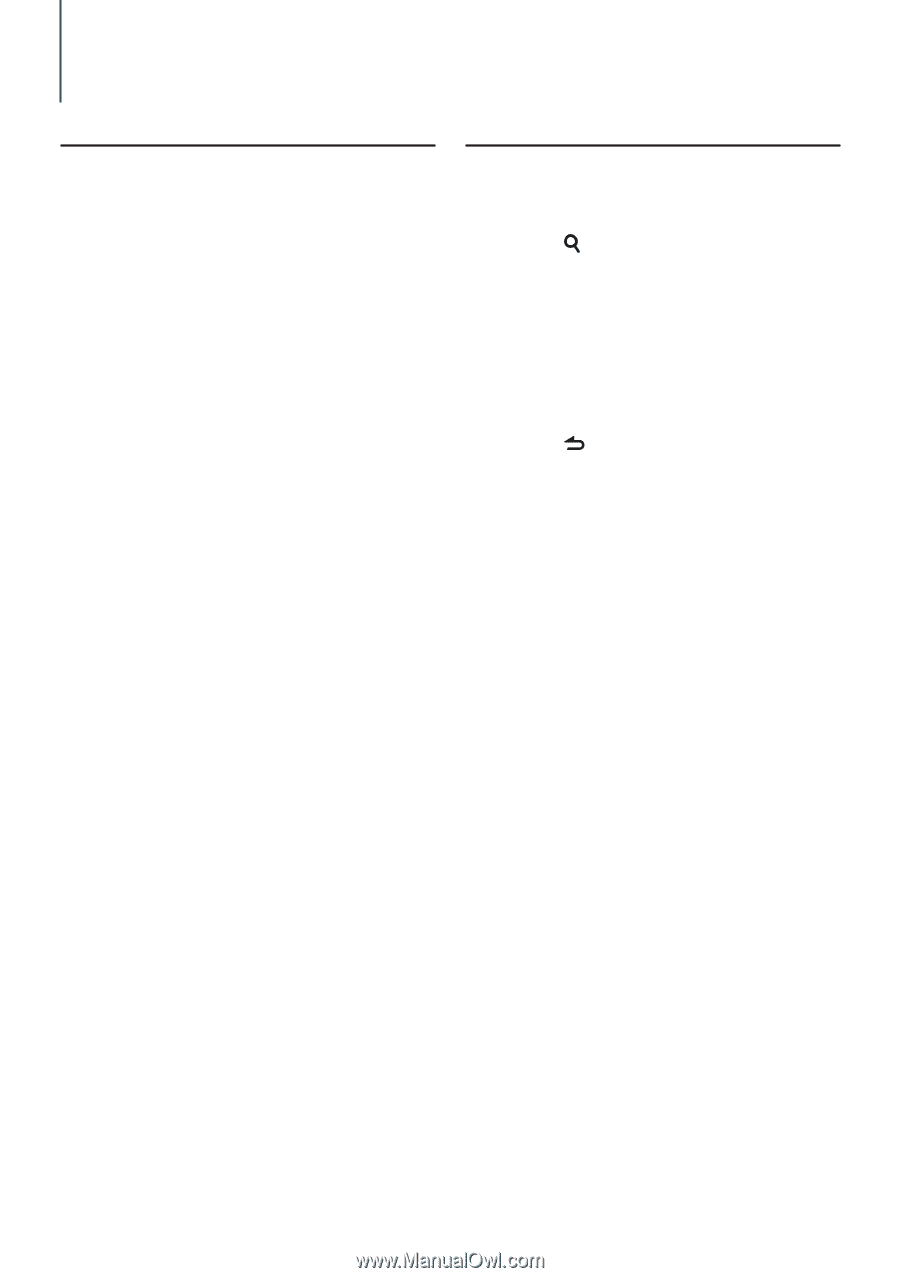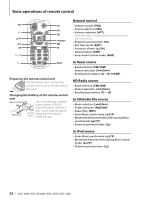Kenwood KDC-BT848U Instruction Manual - Page 58
Satellite radio tuner (Optional accessory) control, Basic operation, Category and Channel search
 |
UPC - 019048193179
View all Kenwood KDC-BT848U manuals
Add to My Manuals
Save this manual to your list of manuals |
Page 58 highlights
Satellite radio tuner (Optional accessory) control Basic operation Selecting Satellite Radio source Press the [SRC] button. Select the "SIRIUS" or "XM" display. ⁄ • You need to register to the service provider to receive the service by Satellite Radio. Consult the service provider if "CALL ... TO SUBSCRIBE" appears. • The radio may take a little time to start receiving after you select the Satellite Radio source. • If the signal reception fails, "Acquiring Signal"/ "No Signal" appears. Selecting the channel Push the Control knob towards right or left. Selecting the preset band Push the Control knob towards down. Each time you push the knob, the preset band alternates between the SR1, SR2, SR3 and SR4. Category and Channel search Selecting the channel and category you want to receive. 1 Enter Category and Channel search mode Press the [ ] button twice. 2 Select the Category Turn the Control knob to select Category, and then press the Control knob. 3 Select the Channel Turn the Control knob to select Channel, and then press the Control knob. Cancelling Category and Channel search mode Press the [ ] button for at least 1 second. ⁄ • You cannot Channel search until the category information is acquired. 58 | KDC-X895/ KDC-BT848U/ KDC-X595/ KDC-448U