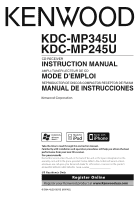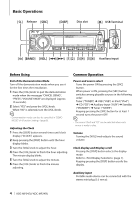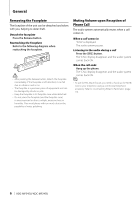Kenwood KDC-MP345U Instruction Manual
Kenwood KDC-MP345U Manual
 |
View all Kenwood KDC-MP345U manuals
Add to My Manuals
Save this manual to your list of manuals |
Kenwood KDC-MP345U manual content summary:
- Kenwood KDC-MP345U | Instruction Manual - Page 1
KDC-MP345U KDC-MP245U CD-RECEIVER INSTRUCTION MANUAL AMPLI-TUNER LECTEUR DE CD MODE D'EMPLOI REPRODUCTOR DE DISCOS COMPACTOS RECEPTOR DE FM/AM MANUAL DE INSTRUCCIONES Take the time to read through this instruction manual. Familiarity with installation and operation procedures will help you obtain - Kenwood KDC-MP345U | Instruction Manual - Page 2
for iPod iPod Control by Hand Mode Direct Music Search Basic Operations of remote control 15 Appendix 16 Accessories/Installation Procedure 18 Connecting Wires to Terminals 19 Installation/Removing the Unit 20 Troubleshooting Guide 21 Specifications 23 2 | KDC-MP345U/ KDC-MP245U • iPod - Kenwood KDC-MP345U | Instruction Manual - Page 3
first time, cancel the Demonstration mode. Refer to (page 4). How to reset your unit • If the unit fails to operate properly, press the Reset button. The unit returns to factory settings when the Reset button is pressed. 1. Release the faceplate lock so that it can - Kenwood KDC-MP345U | Instruction Manual - Page 4
display and Display scroll Pressing the [DISP] button selects the display mode. Refer to (page 7). Keeping pressing the [DISP] button scrolls the display. Auxiliary input Portable audio device can be connected with the stereo mini-plug (3.5 mm ø). 4 | KDC-MP345U/ KDC-MP245U - Kenwood KDC-MP345U | Instruction Manual - Page 5
of the station selecting in operation are set in the "SEEK MODE" of (page 8). • Receivable stations can be automatically memorized. See "AUTO MEMORY" of (page 8). • Up to 6 each stations can be memorized to the [1] - [6] button in each band (FM1, FM2, FM3, AM - Kenwood KDC-MP345U | Instruction Manual - Page 6
with you, helping to deter theft. Detach the faceplate Press the Release button. Reattaching the Faceplate Refer to the following diagram when reattaching the faceplate. ¤ • After pressing the Release button, detach the faceplate immediately. If the faceplate is left attached, it can fall due to - Kenwood KDC-MP345U | Instruction Manual - Page 7
KDC-MP345U qv u pq rs tu 1 "ATT" indicator: Blinks when the attenuator function is on. Use the remote control to turn on/off the attenuator function (page 15). 2 "ST" indicator: Lights when a stereo broadcast is received. 3 "EQ" indicator: Lights when System Q (page 9) is set to an EQ mode - Kenwood KDC-MP345U | Instruction Manual - Page 8
it appears, refer to the No. given in the function list. ⁄ • The setting marked with * is a factory setting. • The function marked with *1 is supported only by the KDC-MP345U. ¥ Clock Adjust: "CLOCK ADJ"/"CLOCK ADJUST" Sets the clock 1. Turn the [VOL] knob to adjust the hour. 2. Press the - Kenwood KDC-MP345U | Instruction Manual - Page 9
how to update the firmware, access our web site. http://www.kenwood.com/cs/ce/ Demo Mode: "DEMO MODE" ➤ "ON"*, "OFF" Specifies whether to enable demonstration. Ò Subwoofer output: "SUB-W SET"/ "SUBWOOFER SET" ➤ "ON"*, "OFF" ⁄ • This setting can be made when "SUB-W" is - Kenwood KDC-MP345U | Instruction Manual - Page 10
"PRESET TYPE" Å "KEY BEEP" Í "BUILTIN AUX"/"BUILT-IN AUX" Î "CD READ" Ï "SWITCH PRE"/"SWITCH PREOUT" Ì "SP SELECT" Ó "F/W UP" Ô "DEMO MODE" Function items appearing when the tuner source is selected "AUDIO CONTROL"/ "AUDIO CTRL" "SUB-W SET"/"SUBWOOFER SET" Ò "BASS BOOST" Ú "SYSTEM Q" " "BASS - Kenwood KDC-MP345U | Instruction Manual - Page 11
"/ "VOLUME OFFSET" ¬ "AUX NAME"/"AUX NAME SET" « "CLOCK" "CLOCK ADJ"/ "CLOCK ADJUST" ¥ "DISPLAY" "DIMMER SET" ø "TEXT SCROLL" π "DEMO MODE" Function items appearing when the iPod source is selected "AUDIO CONTROL"/ "AUDIO CTRL" "SUB-W SET"/"SUBWOOFER SET" Ò "BASS BOOST" Ú "SYSTEM - Kenwood KDC-MP345U | Instruction Manual - Page 12
now. Function of KDC-MP345U with iPod All Random All songs in iPod are played at random. Press the [3] button for at least 1 seconds. Pressing the button toggles the setting between All random play on ("ALL RANDOM") and off ("RANDOM OFF"). ⁄ • The time required to turn on the all random function may - Kenwood KDC-MP345U | Instruction Manual - Page 13
Function of KDC-MP345U with iPod Music Search for iPod Searches for the song (in iPod) you want to play. 1 Enter Music Search mode Press the [ ] button. "SEARCH" is displayed. 2 Search for music Operation type Operation Movement between items Turn the [VOL] knob. Skip Search Press the [4] or - Kenwood KDC-MP345U | Instruction Manual - Page 14
DELETE" described in the section (page 8). Function of KDC-MP345U with iPod iPod Control by Hand Mode Allows you to operate iPod with the control on the iPod. Press the [1] button. Pressing the button toggles the setting between iPod control by hand mode on ("HANDS ON") and off - Kenwood KDC-MP345U | Instruction Manual - Page 15
the case. Keep on slide Pull out CR2025(+side) ¤ CAUTION • Do not set the remote control in hot places such as on the dashboard. • Lithium battery. Danger of explosion if the battery is incorrectly replaced. Replace only with the same or equivalent type. • The battery pack or batteries shall not - Kenwood KDC-MP345U | Instruction Manual - Page 16
mp3), WMA (.wma) • Playable disc media CD-R/RW/ROM • Playable disc file format ISO 9660 Level 1/2, Joliet, Romeo, Long file name. • Playable USB device USB mass storage class • Playable USB device file system FAT16, FAT32 • iPod Playable Model KDC-MP345U Although the audio files are complied - Kenwood KDC-MP345U | Instruction Manual - Page 17
or artist name using the (page 12). • In the Instruction manual, the term "Music Editor media" is used to mean the device that contains audio files with database information added with KENWOOD Music Editor. • "KENWOOD Music Editor Lite ver1.0" is available from the following web site - Kenwood KDC-MP345U | Instruction Manual - Page 18
Connect the wiring harness connector to the unit. 6. Install the unit in your car. 7. Reconnect the - battery. 8. Press the reset button. 2WARNING If you connect the ignition wire (red) and the battery wire (yellow) to the car chassis (ground), you may cause a short circuit, that in turn may start - Kenwood KDC-MP345U | Instruction Manual - Page 19
CA-U1EX (Optional accessory) USB connector AUX input (Stereo) Use the mini-plug cable which is stereo type and does not have any resistance. FM/AM antenna input Front side Wiring harness (Accessory1) Fuse (10A) R L Front output (KDC-MP345U only) Rear output/ Sub Woofer output White White - Kenwood KDC-MP345U | Instruction Manual - Page 20
unit is installed securely in place. If the unit is unstable, it may malfunction (for example, the sound may skip). Japanese Cars 1 Refer Rubber Frame> and then remove the hard rubber frame. 2 Detach the faceplate. 3 Insert the two removal tools deeply into the slots on each KDC-MP345U/ KDC-MP245U - Kenwood KDC-MP345U | Instruction Manual - Page 21
is set to "THROUGH". ☞ "LPF SUB-W"/ "LPF SUBWOOFER" of (page 8) ! The number of songs contained in "SONGS" category of this unit is different from that contained in "SONGS" category of iPod. ▲ Podcast files are not counted in this unit as this unit does not support the playback - Kenwood KDC-MP345U | Instruction Manual - Page 22
or touches the chassis of the vehicle, and then the protection function is activated. ➪ Wire or insulate the speaker cable properly and press the reset button. If the "PROTECT" code does not disappear, consult your nearest service center. NA FILE: An Audio file is played with a format that this - Kenwood KDC-MP345U | Instruction Manual - Page 23
KDC-MP345U) : 87.9 MHz - 107.9 MHz 50 kHz space (KDC-MP245U) : 87.5 MHz - 108.0 MHz Usable sensitivity (S/N = 26dB) : 11.2dBf (1 μV/75 Ω) Quieting Sensitivity (DIN S/N = 46dB) : 19.2dBf (2.5 μV/75 Ω) Frequency response (±3 dB) : 30 Hz - 15 kHz Signal to Noise ratio (MONO) : 63 dB Stereo Installation - Kenwood KDC-MP345U | Instruction Manual - Page 24
26 Accessoires/ Avant utilisation Procédure d'installation 40 Opérations courantes Reproduire de la musique (CD/USB/iPod) Connexion des câbles aux bornes 41 Écouter la radio Installation/Retrait de l'appareil 42 Généralités 28 Retrait de la façade Guide de dépannage 43 Mise en sourdine - Kenwood KDC-MP345U | Instruction Manual - Page 25
votre revendeur Kenwood. Remarques • Si vous rencontrez des problèmes pendant l'installation, consultez votre revendeur Kenwood. • Lorsque de gravure de CD-R/CD-RW et les instructions du manuel d'utilisation de votre graveur de CD-R/CD-RW.) • Les CD de 3 pouces ne sont pas supportés. Essayer d'insé - Kenwood KDC-MP345U | Instruction Manual - Page 26
allumé, appuyez sur la touche [SRC] pour alterner les sources de lecture dans l'ordre suivant: Tuner ("TUNER") ➜ USB ("USB") ou iPod ("iPod") ➜ CD ("CD") ➜ Entrée auxiliaire ("AUX") ➜ Veille ("STANDBY") ➜ Tuner ("TUNER") L'appareil s'éteint en appuyant sur la touche [SRC] pendant au moins 1 seconde - Kenwood KDC-MP345U | Instruction Manual - Page 27
CD/USB/ iPod) Lire un CD Insérez un CD dans la fente pour CD. Une fois le CD en place, la source CD est détectée et la lecture démarre automatiquement. Lire un périphérique USB Connectez un périphérique USB ou un iPod à la borne USB le "SEEK MODE" du - Kenwood KDC-MP345U | Instruction Manual - Page 28
une chaleur ou humidité excessive. Évitez également les endroits trop poussiéreux ou exposés aux éclaboussures. Mise en sourdine du volume lors de la réception d'un appel téléphonique Le téléphone commercial. Reportez-vous à (page 41). 28 | KDC-MP345U/ KDC-MP245U - Kenwood KDC-MP345U | Instruction Manual - Page 29
de l'affichage KDC-MP245U qv u KDC-MP345U pq rs tu Fréquence Horloge Affichage "FREQUENCY" "CLOCK" En source CD Information Titre du disque Titre de la piste Temps de Lorsque le contrôle iPod en mode manuel est utilisé pendant la lecture sur iPod, l'indication "iPod MODE" est affiché. • - Kenwood KDC-MP345U | Instruction Manual - Page 30
. 30 | KDC-MP345U/ KDC-MP245U ø Atténuation de la luminosité de l'affichage: "DIMMER SET" ➤ "ON", "OFF"* Ajuste la luminosité de l'affichage en fonction de l'éclairage ambiant. π Défilement du texte: "TEXT SCROLL" ➤ "AUTO"*, "MANUAL" Vous pouvez faire défiler le texte affiché pour les CD ou les - Kenwood KDC-MP345U | Instruction Manual - Page 31
notre site Web. http://www.kenwood.com/cs/ce/ (Mode de démonstration) Mode de démonstration: "DEMO MODE" ➤ "ON"*, "OFF" Spécifie si la démonstration doit être activée. (Contrôle audio) Ò Sortie Subwoofer: "SUB-W SET"/ "SUBWOOFER SET" ➤ "ON"*, "OFF" ⁄ • Ce réglage peut - Kenwood KDC-MP345U | Instruction Manual - Page 32
CD/USB (sauf iPod). ¬ Compensation du volume: "VOL OFFSET"/ "VOLUME OFFSET" ➤ "- 8" - "±0" (Lorsque la source AUX est sélectionnée: "-8" - "+8") Le volume de chaque source peut être réglé différemment du volume de base. 32 | KDC-MP345U/ KDC-MP245U Liste des fonctions Fonctions apparaissant en mode - Kenwood KDC-MP345U | Instruction Manual - Page 33
OFFSET"/ "VOLUME OFFSET" ¬ "AUX NAME"/"AUX NAME SET" « "CLOCK" "DISPLAY" "DEMO MODE" "CLOCK ADJ"/ "CLOCK ADJUST" ¥ "DIMMER SET" ø "TEXT SCROLL" π Fonctions apparaissant lorsque la source iPod est sélectionnée "AUDIO CONTROL"/ "AUDIO CTRL" "SUB-W SET"/"SUBWOOFER SET" Ò "BASS BOOST" Ú "SYSTEM - Kenwood KDC-MP345U | Instruction Manual - Page 34
l'iPod passe en mode de recherche par "songs". Ce paramètre ne sera pas modifié par la suite, même si la fonction de lecture aléatoire est désactivée par la suite. • Si le paramètre de recherche est modifié alors que la fonction de lecture aléatoire est activée, cette fonction 34 | KDC-MP345U/ KDC - Kenwood KDC-MP345U | Instruction Manual - Page 35
un article, comme "a", "an", ou "the" il sera considéré en mode de recherche alphabétique, la recherche ne prendra pas en compte cet article. Fonctions du modèle KDC-MP345U associées à l'iPod Liste de lecture personnalisée pour iPod Vous permet d'enregistrer vos morceaux favoris dans la liste de - Kenwood KDC-MP345U | Instruction Manual - Page 36
", tel qu'indiqué à la section (page 30). Fonctions du modèle KDC-MP345U associées à l'iPod Mode de contrôle manuel de l'iPod Ce mode vous permet de contrôler un iPod à partir de l'iPod. Appuyez sur la touche [1]. Appuyer sur cette touche permet d'activer ("HANDS ON") ou de - Kenwood KDC-MP345U | Instruction Manual - Page 37
Non utilisé. SRC ATT ENT AUD FM+ DIRECT (page 36) En source iPod/CD/fichier audio Sélection d'un morceau: [4]/[¢] Sélection d'un dossier: [FM+]/ l'élément précédent: [ ] Quitter le mode PTY: [EXIT] Sélection de l'élément: [5]/[∞] Confirmation: [ENT] Entrer en mode de contrôle audio: [AUD] En - Kenwood KDC-MP345U | Instruction Manual - Page 38
fichier de périphérique USB compatibles FAT16, FAT32 • Modèle d'iPod reproductible KDC-MP345U Bien que les fichiers audio soient conformes aux normes établies ci-dessus, il est possible que la reproduction ne soit pas possible suivant le type ou les conditions du support ou périphérique. • Ordre - Kenwood KDC-MP345U | Instruction Manual - Page 39
du véhicule. • Vous ne pouvez pas connecter un périphérique USB via un hub USB et un lecteur multicartes. • Effectuer des sauvegardes des fichiers audio utilis de KENWOOD. • Lorsque vous utilisez les fichiers audio associés aux informations de la base de données du programme "KENWOOD Music Editor - Kenwood KDC-MP345U | Instruction Manual - Page 40
la fonction de protection. Le câ aux prises de sortie avant, soit aux installé l'appareil, vérifiez si les lampes de frein, les indicateurs, les clignotants, etc. de la voiture fonctionnent correctement. • Monter l'unité de façon à ce que l'angle de montage soit de 30˚ ou moins. 40 | KDC-MP345U/ KDC - Kenwood KDC-MP345U | Instruction Manual - Page 41
USB Entrée AUX (Stéréo) Utilisez un câble à mini-prise stéréo et sans résistance. Face avant Fusible (10A) Câblage électrique (Accessoire1) Entrée d'antenne FM/AM R L Sortie avant (KDC-MP345U uniquement) Sortie arrière / Sortie Sub au système de navigation Kenwood, consultez votre manuel de - Kenwood KDC-MP345U | Instruction Manual - Page 42
outil similaire et fixer. ⁄ • Assurez-vous que l'appareil est solidement installé. Si l'appareil est instable, il risque de mal fonctionner (par ex les entailles de l'appareil (deux de chaque côté) avec le support de montage du véhicule et fixez l'appareil avec les vis | KDC-MP345U/ KDC-MP245U - Kenwood KDC-MP345U | Instruction Manual - Page 43
est réglé sur "THROUGH". ☞ "LPF SUB-W"/ "LPF SUBWOOFER" dans le (page 30) ! Le nombre de morceaux contenus dans la catégorie "SONGS" de cet appareil diffère du nombre de morceaux contenus dans la catégorie "SONGS" de l'iPod. ▲ Les fichiers podcasts ne comptent pas dans - Kenwood KDC-MP345U | Instruction Manual - Page 44
USB. NA DEVICE: • Un dispositif USB incompatible est connecté. • La connexion à l'iPod a échoué. ➪ Vérifier que l'iPod connecté est un iPod supporté. Voir (page 38) pour obtenir des informations sur les iPod supportés. NO MUSIC/ERROR 15: • Le dispositif USB connect - Kenwood KDC-MP345U | Instruction Manual - Page 45
200 kHz (KDC-MP345U) : 87,9 MHz - 107,9 MHz Plage de 50 kHz (KDC-MP245U) : Media Audio Interface USB Standard USB : USB1.1/ 2.0 : 10 kHz ±8 dB Niveau de préamplification/charge (CD) : 2000 mV/10 kΩ Impédance du préamplificateur de courant maximale : 10 A Dimensions d'installation (L x H x P) : 182 - Kenwood KDC-MP345U | Instruction Manual - Page 46
música (CD/USB/iPod) Escuchar la radio General 50 Extracción de la placa frontal Desactivación del volumen al recibir una llamada telefónica Indicador de visualización Selección de pantalla de texto Ajuste de la función 52 (Ajustes) (Ajuste inicial) (Modo - Kenwood KDC-MP345U | Instruction Manual - Page 47
tienen la marca. • No se puede reproducir un CD-R o CD-RW que no ha sido finalizado. (Para el proceso de finalización remítase a su software escrito CD-R/CD-RW, y a su manual de instrucciones de grabador de CD-R/CD-RW. • No pueden utilizarse CDs de 3 pulgadas. Intentar insertar uno con un adaptador - Kenwood KDC-MP345U | Instruction Manual - Page 48
[VOL]. ⁄ • El modo de demostración puede cancelarse también en "DEMO MODE" dentro de (página 52). Ajuste del reloj 1 el orden siguiente: Radio ("TUNER") ➜ USB ("USB") o iPod ("iPod") ➜ CD ("CD") ➜ Entrada auxiliar ("AUX") ➜ Modo en espera ("STANDBY") ➜ KDC-MP345U/ KDC-MP245U - Kenwood KDC-MP345U | Instruction Manual - Page 49
CD/USB/ iPod) Reproducción de un disco Introduzca un disco en la ranura para discos. Una vez introducido, la fuente cambia automáticamente y empieza a reproducirse una canción. Reproducción de un dispositivo USB Conecte un dispositivo USB o iPod en el terminal USB el apartado "SEEK MODE" de - Kenwood KDC-MP345U | Instruction Manual - Page 50
el cable MUTE al teléfono mediante el uso de un accesorio telefónico comercial. Remítase a (página 63). 50 | KDC-MP345U/ KDC-MP245U - Kenwood KDC-MP345U | Instruction Manual - Page 51
ón KDC-MP245U qv u KDC-MP345U pq Visualización "FREQUENCY" "CLOCK" En la fuente CD Información Título del disco Título de la control manual de iPod durante la reproducción con un iPod, se visualiza "iPod MODE". • Si no es posible mostrar todos los caracteres durante la reproducción con un iPod - Kenwood KDC-MP345U | Instruction Manual - Page 52
ón propias guardadas. Seleccione "YES" y pulse la rueda [VOL] para eliminar la lista de reproducción propia. « Definir el nombre: "AUX NAME"/"AUX NAME SET" ➤ "AUX"*, "DVD", "PORTABLE", "GAME", "VIDEO", "TV" Ajusta la visualización cuando se cambia a la fuente AUX. 52 | KDC-MP345U/ KDC-MP245U - Kenwood KDC-MP345U | Instruction Manual - Page 53
el firmware, consulte nuestro sitio web. http://www.kenwood.com/cs/ce/ (Modo de demostración) Modo de demostración: "DEMO MODE" ➤ "ON"*, "OFF" Especifica cuando habilitar la demostración. (Control del audio) Ò Salida de subwoofer: "SUB-W SET"/ "SUBWOOFER SET" ➤ "ON - Kenwood KDC-MP345U | Instruction Manual - Page 54
TYPE" Å "KEY BEEP" Í "BUILTIN AUX"/"BUILT-IN AUX" Î "CD READ" Ï "SWITCH PRE"/"SWITCH PREOUT" Ì "SP SELECT" Ó "F/W UP" Ô "DEMO MODE" Elementos de función que aparecen cuando se selecciona la fuente radio "AUDIO CONTROL"/ "AUDIO CTRL" "SUB-W SET"/"SUBWOOFER SET" Ò "BASS BOOST" Ú "SYSTEM - Kenwood KDC-MP345U | Instruction Manual - Page 55
"/ "VOLUME OFFSET" ¬ "AUX NAME"/"AUX NAME SET" « "CLOCK" "DISPLAY" "DEMO MODE" "CLOCK ADJ"/ "CLOCK ADJUST" ¥ "DIMMER SET" ø "TEXT SCROLL" π Elementos de función que aparecen cuando se selecciona la fuente iPod "AUDIO CONTROL"/ "AUDIO CTRL" "SUB-W SET"/"SUBWOOFER SET" Ò "BASS BOOST" Ú "SYSTEM - Kenwood KDC-MP345U | Instruction Manual - Page 56
actualmente. Funcionamiento de la unidad KDC-MP345U con iPod Todo aleatorio Todas las canciones del iPod se reproducen en orden aleatorio. indica que esta carpeta está precedida o seguida por otra carpeta. Fuente CD Tipo de operación Movimiento entre las pistas Selección de pista Regrese a KENWOOD. - Kenwood KDC-MP345U | Instruction Manual - Page 57
segunda y tercera. • Si la cadena del primer carácter empieza por un artículo "a", "an", o "the" en el modo de búsqueda alfabética, se buscará omitiendo el artículo. Funcionamiento de la unidad KDC-MP345U con iPod Mi lista de reproducción para iPod Permite registrar sus canciones favoritas en la - Kenwood KDC-MP345U | Instruction Manual - Page 58
"/ "MPLIST DELETE" tal y como se describe en la sección (página 52). Funcionamiento de la unidad KDC-MP345U con iPod Control del iPod en modo manual Permite controlar el iPod mediante el mando del iPod. Pulse el botón [1]. Si pulsa el botón el ajuste cambiará entre activar el - Kenwood KDC-MP345U | Instruction Manual - Page 59
ENT AUD FM+ DIRECT (página 58) En la fuente de archivo de audio/iPod/ CD Selección de música: [4]/[¢] Selección de carpeta: [FM+]/ [AM-] Pausa/ de la pila del mando a distancia en la dirección de la flecha. Control general Control de volumen: [VOL] Selección de fuente: [SRC] Reducción de volumen: - Kenwood KDC-MP345U | Instruction Manual - Page 60
CD-R/RW/ROM • Formato de archivo de disco reproducible ISO 9660 Nivel 1/2, Joliet, Romeo, nombre de archivo largo. • Dispositivo USB reproducible USB del tipo de almacenamiento masivo • Sistema de archivos del dispositivo USB reproducible FAT16, FAT32 • Modelo reproducible de iPod KDC-MP345U - Kenwood KDC-MP345U | Instruction Manual - Page 61
USB • En este manual se utiliza el término "dispositivo USB" para hacer referencia a las memorias flash y los reproductores de audio digital con terminales USB. • Cuando se conecta el dispositivo USB a esta unidad, puede cargarse en caso de que la unidad esté encendida. • Instale el dispositivo USB - Kenwood KDC-MP345U | Instruction Manual - Page 62
unidad una fuente de alimentación de 12V CC con conexión a tierra negativa. • No instale la unidad en un sitio expuesto a la luz directa del sol, o excesivamente húmedo o caluroso. Además deberá 62 | KDC-MP345U/ KDC-MP245U evitar sitios con mucho polvo o la posibilidad de que se derrame agua sobre - Kenwood KDC-MP345U | Instruction Manual - Page 63
) Conector USB Entrada AUX (estéreo) Utilice el miniconector que es de tipo estéreo y no tiene ninguna resistencia. Entrada de antena FM/AM Parte frontal Fusible (10 A) Mazo de conductores (Accesorio1) R L Salida delantera (Sólo para KDC-MP345U) Salida trasera/ salida del Sub Woofer Blanco - Kenwood KDC-MP345U | Instruction Manual - Page 64
extracción hacia abajo, mientras presiona hacia adentro, y extraiga la unidad hasta la mitad. Accesorio2 ¤ PRECAUCIÓN Instale esta unidad en la consola de su vehículo. No toque las partes metálicas de la unidad con las manos, prestando atención para no dejarla caer. 64 | KDC-MP345U/ KDC-MP245U - Kenwood KDC-MP345U | Instruction Manual - Page 65
subwoofer se ha fijado en "THROUGH". ☞ "LPF SUB-W"/ "LPF SUBWOOFER" de (página 52) ! El número de canciones contenidas en la categoría "SONGS" de esta unidad es diferente a las contenidas en la categoría "SONGS" del iPod error de CD de la sección (página - Kenwood KDC-MP345U | Instruction Manual - Page 66
fuente a cualquier otra distinta de USB. Conecte un dispositivo USB y cambie de nuevo a la fuente USB. NA DEVICE: • Se ha conectado un dispositivo USB no compatible. • Se ha producido un error en la conexión del iPod. ➪ Compruebe que el iPod conectado sea un iPod compatible. Consulte - Kenwood KDC-MP345U | Instruction Manual - Page 67
Espacio de 200 kHz (KDC-MP345U) : 87,9 MHz - 107,9 MHz Espacio de 50 kHz (KDC-MP245U) : 87,5 MHz con Windows Media Audio Interfaz USB Estándar USB : USB1.1/ 2.0 (Full Agudos : 10 kHz ±8 dB Nivel de salida de preamplificador/carga (CD) : 2000 mV/10 kΩ Impedancia de salida de preamplificador : - Kenwood KDC-MP345U | Instruction Manual - Page 68
This symbol mark indicates that Kenwood manufactured this product so as to decrease harmful influence on the environment.
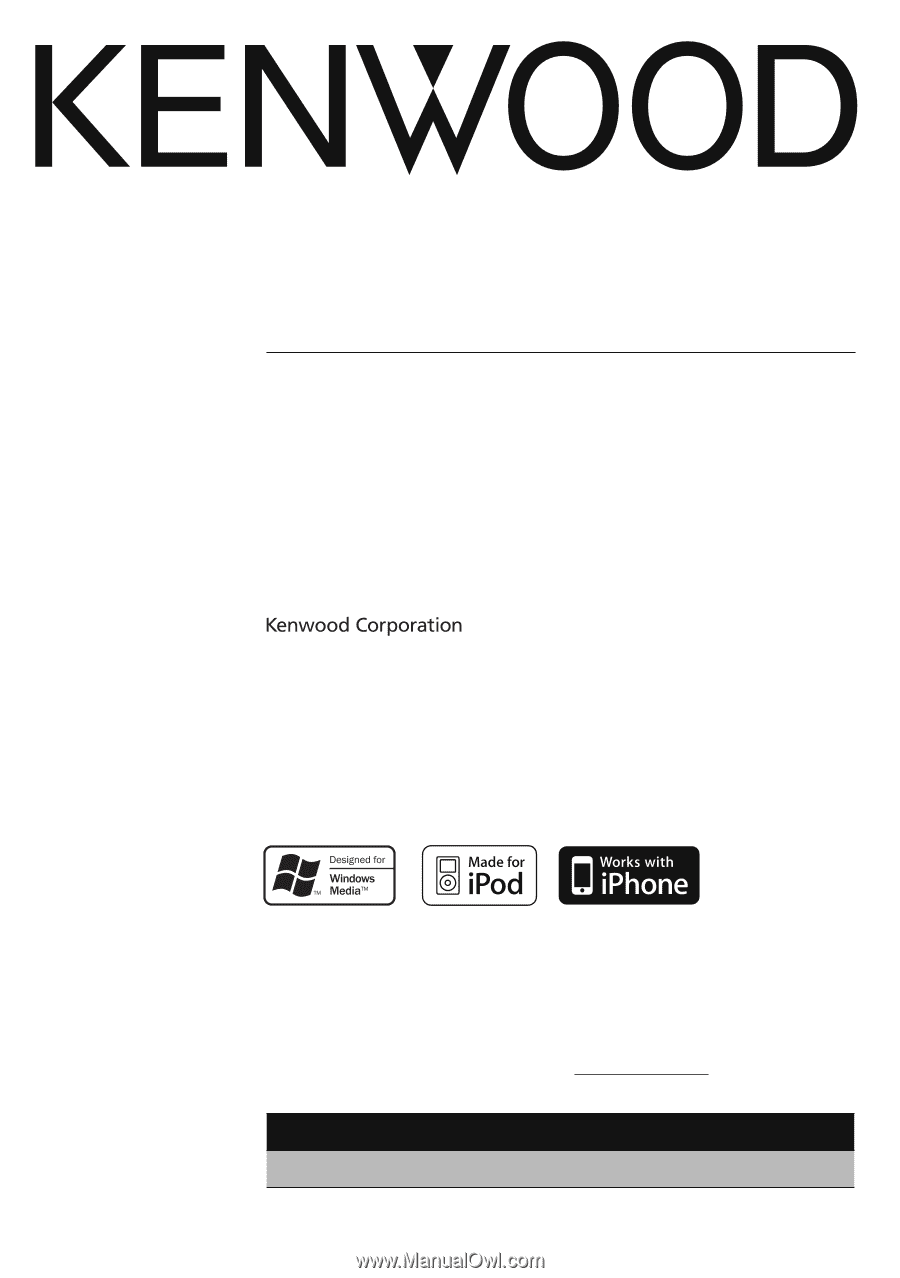
KDC-MP345U
KDC-MP245U
CD-RECEIVER
INSTRUCTION MANUAL
AMPLI-TUNER LECTEUR DE CD
MODE D’EMPLOI
REPRODUCTOR DE DISCOS COMPACTOS RECEPTOR DE FM/AM
MANUAL DE INSTRUCCIONES
©
B64-4529-00/00 (KW/K0)
Take the time to read through this instruction manual.
Familiarity with installation and operation procedures will help you obtain the best
performance from your new CD-receiver.
For your records
Record the serial number, found on the back of the unit, in the spaces designated on the
warranty card, and in the space provided
below. Refer to the model and serial numbers
whenever you call upon your Kenwood dealer for information or service on the product.
Model KDC-MP345U/ KDC-MP245U
Serial number
US Residents Only
Register Online
Register your Kenwood product at
www.Kenwoodusa.com