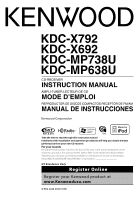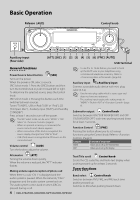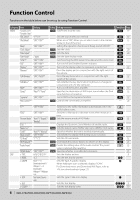Kenwood KDC MP638U Instruction Manual
Kenwood KDC MP638U - Radio / CD Manual
 |
UPC - 019048177964
View all Kenwood KDC MP638U manuals
Add to My Manuals
Save this manual to your list of manuals |
Kenwood KDC MP638U manual content summary:
- Kenwood KDC MP638U | Instruction Manual - Page 1
X792 KDC-X692 KDC-MP738U KDC-MP638U CD-RECEIVER INSTRUCTION MANUAL AMPLI-TUNER LECTEUR DE CD MODE D'EMPLOI REPRODUCTOR DE DISCOS COMPACTOS RECEPTOR DE FM/AM MANUAL DE INSTRUCCIONES Take the time to read through this instruction manual. Familiarity with installation and operation procedures will help - Kenwood KDC MP638U | Instruction Manual - Page 2
Tuning Preset Memory Preset Tuning Basic Operations of remote control 28 Appendix 30 Accessories/ Installation Procedure 33 Connecting Wires to Terminals 34 Installation/Removing the Unit 35 Troubleshooting Guide 37 Specifications 39 • iPod is a trademark of Apple, Inc., registered in - Kenwood KDC MP638U | Instruction Manual - Page 3
the condensation to evaporate. If the unit still does not operate normally after a while, consult your Kenwood dealer. • If you experience problems during installation, consult your Kenwood dealer. • When you purchase optional accessories, check with your Kenwood dealer to make sure that they work - Kenwood KDC MP638U | Instruction Manual - Page 4
at least 1 second to turn off the power. ⁄ • The SRC Select mode can be set in "MENU" > "SRC Select" of (page 6). • When an optional accessory is connected, the source name for each device appears. • When connection of the iPod is recognized, the source display changes from "USB - Kenwood KDC MP638U | Instruction Manual - Page 5
etc. to operate. Tuning Control knob Changes the frequency when pushing toward left or right. ⁄ • During reception of stereo stations the "ST" indicator is ON. Tuning mode select [AUTO] Switches as follows each time this button is pressed. Tuning mode Display Operation Auto seek "Auto1 - Kenwood KDC MP638U | Instruction Manual - Page 6
text is scrolled automatically. Sets whether to display AUX during source selection. Sets the CD read mode. 1 sec. Downloads the picture data to be shown on the display. 1 sec. Presets the setting value of the audio control. The preset value is retained after resetting. 2 sec. Specifies whether to - Kenwood KDC MP638U | Instruction Manual - Page 7
of KDC-MP738U. Displayed item is depending on currently selected source or mode. The mark in Condition column shows the condition to which the item is displayed. : Can be set in other than standby state. : Can be set in standby state. : Can be set while Audio file source of CD/USB/iPod. : Can be set - Kenwood KDC MP638U | Instruction Manual - Page 8
"TYPE [C]" "TYPE [D]" 1 2 1 1 1 2 3 1 1 1 2 1 "TYPE [E]" 6 5 "TYPE [F]" 7 ⁄ • 1 Text display part 2 Status display 3 Icon display part 4 Graphic display part 5 Clock display 6 Display (varied depending on the source) 7 G-Analyzer display part 8 | KDC-X792/KDC-X692/KDC-MP738U/KDC-MP638U - Kenwood KDC MP638U | Instruction Manual - Page 9
2 Select the text display part (Display Type B/ C only) Push the Control knob towards up or down. The cursor (‰) moves to the selected text display part. 3 Select the text Turn the Control knob or push it towards left or right. 4 Exit Text Display Selection mode Press the Control knob. Next page - Kenwood KDC MP638U | Instruction Manual - Page 10
up or down. The cursor (‰) moves to the selected text display part. 3 Select the Font Color Turn the Control knob or push it towards left or right. 4 Exit Font Color Selection mode Press the Control knob. ⁄ • When you selected the Display Type A, select an easy viewable font color. Station/Disc - Kenwood KDC MP638U | Instruction Manual - Page 11
1 second. The presently selected Auxiliary input display is displayed. 3 Select the Auxiliary input display Turn the Control knob or push it towards up or down. "AUX"/ "DVD"/ "PORTABLE"/ "GAME"/ "VIDEO"/ "TV" 4 Exit Auxiliary input display setting mode Press the [FNC] button. ⁄ • When operation - Kenwood KDC MP638U | Instruction Manual - Page 12
"GMA" > "HP SET" > "CLASS". "CLASS SELECT" is displayed. 5 Select vehicle class Turn the Control knob. "Mid Size"/ "Full Size"/ "SUV"/ "Van/ Mini-Van"/ "Pickup Truck"/ "Sporty"/ "Compact" 6 Exit G-Analyzer vehicle class setup mode Press the Control knob. 12 | KDC-X792/KDC-X692/KDC-MP738U/KDC-MP638U - Kenwood KDC MP638U | Instruction Manual - Page 13
the travel, the count automatically starts. "Running" is displayed. 4 Stop Count Press the Control knob. "Stop" is displayed. When you Reset the Count (While "Stop" is displayed) Press the Control knob for at least 1 second. 5 Exit G-Analyzer Stop Watch mode Press the [FNC] button. ⁄ • Pressing the - Kenwood KDC MP638U | Instruction Manual - Page 14
value of G-Counter. 3 Determine the item you want to reset Press the Control knob. 4 Reset the value Turn the Control knob to select "YES", and then press the Control knob. "Reset OK" is displayed. 5 Exit G-Analyzer Reset mode Press the [FNC] button. 14 | KDC-X792/KDC-X692/KDC-MP738U/KDC-MP638U - Kenwood KDC MP638U | Instruction Manual - Page 15
being played now. 1 Enter Music Select mode Turn the Control knob. The music list is displayed. 2 Search for music Select the category item using the Control knob. iPod source ("iPod Mode : ON") Operation type Operation Movement between items Turn the Control knob. Selection of item Press the - Kenwood KDC MP638U | Instruction Manual - Page 16
play off ("Repeat OFF") sequentially. Randomly plays the music in the disc changer. (Magazine random play) Press the [6] button. Pressing the button toggles the setting between Magazine random play on ("Magazine RDM ON") and off ("Magazine RDM OFF"). 16 | KDC-X792/KDC-X692/KDC-MP738U/KDC-MP638U - Kenwood KDC MP638U | Instruction Manual - Page 17
Press the [DIRECT] button on the remote control. ⁄ • You can enter the FM band frequency in steps of a minimum of 0.1 MHz. Preset Tuning Recalling the stations in the memory. 1 Enter Preset Tuning Select mode Turn the Control knob. A station list is displayed. 2 Select a desired station in the - Kenwood KDC MP638U | Instruction Manual - Page 18
White character item. 1 Enter PTY mode Press the Control knob. "PTY Select" is displayed. 2 Select the Program Type Turn the Control knob or push it towards up button. The Program Type is displayed for 5 seconds. 4 Exit PTY mode Press the Control knob. 18 | KDC-X792/KDC-X692/KDC-MP738U/KDC-MP638U - Kenwood KDC MP638U | Instruction Manual - Page 19
Security Code mode Press the Control knob for at least 1 second. When "Enter" is displayed, "SECURITY SET" is also displayed. 3 Enter Security Code Operation type Select the digits to enter Select the Security Code numbers Operation Push the Control knob towards right or left. Turn the Control - Kenwood KDC MP638U | Instruction Manual - Page 20
when "MENU" > "SYNC" in (page 6) is set to "OFF". (KDC-X792 only) Function of KDC-X792/KDC-X692 When LX AMP unit connecting AMP Control You can control the LX AMP connected to the unit. 1 Select AMP Control item during Menu mode Select the "AMS Control" display. For how to select - Kenwood KDC MP638U | Instruction Manual - Page 21
. As for the download of application, please browse "http://www.kenwood.net-disp. com/" for directions. Demonstration mode setting Turning the demonstration mode ON/OFF. 1 Select Demonstration item during Menu mode Select the "DEMO Mode" display. For how to select Function Control items, refer to - Kenwood KDC MP638U | Instruction Manual - Page 22
too much dust or the possibility of water splashing. Reattaching the Faceplate 1 Align the shaft on the unit with the depression on the faceplate. 2 Push the faceplate in until it clicks. The faceplate is locked in place, allowing you to use the unit. 22 | KDC-X792/KDC-X692/KDC-MP738U/KDC-MP638U - Kenwood KDC MP638U | Instruction Manual - Page 23
. 3 Select the Detail Audio item to adjust Press the [AUD] knob. 4 Adjust the Detail Audio item Turn the [AUD] knob. 5 Exit the Detail Audio Control mode Press the [AUD] knob for at least 1 second. ⁄ • When you set the Bass Extend to ON, low frequency response is extended by 20%. • You can exit the - Kenwood KDC MP638U | Instruction Manual - Page 24
(page 23) or [5]/[∞] button on the remote control (page 28). - The Audio Control has Setting mode Press the [AUD] knob. "SP SEL" is displayed. 3 Select the Speaker type Turn the [AUD] knob. 4 Exit Speaker Setting mode Press the [AUD] knob. 24 | KDC-X792/KDC-X692/KDC-MP738U/KDC-MP638U - Kenwood KDC MP638U | Instruction Manual - Page 25
Turn the Control knob to select "YES", and then press the Control knob. "Memory Completed" is displayed. 7 Exit Audio Preset mode Press the [FNC] button. ⁄ • Register 1 pair of Audio Preset Memory. You cannot register by the source. • When you press the Reset, all the sources will be the setting - Kenwood KDC MP638U | Instruction Manual - Page 26
make no button operation for 10 seconds, the Direct Access Tuning mode is automatically canceled. • If you cannot receive any signal in the input Channel due to bad conditions on radio wave or other such problems, "Acquiring Signal"/ "No Signal" appears. 26 | KDC-X792/KDC-X692/KDC-MP738U/KDC-MP638U - Kenwood KDC MP638U | Instruction Manual - Page 27
Tuning Recalling the channels in the memory. 1 Enter Preset Tuning Select mode Turn the Control knob. A list is displayed. 2 Select a desired station in the memory Turn the Control knob. 3 Recall the station Press the Control knob. Cancelling Preset Tuning Press the [FNC] button. ⁄ • This function - Kenwood KDC MP638U | Instruction Manual - Page 28
such as the procedures for Audio control and others operations. Music select [4]/[¢] Folder/Disc select [FM]/[AM] Pause/Play [38] In Satellite Radio tuner source Preset band select [FM] Channel select [4]/[¢] Recall preset channels [1] - [6] 28 | KDC-X792/KDC-X692/KDC-MP738U/KDC-MP638U - Kenwood KDC MP638U | Instruction Manual - Page 29
HANDS FREE BOX is connected. For more information, refer to the instruction manual of Bluetooth HANDS FREE BOX. ¤ • Do not set the remote control in hot places such as on the dashboard. Loading and Replacing battery Use two "AA"/ "R6"-size batteries. Slide the cover while pressing downwards - Kenwood KDC MP638U | Instruction Manual - Page 30
Appendix About Audio file • Playable Audio file AAC-LC (.m4a), MP3 (.mp3), WMA (.wma) • Playable disc media CD-R/RW/ROM • Playable disc file format ISO 9660 Level 1/2, Joliet, Romeo, Long file name. • Playable USB device USB mass storage class • Playable USB device file system FAT16, FAT32 - Kenwood KDC MP638U | Instruction Manual - Page 31
KCA-BT100 Instruction Manual. Displays of KCA-BT100 Instruction Actual displays on this unit Manual "Disconnect" "HF Disconnect" "Connect" "HF Connect" "Phone Delete" "Device Delete" "Phone Status" "BT DVC Status" BT : Displays the bluetooth connection status. This indicator turns on when - Kenwood KDC MP638U | Instruction Manual - Page 32
• SRC Select Setting up the Source Select mode. 1 : Displays source icons for your choice. 2 : Allows you to select sources one after another. • Display If this unit is not operated at least 5 seconds with "OFF" selected, the display turns off. During a setup mode, the display will not turn off even - Kenwood KDC MP638U | Instruction Manual - Page 33
Connect the wiring harness connector to the unit. 6. Install the unit in your car. 7. Reconnect the - battery. 8. Press the reset button. 2WARNING If you connect the ignition wire (red) and the battery wire (yellow) to the car chassis (ground), you may cause a short circuit, that in turn may start - Kenwood KDC MP638U | Instruction Manual - Page 34
FM/AM antenna input Wiring harness (Accessory1) Fuse (10A) AUX input (Stereo) Use the mini-plug which is stereo type and does not have any resistance. To Kenwood disc changer/ External optional accessory ⁄ To connect these leads, refer to the relevant instruction manuals. White White/Black Gray - Kenwood KDC MP638U | Instruction Manual - Page 35
Installation/Removing the Unit non-Japanese cars Metal mounting strap (commercially available) Firewall or metal support Removing the . 2 Align the holes in the unit (two locations on each side) with the vehicle mounting bracket and secure the unit with the accessory screws. T N T/N NT T: - Kenwood KDC MP638U | Instruction Manual - Page 36
(Ø3 × 12 mm) ¤ • Do not set the unit in hot places such as on the dashboard. • Do not install near the dashboard, rear tray, or air bag safety parts. • Install the unit in the place where it will not prevent you from driving your vehicle properly. 36 | KDC-X792/KDC-X692/KDC-MP738U/KDC-MP638U - Kenwood KDC MP638U | Instruction Manual - Page 37
code. • Cannot set up Display Illumination Control. ▲ (page 21) is not turned off. What might seem to be a malfunction in your unit may just be the result of slight misoperation or miswiring. Before calling service, first check the following table for possible problems - Kenwood KDC MP638U | Instruction Manual - Page 38
is activated. ➪ Wire or insulate the speaker cable properly and press the reset button. If the "Protect" code does not disappear, consult your nearest service center. Unsupported File: An Audio file is played with a format that this unit can't support. Copy Protection: A copy-protected file is - Kenwood KDC MP638U | Instruction Manual - Page 39
80 dB Stereo separation (1 KDC-MP738U/MP638U : 2500 mV/10 kΩ Preout impedance : ≤ 600 Ω Auxiliary input Frequency response (±1 dB) : 20 Hz - 20 kHz Input Maximum Voltage : 1200 mV Input Impedance : 100 kΩ General Operating voltage (11 - 16V allowable) : 14.4 V Current consumption : 10 A Installation - Kenwood KDC MP638U | Instruction Manual - Page 40
câbles aux bornes 72 Installation/Retrait de l'appareil 73 Guide de dépannage 75 Caractéristiques techniques 77 • iPod is a trademark of Apple, Inc., registered in the U.S. and other countries. • The "AAC" logo is trademark of Dolby Laboratories. 40 | KDC-X792/KDC-X692/KDC-MP738U/KDC-MP638U - Kenwood KDC MP638U | Instruction Manual - Page 41
rifiez auprès de votre revendeur Kenwood que ces accessoires fonctionnent avec votre modèle dans votre région. • Les caractères conformes à la norme ISO 8859-1 peuvent être affichés. • La fonction RDS ne fonctionnera pas dans les endroits où le ce service n'est pas supporté par les stations de radio - Kenwood KDC MP638U | Instruction Manual - Page 42
("TUNER") , USB ou iPod ("USB" ou "iPod"), CD ("Compact Disc") , Entrée auxiliaire ("AUX"), et Veille ("STANDBY") Appuyer pendant au moins 1 seconde pour éteindre l'autoradio. ⁄ • Le mode de sélection SRC peut à chaque fois que vous poussez vers le bas. 42 | KDC-X792/KDC-X692/KDC-MP738U/KDC-MP638U - Kenwood KDC MP638U | Instruction Manual - Page 43
des stations présentes dans la mémoire de pré-réglage. Manuel "Manual" Commande normale manuelle de la syntonisation. Entrée de la mémoire ⁄ • La fonction Scan Play ne peut être exécutée pendant que l'iPod ou le support "Media Editer" est en cours de lecture. Lecture aléatoire [3] Lire de fa - Kenwood KDC MP638U | Instruction Manual - Page 44
Set"/ 1 s Règle/Réinitialise le code de sécurité. 57 "Security Clear" "SRC Select" "1"*/"2" Défini la méthode de sélection de la source. 70 "iPod Mode ée AUX 70 lorsque la fonction Double zone est activée. "Supreme" "OFF"/"ON"* Active et désactive la fonction Supreme. 70 "AMS Control"*1, - Kenwood KDC MP638U | Instruction Manual - Page 45
KDC-X792. *2 Fonction du KDC-X692. *3 Fonction du KDC-MP738U. L'élément affiché dépend du mode AUX. : Peut être réglé avec une source HD Radio. : Peut être réglé pendant la source radio satellite : Peut être réglé uniquement pendant la lecture de la source iPod. (Source USB utilisée lorsque l'iPod - Kenwood KDC MP638U | Instruction Manual - Page 46
ainsi de suite, les numéros des pages de référence sont affichées. 4 Quitter le mode de commande de fonction Appuyez sur la touche [FNC] pendant au moins 1 seconde. À propos du (varie en fonction de la source) 7 Section d'affichage de l'analyseur G 46 | KDC-X792/KDC-X692/KDC-MP738U/KDC-MP638U - Kenwood KDC MP638U | Instruction Manual - Page 47
Clock" "Date" "Blank" * Les informations relatives au texte radio plus sont affichées. (KDC-X792 seulement)/ *1 KDC iPod) Horloge Date Vierge Affichage "Title/Artist" "Album/Artist" "Folder Name" "File Name" "P-Time" "Time Bar" "Clock NUMBER" "Clock" "Date" "Blank" 1 Entrer en mode de sélection - Kenwood KDC MP638U | Instruction Manual - Page 48
un titre à un support de fichier Audio. • Lorsque l'opération est interrompue pendant 10 secondes, le nom alors présent est enregistré et le mode de définition de nom est fermé. • Numéros de mémoire - FM/AM: 30 stations - Lecteur CD interne : 10 disques 48 | KDC-X792/KDC-X692/KDC-MP738U/KDC-MP638U - Kenwood KDC MP638U | Instruction Manual - Page 49
l'écran de l'entrée auxiliaire dans le mode menu (Dans le mode AUX) Sélectionnez l'affichage "Name Set". Pour savoir comment sélectionner des éléments vers le haut ou vers le bas. "AUX"/ "DVD"/ "PORTABLE"/ "GAME"/ "VIDEO"/ "TV" 4 Sortir du mode de réglage de l'affichage d'entrée auxiliaire Appuyez - Kenwood KDC MP638U | Instruction Manual - Page 50
commande. 4 Entrer en mode de configuration de la classe du véhicule de l'analyseur G Sélectionner "DISP" > "GMA" > "HP SET" > "CLASS". " " 6 Quitter le mode de configuration de la classe du véhicule de l'analyseur G Appuyez sur la molette de commande. 50 | KDC-X792/KDC-X692/KDC-MP738U/KDC-MP638U - Kenwood KDC MP638U | Instruction Manual - Page 51
pas utiliser le chronomètre d'analyseur G sur des voies publiques. 1 Entrer en mode chronomètre de l'analyseur G (Dans le Type d'affichage F) Sélectionnez "DISP" sur la molette de commande pendant au moins 1 seconde. 5 Sortir du mode de chronomètre G Appuyez sur la touche [FNC]. ⁄ • Appuyez sur - Kenwood KDC MP638U | Instruction Manual - Page 52
code de la route et faites preuve de bon sens lorsque vous utilisez ce produit. 1 Entrer en mode HP ou G mesurée par cette unité ne soit pas tout à Reset OK" est affiché. 5 Sortir du mode de réinitialisation de l'analyseur G Appuyez sur la touche [FNC]. 52 | KDC-X792/KDC-X692/KDC-MP738U/KDC-MP638U - Kenwood KDC MP638U | Instruction Manual - Page 53
être exécutée pendant la lecture aléatoire. • Réglez le mode iPod dans "MENU" > "iPod Mode" de la section (page 44). Fonction de la morceau ne peut pas être exécutée pendant la lecture d'un iPod, d'un support "Music Editor", pendant la lecture aléatoire et pendant la lecture - Kenwood KDC MP638U | Instruction Manual - Page 54
sur la touche bascule le réglage entre l'activation de la lecture aléatoire du magasin ("Magazine RDM ON") et sa désactivation ("Magazine RDM OFF"). 54 | KDC-X792/KDC-X692/KDC-MP738U/KDC-MP638U - Kenwood KDC MP638U | Instruction Manual - Page 55
en mémoire. 1 Sélectionner la fréquence à mettre en mémoire Poussez la molette de commande vers la droite ou vers la gauche. 2 Entrer en mode de préréglage en mémoire Sélectionnez "P.MEM". Pour savoir comment sélectionner un élément de commande de fonction, référez-vous à la section - Kenwood KDC MP638U | Instruction Manual - Page 56
é Poussez la molette de commande vers la droite ou vers la gauche. 4 Sortir du mode PTY Appuyez sur la molette de commande. ⁄ • Cette fonction ne peut pas être utilis affiché pendant 5 secondes. 4 Sortir du mode PTY Appuyez sur la molette de commande. 56 | KDC-X792/KDC-X692/KDC-MP738U/KDC-MP638U - Kenwood KDC MP638U | Instruction Manual - Page 57
SET" s'affiche également. 5 Effectuez les opérations de étapes 3 à 4 et saisissez à nouveau le code de sécurité. "Approved" s'affiche. La fonction code de sécurité est activée. ⁄ • Lorsqu'un code erroné est saisi aux étapes 3 à 4, répétez la procédure depuis l'étape 3. 6 Sortez du mode de code - Kenwood KDC MP638U | Instruction Manual - Page 58
-RW Insérez un CD-R/CD-RW contenant des fichiers à télécharger dans cet appareil. ⁄ 4 Sortir du mode de réglage de la date • Notre URL http://www.kenwood.net-disp.com explique la réalisation de CD-R/ CD-RW/ dispositif USB. Appuyez sur la touche [FNC]. 58 | KDC-X792/KDC-X692/KDC-MP738U/KDC-MP638U - Kenwood KDC MP638U | Instruction Manual - Page 59
le mode de téléchargement Appuyez sur la touche [FNC]. ⁄ • Ne pas utiliser cette unité pendant kenwood.net-disp. com/". Réglage du mode de démonstration Activation/désactivation du mode démonstration. 1 Sélectionner l'élément du mode démonstration dans le menu mode Sélectionnez l'affichage "DEMO Mode - Kenwood KDC MP638U | Instruction Manual - Page 60
exposés aux éclaboussures. Remise en place de la façade 1 Alignez l'axe sur l'appareil avec le creux situé sur la façade. 2 Appuyez sur la façade jusqu'à entendre un "clic". La façade est verrouillée en position et vous pouvez alors utiliser l'appareil. 60 | KDC-X792/KDC-X692/KDC-MP738U/KDC-MP638U - Kenwood KDC MP638U | Instruction Manual - Page 61
de commande du son (mode de contrôle du volume) * Vous pouvez régler ces éléments en détail. Reportezvous à (page 61). (Fonction du KDC-X792/X692) * Mémoire de tonalité source : La valeur configurée est mise en mémoire par source. (L'élément de réglage fin - Kenwood KDC MP638U | Instruction Manual - Page 62
gler le système audio, comme suit ; 2 Entrer en mode de configuration du son Appuyez sur la molette [AUD] pendant au 80/100*1/120/ Aucun Hz Inverse (180°)/ Normal (0°) -8 - ±0 (AUX : -8 - +8) Désactivé/Activé Désactivé/Activé Réglage des enceintes KDC-X792/KDC-X692/KDC-MP738U/KDC-MP638U - Kenwood KDC MP638U | Instruction Manual - Page 63
touche de réinitialisation. 1 Configuration de la commande du son Reportez-vous aux opérations suivantes pour configurer la commande du son. - - Kenwood KDC MP638U | Instruction Manual - Page 64
recevoir un signal dans le canal d'entrée à cause de mauvaises conditions d'ondes radio ou d'autres problèmes, le message "Acquiring Signal"/ "No Signal" apparaît. 64 | KDC-X792/KDC-X692/KDC-MP738U/KDC-MP638U - Kenwood KDC MP638U | Instruction Manual - Page 65
la molette de commande vers la droite ou vers la gauche. 2 Entrer en mode de préréglage en mémoire Sélectionnez "P.MEM". Pour savoir comment sélectionner ro déterminé prenne effet Appuyez sur la molette de commande. Pour annuler le mode de préréglage en mémoire Appuyez sur la touche [FNC]. ⁄ • Seul - Kenwood KDC MP638U | Instruction Manual - Page 66
audio [VOL] ⁄ • Reportez-vous à (page 61) pour connaître le mode de fonctionnement, telles que les procédures de commande audio et autres opérations. Sélection de la Sélection du canal [4]/[¢] Rappel des canaux préréglés [1] - [6] 66 | KDC-X792/KDC-X692/KDC-MP738U/KDC-MP638U - Kenwood KDC MP638U | Instruction Manual - Page 67
⁄ À propos de [ ] Cette touche sert lorsque le HANDS FREE BOX Bluetooth est connecté. Pour plus d'informations, reportez-vous au mode d'emploi du HANDS FREE BOX Bluetooth. ¤ • Ne pas placer la télécommande dans des endroits exposés à la chaleur tel que le tableau de bord. Mise en place et - Kenwood KDC MP638U | Instruction Manual - Page 68
de périphérique USB compatibles FAT16, FAT32 Bien que les fichiers audio soient conformes aux normes établies ci-dessus, il est possible que la reproduction ne soit pas possible suivant le type ou les conditions du support ou périphérique. • Ordre de lecture des fichiers audio Dans l'exemple de - Kenwood KDC MP638U | Instruction Manual - Page 69
le mode d'emploi ; par conséquent, reportezvous aux instructions supplémentaires mode d'emploi KCA-BT100 "Disconnect" "Connect" "Phone Delete" "Phone Status" Affichage actuel sur cet appareil "HF Disconnect" "HF Connect" "Device Delete" "BT DVC Status" BT : Affiche l'état de la connexion bluetooth - Kenwood KDC MP638U | Instruction Manual - Page 70
• Display Si l'appareil n'est pas utilisé pendant au moins 5 secondes avec "OFF" sélectionné, l'affichage s'éteint. En mode configuration Front" ou enceinte arrière "Rear") de la source auxiliaire (AUX IN) lorsque le système Double zone est activé. • Supreme | KDC-X792/KDC-X692/KDC-MP738U/KDC-MP638U - Kenwood KDC MP638U | Instruction Manual - Page 71
qui a pu activer la fonction de protection. Le câble des enceintes doit donc les câbles soit aux prises de sortie avant, soit aux prises de sortie arri installé l'appareil, vérifiez si les lampes de frein, les indicateurs, les clignotants, etc. de la voiture fonctionnent correctement. • Monter l'unit - Kenwood KDC MP638U | Instruction Manual - Page 72
/Noir Violet Violet/Noir Entrée AUX (Stéréo) Utilisez la mini-prise qui est de type stéréo et ne possède pas de résistance. Vers changeur de disque Kenwood/ Accessoire externe en option ⁄ Pour de fusible de la voiture (Fusible principal) - Batterie + 72 | KDC-X792/KDC-X692/KDC-MP738U/KDC-MP638U - Kenwood KDC MP638U | Instruction Manual - Page 73
Installation/Retrait de l'appareil voitures non-japonaise Armature de montage métallique (disponible dans le commerce) Tôle pare-feu ou support métallique Retrait du cadre en caoutchouc dur 1 Engagez les broches de saisie sur l'outil de retrait et retirez les deux verrous du niveau supérieur. - Kenwood KDC MP638U | Instruction Manual - Page 74
Installation/Retrait de l'appareil Accessoire du KDC-X792/X692 Montage du support USB 1 Faites une ouverture pour pouvoir y monter le support. 2 Passez le connecteur USB à travers l'ouverture. 3 Insérrez le connecteur USB dans le support du véhicule. 74 | KDC-X792/KDC-X692/KDC-MP738U/KDC-MP638U - Kenwood KDC MP638U | Instruction Manual - Page 75
Fader. • Aucun effet de commande audio sur AUX. ▲ • du Chapitre < code de sécurité. • Impossible de configurer la commande d'éclairage de l'affichage. ▲ - Kenwood KDC MP638U | Instruction Manual - Page 76
câble d'enceinte correctement et appuyez sur la touche reset. Si le code "Protect" ne disparaît pas, consultez la station technique la plus proche. Unsupported File: Le format du fichier audio lu n'est pas supporté par cette unité. Copy Protection: Un fichier interdit de copie a été lu. Read Error - Kenwood KDC MP638U | Instruction Manual - Page 77
20 kHz Distorsion harmonique totale (1 kHz) KDC-X792/X692 : 0,008 % KDC-MP738U/MP638U : 0,010 % Taux de Signal/Bruit (1 kHz) : 110 dB Gamme dynamique : 93 dB Décodage MP3 : Compatible avec le format MP3 1/2 Décodeur WMA : Compatible Windows Media Audio Décode AAC : Fichiers AAC-LC ".m4a" Interface - Kenwood KDC MP638U | Instruction Manual - Page 78
ón del Código de seguridad Ajuste manual del reloj Ajuste de fecha Control del amplificador Descarga de imágenes iPod is a trademark of Apple, Inc., registered in the U.S. and other countries. • The "AAC" logo is trademark of Dolby Laboratories. 78 | KDC-X792/KDC-X692/KDC-MP738U/KDC-MP638U - Kenwood KDC MP638U | Instruction Manual - Page 79
que afecte a sus partes mecánicas. Si Kenwood. • Si tiene problemas durante la instalación, consulte con su distribuidor Kenwood. • Cuando compre accesorios opcionales, verifique antes con su distribuidor Kenwood manual son ejemplos utilizados para explicar con más claridad como utilizar los controles - Kenwood KDC MP638U | Instruction Manual - Page 80
ón del texto del archivo de audio al pulsar hacia arriba por al menos 2 segundos. Funciones del sintonizador Selección de banda Mando de control Cambia entre FM1, FM2 y FM3 cada vez que se pulsa hacia arriba. Cambia a AM al pulsar hacia abajo. 80 | KDC-X792/KDC-X692/KDC-MP738U/KDC-MP638U - Kenwood KDC MP638U | Instruction Manual - Page 81
ón. Manual "Manual" Control de sintonización manual normal control Cambia entre pausa y reproducción cada vez que se pulsa la parte central. Búsqueda de música Mando de control carpeta mientras se encuentra en reproducción un iPod. Reproducción con exploración [2] Reproduce sucesivamente - Kenwood KDC MP638U | Instruction Manual - Page 82
control de función. Categoría Elemento Preajuste Entrada Vista general de ajustes Condición MENU "Security Set"/ "Security Clear" 1 sec. Ajusta/Restaura el código de seguridad. "SRC Select" "1"*/"2" Ajusta el método de selección de fuente. "iPod Mode | KDC-X792/KDC-X692/KDC-MP738U/KDC-MP638U - Kenwood KDC MP638U | Instruction Manual - Page 83
KDC-X792. *2 Función del modelo KDC-X692. *3 Función del modelo KDC- AUX. : Puede establecerse estando en la fuente de Radio HD. : Puede ajustarse durante la fuente de radio satélite. : Puede ajustarse solamente durante la reproducción de la fuente iPod. (Fuente USB utilizada al conectar el iPod - Kenwood KDC MP638U | Instruction Manual - Page 84
. 4 Salga del modo de control de función Pulse el botón Parte de la visualización del icono 4 Parte de la visualización del gráfico 5 Visualización del reloj 6 Visualización (varía dependiendo de la fuente) 7 Parte de la visualización del analizador G 84 | KDC-X792/KDC-X692/KDC-MP738U/KDC-MP638U - Kenwood KDC MP638U | Instruction Manual - Page 85
NUMBER" "Clock" "Date" "Blank" 1 Ingrese al modo de selección de pantalla de texto (En la visualización tipo A/ B/ C/ D) Seleccione "DISP" > "TEXT". Para saber como seleccionar un elemento del Control de función, consulte (página 82). 2 Seleccione la parte de visualizaci - Kenwood KDC MP638U | Instruction Manual - Page 86
Control de función, consulte (página 82). 2 Seleccione la parte de visualización del texto (Visualización tipo B/ C solamente) Pulse el mando de control Set". Para saber como seleccionar elementos del control de función, consulte - Kenwood KDC MP638U | Instruction Manual - Page 87
reproductor de CD. Remítase al manual del cambiador/reproductor de CD. • modo AUX) Seleccione "Name Set". Para saber como seleccionar elementos del control de función, consulte - Kenwood KDC MP638U | Instruction Manual - Page 88
Ajuste del vehículo del SET" * analizador-G * Puede control. "Mid Size"/ "Full Size"/ "SUV"/ "Van/ Mini-Van"/ "Pickup Truck"/ "Sporty"/ "Compact" 6 Salga del modo de configuración de clase de vehículo del analizador G Pulse el mando de control. 88 | KDC-X792/KDC-X692/KDC-MP738U/KDC-MP638U - Kenwood KDC MP638U | Instruction Manual - Page 89
, repita los pasos del 1 al 4. 5 Salga del modo de ajuste de calibración del analizador G Pulse el botón [FNC]. Cronómetro del analizador G El control del cronómetro se puede iniciar en la función del analizador G. ¤ • No utilice el cronómetro del analizador G en las carreteras públicas. 1 Ingrese - Kenwood KDC MP638U | Instruction Manual - Page 90
que desee restablecer Pulse el mando de control. 4 Reposicione el valor Gire el mando de control para seleccionar "YES", y después pulse el mando de control. Se visualiza "Reset OK". 5 Salga del modo de las especificaciones de caballaje de su vehículo. 90 | KDC-X792/KDC-X692/KDC-MP738U/KDC-MP638U - Kenwood KDC MP638U | Instruction Manual - Page 91
Pulse el botón [FNC]. ⁄ • La selección de música no puede llevarse a cabo durante la reproducción aleatoria. • Ajuste el modo iPod en "MENU" > "iPod Mode" de (página 82). Función del mando a distancia Búsqueda directa de música Busca la música introduciendo el número de pista - Kenwood KDC MP638U | Instruction Manual - Page 92
gina 80). Búsqueda de música Pulse el mando de control hacia la derecha o la izquierda. Búsqueda de discos Pulse el mando de control hacia arriba o hacia abajo. Reproducción de la canci de revista ("Magazine RDM ON") y desactivación ("Magazine RDM OFF"). 92 | KDC-X792/KDC-X692/KDC-MP738U/KDC-MP638U - Kenwood KDC MP638U | Instruction Manual - Page 93
de presintonización de emisoras Almacenamiento de emisoras en la memoria. 1 Seleccione la frecuencia que va a guardar en la memoria Pulse el mando de control hacia la derecha o la izquierda. 2 Ingrese al modo de memoria de preajuste Seleccione "P.MEM". Para saber como seleccionar un elemento del - Kenwood KDC MP638U | Instruction Manual - Page 94
. Confirmación del tipo de programa Pulse el botón [AUTO]. El tipo de programa se visualizará durante 5 segundos. 4 Salga del modo PTY Pulse el mando de control. 94 | KDC-X792/KDC-X692/KDC-MP738U/KDC-MP638U - Kenwood KDC MP638U | Instruction Manual - Page 95
lugar seguro. 1 Seleccione el elemento del código de seguridad durante el modo de Menú (En modo de espera) Se visualiza "Security Set". Para saber como seleccionar elementos del control de función, consulte (página 82). 2 Ingrese al modo de Código de seguridad Pulse el mando de - Kenwood KDC MP638U | Instruction Manual - Page 96
unidad. Inserte un CD-R/CD-RW Inserte un CD-R/CD-RW que contenga los archivos que va a descargar en esta unidad. ⁄ • Nuestra URL http://www.kenwood.net-disp.com describe cómo crear un dispositivo CD-R/ CD-RW/ USB. 96 | KDC-X792/KDC-X692/KDC-MP738U/KDC-MP638U - Kenwood KDC MP638U | Instruction Manual - Page 97
://www.kenwood.net-disp.com/" para buscar las direcciones. Ajuste del modo de demostración ACTIVACIÓN/DESACTIVACIÓN del modo de demostración. 1 Seleccione el elemento de demostración durante el modo de Menú Seleccione la visualización "DEMO Mode". Para saber como seleccionar elementos del control de - Kenwood KDC MP638U | Instruction Manual - Page 98
placa frontal. 2 Presione la placa frontal hasta que sienta que hace clic. La placa frontal queda bloqueada en su sitio, permitiendo utilizar la unidad. 98 | KDC-X792/KDC-X692/KDC-MP738U/KDC-MP638U - Kenwood KDC MP638U | Instruction Manual - Page 99
audio Pulse cualquier botón. Pulse un botón que no sea ni el mando [AUD] ni el botón [ATT]. Función del modelo KDC-X792/X692 Ajuste de los detalles del control de audio Entre los ítems de audio básico, es posible ajustar el nivel de graves, nivel de medios y el nivel de agudos - Kenwood KDC MP638U | Instruction Manual - Page 100
20%. • Es posible salir en cualquier momento del modo de control de audio al pulsar cualquier botón que no sea [AUD] Inversa (180°)/Normal (0°) -8 - ±0 (AUX: -8 - +8) Desactivado/Activado Desactivado/Activado *1 KDC-X792/X692 solamente. ⁄ • Compensación del KDC-X792/KDC-X692/KDC-MP738U/KDC-MP638U - Kenwood KDC MP638U | Instruction Manual - Page 101
de sonido. No es posible borrar la memoria utilizando el botón de reinicio. 1 Configuración del control de sonido Remítase a las operaciones siguientes para configurar el control de sonido. - (página 99) - (página 100) 2 Seleccione el elemento de audio - Kenwood KDC MP638U | Instruction Manual - Page 102
modo de búsqueda Pulse el botón [AUTO]. Visualización "Channel" "Preset" Operación Control de búsqueda manual normal. Búsqueda por orden de los canales de la memoria de preajuste. Seleccionar el problemas, aparecerá "Acquiring Signal"/ "No Signal". 102 | KDC-X792/KDC-X692/KDC-MP738U/KDC-MP638U - Kenwood KDC MP638U | Instruction Manual - Page 103
de memoria de preajuste Seleccione "P.MEM". Para saber como seleccionar un elemento del Control de función, consulte (página 82). 3 Seleccione el número que va a guardar en la memoria Gire el mando de control. 4 Especifique el número que va a guardar en la memoria Pulse el mando - Kenwood KDC MP638U | Instruction Manual - Page 104
(página 99) para el método de funcionamiento, como los procedimientos para el control de audio y otras operaciones. Selección de banda presintonizada Selección de canal [4]/[¢] Recuperar canales presintonizados [1] - [6] [FM] 104 | KDC-X792/KDC-X692/KDC-MP738U/KDC-MP638U - Kenwood KDC MP638U | Instruction Manual - Page 105
⁄ Acerca de [ ] Este botón se utiliza cuando está conectada la CAJA DE MANOS LIBRES Bluetooth. para obtener más información, consulte el manual de instrucciones de la CAJA DE MANOS LIBRES Bluetooth. ¤ • No deje el mando a distancia en superficies calientes como el salpicadero. Carga y sustitución de - Kenwood KDC MP638U | Instruction Manual - Page 106
Apéndice Acerca del archivo de audio • Archivos de audio que pueden reproducirse AAC-LC (.m4a), MP3 (.mp3), WMA (.wma) • Medio de disco reproducible CD-R/RW/ROM • Formato de archivo de disco reproducible ISO 9660 Nivel 1/2, Joliet, Romeo, nombre de archivo largo. • Dispositivo USB reproducible - Kenwood KDC MP638U | Instruction Manual - Page 107
de un teléfono móvil registrado> 1-3. El funcionamiento es el mismo. Consulte el manual de instrucciones de KCA-BT100. 4. Pulse el mando de control. 5. Seleccione "YES" con el mando de control. 6. Pulse el mando de control. 7. Pulse el botón [FNC]. Para saber como operar el - Kenwood KDC MP638U | Instruction Manual - Page 108
2 : Le permite seleccionar fuentes una tras otra. • Display Si la unidad no se opera por al menos 5 trasero "Rear") de la fuente secundaria (AUX IN) al activar la función de rango de frecuencia alta mínimo. • Receive Mode (Ajuste del modo de recepción) Ajusta el KDC-X792/KDC-X692/KDC-MP738U/KDC-MP638U - Kenwood KDC MP638U | Instruction Manual - Page 109
tierra negativa. • No instale la unidad en un muestra "Protect"), el cable de altavoz cables o terminales no conectados. • Conecte los cables de los altavoces a cada uno de los terminales correspondientes. La conexión compartida de los cables - o la conexión a tierra de los mismos a cualquier parte - Kenwood KDC MP638U | Instruction Manual - Page 110
de tierra cuando suene el teléfono o durante la conversación. ⁄ Para conectar el sistema de navegación Kenwood, consulte el manual del sistema de navegación. A interruptor de control de luces del vehículo Cable de encendido (rojo) Cable de la batería (amarillo) Caja de fusibles del vehículo ACC - Kenwood KDC MP638U | Instruction Manual - Page 111
Automóviles Nissan Accesorio2 Herramieta de extracción 2 Al quitar el nivel superior, quite las dos posiciones inferiores. ⁄ • Se puede quitar el marco de la parte de abajo de la misma forma. Desmontaje de la unidad 1 Refiérase a la sección y retire el marco de - Kenwood KDC MP638U | Instruction Manual - Page 112
la unidad en lugares calientes tales como en el salpicadero. • No la instale cerca del salpicadero, en el panel trasero o en las piezas de seguridad de la bolsa de aire. • Instale la unidad en un lugar donde no lo distraiga para conducir correctamente. 112 | KDC-X792/KDC-X692/KDC-MP738U/KDC-MP638U - Kenwood KDC MP638U | Instruction Manual - Page 113
configurar el subwoofer. • No se puede configurar el filtro paso alto. • No se puede configurar Fader. • No hay ningún efecto de control de audio en AUX. ▲ • de (página 80) no se encuentra establecido en Activado. • La función de zona dual está activada - Kenwood KDC MP638U | Instruction Manual - Page 114
: Se ha seleccionado el modo de extracción para el dispositivo USB/iPod. Puede extraer el dispositivo USB/iPod con seguridad. Protect: El cable del altavoz tiene un corto circuito o toca el chasis del veh USB y cambie de nuevo a la fuente USB. 114 | KDC-X792/KDC-X692/KDC-MP738U/KDC-MP638U - Kenwood KDC MP638U | Instruction Manual - Page 115
ón y trémolo : Por debajo del límite medible Respuesta de frecuencia (±1 dB) : 10 Hz - 20 kHz Distorsión armónica total (1 kHz) KDC-X792/X692 : 0,008 % KDC-MP738U/MP638U : 0,010 % Relación señal a ruido (1 kHz) : 110 dB Gama dinámica : 93 dB MP3 decodificado : Compatible con MPEG-1/2 Audio Layer - Kenwood KDC MP638U | Instruction Manual - Page 116
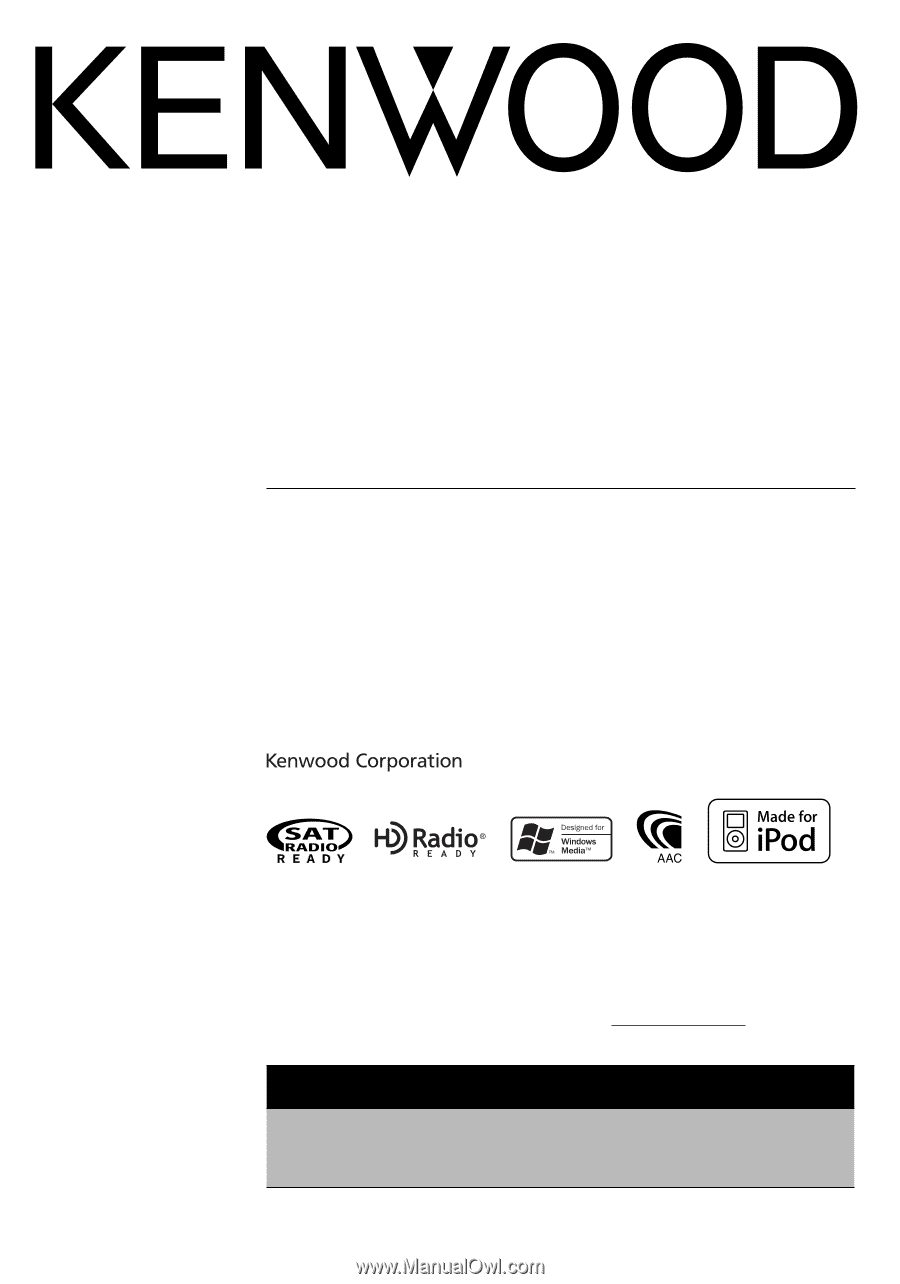
KDC-X792
KDC-X692
KDC-MP738U
KDC-MP638U
CD-RECEIVER
INSTRUCTION MANUAL
AMPLI-TUNER LECTEUR DE CD
MODE D’EMPLOI
REPRODUCTOR DE DISCOS COMPACTOS RECEPTOR DE FM/AM
MANUAL DE INSTRUCCIONES
©
B64-4048-00/00 (KW)
Take the time to read through this instruction manual.
Familiarity with installation and operation procedures will help you obtain the best
performance from your new CD-receiver.
For your records
Record the serial number, found on the back of the unit, in the spaces designated on the
warranty card, and in the space provided
below. Refer to the model and serial numbers
whenever you call upon your Kenwood dealer for information or service on the product.
Model KDC-X792/X692/MP738U/MP638U
Serial number
US Residence Only
Register Online
Register your Kenwood product at
www.Kenwoodusa.com